您好,登录后才能下订单哦!
小编给大家分享一下Maven中央仓库地址如何配置,希望大家阅读完这篇文章后大所收获,下面让我们一起去探讨吧!
关于 Maven 远程仓库地址的配置方式有两种
第一种:直接在项目的 pom.xml 文件中进行修改(不推荐,尤其是在多人协助的开发过程中非常的费事费力);
第二种:将 Maven 的远程仓库统一的配置到 Maven 的 Settings.xml 的配置文件中;
Maven 中央仓库地址大全
1、阿里中央仓库(首推1)
<repository> <id>alimaven</id> <name>aliyun maven</name> <url>http://maven.aliyun.com/nexus/content/groups/public/</url> </repository>
2、camunda.com 中央仓库(首推2)
<repository> <id>activiti-repos2</id> <name>Activiti Repository 2</name> <url>https://app.camunda.com/nexus/content/groups/public</url> </repository>
3、spring.io 中央仓库
<repository> <id>springsource-repos</id> <name>SpringSource Repository</name> <url>http://repo.spring.io/release/</url> </repository>
4、maven.apache.org 中央仓库
<repository> <id>central-repos</id> <name>Central Repository</name> <url>http://repo.maven.apache.org/maven2</url> </repository>
5、maven.org 中央仓库
<repository> <id>central-repos1</id> <name>Central Repository 2</name> <url>http://repo1.maven.org/maven2/</url> </repository>
6、alfresco.com 中央仓库(首推3)
<repository> <id>activiti-repos</id> <name>Activiti Repository</name> <url>https://maven.alfresco.com/nexus/content/groups/public</url> </repository>
7、oschina 中央仓库(需要x墙哟)
<repository> <id>oschina-repos</id> <name>Oschina Releases</name> <url>http://maven.oschina.net/content/groups/public</url> </repository>
8、oschina thinkgem 中央仓库(需要x墙哟)
<repository> <id>thinkgem-repos</id> <name>ThinkGem Repository</name> <url>http://git.oschina.net/thinkgem/repos/raw/master</url> </repository>
9、java.net 中央仓库(需要x墙哟)
<repository> <id>java-repos</id> <name>Java Repository</name> <url>http://download.java.net/maven/2/</url> </repository>
10、github.com 中央仓库(需要x墙哟)
<repository> <id>thinkgem-repos2</id> <name>ThinkGem Repository 2</name> <url>https://raw.github.com/thinkgem/repository/master</url> </repository>
Maven 中央仓库配置示例
这里使用 Dubbo官方的中央仓库为示例,在 settings.xml 的 profiles 节点中添加如下内容:
<profile> <id>jdk‐1.8</id> <activation> <activeByDefault>true</activeByDefault> <jdk>1.8</jdk> </activation> <properties> <maven.compiler.source>1.8</maven.compiler.source> <maven.compiler.target>1.8</maven.compiler.target> <maven.compiler.compilerVersion>1.8</maven.compiler.compilerVersion> </properties> <!-- dubbo 官方的解决方案 --> <repositories> <repository> <id>sonatype-nexus-snapshots</id> <url>https://oss.sonatype.org/content/repositories/snapshots</url> <releases> <enabled>false</enabled> </releases> <snapshots> <enabled>true</enabled> </snapshots> </repository> </repositories> </profile>
如下图:
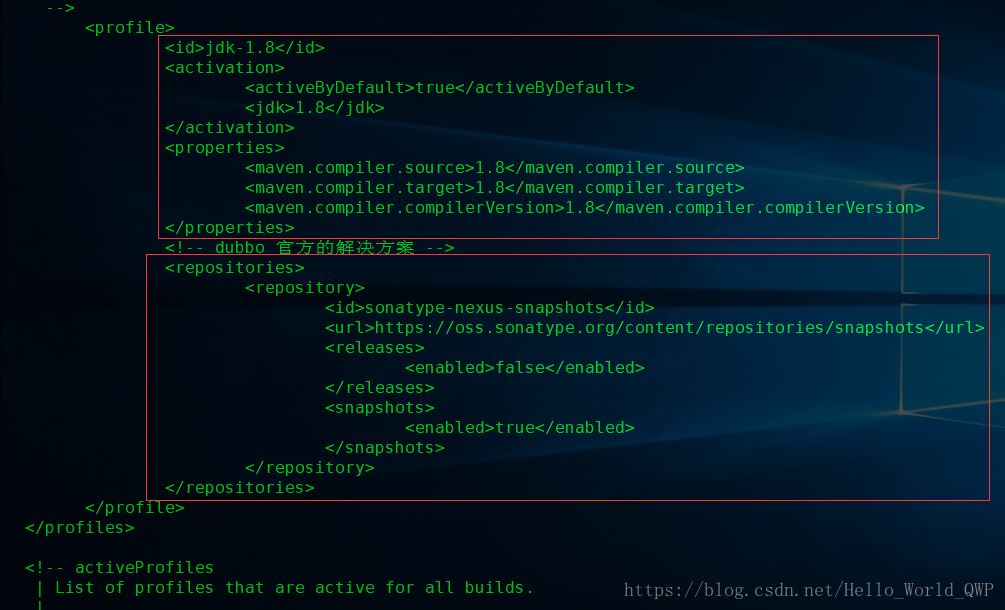
注意:这儿的jdk-1.8表示,在开发环境中使用jdk-1.8时,则激活该环境;
看完了这篇文章,相信你对Maven中央仓库地址如何配置有了一定的了解,想了解更多相关知识,欢迎关注亿速云行业资讯频道,感谢各位的阅读!
免责声明:本站发布的内容(图片、视频和文字)以原创、转载和分享为主,文章观点不代表本网站立场,如果涉及侵权请联系站长邮箱:is@yisu.com进行举报,并提供相关证据,一经查实,将立刻删除涉嫌侵权内容。