жӮЁеҘҪпјҢзҷ»еҪ•еҗҺжүҚиғҪдёӢи®ўеҚ•е“ҰпјҒ
иҝҷзҜҮж–Үз« дё»иҰҒи®Іи§ЈдәҶC++еҰӮдҪ•е®һзҺ°иҜ»еҸ–жҢҮе®ҡи·Ҝеҫ„ж–Ү件пјҢеҶ…е®№жё…жҷ°жҳҺдәҶпјҢеҜ№жӯӨжңүе…ҙи¶Јзҡ„е°ҸдјҷдјҙеҸҜд»ҘеӯҰд№ дёҖдёӢпјҢзӣёдҝЎеӨ§е®¶йҳ…иҜ»е®Ңд№ӢеҗҺдјҡжңүеё®еҠ©гҖӮ
з”өи„‘й…ҚзҪ®пјҡwindow10, 64дҪҚж“ҚдҪңзі»з»ҹпјҢеҹәдәҺx64зҡ„еӨ„зҗҶеҷЁпјҢMicrosoft Visual Studio Community 2019 Version 16.4.5
е®һзҺ°ж–№жі•пјҡдҪҝз”Ё boost-filessystem еҢ…гҖӮ
дҪҝз”Ё vcpkg е®үиЈ…ж–№жі•пјҡ .\vcpkg.exe install boost-filesystem:x64-windows
д»Јз Ғпјҡ
#include <iostream>
#include <boost/filesystem.hpp>
using namespace std;
using namespace boost::filesystem;
int main()
{
//жҢҮе®ҡеӣҫзүҮиҜ»еҸ–ж–Ү件еӨ№пјҢ然еҗҺеҫ—еҲ°ж–Ү件еӨ№дёӢзҡ„жүҖжңүеӣҫзүҮ
string pathImageFile = "e:/picture";
path pathFile(pathImageFile);
vector<string> imageFiles;
for (auto f = directory_iterator(pathFile); f != directory_iterator(); f++)
{
if (!is_directory(f->path())) // We eliminate directories
{
imageFiles.push_back(f->path().filename().string());
cout << f->path().filename().string() << endl;
}
else
continue;
}
}иҝҗиЎҢз»“жһңпјҡ
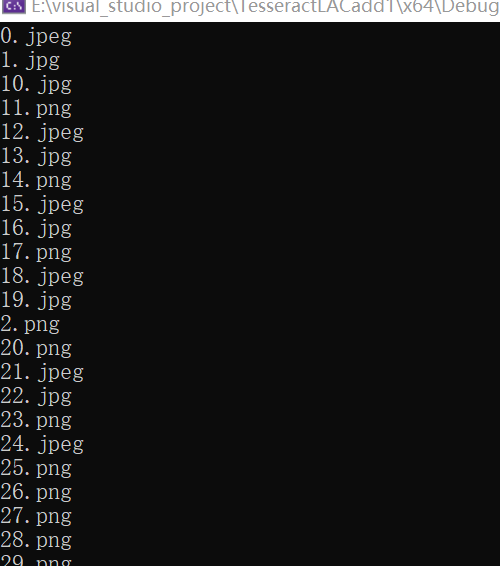
зңӢе®ҢдёҠиҝ°еҶ…е®№пјҢжҳҜдёҚжҳҜеҜ№C++еҰӮдҪ•е®һзҺ°иҜ»еҸ–жҢҮе®ҡи·Ҝеҫ„ж–Ү件жңүиҝӣдёҖжӯҘзҡ„дәҶи§ЈпјҢеҰӮжһңиҝҳжғіеӯҰд№ жӣҙеӨҡеҶ…е®№пјҢж¬ўиҝҺе…іжіЁдәҝйҖҹдә‘иЎҢдёҡиө„и®Ҝйў‘йҒ“гҖӮ
е…ҚиҙЈеЈ°жҳҺпјҡжң¬з«ҷеҸ‘еёғзҡ„еҶ…е®№пјҲеӣҫзүҮгҖҒи§Ҷйў‘е’Ңж–Үеӯ—пјүд»ҘеҺҹеҲӣгҖҒиҪ¬иҪҪе’ҢеҲҶдә«дёәдё»пјҢж–Үз« и§ӮзӮ№дёҚд»ЈиЎЁжң¬зҪ‘з«ҷз«ӢеңәпјҢеҰӮжһңж¶үеҸҠдҫөжқғиҜ·иҒ”зі»з«ҷй•ҝйӮ®з®ұпјҡis@yisu.comиҝӣиЎҢдёҫжҠҘпјҢ并жҸҗдҫӣзӣёе…іиҜҒжҚ®пјҢдёҖз»ҸжҹҘе®һпјҢе°Ҷз«ӢеҲ»еҲ йҷӨж¶үе«ҢдҫөжқғеҶ…е®№гҖӮ
жӮЁеҘҪпјҢзҷ»еҪ•еҗҺжүҚиғҪдёӢи®ўеҚ•е“ҰпјҒ