您好,登录后才能下订单哦!
这篇文章主要讲解了“怎么使用PostgreSQL中的Bloom索引”,文中的讲解内容简单清晰,易于学习与理解,下面请大家跟着小编的思路慢慢深入,一起来研究和学习“怎么使用PostgreSQL中的Bloom索引”吧!
简介
Bloom Index源于Bloom filter(布隆过滤器),布隆过滤器用于在使用少量的空间的情况下可以很快速的判定某个值是否在集合中,其缺点是存在假阳性False Positives,因此需要Recheck来判断该值是否在集合中,但布隆过滤器不存在假阴性,也就是说,对于某个值如果过滤器返回不存在,那就是不存在.
结构
其结构如下图所示:
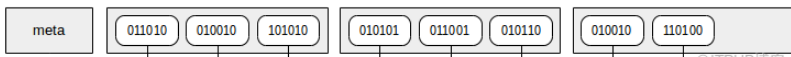
第一个page为metadata,然后每一行都会有一个bit array(signature)和TID与其对应.
示例
创建数据表,插入数据
testdb=# drop table if exists t_bloom;
DROP TABLE
testdb=# CREATE TABLE t_bloom (id int, dept int, id2 int, id3 int, id4 int, id5 int,id6 int,id7 int,details text, zipcode int);
CREATE TABLE
testdb=#
testdb=# INSERT INTO t_bloom
testdb-# SELECT (random() * 1000000)::int, (random() * 1000000)::int,
testdb-# (random() * 1000000)::int,(random() * 1000000)::int,(random() * 1000000)::int,(random() * 1000000)::int,
testdb-# (random() * 1000000)::int,(random() * 1000000)::int,md5(g::text), floor(random()* (20000-9999 + 1) + 9999)
testdb-# from generate_series(1,16*1024*1024) g;
INSERT 0 16777216
testdb=#
testdb=# analyze t_bloom;
ANALYZE
testdb=#
testdb=# select pg_size_pretty(pg_table_size('t_bloom'));
pg_size_pretty
----------------
1619 MB
(1 row)创建Btree索引
testdb=# testdb=# create index idx_t_bloom_btree on t_bloom using btree(id,dept,id2,id3,id4,id5,id6,id7,zipcode); CREATE INDEX testdb=# \di+ idx_t_bloom_btree List of relations Schema | Name | Type | Owner | Table | Size | Description --------+-------------------+-------+-------+---------+--------+------------- public | idx_t_bloom_btree | index | pg12 | t_bloom | 940 MB | (1 row)
执行查询
testdb=# EXPLAIN ANALYZE select * from t_bloom where id4 = 305294 and zipcode = 13266; QUERY PLAN --------------------------------------------------------------------------------------------------------- Index Scan using idx_t_bloom_btree on t_bloom (cost=0.56..648832.73 rows=1 width=69) (actual time=2648.215..2648.215 rows=0 loops=1) Index Cond: ((id4 = 305294) AND (zipcode = 13266)) Planning Time: 3.244 ms Execution Time: 2659.804 ms (4 rows) testdb=# EXPLAIN ANALYZE select * from t_bloom where id5 = 241326 and id6 = 354198; QUERY PLAN --------------------------------------------------------------------------------------------------------- Index Scan using idx_t_bloom_btree on t_bloom (cost=0.56..648832.73 rows=1 width=69) (actual time=2365.533..2365.533 rows=0 loops=1) Index Cond: ((id5 = 241326) AND (id6 = 354198)) Planning Time: 1.918 ms Execution Time: 2365.629 ms (4 rows)
创建Bloom索引
testdb=# create extension bloom; CREATE EXTENSION testdb=# CREATE INDEX idx_t_bloom_bloom ON t_bloom USING bloom(id, dept, id2, id3, id4, id5, id6, id7, zipcode) testdb-# WITH (length=64, col1=4, col2=4, col3=4, col4=4, col5=4, col6=4, col7=4, col8=4, col9=4); CREATE INDEX testdb=# \di+ idx_t_bloom_bloom List of relations Schema | Name | Type | Owner | Table | Size | Description --------+-------------------+-------+-------+---------+--------+------------- public | idx_t_bloom_bloom | index | pg12 | t_bloom | 225 MB | (1 row)
执行查询
testdb=# EXPLAIN ANALYZE select * from t_bloom where id4 = 305294 and zipcode = 13266; QUERY PLAN ------------------------------------------------------------------------------------------------- Bitmap Heap Scan on t_bloom (cost=283084.16..283088.18 rows=1 width=69) (actual time=998.727..998.727 rows=0 loops=1) Recheck Cond: ((id4 = 305294) AND (zipcode = 13266)) Rows Removed by Index Recheck: 12597 Heap Blocks: exact=12235 -> Bitmap Index Scan on idx_t_bloom_bloom (cost=0.00..283084.16 rows=1 width=0) (actual time=234.893..234.893 rows=12597 loops=1) Index Cond: ((id4 = 305294) AND (zipcode = 13266)) Planning Time: 31.482 ms Execution Time: 998.975 ms (8 rows) testdb=# EXPLAIN ANALYZE select * from t_bloom where id5 = 241326 and id6 = 354198; QUERY PLAN ------------------------------------------------------------------------------------------------- Bitmap Heap Scan on t_bloom (cost=283084.16..283088.18 rows=1 width=69) (actual time=1019.621..1019.621 rows=0 loops=1) Recheck Cond: ((id5 = 241326) AND (id6 = 354198)) Rows Removed by Index Recheck: 13033 Heap Blocks: exact=12633 -> Bitmap Index Scan on idx_t_bloom_bloom (cost=0.00..283084.16 rows=1 width=0) (actual time=204.873..204.873 rows=13033 loops=1) Index Cond: ((id5 = 241326) AND (id6 = 354198)) Planning Time: 0.441 ms Execution Time: 1019.811 ms (8 rows)
从执行结果来看,在查询条件中没有非前导列(上例中为id1)的情况下多列任意组合查询,bloom index会优于btree index.
感谢各位的阅读,以上就是“怎么使用PostgreSQL中的Bloom索引”的内容了,经过本文的学习后,相信大家对怎么使用PostgreSQL中的Bloom索引这一问题有了更深刻的体会,具体使用情况还需要大家实践验证。这里是亿速云,小编将为大家推送更多相关知识点的文章,欢迎关注!
免责声明:本站发布的内容(图片、视频和文字)以原创、转载和分享为主,文章观点不代表本网站立场,如果涉及侵权请联系站长邮箱:is@yisu.com进行举报,并提供相关证据,一经查实,将立刻删除涉嫌侵权内容。