您好,登录后才能下订单哦!
Currently i have a problem trying to join a VCSA 5.5 and 6.0 to a domain it always get the same error, i double checked the DNS, name resolution, netbios and NTP with everithing working well, here is the output.
vcsa55:~ # /opt/likewise/bin/domainjoin-cli join nos.hk.cn gazh
Joining to AD Domain: nos.hk.cn
With Computer DNS Name: vcsa55.nos.hk.cn
gazh#NOS.HK.CN's password:
Error: ERROR_GEN_FAILURE [code 0x0000001f]
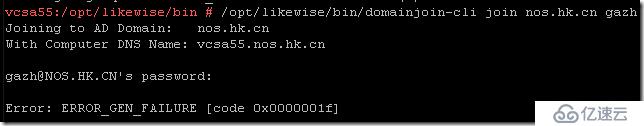

With the excitement surrounding WannaCry, I thought I'd take a few minutes and write about SMB1 and vSphere products. There's been a few threads over the past few months, including troubleshooting this myself. More admins are starting to turn SMB1 off on servers, especially on Domain Controllers.
Out of the box, vCSA and ESXi only support SMB 1.0. I don't know about 5.5, but in atleast 6.0 (and 6.5) the vCSA and ESXi use the likewise package to handle active directory communication. VMware's KB2134063 still only shows the fix as enabling SMBv1 on the domain controllers. This is Wrong! We can just enable likewise to use SMB2!
on the vCSA:
Check Values:
/opt/likewise/bin/lwregshell list_values '[HKEY_THIS_MACHINE\Services\lwio\Parameters\Drivers\rdr]'
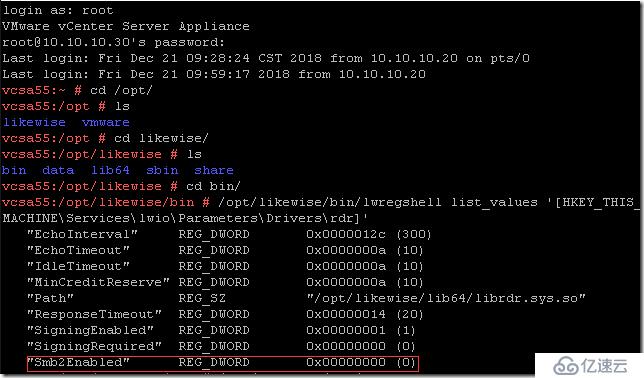
Change SMB2 to be Enabled:
/opt/likewise/bin/lwregshell set_value '[HKEY_THIS_MACHINE\Services\lwio\Parameters\Drivers\rdr]' Smb2Enabled 1
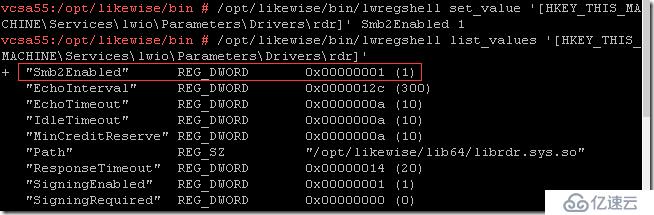
Restart lwio:
/opt/likewise/bin/lwsm restart lwio
join domain again: /opt/likewise/bin/domainjoin-cli join nos.hk.cn gazh
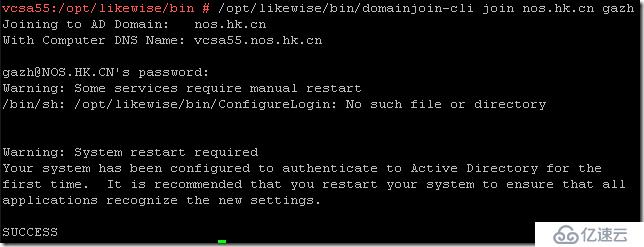
reboot!!!
on ESXi, the process is the same, but the path to the likewise binaries are in /usr/lib/vmware/likewise/bin/:
Check Values:
/usr/lib/vmware/likewise/bin/lwregshell list_values '[HKEY_THIS_MACHINE\Services\lwio\Parameters\Drivers\rdr]'
Change SMB2 to be Enabled:
/usr/lib/vmware/likewise/bin/lwregshell set_value '[HKEY_THIS_MACHINE\Services\lwio\Parameters\Drivers\rdr]' SMB2Enabled 1
Restart lwio:
/usr/lib/vmware/likewise/bin/lwsm restart lwio免责声明:本站发布的内容(图片、视频和文字)以原创、转载和分享为主,文章观点不代表本网站立场,如果涉及侵权请联系站长邮箱:is@yisu.com进行举报,并提供相关证据,一经查实,将立刻删除涉嫌侵权内容。