您好,登录后才能下订单哦!
配置完成后备库不能应用日志,数据是不同步的状态,查看数据库主库的告警日志发现如下报错:
LGWR: Attempting destination LOG_ARCHIVE_DEST_2 network reconnect (3113)
LGWR: Destination LOG_ARCHIVE_DEST_2 network reconnect abandoned
Errors in file /u01/app/oracle/diag/rdbms/primary/orcl/trace/orcl_lgwr_32231.trc:
ORA-03113: end-of-file on communication channel
Error 3113 for archive log file 3 to 'standby'
LGWR: Error 1041 disconnecting from destination LOG_ARCHIVE_DEST_2 standby host 'standby'
Mon Mar 11 16:16:03 2019
ARC1: Attempting destination LOG_ARCHIVE_DEST_2 network reconnect (3113)
Error 1034 received logging on to the standby
ARC1: Error 1034 attaching to RFS for reconnect
PING[ARC1]: Error 3113 when pinging standby standby.
检查发现pfile.ora文件中,archive_dest_2的设置于tns文件中的自定义备库不一样
Dataguard中archive_dest_2是用来指向备库的,负责将归档日志传到备库
注意dest_2中service= 这里应该和tnsnames中定义备库的是一样的
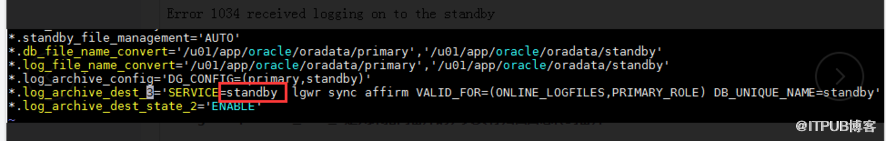
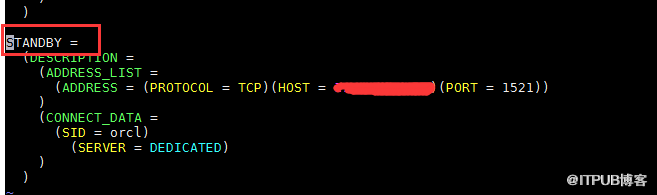
更改完成以后关闭主库,指定pfile文件启动数据库 ok问题解决
startup pfile='pfile文件路径'
免责声明:本站发布的内容(图片、视频和文字)以原创、转载和分享为主,文章观点不代表本网站立场,如果涉及侵权请联系站长邮箱:is@yisu.com进行举报,并提供相关证据,一经查实,将立刻删除涉嫌侵权内容。