您好,登录后才能下订单哦!
密码登录
登录注册
点击 登录注册 即表示同意《亿速云用户服务条款》
MySQL 8.0新特性中并行查询innodb及并行读取线程是怎样的,很多新手对此不是很清楚,为了帮助大家解决这个难题,下面小编将为大家详细讲解,有这方面需求的人可以来学习下,希望你能有所收获。
长久以来MySQL没有并行查询,并且在其他数据库已经有了的情况下,MySQL终于在8.0.14版本开始有了自己的并行查询,但使用面非常的窄,只适用于并行聚集索引的count(*) 并且只是在没有where条件的情况下的查询
mysql> set local innodb_parallel_read_threads=1; Query OK, 0 rows affected (0.00 sec) mysql> select count(*) from ontime; +-----------+ | count(*) | +-----------+ | 177920306 | +-----------+ 1 row in set (2 min 33.93 sec) mysql> set local innodb_parallel_read_threads=DEFAULT; -- 4 is default Query OK, 0 rows affected (0.00 sec) mysql> select count(*) from ontime; +-----------+ | count(*) | +-----------+ | 177920306 | +-----------+ 1 row in set (21.85 sec) mysql> set local innodb_parallel_read_threads=32; Query OK, 0 rows affected (0.00 sec) mysql> select count(*) from ontime; +-----------+ | count(*) | +-----------+ | 177920306 | +-----------+ 1 row in set (5.35 sec)
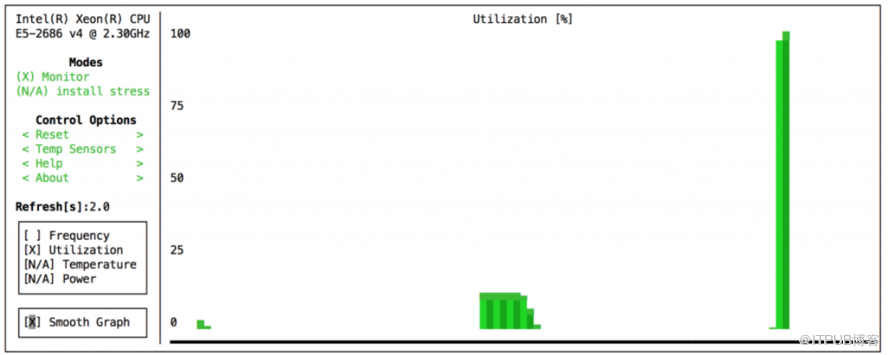 任何事情没有一开始就完美,而是日复一日的坚持,对MySQL来说,这是一个很好的开端,并为真正的并行查询执行开辟了一条道路。
任何事情没有一开始就完美,而是日复一日的坚持,对MySQL来说,这是一个很好的开端,并为真正的并行查询执行开辟了一条道路。
下面是我的测试结果
mysql>set local innodb_parallel_read_threads = 1; 执行成功,耗时:8 ms. mysql>select count(*) from PARALLELTEST; +--------------------+ | count(*) | +--------------------+ | 9175040 | +--------------------+ 返回行数:[1],耗时:2275 ms. mysql>select count(*) from PARALLELTEST; +--------------------+ | count(*) | +--------------------+ | 9175040 | +--------------------+ 返回行数:[1],耗时:2316 ms. mysql>select count(*) from PARALLELTEST; +--------------------+ | count(*) | +--------------------+ | 9175040 | +--------------------+ 返回行数:[1],耗时:2191 ms. mysql>select count(*) from PARALLELTEST; +--------------------+ | count(*) | +--------------------+ | 9175040 | +--------------------+ 返回行数:[1],耗时:2196 ms. mysql>set local innodb_parallel_read_threads = 16; 执行成功,耗时:8 ms. mysql>select count(*) from PARALLELTEST; +--------------------+ | count(*) | +--------------------+ | 9175040 | +--------------------+ 返回行数:[1],耗时:594 ms. mysql>select count(*) from PARALLELTEST; +--------------------+ | count(*) | +--------------------+ | 9175040 | +--------------------+ 返回行数:[1],耗时:557 ms. mysql>select count(*) from PARALLELTEST; +--------------------+ | count(*) | +--------------------+ | 9175040 | +--------------------+ 返回行数:[1],耗时:570 ms. mysql>select count(*) from PARALLELTEST; +--------------------+ | count(*) | +--------------------+ | 9175040 | +--------------------+ 返回行数:[1],耗时:594 ms. mysql>select count(*) from PARALLELTEST; +--------------------+ | count(*) | +--------------------+ | 9175040 | +--------------------+ 返回行数:[1],耗时:582 ms. mysql>set local innodb_parallel_read_threads=32; 执行成功,耗时:9 ms. mysql>select count(*) from PARALLELTEST; +--------------------+ | count(*) | +--------------------+ | 9175040 | +--------------------+ 返回行数:[1],耗时:265 ms. mysql>select count(*) from PARALLELTEST; +--------------------+ | count(*) | +--------------------+ | 9175040 | +--------------------+ 返回行数:[1],耗时:251 ms. mysql>set local innodb_parallel_read_threads=64; 执行成功,耗时:9 ms. mysql>select count(*) from PARALLELTEST; +--------------------+ | count(*) | +--------------------+ | 9175040 | +--------------------+ 返回行数:[1],耗时:340 ms. mysql>select count(*) from PARALLELTEST; +--------------------+ | count(*) | +--------------------+ | 9175040 | +--------------------+ 返回行数:[1],耗时:363 ms. mysql>select count(*) from PARALLELTEST; +--------------------+ | count(*) | +--------------------+ | 9175040 | +--------------------+ 返回行数:[1],耗时:306 ms. mysql>set local innodb_parallel_read_threads=32; 执行成功,耗时:9 ms. mysql>select count(*) from PARALLELTEST; +--------------------+ | count(*) | +--------------------+ | 9175040 | +--------------------+ 返回行数:[1],耗时:276 ms.
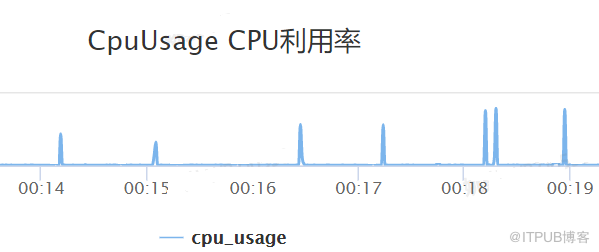
和文章中的结论一致,但是我参数设置到64的360ms 时反而比32时200多ms慢,也是符合预期的,与Oracle类似
看完上述内容是否对您有帮助呢?如果还想对相关知识有进一步的了解或阅读更多相关文章,请关注亿速云行业资讯频道,感谢您对亿速云的支持。
免责声明:本站发布的内容(图片、视频和文字)以原创、转载和分享为主,文章观点不代表本网站立场,如果涉及侵权请联系站长邮箱:is@yisu.com进行举报,并提供相关证据,一经查实,将立刻删除涉嫌侵权内容。