您好,登录后才能下订单哦!
这篇文章将为大家详细讲解有关mysql中慢查询报警怎么处理,小编觉得挺实用的,因此分享给大家做个参考,希望大家阅读完这篇文章后可以有所收获。
在做节后的一个基本检查的时候,发现一个不太起眼的报警,报警内容为大体为:
MySQL 每秒慢查询次数超过 <1>个on xxxx
查看zabbix的监控数据,发现每秒竟然有10个左右的慢查询,按照这个量,这个数据库得存在多大的问题啊。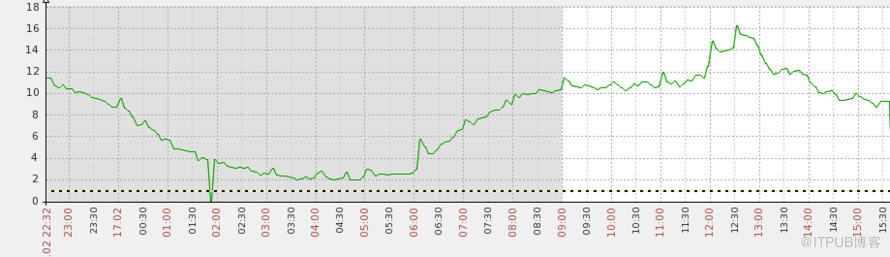
所以觉得可能是在做一个全表扫描导致的sql影响。
这个数据库算是一个核心业务,而且负载一直不高,没有收到任何关于IO,CPU,内存,swap的任何报警,一直在稳定运行,所以这是疑点之一。
这个库因为很稳定,平时就是检查基本的备份和基本的空间管理和日常的基本数据维护,而且也接手时间不长,所以很少去关注更多的内容,当我找到对应的数据目录,发现一个问题,那就是这个慢日志文件竟然有近60G
-rw-r--r-- 1 root root 102M Feb 4 17:14 query.log
-rw-rw---- 1 mysql mysql 58G Feb 17 14:58 slow.log
一个慢日志如此庞大,这得暗示多大的性能问题啊,这是疑点之二。
当然如此庞大的日志文件,我看看是从什么时候积累起来的
# head -10 slow.log
# Time: 131114 13:41:59
# User@Host: app_new_bill[app_new_bill] @ xxxx_2.107 [xxxx]
# Thread_id: 131044 Schema: mobile_billing Last_errno: 0 Killed: 0
# Query_time: 0.000648 Lock_time: 0.000129 Rows_sent: 28 Rows_examined: 58 Rows_affected: 0 Rows_read: 28
# Bytes_sent: 4235 Tmp_tables: 0 Tmp_disk_tables: 0 Tmp_table_sizes: 0
# InnoDB_trx_id: 1718382
SET timestamp=1384407719;
select app0_.id as id1_, app0_.appname as appname1_, app0_.appkey as appkey1_, app0_.appsecret as appsecret1_, app0_.iplist as iplist1_, app0_.isshow as isshow1_, app0_.flag as flag1_, app0_.test_version as test8_1_, app0_.create_date as create9_1_, app0_.game_type as game10_1_, app0_.callback_url as callback11_1_, app0_.iappay_id as iappay12_1_, app0_.isactivate as isactivate1_ from test_app app0_ where app0_.isshow=1 order by app0_.create_date desc;
# Time: 131114 13:42:01
# User@Host: app_new_bill[app_new_bill] @ xxxx_2.107 [xxxx]
看来这个日志积累自2013年了,所以几年下来一直积累到了如此庞大。
当然我们需要马上使用新的日志文件,这个文件就权当备份日志吧。使用mv修改日志名,然后使用mysqladmin flush-logs 刷新日志,这样新的日志内容就写到slow.log里面了。
切换之后的情况如下:
-rw-rw---- 1 mysql mysql 16195105 Feb 17 15:54 slow.log
-rw-rw---- 1 mysql mysql 61757873052 Feb 17 15:02 slow.log.bak
目前的慢查询的配置是2秒的基线。
我们来看看慢查询日志中的sql
# InnoDB_trx_id: 1B5249A5
SET timestamp=1455695652;
select * from tb_version_update where appkey='1400140930701' and media_channel_id='2014142002' and take_effect_date < '2016-02-17 15:54:12' and is_take_effect=1 and isshow=1;
# User@Host: app_sdk_hero[app_sdk_hero] @ xxxx_128.100 [xxxx]
# Thread_id: 4537955 Schema: mobile_billing Last_errno: 0 Killed: 0
# Query_time: 0.000570 Lock_time: 0.000072 Rows_sent: 0 Rows_examined: 158 Rows_affected: 0 Rows_read: 0
# Bytes_sent: 1753 Tmp_tables: 0 Tmp_disk_tables: 0 Tmp_table_sizes: 0
# InnoDB_trx_id: 1B5249A6
SET timestamp=1455695652;
select * from tb_version_update where appkey='1400140930701' and media_channel_id='2010321003' and take_effect_date < '2016-02-17 15:54:12' and is_take_effect=1 and isshow=1;
可以从这个日志看出,其实这个查询的执行时间很短,肯定没有达到慢查询的触发条件,不过根据执行计划来看,确实没有走索引。
而且关键的是相关的表只有150多条记录,实在也没必要添加索引了吧,所以性能问题的可能性也不大。
这个时候有一个新的参数,也是跟同事那儿取经所得。log_queries_not_using_indexes
# mysqladmin var|grep index
| expand_fast_index_creation | OFF |
| fast_index_creation | ON |
| innodb_adaptive_hash_index | ON |
| innodb_adaptive_hash_index_partitions | 8 |
| log_queries_not_using_indexes | ON |
如果查询没有做索引,也会记录到慢查询之中,所以需要修改为off, set global log_queries_not_using_indexes =OFF即可。
然后就再也没有这类的报警记录了。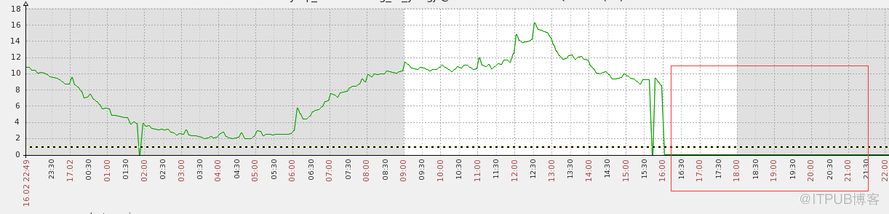
对于这个参数,默认值是off,所以一般也不会触发这个问题。
官方对于这个参数的解释如下:
--log-queries-not-using-indexes
| Command-Line Format | --log-queries-not-using-indexes | ||
| System Variable | Name | log_queries_not_using_indexes | |
| Variable Scope | Global | ||
| Dynamic Variable | Yes | ||
| Permitted Values | Type | boolean | |
| Default | OFF | ||
If you are using this option with the slow query log enabled, queries that are expected to retrieve all rows are logged. See Section 5.2.5, “The Slow Query Log”. This option does not necessarily mean that no index is used. For example, a query that uses a full index scan uses an index but would be logged because the index would not limit the number of rows.
关于“mysql中慢查询报警怎么处理”这篇文章就分享到这里了,希望以上内容可以对大家有一定的帮助,使各位可以学到更多知识,如果觉得文章不错,请把它分享出去让更多的人看到。
免责声明:本站发布的内容(图片、视频和文字)以原创、转载和分享为主,文章观点不代表本网站立场,如果涉及侵权请联系站长邮箱:is@yisu.com进行举报,并提供相关证据,一经查实,将立刻删除涉嫌侵权内容。