您好,登录后才能下订单哦!
小编给大家分享一下Java微服务应用测试的示例分析,希望大家阅读完这篇文章之后都有所收获,下面让我们一起去探讨吧!
package com.jeanron.licensesservice.domain; public class License{ private String licenseId; private String organizationId; private String productName; private String licenseType; public String getLicenseId() { return licenseId; } public void setLicenseId(String licenseId) { this.licenseId = licenseId; } public String getOrganizationId() { return organizationId; } public void setOrganizationId(String organizationId) { this.organizationId = organizationId; } public String getProductName() { return productName; } public void setProductName(String productName) { this.productName = productName; } public String getLicenseType() { return licenseType; } public void setLicenseType(String licenseType) { this.licenseType = licenseType; } public License withLicenseId(String licenseId){ this.setLicenseId( licenseId ); return this; } public License withOrganizationId(String organizationId){ this.setOrganizationId(organizationId); return this; } public License withProductName(String productName){ this.setProductName(productName); return this; } public License withLicenseType(String licenseType){ this.setLicenseType(licenseType); return this; } }
package com.jeanron.licensesservice.controller; import org.springframework.http.HttpStatus; import org.springframework.web.bind.annotation.PathVariable; import org.springframework.web.bind.annotation.RequestMapping; import org.springframework.web.bind.annotation.RequestMethod; import org.springframework.web.bind.annotation.ResponseStatus; import org.springframework.web.bind.annotation.RestController; import com.jeanron.licensesservice.domain.License; /** * 该注解相当于@ResponseBody + @Controller合在一起的作用 * 会将request/response序列化/反序列化为JSON格式 */ @RestController @RequestMapping(value="v1/organizations/{organizationId}/licenses") public class LicenseServiceController { @RequestMapping(value="/{licenseId}",method = RequestMethod.GET)
public License getLicenses( @PathVariable("organizationId") String organizationId, @PathVariable("licenseId")
String licenseId) { //@PathVariable能将URL中{organizationId}、{licenseId}映射到方法的变量organizationId、licenseId return new License() .withLicenseId(licenseId) .withOrganizationId(organizationId) .withProductName("OpsAPI") .withLicenseType("Database"); }
@RequestMapping(value="{licenseId}",method = RequestMethod.PUT) public String updateLicenses( @PathVariable("licenseId") String licenseId) { return String.format("This is the put"); }
@RequestMapping(value="{licenseId}",method = RequestMethod.POST) public String saveLicenses( @PathVariable("licenseId") String licenseId) { return String.format("This is the post"); }
@RequestMapping(value="{licenseId}",method = RequestMethod.DELETE)
@ResponseStatus(HttpStatus.NO_CONTENT) public String deleteLicenses( @PathVariable("licenseId") String licenseId) { return String.format("This is the Delete");
}
}看代码还OK,但是实际配置的时候,第二个类的环境配置是个难点,很容易漏掉一些东西,导致编译失败。我能给出的建议就是耐心一些,再耐心一些。
启动下服务,idea里面启动还是很方便的。
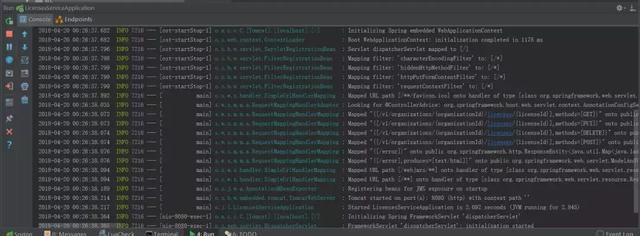
通过浏览器,我们能够根据输入的参数,经过处理,封装成一个json串返回。
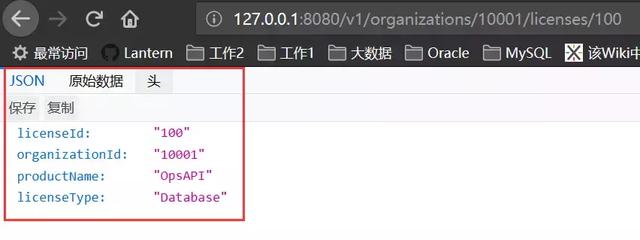
看完了这篇文章,相信你对“Java微服务应用测试的示例分析”有了一定的了解,如果想了解更多相关知识,欢迎关注亿速云行业资讯频道,感谢各位的阅读!
免责声明:本站发布的内容(图片、视频和文字)以原创、转载和分享为主,文章观点不代表本网站立场,如果涉及侵权请联系站长邮箱:is@yisu.com进行举报,并提供相关证据,一经查实,将立刻删除涉嫌侵权内容。