您好,登录后才能下订单哦!
密码登录
登录注册
点击 登录注册 即表示同意《亿速云用户服务条款》
1.导入jar包:
<!--jmsTemplate--> <dependency> <groupId>org.springframework.boot</groupId> <artifactId>spring-boot-starter-activemq</artifactId> </dependency> <dependency> <groupId>org.apache.activemq</groupId> <artifactId>activemq-pool</artifactId> </dependency>
2.填写配置文件(application.properties)
#设置JMS(AMQ) spring.activemq.broker-url=tcp://localhost:61616 spring.activemq.user=admin spring.activemq.password=admin spring.activemq.pool.enabled=true #spring.jms.pub-sub-domain=true spring.activemq.pool.max-connections=50 spring.activemq.pool.expiry-timeout=10000 spring.activemq.pool.idle-timeout=30000
上面需要注意的是,如果开启订阅者和发布者模式下面的代码会使监听器失效。
3.编写控制器代码
@RestController
@RequestMapping("/Jms")
public class ProducerController {
@Autowired
private JmsProducerService jmsProducerService;
@RequestMapping("/send")
public void contextLoads() throws InterruptedException {
Destination destination = new ActiveMQQueue("mytest.queue");
for(int i=0; i<10; i++){
jmsProducerService.sendMessage(destination, "我是超人啊");
}
System.out.println("发送成功");
}
}
4.服务层代码:
package com.zzf.finals.service.impl;
import com.zzf.finals.service.JmsProducerService;
import org.springframework.beans.factory.annotation.Autowired;
import org.springframework.jms.core.JmsTemplate;
import org.springframework.stereotype.Service;
import javax.jms.Destination;
@Service
public class JmsProducerServiceImpl implements JmsProducerService {
@Autowired
private JmsTemplate jmsTemplate;
@Override
public void sendMessage(Destination destination, String message) {
this.jmsTemplate.convertAndSend(destination,message);
}
}
5.最后加上监听器类
package com.zzf.finals.domain;
import org.springframework.jms.annotation.JmsListener;
import org.springframework.stereotype.Component;
@Component
public class Consumer {
@JmsListener(destination = "mytest.queue")
public void receiveQueue(String text) {
System.out.println("Message:"+text);
}
}
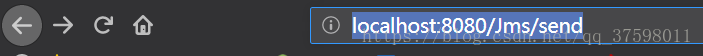
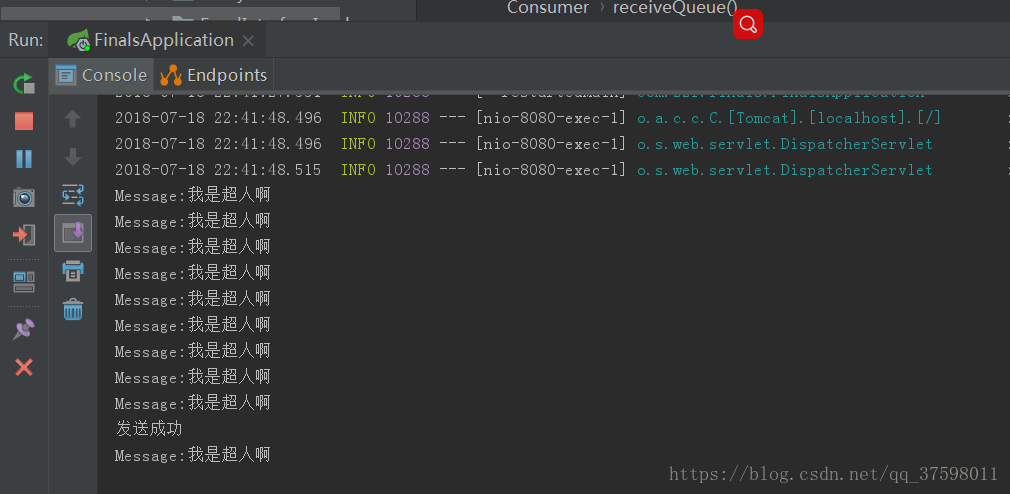
OK~
但是这样有另外一个问题:如果开启了订阅者和发布者模式则无法发送和接收queue消息。
这里我提供两种写法xml和java配置:
首先贴上我的xml配置代码
<?xml version="1.0" encoding="UTF-8"?>
<beans xmlns="http://www.springframework.org/schema/beans"
xmlns:xsi="http://www.w3.org/2001/XMLSchema-instance"
xsi:schemaLocation="http://www.springframework.org/schema/beans
http://www.springframework.org/schema/beans/spring-beans.xsd">
<!--连接池,内部引入一个连接工厂-->
<bean id="jmsFactory" class="org.apache.activemq.pool.PooledConnectionFactory"
destroy-method="stop">
<property name="connectionFactory">
<bean class="org.apache.activemq.ActiveMQConnectionFactory">
<property name="brokerURL">
<value>tcp://localhost:61616</value>
</property>
</bean>
</property>
<property name="maxConnections" value="100"></property>
</bean>
<bean id="destinationQueue" class="org.apache.activemq.command.ActiveMQQueue">
<constructor-arg name="name" value="spring-queue"/>
</bean>
<!--测试Topic-->
<bean id="destinationTopic" class="org.apache.activemq.command.ActiveMQTopic">
<constructor-arg name="name" value="spring-topic"/>
</bean>
<!--配置消息容器-->
<bean id="TopicContainers" class="org.springframework.jms.config.DefaultJmsListenerContainerFactory">
<property name="pubSubDomain" value="true"/>
<property name="connectionFactory" ref="jmsFactory"/>
</bean>
<!--配置队列消息容器-->
<bean id="QueueContainers" class="org.springframework.jms.config.DefaultJmsListenerContainerFactory">
<property name="connectionFactory" ref="jmsFactory"/>
</bean>
</beans>
JavaConfig配置为:
package com.zzf.finals.domain;
import org.apache.activemq.command.ActiveMQQueue;
import org.apache.activemq.command.ActiveMQTopic;
import org.springframework.context.annotation.Bean;
import org.springframework.context.annotation.Configuration;
import org.springframework.jms.config.DefaultJmsListenerContainerFactory;
import org.springframework.jms.config.JmsListenerContainerFactory;
import javax.jms.ConnectionFactory;
import javax.jms.Queue;
import javax.jms.Topic;
@Configuration
public class JmsConfig {
public final static String TOPIC = "topic.test";
public final static String QUEUE = "queue.test";
@Bean
public Queue queue() {
return new ActiveMQQueue(QUEUE);
}
@Bean
public Topic topic() {
return new ActiveMQTopic(TOPIC);
}
// topic模式的ListenerContainer
@Bean
public JmsListenerContainerFactory<?> jmsListenerContainerTopic(ConnectionFactory activeMQConnectionFactory) {
DefaultJmsListenerContainerFactory bean = new DefaultJmsListenerContainerFactory();
bean.setPubSubDomain(true);
bean.setConnectionFactory(activeMQConnectionFactory);
return bean;
}
// queue模式的ListenerContainer
@Bean
public JmsListenerContainerFactory<?> jmsListenerContainerQueue(ConnectionFactory activeMQConnectionFactory) {
DefaultJmsListenerContainerFactory bean = new DefaultJmsListenerContainerFactory();
bean.setConnectionFactory(activeMQConnectionFactory);
return bean;
}
}
控制台代码为:
package com.zzf.finals.controller;
import com.zzf.finals.service.JmsProducerService;
import org.apache.activemq.command.ActiveMQQueue;
import org.springframework.beans.factory.annotation.Autowired;
import org.springframework.web.bind.annotation.RequestMapping;
import org.springframework.web.bind.annotation.RestController;
import javax.jms.Destination;
import javax.jms.Queue;
import javax.jms.Topic;
@RestController
@RequestMapping("/Jms")
public class ProducerController {
@Autowired
private JmsProducerService jmsProducerService;
@Autowired
private Topic topic;
@Autowired
private Queue queue;
@Autowired
private Topic destinationTopic;
@Autowired
private Queue destinationQueue;
@RequestMapping("/send3")
public void testJms2() {
for (int i=0;i<10;i++) {
jmsProducerService.sendMessage(destinationQueue,"queue,world!" + i);
jmsProducerService.sendMessage(destinationTopic, "topic,world!" + i);
}
}
@RequestMapping("/send2")
public void testJms() {
for (int i=0;i<10;i++) {
jmsProducerService.sendMessage(queue,"queue,world!" + i);
jmsProducerService.sendMessage(topic, "topic,world!" + i);
}
}
@RequestMapping("/send")
public void contextLoads() throws InterruptedException {
Destination destination = new ActiveMQQueue("mytest.queue");
for(int i=0; i<10; i++){
jmsProducerService.sendMessage(destination, "我是超人啊");
}
System.out.println("发送成功");
}
}
最后的监听器类:
package com.zzf.finals.domain;
import org.springframework.jms.annotation.JmsListener;
import org.springframework.stereotype.Component;
@Component
public class Consumer {
@JmsListener(destination = "mytest.queue")
public void receiveQueue(String text) {
System.out.println("Message:"+text);
}
@JmsListener(destination = JmsConfig.TOPIC,containerFactory = "jmsListenerContainerTopic")
public void onTopicMessage(String msg) {
System.out.println("topic:"+msg);
}
@JmsListener(destination = JmsConfig.QUEUE,containerFactory = "jmsListenerContainerQueue")
public void onQueueMessage(String msg) {
System.out.println("queue:"+msg);
}
@JmsListener(destination = "spring-topic",containerFactory = "TopicContainers")
public void onTopicMessageXML(String msg) {
System.out.println("topic1:"+msg);
}
@JmsListener(destination = "spring-topic",containerFactory = "TopicContainers")
public void onTopicMessageXML2(String msg) {
System.out.println("topic2:"+msg);
}
@JmsListener(destination = "spring-queue",containerFactory = "QueueContainers")
public void onQueueMessageXML(String msg) {
System.out.println("queue:"+msg);
}
}
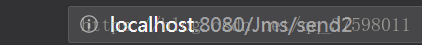
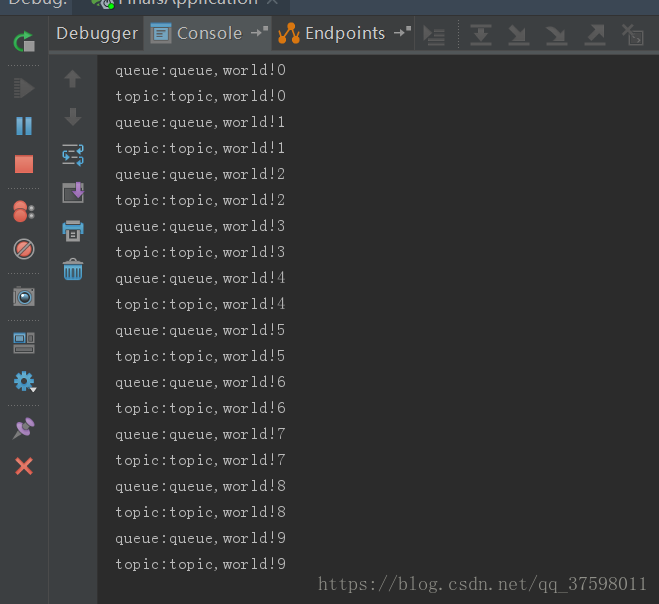

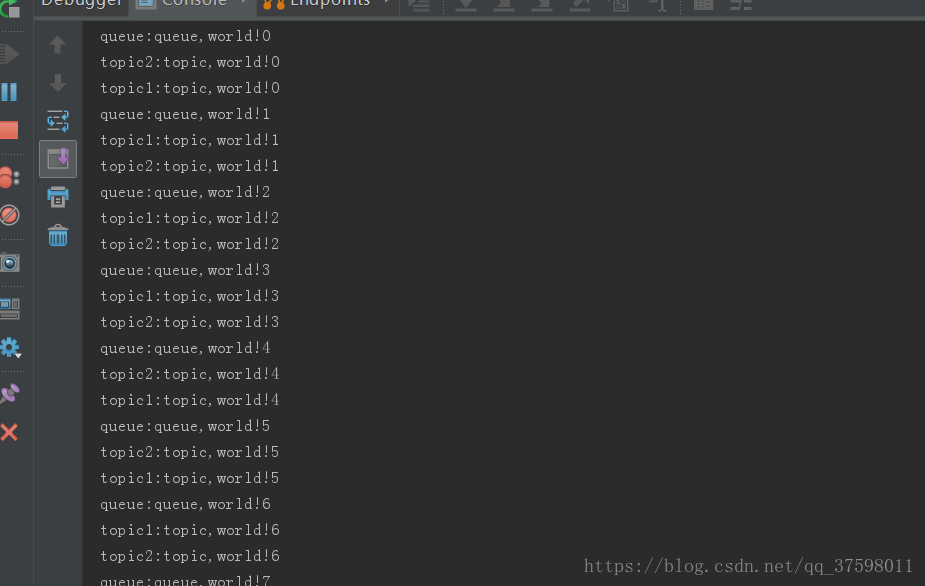
OK~JmsTemplate的使用和配置Demo就完成了 ,有兴趣的可以自己跑下试试
总结
到此这篇关于SpringBoot集成JmsTemplate(队列模式和主题模式)及xml和JavaConfig配置详解的文章就介绍到这了,更多相关SpringBoot集成JmsTemplate内容请搜索亿速云以前的文章或继续浏览下面的相关文章希望大家以后多多支持亿速云!
免责声明:本站发布的内容(图片、视频和文字)以原创、转载和分享为主,文章观点不代表本网站立场,如果涉及侵权请联系站长邮箱:is@yisu.com进行举报,并提供相关证据,一经查实,将立刻删除涉嫌侵权内容。