您好,登录后才能下订单哦!
密码登录
登录注册
点击 登录注册 即表示同意《亿速云用户服务条款》
最近有个老项目想逐步将新业务的数据放到新的数据库,以前的业务还得连接以前的数据库,于是需要整合多数据源 。
多数据源实际上是继承了AbstractRoutingDataSource类,这个类最终实现了DataSource接口,DataSource里只有一个getConnection方法,数据库每次访问的时候都要先通过这个方法获取连接,所有多数据源就是每次访问数据库之前动态的改变数据源。
在请求前改变数据源当然需要用到SpringAOP,自定义注解操作
项目结构
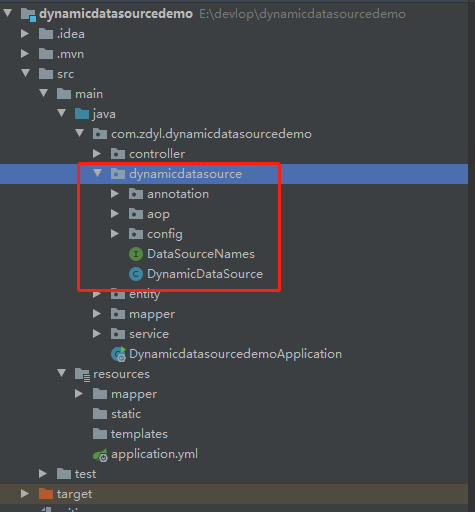
下面上代码:
首先是依赖:
<!--数据库连接-->
<dependency>
<groupId>mysql</groupId>
<artifactId>mysql-connector-java</artifactId>
<scope>runtime</scope>
</dependency>
<dependency>
<groupId>org.springframework.boot</groupId>
<artifactId>spring-boot-starter-jdbc</artifactId>
</dependency>
<!--sqlserver-->
<dependency>
<groupId>com.microsoft.sqlserver</groupId>
<artifactId>mssql-jdbc</artifactId>
<scope>runtime</scope>
</dependency>
<!--mybatis-plus-->
<dependency>
<groupId>com.baomidou</groupId>
<artifactId>mybatis-plus-boot-starter</artifactId>
<version>3.1.2</version>
</dependency>
<!--数据库连接池-->
<dependency>
<groupId>com.alibaba</groupId>
<artifactId>druid</artifactId>
<version>1.1.8</version>
</dependency> <!--AOP-->
<dependency>
<groupId>org.springframework.boot</groupId>
<artifactId>spring-boot-starter-aop</artifactId>
</dependency>
yml配置数据源
server:
port: 8888
spring:
jackson:
time-zone: GMT+8
date-format: yyyy-MM-dd HH:mm:ss
datasource:
druid:
first:
driver-class-name: com.mysql.cj.jdbc.Driver
type: com.alibaba.druid.pool.DruidDataSource
jdbc-url: jdbc:mysql://rm-uf6265pj340sc9447oo.mysql.rds.54565.com:3306/dm?serverTimezone=Asia/Shanghai&useSSL=false&allowPublicKeyRetrieval=true&characterEncoding=utf-8
username: username
password: password
second:
type: com.alibaba.druid.pool.DruidDataSource
driver-class-name: com.microsoft.sqlserver.jdbc.SQLServerDriver
jdbc-url: jdbc:sqlserver://39.104.203.222:1433;DatabaseName=TestTLcom
username: root
password: 123456
mybatis-plus:
mapper-locations: classpath*:/mapper/*Mapper.xml
type-aliases-package: com.zdyl.dynamicdatasourcedemo.entity
global-config:
#主键类型 0:"数据库ID自增", 1:"用户输入ID",2:"全局唯一ID (数字类型唯一ID)", 3:"全局唯一ID UUID";
id-type: 3
#字段策略 0:"忽略判断",1:"非 NULL 判断"),2:"非空判断"
field-strategy: 2
#驼峰下划线转换
db-column-underline: true
#刷新mapper 调试神器
refresh-mapper: true
#数据库大写下划线转换
#capital-mode: true
#序列接口实现类配置
#key-generator: com.baomidou.springboot.xxx
#逻辑删除配置
#logic-delete-value: 0
#logic-not-delete-value: 1
#自定义填充策略接口实现
#meta-object-handler: com.baomidou.springboot.xxx
#自定义SQL注入器
#sql-injector: com.baomidou.springboot.xxx
configuration:
map-underscore-to-camel-case: true
cache-enabled: false
定义数据库名称
/**
* 数据库名称
*/
public interface DataSourceNames {
String FIRST = "first";
String SECOND = "second";
}
动态数据源
import org.springframework.jdbc.datasource.lookup.AbstractRoutingDataSource;
import javax.sql.DataSource;
import java.util.HashMap;
import java.util.Map;
/**
* 动态数据源
*/
public class DynamicDataSource extends AbstractRoutingDataSource {
private static final ThreadLocal<String> contextHolder = new ThreadLocal<>();
public DynamicDataSource(DataSource defaultTargetDataSource, Map<String, DataSource> targetDataSources) {
super.setDefaultTargetDataSource(defaultTargetDataSource);
super.setTargetDataSources(new HashMap<>(targetDataSources));
super.afterPropertiesSet();
}
@Override
protected Object determineCurrentLookupKey() {
return getDataSource();
}
public static String getDataSource() {
return contextHolder.get();
}
public static void setDataSource(String dataSource) {
contextHolder.set(dataSource);
}
public static void clearDataSource() {
contextHolder.remove();
}
}
配置多数据源
import com.baomidou.mybatisplus.extension.plugins.PaginationInterceptor;
import com.zdyl.dynamicdatasourcedemo.dynamicdatasource.DataSourceNames;
import com.zdyl.dynamicdatasourcedemo.dynamicdatasource.DynamicDataSource;
import org.mybatis.spring.annotation.MapperScan;
import org.springframework.boot.context.properties.ConfigurationProperties;
import org.springframework.boot.jdbc.DataSourceBuilder;
import org.springframework.context.annotation.Bean;
import org.springframework.context.annotation.Configuration;
import org.springframework.context.annotation.Primary;
import javax.sql.DataSource;
import java.util.HashMap;
import java.util.Map;
/**
* 多数据源配置
*/
@Configuration
@MapperScan("com.zdyl.dynamicdatasourcedemo.**.mapper*")
public class MybatisPluConfig {
/**
* 数据源配置
* @return
*/
@Bean
@ConfigurationProperties(prefix="spring.datasource.druid.first")
public DataSource firstDataSource() {
return DataSourceBuilder.create().build();
}
@Bean
@ConfigurationProperties(prefix="spring.datasource.druid.second")
public DataSource secondDataSource() {
return DataSourceBuilder.create().build();
}
@Bean
@Primary
public DynamicDataSource dataSource(DataSource firstDataSource, DataSource secondDataSource){
Map<String, DataSource> targetDataSources = new HashMap<>();
targetDataSources.put(DataSourceNames.FIRST, firstDataSource);
targetDataSources.put(DataSourceNames.SECOND, secondDataSource);
return new DynamicDataSource(firstDataSource, targetDataSources);
}
/**
* mybatis-plus分页插件<br>
* 文档:http://mp.baomidou.com<br>
*/
@Bean
public PaginationInterceptor paginationInterceptor() {
return new PaginationInterceptor();
}
}
下面就是自定义注解
import java.lang.annotation.*;
/**
* 多数据源注解
* AOP拦截此注解更换数据源
*/
@Target(ElementType.METHOD)
@Retention(RetentionPolicy.RUNTIME)
@Documented
public @interface CurDataSource {
String name() default "";
}
AOP
import com.zdyl.dynamicdatasourcedemo.dynamicdatasource.DataSourceNames;
import com.zdyl.dynamicdatasourcedemo.dynamicdatasource.DynamicDataSource;
import com.zdyl.dynamicdatasourcedemo.dynamicdatasource.annotation.CurDataSource;
import lombok.extern.slf4j.Slf4j;
import org.aspectj.lang.ProceedingJoinPoint;
import org.aspectj.lang.annotation.Around;
import org.aspectj.lang.annotation.Aspect;
import org.aspectj.lang.annotation.Pointcut;
import org.aspectj.lang.reflect.MethodSignature;
import org.springframework.core.Ordered;
import org.springframework.stereotype.Component;
import java.lang.reflect.Method;
/**
* 多数据源,切面处理类
* AOP拦截多数据源注解 @CurDataSource 注解更换数据源
*/
@Slf4j
@Aspect
@Component
public class DataSourceAspect implements Ordered {
/**
* 切点
*/
@Pointcut("@annotation(com.zdyl.dynamicdatasourcedemo.dynamicdatasource.annotation.CurDataSource)")
public void dataSourcePointCut() {
}
@Around("dataSourcePointCut()")
public Object around(ProceedingJoinPoint point) throws Throwable {
MethodSignature signature = (MethodSignature) point.getSignature();
Method method = signature.getMethod();
CurDataSource curDataSource = method.getAnnotation(CurDataSource.class);
if (curDataSource == null) {
DynamicDataSource.setDataSource(DataSourceNames.FIRST);
log.info("set datasource is " + DataSourceNames.FIRST);
} else {
DynamicDataSource.setDataSource(curDataSource.name());
log.info("set datasource is " + curDataSource.name());
}
try {
return point.proceed();
} finally {
DynamicDataSource.clearDataSource();
log.info("clean datasource");
}
}
@Override
public int getOrder() {
return 1;
}
}
最后主启动了去掉数据源自动加载
@SpringBootApplication(exclude = DataSourceAutoConfiguration.class)
最后我们来跑起来请求一下,测试一下是否正确
@RestController
public class CfgDeviceController {
@Resource
CfgDeviceService cfgDeviceService;
@Resource
CfgChargeStartInfoService cfgChargeStartInfoService;
@CurDataSource(name = DataSourceNames.FIRST)
@GetMapping("/test")
public void getUser() {
CfgDevice byId = cfgDeviceService.getById(19);
System.out.println(byId.toString());
}
@CurDataSource(name = DataSourceNames.SECOND)
@GetMapping("/test1")
public void getUser1() {
CfgChargeStartInfo byId = cfgChargeStartInfoService.getById(1);
System.out.println(byId.toString());
}
}
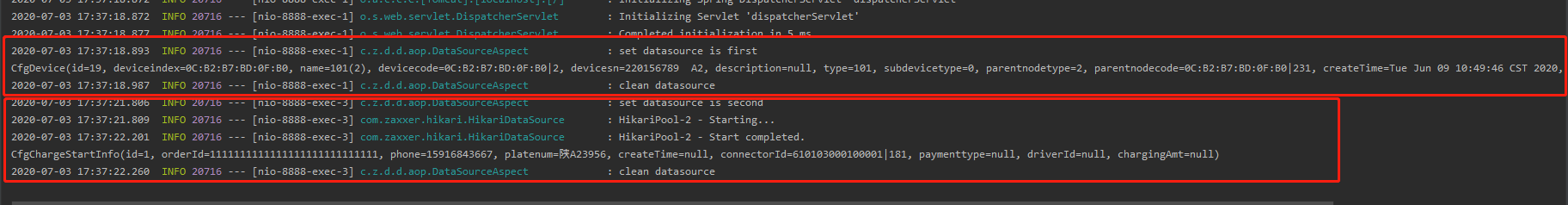
**如果不加注解,使用默认数据源
至此就整合完了
以上就是本文的全部内容,希望对大家的学习有所帮助,也希望大家多多支持亿速云。
免责声明:本站发布的内容(图片、视频和文字)以原创、转载和分享为主,文章观点不代表本网站立场,如果涉及侵权请联系站长邮箱:is@yisu.com进行举报,并提供相关证据,一经查实,将立刻删除涉嫌侵权内容。