жӮЁеҘҪпјҢзҷ»еҪ•еҗҺжүҚиғҪдёӢи®ўеҚ•е“ҰпјҒ
иҝҷзҜҮж–Үз« дё»иҰҒд»Ӣз»ҚдәҶIDEAдҪҝз”ЁGradleжһ„е»әSpringBootйЎ№зӣ®е·ҘзЁӢзҡ„ж–№жі•пјҢе…·жңүдёҖе®ҡеҖҹйүҙд»·еҖјпјҢйңҖиҰҒзҡ„жңӢеҸӢеҸҜд»ҘеҸӮиҖғдёӢгҖӮеёҢжңӣеӨ§е®¶йҳ…иҜ»е®ҢиҝҷзҜҮж–Үз« еҗҺеӨ§жңү收иҺ·гҖӮдёӢйқўи®©е°Ҹзј–еёҰзқҖеӨ§е®¶дёҖиө·дәҶи§ЈдёҖдёӢгҖӮ
иғҢжҷҜ
жңҖиҝ‘еңЁз ”究жҗӯе»әspringжәҗз Ғи°ғиҜ•зҺҜеўғж—¶пјҢжҺҘи§ҰеҲ°еҲ°gradleйЎ№зӣ®жһ„е»әе·Ҙе…·гҖӮз”ұдәҺд№ӢеүҚд№ жғҜдәҺmavenйЎ№зӣ®зҡ„жһ„е»әпјҢж•…йҖҡиҝҮжӯӨж–Үи®°еҪ•зӣёе…іgradleзҡ„йЎ№зӣ®жһ„е»әзҹҘиҜҶгҖӮ
Gradle
GradleжҳҜдёҖдёӘжһ„е»әе·Ҙе…·пјҢз”ЁдәҺз®ЎзҗҶйЎ№зӣ®дҫқиө–е’Ңжһ„е»әйЎ№зӣ®е·ҘзЁӢгҖӮGradleжҠӣејғдәҶMavenзҡ„еҹәдәҺXMLзҡ„з№Ғзҗҗй…ҚзҪ®,йҮҮз”Ёзү№е®ҡиҜӯиЁҖGroovyзҡ„й…ҚзҪ®пјҢеӨ§еӨ§з®ҖеҢ–дәҶжһ„е»әд»Јз Ғзҡ„иЎҢж•°гҖӮ
йЎ№зӣ®з»“жһ„
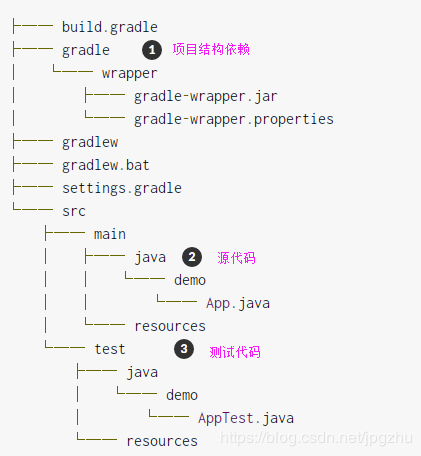
Plugin Sample
pluginManagement {
repositories {
gradlePluginPortal()
maven { url 'https://repo.spring.io/plugins-release' }
}
}
plugins {
id "com.gradle.enterprise" version "3.2"
id "io.spring.gradle-enterprise-conventions" version "0.0.2"
}
include "spring-aop"
include "spring-aspects"
include "spring-beans"
include "spring-context"
include "spring-context-indexer"
include "spring-context-support"
include "spring-core"
include "kotlin-coroutines"
project(':kotlin-coroutines').projectDir = file('spring-core/kotlin-coroutines')
include "spring-expression"IDEAдҪҝз”ЁGradleжһ„е»әSpringBootйЎ№зӣ®е·ҘзЁӢ
ж–°е»әSpringBootйЎ№зӣ®
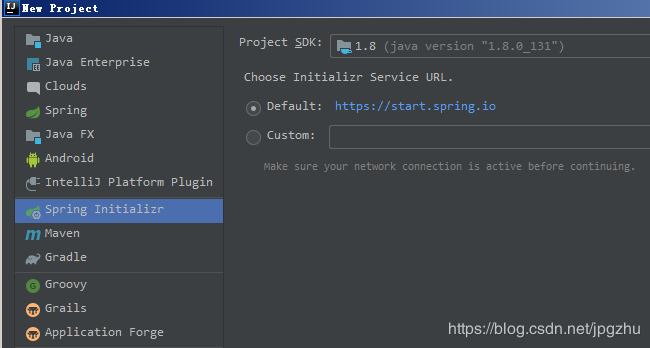
дҪҝз”ЁGradleжһ„е»әйЎ№зӣ®
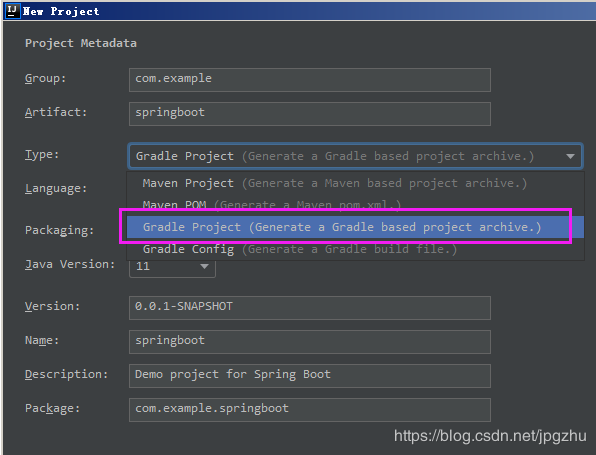
йЎ№зӣ®з»“жһ„
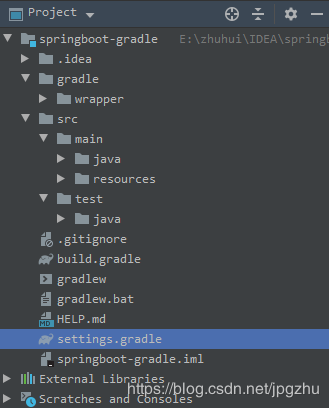
build.gradle
plugins {
id 'org.springframework.boot' version '2.3.1.RELEASE'
id 'io.spring.dependency-management' version '1.0.9.RELEASE'
id 'java'
}
group = 'com.example'
version = '0.0.1-SNAPSHOT'
sourceCompatibility = '1.8'
repositories {
mavenCentral()
}
dependencies {
implementation 'org.springframework.boot:spring-boot-starter-web'
testImplementation('org.springframework.boot:spring-boot-starter-test') {
exclude group: 'org.junit.vintage', module: 'junit-vintage-engine'
}
}
test {
useJUnitPlatform()
}ж·»еҠ дҫқиө–
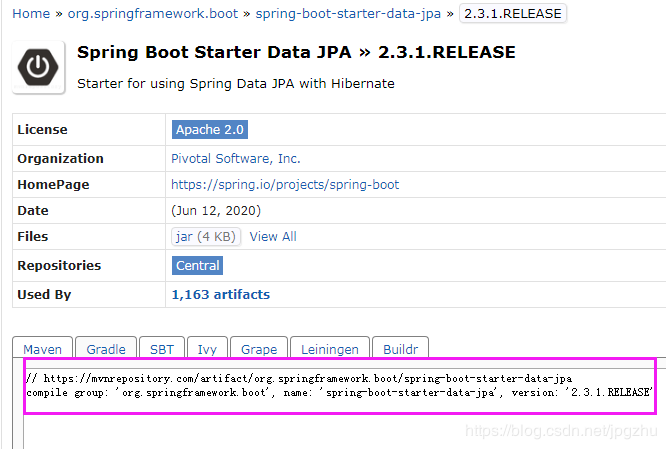
йЎ№зӣ®дҫқиө–зҡ„ж јејҸдёә дҪңз”ЁиҢғеӣҙдҝ®йҘ°з¬Ұ пјҲ вҖҳgroupId:artifactId:version' пјү
dependencies {
implementation 'org.springframework.boot:spring-boot-starter-web'
testImplementation('org.springframework.boot:spring-boot-starter-test') {
exclude group: 'org.junit.vintage', module: 'junit-vintage-engine'
}
// https://mvnrepository.com/artifact/org.springframework.boot/spring-boot-starter-data-jpa
compile ('org.springframework.boot: spring-boot-starter-data-jpa: 2.3.1 ')
}gradleжү“еҢ…
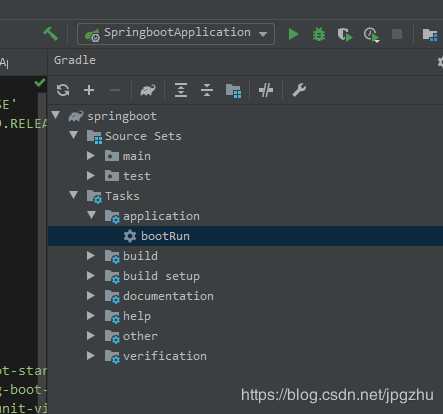
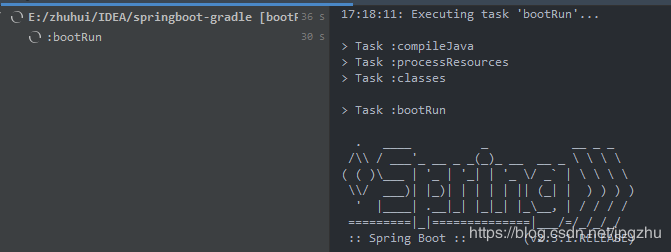
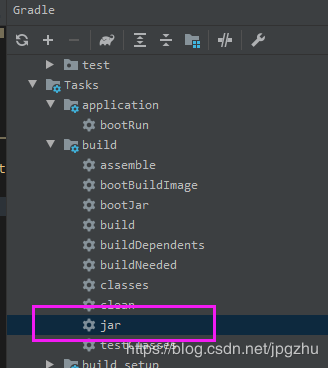
ж„ҹи°ўдҪ иғҪеӨҹи®Өзңҹйҳ…иҜ»е®ҢиҝҷзҜҮж–Үз« пјҢеёҢжңӣе°Ҹзј–еҲҶдә«IDEAдҪҝз”ЁGradleжһ„е»әSpringBootйЎ№зӣ®е·ҘзЁӢзҡ„ж–№жі•еҶ…е®№еҜ№еӨ§е®¶жңүеё®еҠ©пјҢеҗҢж—¶д№ҹеёҢжңӣеӨ§е®¶еӨҡеӨҡж”ҜжҢҒдәҝйҖҹдә‘пјҢе…іжіЁдәҝйҖҹдә‘иЎҢдёҡиө„и®Ҝйў‘йҒ“пјҢйҒҮеҲ°й—®йўҳе°ұжүҫдәҝйҖҹдә‘пјҢиҜҰз»Ҷзҡ„и§ЈеҶіж–№жі•зӯүзқҖдҪ жқҘеӯҰд№ !
е…ҚиҙЈеЈ°жҳҺпјҡжң¬з«ҷеҸ‘еёғзҡ„еҶ…е®№пјҲеӣҫзүҮгҖҒи§Ҷйў‘е’Ңж–Үеӯ—пјүд»ҘеҺҹеҲӣгҖҒиҪ¬иҪҪе’ҢеҲҶдә«дёәдё»пјҢж–Үз« и§ӮзӮ№дёҚд»ЈиЎЁжң¬зҪ‘з«ҷз«ӢеңәпјҢеҰӮжһңж¶үеҸҠдҫөжқғиҜ·иҒ”зі»з«ҷй•ҝйӮ®з®ұпјҡis@yisu.comиҝӣиЎҢдёҫжҠҘпјҢ并жҸҗдҫӣзӣёе…іиҜҒжҚ®пјҢдёҖз»ҸжҹҘе®һпјҢе°Ҷз«ӢеҲ»еҲ йҷӨж¶үе«ҢдҫөжқғеҶ…е®№гҖӮ
жӮЁеҘҪпјҢзҷ»еҪ•еҗҺжүҚиғҪдёӢи®ўеҚ•е“ҰпјҒ