您好,登录后才能下订单哦!
前言
相比常用的 os.path而言,pathlib 对于目录路径的操作更简介也更贴近 Pythonic。但是它不单纯是为了简化操作,还有更大的用途。
pathlib 是Python内置库,Python 文档给它的定义是:The pathlib module – object-oriented filesystem paths(面向对象的文件系统路径)。pathlib 提供表示文件系统路径的类,其语义适用于不同的操作系统。
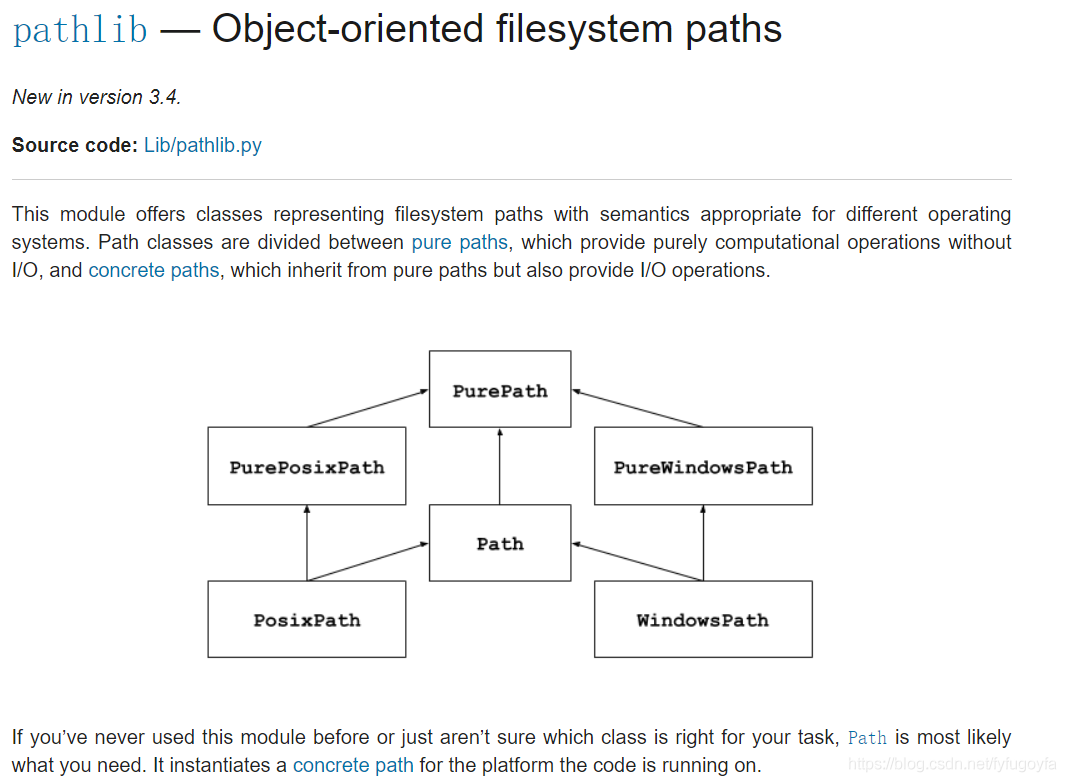
更多详细的内容可以参考官方文档:https://docs.python.org/3/library/pathlib.html#methods
1. pathlib模块下Path类的基本使用
from pathlib import Path path = r'D:\python\pycharm2020\program\pathlib模块的基本使用.py' p = Path(path) print(p.name) # 获取文件名 print(p.stem) # 获取文件名除后缀的部分 print(p.suffix) # 获取文件后缀 print(p.parent) # 相当于dirname print(p.parent.parent.parent) print(p.parents) # 返回一个iterable 包含所有父目录 for i in p.parents: print(i) print(p.parts) # 将路径通过分隔符分割成一个元组
运行结果如下:
pathlib模块的基本使用.py
pathlib模块的基本使用
.py
D:\python\pycharm2020\program
D:\python
<WindowsPath.parents>
D:\python\pycharm2020\program
D:\python\pycharm2020
D:\python
D:\
('D:\\', 'python', 'pycharm2020', 'program', 'pathlib模块的基本使用.py')
from pathlib import Path
path_1 = Path.cwd() # 获取当前文件路径
path_2 = Path.home()
p1 = Path('~/pathlib模块的基本使用.py')
print(path_1)
print(path_2)
print(p1.expanduser())
运行结果如下:
D:\python\pycharm2020\program
C:\Users\Administrator
C:\Users\Administrator\pathlib模块的基本使用.py
Path.stat():Return a os.stat_result object containing information about this path
from pathlib import Path
import datetime
p = Path('pathlib模块的基本使用.py')
print(p.stat()) # 获取文件详细信息
print(p.stat().st_size) # 文件的字节大小
print(p.stat().st_ctime) # 文件创建时间
print(p.stat().st_mtime) # 上次修改文件的时间
creat_time = datetime.datetime.fromtimestamp(p.stat().st_ctime)
st_mtime = datetime.datetime.fromtimestamp(p.stat().st_mtime)
print(f'该文件创建时间:{creat_time}')
print(f'上次修改该文件的时间:{st_mtime}')
运行结果如下:
os.stat_result(st_mode=33206, st_ino=3659174698076635, st_dev=3730828260, st_nlink=1, st_uid=0, st_gid=0, st_size=543, st_atime=1597366826, st_mtime=1597366826, st_ctime=1597320585)
543
1597320585.7657475
1597366826.9711637
该文件创建时间:2020-08-13 20:09:45.765748
上次修改该文件的时间:2020-08-14 09:00:26.971164
从不同.stat().st_属性 返回的时间戳表示自1970年1月1日以来的秒数,可以用datetime.fromtimestamp将时间戳转换为有用的时间格式。
Path.exists():Whether the path points to an existing file or directory
Path.resolve(strict=False):Make the path absolute,resolving any symlinks. A new path object is returned
from pathlib import Path
p1 = Path('pathlib模块的基本使用.py') # 文件
p2 = Path(r'D:\python\pycharm2020\program') # 文件夹
absolute_path = p1.resolve()
print(absolute_path)
print(Path('.').exists())
print(p1.exists(), p2.exists())
print(p1.is_file(), p2.is_file())
print(p1.is_dir(), p2.is_dir())
print(Path('/python').exists())
print(Path('non_existent_file').exists())
运行结果如下:
D:\python\pycharm2020\program\pathlib模块的基本使用.py
True
True True
True False
False True
True
False
Path.iterdir():When the path points to a directory,yield path objects of the directory contents
from pathlib import Path
p = Path('/python')
for child in p.iterdir():
print(child)
运行结果如下:
\python\Anaconda
\python\EVCapture
\python\Evernote_6.21.3.2048.exe
\python\Notepad++
\python\pycharm-community-2020.1.3.exe
\python\pycharm2020
\python\pyecharts-assets-master
\python\pyecharts-gallery-master
\python\Sublime text 3
Path.glob(pattern):Glob the given relative pattern in the directory represented by this path, yielding all matching files (of any kind),The “**” pattern means “this directory and all subdirectories, recursively”. In other words, it enables recursive globbing.
Note:Using the “**” pattern in large directory trees may consume an inordinate amount of time
递归遍历该目录下所有文件,获取所有符合pattern的文件,返回一个generator。
获取该文件目录下所有.py文件
from pathlib import Path
path = r'D:\python\pycharm2020\program'
p = Path(path)
file_name = p.glob('**/*.py')
print(type(file_name)) # <class 'generator'>
for i in file_name:
print(i)
获取该文件目录下所有.jpg图片
from pathlib import Path
path = r'D:\python\pycharm2020\program'
p = Path(path)
file_name = p.glob('**/*.jpg')
print(type(file_name)) # <class 'generator'>
for i in file_name:
print(i)
获取给定目录下所有.txt文件、.jpg图片和.py文件
from pathlib import Path
def get_files(patterns, path):
all_files = []
p = Path(path)
for item in patterns:
file_name = p.rglob(f'**/*{item}')
all_files.extend(file_name)
return all_files
path = input('>>>请输入文件路径:')
results = get_files(['.txt', '.jpg', '.py'], path)
print(results)
for file in results:
print(file)
Path.mkdir(mode=0o777, parents=False, exist_ok=False)
Changed in version 3.5: The exist_ok parameter was added.
Path.rmdir():Remove this directory. The directory must be empty.
from pathlib import Path p = Path(r'D:\python\pycharm2020\program\test') p.mkdir() p.rmdir()
from pathlib import Path p = Path(r'D:\python\test1\test2\test3') p.mkdir(parents=True) # If parents is true, any missing parents of this path are created as needed p.rmdir() # 删除的是test3文件夹
from pathlib import Path p = Path(r'D:\python\test1\test2\test3') p.mkdir(exist_ok=True)
from pathlib import Path
p = Path('foo.txt')
p.open(mode='w').write('some text')
target = Path('new_foo.txt')
p.rename(target)
content = target.open(mode='r').read()
print(content)
target.unlink()
2. 与os模块用法的对比
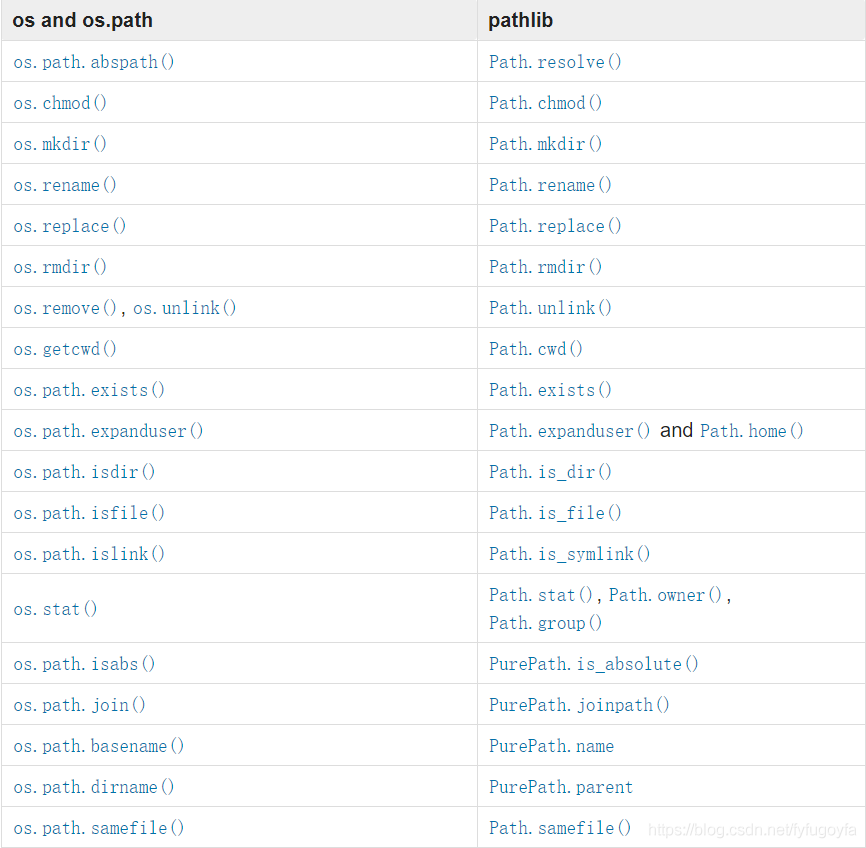
总结
到此这篇关于python中pathlib模块的基本用法与总结的文章就介绍到这了,更多相关python pathlib模块用法内容请搜索亿速云以前的文章或继续浏览下面的相关文章希望大家以后多多支持亿速云!
免责声明:本站发布的内容(图片、视频和文字)以原创、转载和分享为主,文章观点不代表本网站立场,如果涉及侵权请联系站长邮箱:is@yisu.com进行举报,并提供相关证据,一经查实,将立刻删除涉嫌侵权内容。