您好,登录后才能下订单哦!
这篇文章给大家分享的是有关SpringBoot打成jar运行后无法读取resources里的文件怎么办的内容。小编觉得挺实用的,因此分享给大家做个参考。一起跟随小编过来看看吧。
开发一个word替换功能时,因替换其中的内容功能需要 word 模版,就把 word_replace_tpl.docx 模版文件放到 resources 下
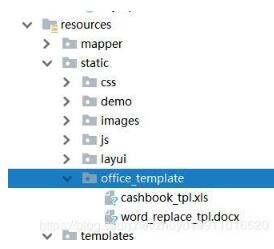
在开发环境中通过下面方法能读取word_replace_tpl.docx文件,但是打成jar包在 linux下运行后无法找到文件了
File file = ResourceUtils.getFile(ResourceUtils.CLASSPATH_URL_PREFIX + "static/office_template/xxx.docx");
在开发环境运行时,会把资源文件编译到 项目\target\classes\static\office_template\xxx.docx 目录下,但是打包成jar后,
Resource下的文件是存在于jar这个文件里面,在磁盘上是没有真实路径存在的,它是位于jar内部的一个路径。所以通过ResourceUtils.getFile或者this.getClass().getResource("")方法无法正确获取文件。
我们用压缩软件打开 jar 文件,看看该word模版位于jar内部的路径在这里插入图片描述
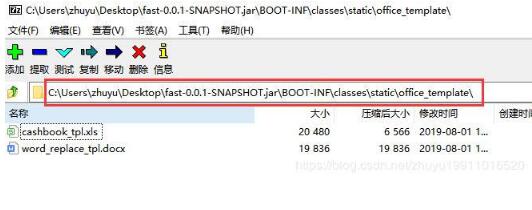
怎么解决
1.把该模版文件放到jar项目外,在项目中配置该模版文件的绝对路径,不太推荐这种方式,可能会忘记配置模版
2.通过 ClassPathResource resource = new ClassPathResource(“static/office_template/word_replace_tpl.docx”);方式读取
用第二种方式读取jar中的文件流
ClassPathResource resource = new ClassPathResource("static/office_template/word_replace_tpl.docx");
File sourceFile = resource.getFile();
InputStream fis = resource.getInputStream();还要在项目pom.xml中配置resources情况
<build> <!-- 定义包含这些资源文件,能在jar包中获取这些文件 --> <resources> <resource> <directory>src/main/java</directory> <includes> <include>**/*.properties</include> <include>**/*.xml</include> <include>**/*.yml</include> </includes> <!--是否替换资源中的属性--> <filtering>false</filtering> </resource> <resource> <directory>src/main/resources</directory> <includes> <include>**/*.*</include> </includes> <!--是否替换资源中的属性--> <filtering>false</filtering> </resource> </resources> </build>
再次发布项目,访问功能,测试后已经在服务器上能读取模版文件并生成出新文件了
补充知识:两个list高效取出其中新增和相同的数
两个list循环,尽量避免双层循环以及contains的使用
public static void test(){
List<Integer> oldList = new ArrayList<Integer>(){{add(1);add(2);add(4);add(5);}};
List<Integer> newList = new ArrayList<Integer>(){{add(3);add(4);add(5);add(6);}};
Map<Integer,Integer> map = new HashMap<>();
for (Integer i: oldList ) {
map.put(i,0);
}
System.out.print(map);
for (Integer j: newList ) {
//value为1 ,更新的数据
if (map.containsKey(j)){
map.put(j,1);
}else {
//value为2 ,新增的数据
map.put(j,2);
}
}
System.out.println(map);
for (Map.Entry<Integer,Integer> entry: map.entrySet() ) {
if(entry.getValue().equals(0)){
System.out.println("旧的值:"+entry.getKey());
}
if(entry.getValue().equals(1)){
System.out.println("更新的值:"+entry.getKey());
}
if(entry.getValue().equals(3)){
System.out.println("新增的值:"+entry.getKey());
}
}
System.out.println(map);
}
public static void main(String[] arg){
test();
}感谢各位的阅读!关于SpringBoot打成jar运行后无法读取resources里的文件怎么办就分享到这里了,希望以上内容可以对大家有一定的帮助,让大家可以学到更多知识。如果觉得文章不错,可以把它分享出去让更多的人看到吧!
免责声明:本站发布的内容(图片、视频和文字)以原创、转载和分享为主,文章观点不代表本网站立场,如果涉及侵权请联系站长邮箱:is@yisu.com进行举报,并提供相关证据,一经查实,将立刻删除涉嫌侵权内容。