жӮЁеҘҪпјҢзҷ»еҪ•еҗҺжүҚиғҪдёӢи®ўеҚ•е“ҰпјҒ
mavenзҡ„д»“еә“еҲҶдёәжң¬ең°д»“еә“пјҢиҝңзЁӢд»“еә“е’Ңз§ҒжңҚд»“еә“гҖӮ
з§ҒжңҚд»“еә“дёҖиҲ¬жҳҜе…¬еҸёеҶ…йғЁз§Ғжңүзҡ„пјҢеҶ…йғЁиҝӣиЎҢз»ҙжҠӨзҡ„гҖӮе…¬еҸёе‘ҳе·ҘиҝһжҺҘз§ҒжңҚпјҢд»Һз§ҒжңҚдёӯдёӢиҪҪjarпјҢжҲ–иҖ…е°ҶиҮӘиә«зҡ„jarдј еҲ°з§ҒжңҚдёҠгҖӮз§ҒжңҚиҝҳеҸҜд»Ҙд»ҺдёӯеӨ®д»“еә“дёӢиҪҪjarпјҢеҪ“з§ҒжңҚдёӯжІЎз”Ёjarзҡ„ж—¶еҖҷпјҢе°ұдјҡд»ҺдёӯеӨ®д»“еә“дёӢиҪҪгҖӮ
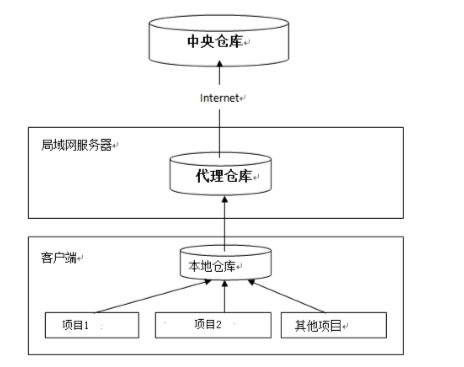
жҗӯе»әз§ҒжңҚдёӢиҪҪ
дёӢиҪҪ NexusпјҢдёӢиҪҪең°еқҖпјҡhttp://www.sonatype.org/nexus/archived/ гҖӮ
еҸҜд»ҘйҖүжӢ©zipе’ҢtarпјҢеҲҶеҲ«еҜ№еә”windowsе’ҢlinuxгҖӮ
е®үиЈ…
е°ҶдёӢиҪҪзҡ„zipи§ЈеҺӢпјҢдҪҝз”Ёcmdиҝӣе…Ҙbinзӣ®еҪ•пјҢжү§иЎҢе‘Ҫд»Өпјҡ
nexus.bat install
еҚёиҪҪ
жү§иЎҢе‘Ҫд»Өпјҡ
nexus.bat uninstall
еҗҜеҠЁ
1гҖҒcmdиҝӣе…Ҙзӣ®еҪ•пјҢжү§иЎҢе‘Ҫд»Ө
nexus.bat start
2гҖҒеңЁжңҚеҠЎдёӯжүҫеҲ°nexusпјҢеҸій”®еҗҜеҠЁ
nexusй…ҚзҪ®ж–Ү件иҜҰз»Ҷ
жҹҘзңӢ nexus зҡ„й…ҚзҪ®ж–Ү件conf/nexus.properties
application-port=8081 # nexus зҡ„и®ҝй—®з«ҜеҸЈй…ҚзҪ®
application-host=0.0.0.0 # nexus дё»жңәзӣ‘еҗ¬й…ҚзҪ®(дёҚз”Ёдҝ®ж”№)
nexus-webapp=${bundleBasedir}/nexus # nexus е·ҘзЁӢзӣ®еҪ•
nexus-webapp-context-path=/nexus # nexus зҡ„ web и®ҝй—®и·Ҝеҫ„
nexus-work=${bundleBasedir}/../sonatype-work/nexus # nexus д»“еә“зӣ®еҪ•
runtime=${bundleBasedir}/nexus/WEB-INF # nexus иҝҗиЎҢзЁӢеәҸзӣ®еҪ•
и®ҝй—®з§ҒжңҚ
http://localhost:8081/nexus/
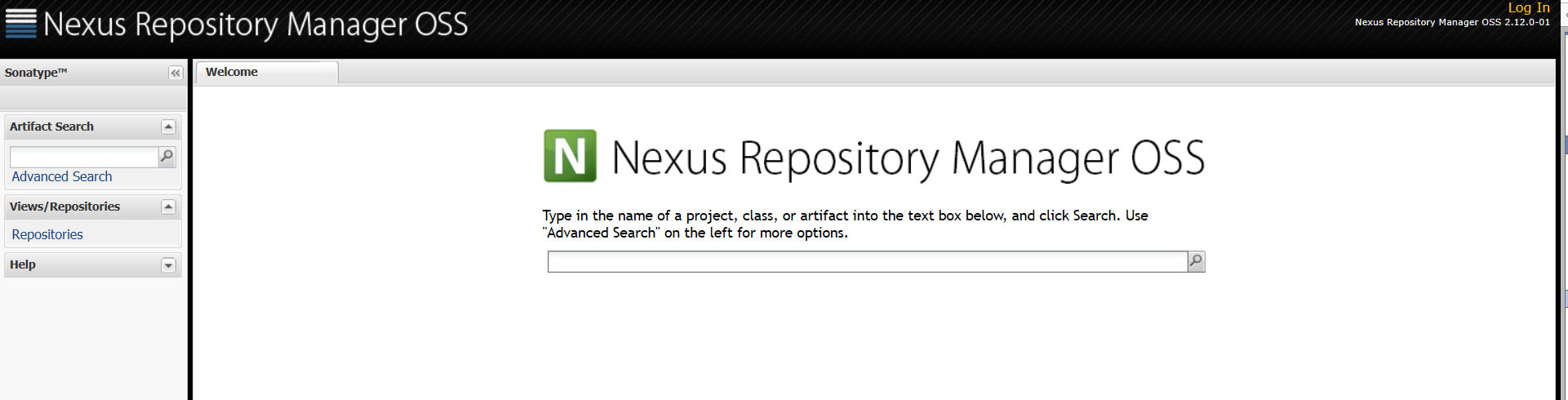
зӮ№еҮ»еҸідёҠи§’log inпјҢиҫ“е…Ҙз”ЁжҲ·еҗҚе’ҢеҜҶз Ғ
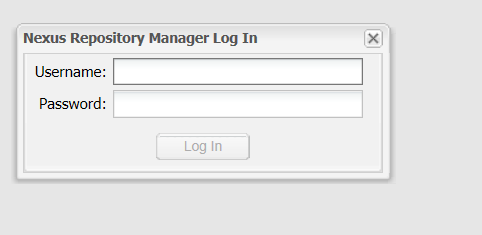
й»ҳи®ӨжҳҜadmin/admin123
зҷ»еҪ•е®ҢжҜ•
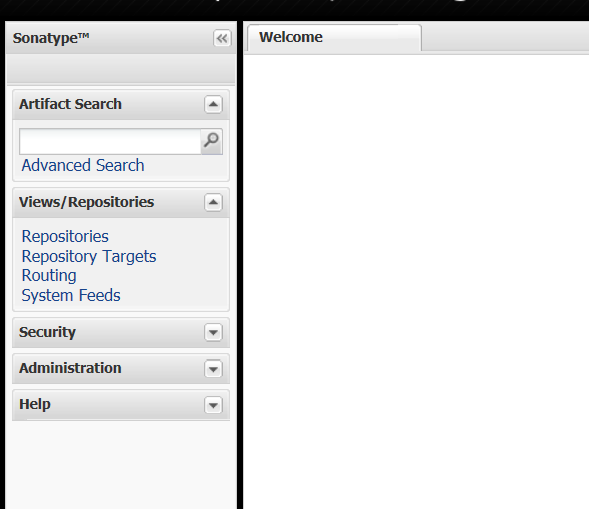
дёҠдј jarеҢ…еҲ°з§ҒжңҚ
еңЁmavenзҡ„setting.xmlдёӯй…ҚзҪ®
<server> <id>releases</id> <username>admin</username> <password>admin123</password> </server> <server> <id>snapshots</id> <username>admin</username> <password>admin123</password> </server>
й…ҚзҪ®йЎ№зӣ®зҡ„pomж–Ү件
<distributionManagement>
<repository>
<id>releases</id>
<url>http://localhost:8081/nexus/content/repositories/releases/</url>
</repository>
<snapshotRepository>
<id>snapshots</id>
<url>http://localhost:8081/nexus/content/repositories/snapshots/</url>
</snapshotRepository>
</distributionManagement>
дҪҝз”Ёdeployе‘Ҫд»ӨеҚіеҸҜе°ҶjarеҸ‘еёғеҲ°з§ҒжңҚпјҢеҸ‘еёғе·ҘзЁӢдёӯзҡ„versionпјҢеҰӮжһңд»Ҙsnapshotз»“е°ҫпјҢеҲҷеҸҜд»ҘеҸ‘еёғеҲ°еҝ«з…§д»“еә“пјҢеҰӮжһңд»Ҙreleaseз»“е°ҫпјҢеҲҷеҸҜд»ҘеҸ‘еёғеҲ°releasesзүҲжң¬гҖӮ
д»Һз§ҒжңҚдёӢиҪҪjarеҢ…
еңЁsettingдёӯй…ҚзҪ®з§ҒжңҚд»“еә“
<distributionManagement>
<repository>
<id>releases</id>
<url>http://localhost:8081/nexus/content/repositories/releases/</url>
</repository>
<snapshotRepository>
<id>snapshots</id>
<url>http://localhost:8081/nexus/content/repositories/snapshots/</url>
</snapshotRepository>
</distributionManagement>
жҝҖжҙ»
<activeProfiles> <activeProfile>dev</activeProfile> </activeProfiles>
еҲ°жӯӨиҝҷзҜҮе…ідәҺmavenз§ҒжңҚзҡ„й…ҚзҪ®дҪҝз”Ёж–№жі•зҡ„ж–Үз« е°ұд»Ӣз»ҚеҲ°иҝҷдәҶ,жӣҙеӨҡзӣёе…іmavenз§ҒжңҚй…ҚзҪ®дҪҝз”ЁеҶ…е®№иҜ·жҗңзҙўдәҝйҖҹдә‘д»ҘеүҚзҡ„ж–Үз« жҲ–继з»ӯжөҸи§ҲдёӢйқўзҡ„зӣёе…іж–Үз« еёҢжңӣеӨ§е®¶д»ҘеҗҺеӨҡеӨҡж”ҜжҢҒдәҝйҖҹдә‘пјҒ
е…ҚиҙЈеЈ°жҳҺпјҡжң¬з«ҷеҸ‘еёғзҡ„еҶ…е®№пјҲеӣҫзүҮгҖҒи§Ҷйў‘е’Ңж–Үеӯ—пјүд»ҘеҺҹеҲӣгҖҒиҪ¬иҪҪе’ҢеҲҶдә«дёәдё»пјҢж–Үз« и§ӮзӮ№дёҚд»ЈиЎЁжң¬зҪ‘з«ҷз«ӢеңәпјҢеҰӮжһңж¶үеҸҠдҫөжқғиҜ·иҒ”зі»з«ҷй•ҝйӮ®з®ұпјҡis@yisu.comиҝӣиЎҢдёҫжҠҘпјҢ并жҸҗдҫӣзӣёе…іиҜҒжҚ®пјҢдёҖз»ҸжҹҘе®һпјҢе°Ҷз«ӢеҲ»еҲ йҷӨж¶үе«ҢдҫөжқғеҶ…е®№гҖӮ
жӮЁеҘҪпјҢзҷ»еҪ•еҗҺжүҚиғҪдёӢи®ўеҚ•е“ҰпјҒ