您好,登录后才能下订单哦!
在jason1上使用grid用户安装gridinfrastructure,
grid@jason1 grid]$ ./runInstaller
Starting Oracle Universal Installer...
Checking Temp space: must be greater than 120 MB. Actual 79780 MB Passed
Checking swap space: must be greater than 150 MB. Actual 6143 MB Passed
Checking monitor: must be configured to display at least 256colors. Actual 16777216 Passed
Preparing to launch Oracle UniversalInstaller from /tmp/OraInstall2012-12-29_09-28-08AM. Please wait ...[grid@jason1grid]$
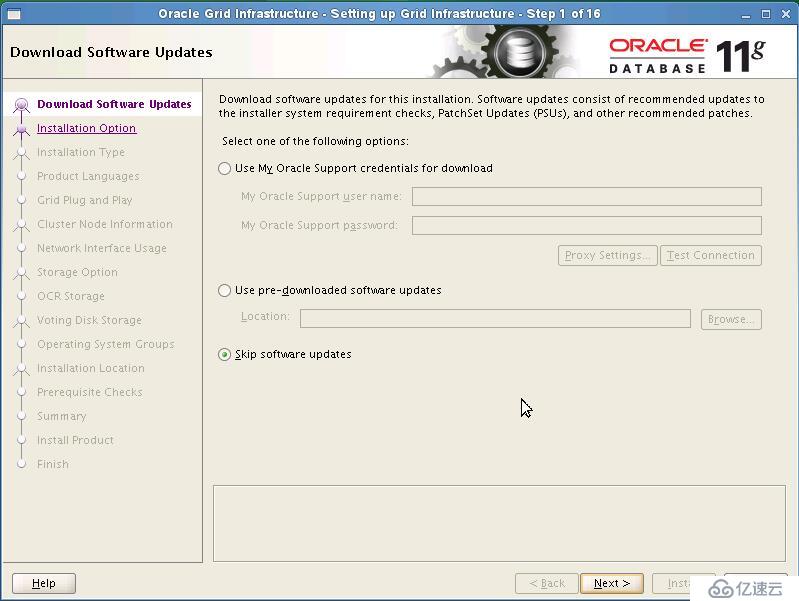 选择忽略软件更新,点击下一步
选择忽略软件更新,点击下一步
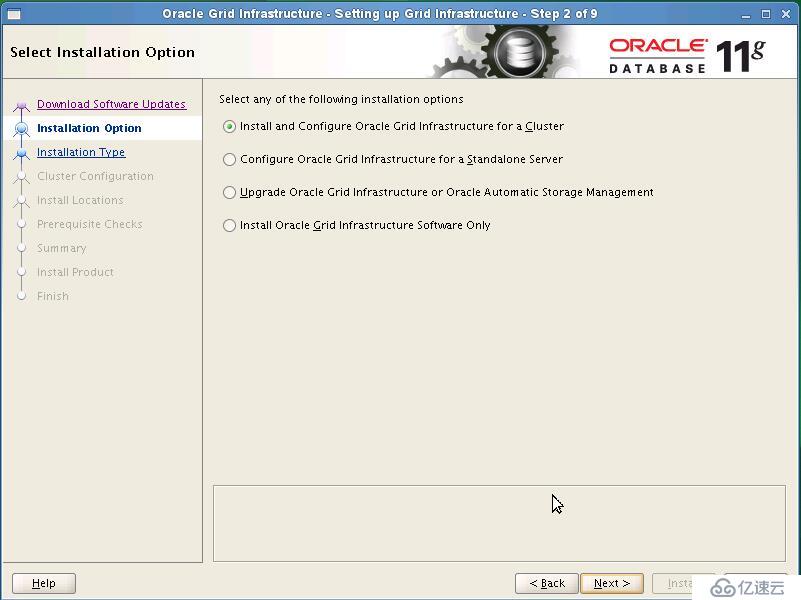 install and configure oracle grid infrastructure for a cluster
install and configure oracle grid infrastructure for a cluster
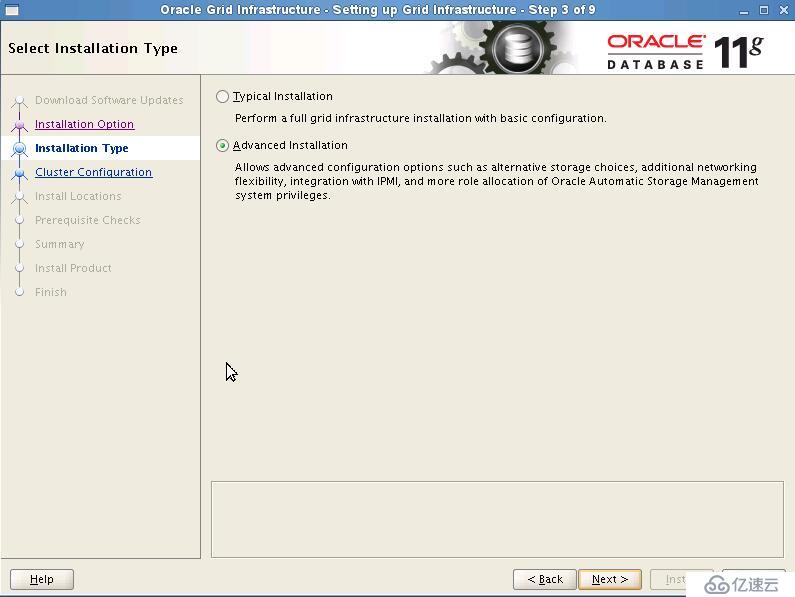 advanced installion
advanced installion
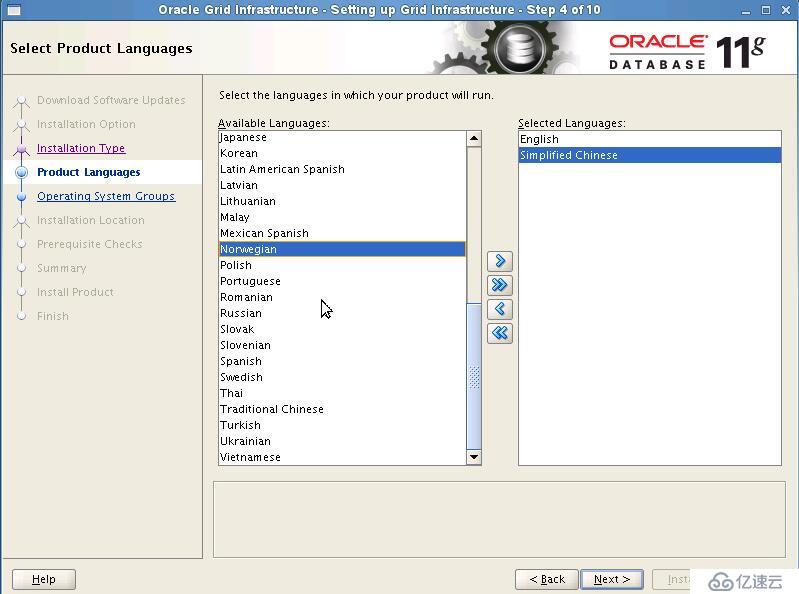 addsimplified chinese
addsimplified chinese
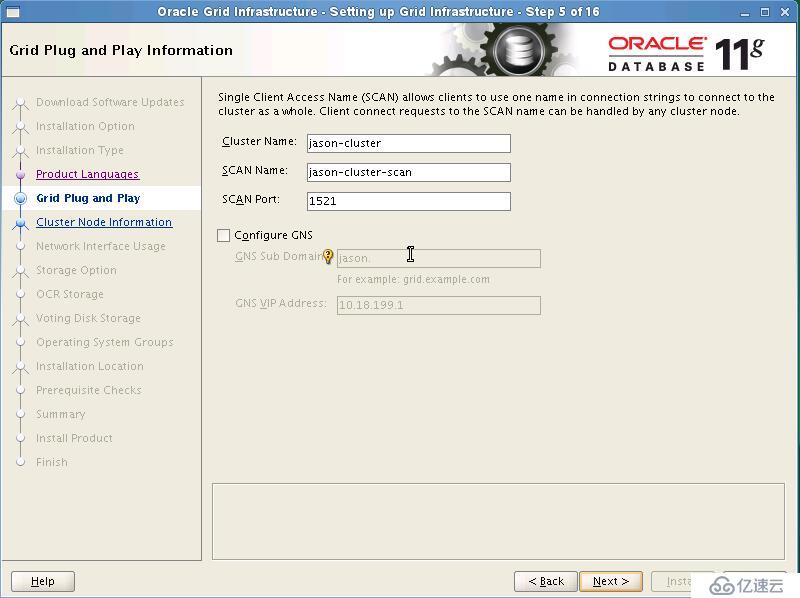 不配置GNS,设置scan name.
不配置GNS,设置scan name.
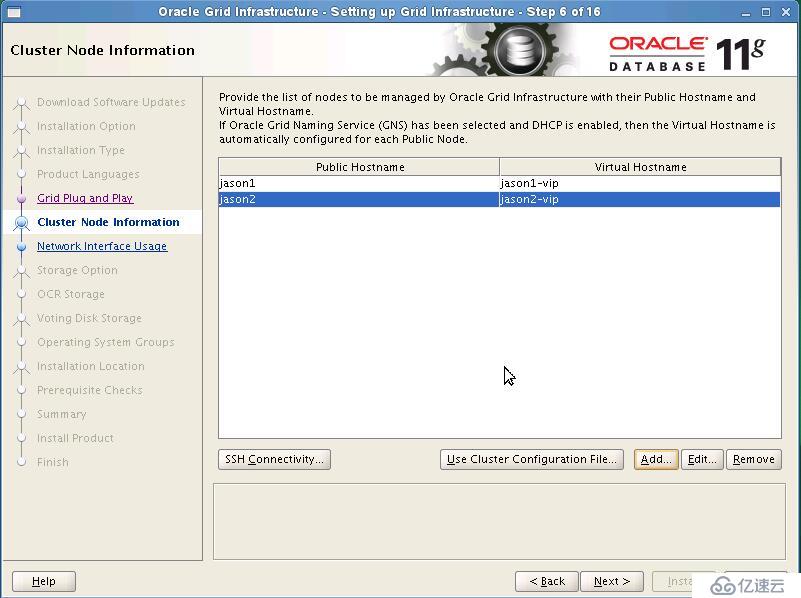
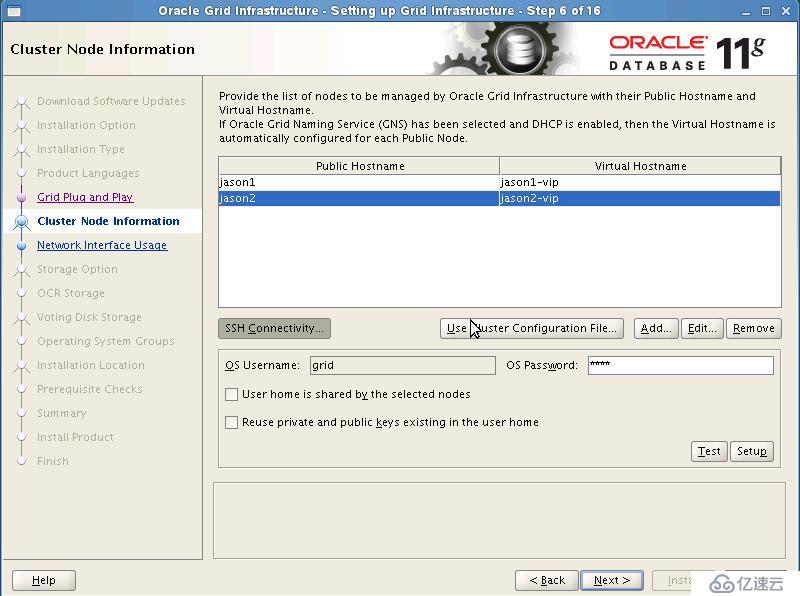
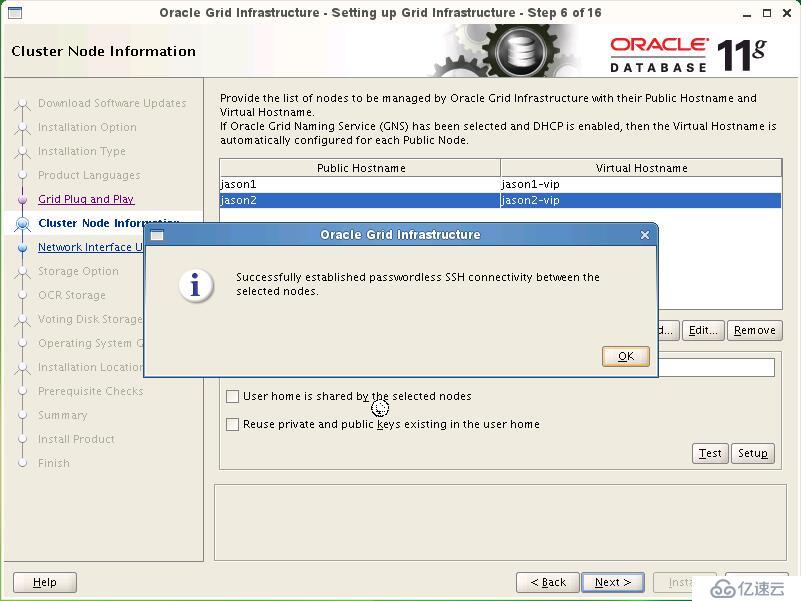 添加节点并配置ssh无密码验证。
添加节点并配置ssh无密码验证。
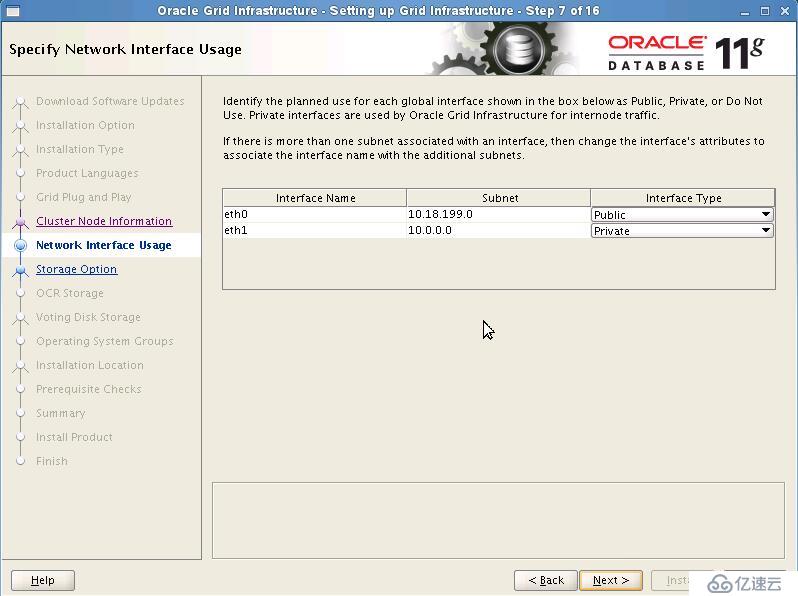 指定public网卡与private网卡
指定public网卡与private网卡
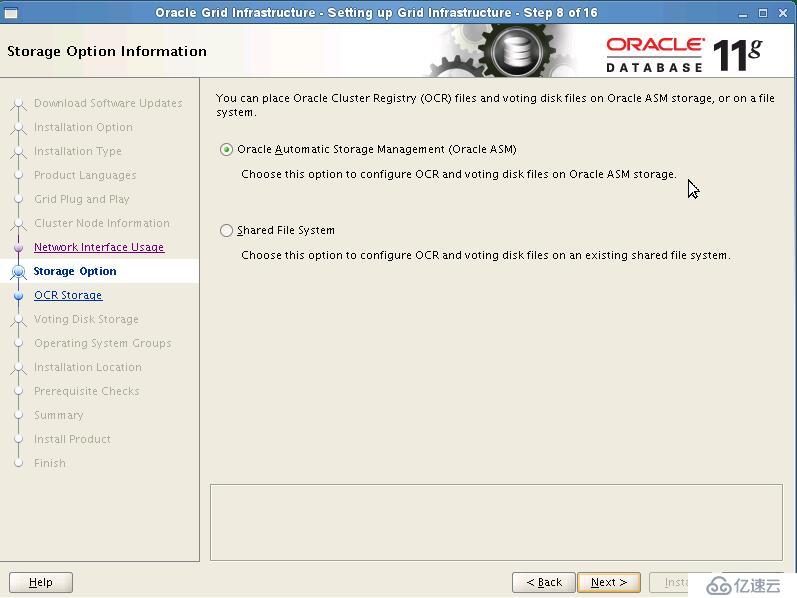 oracle automatic storage management (oracle asm)
oracle automatic storage management (oracle asm)
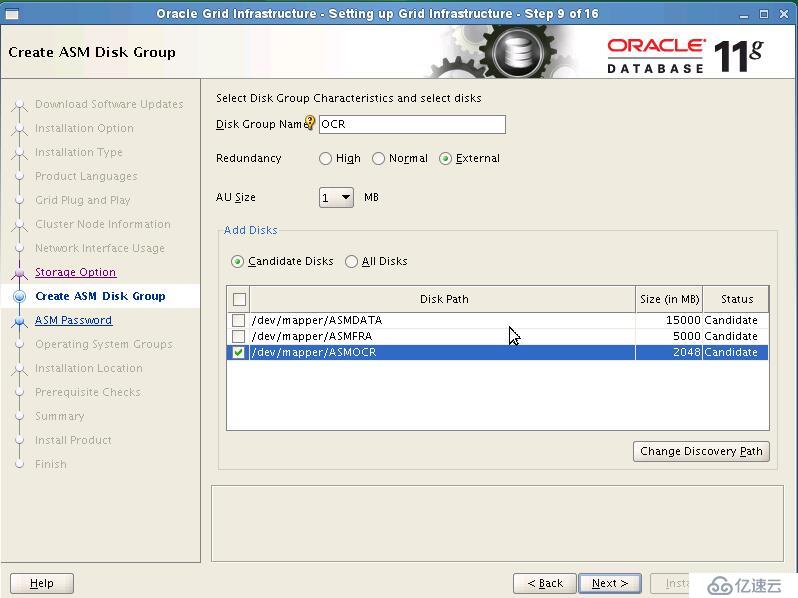 设置discorery path,配置OCR,选择ASMOCR磁盘
设置discorery path,配置OCR,选择ASMOCR磁盘
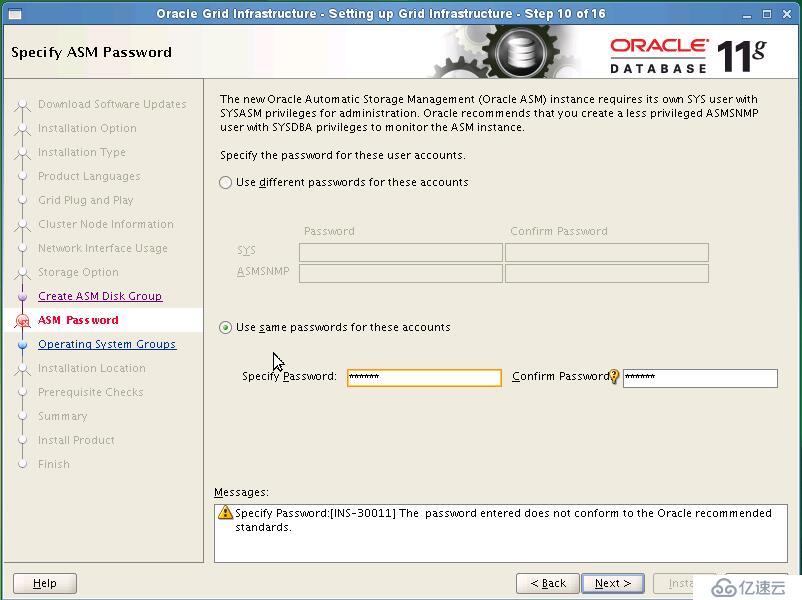 设置统一密码
设置统一密码
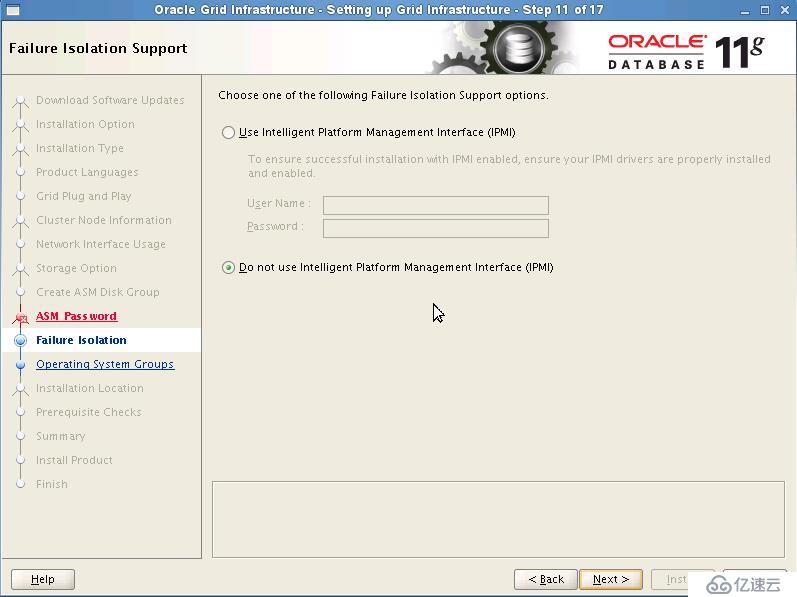 do not use intelligent platform management interface(ipm)
do not use intelligent platform management interface(ipm)
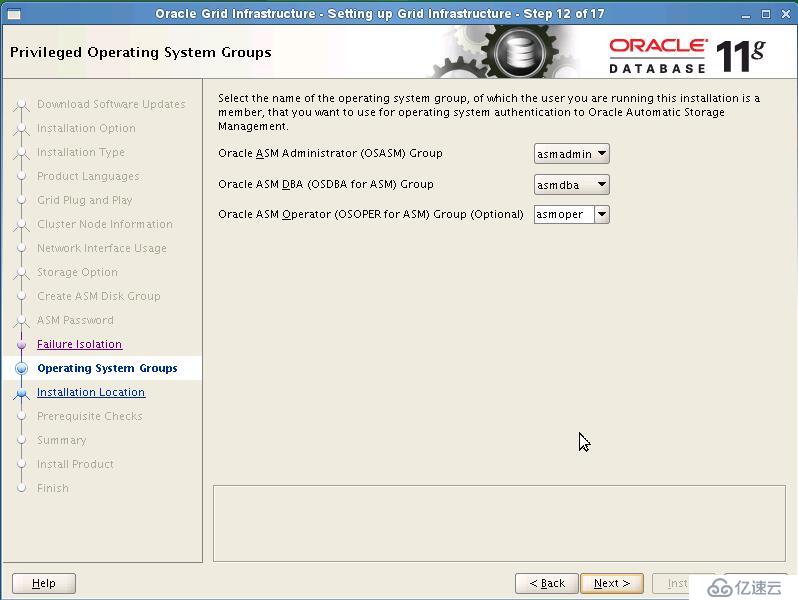
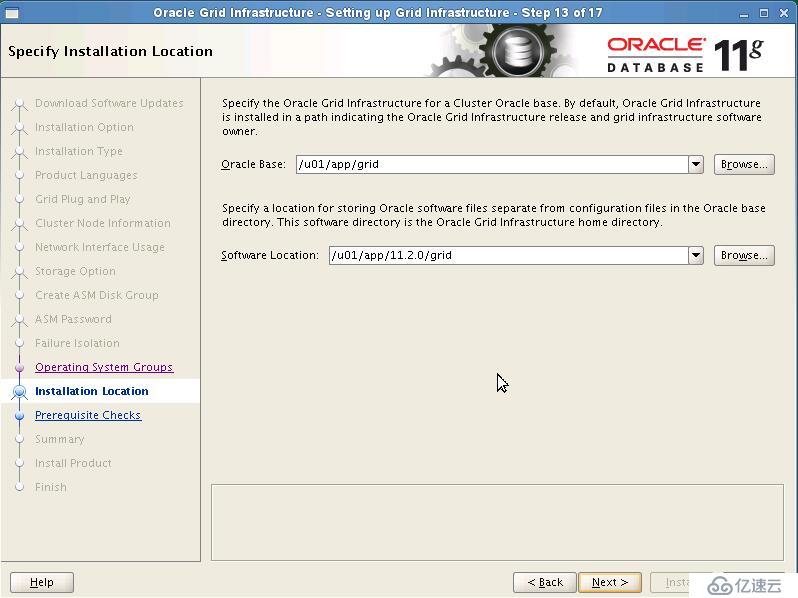
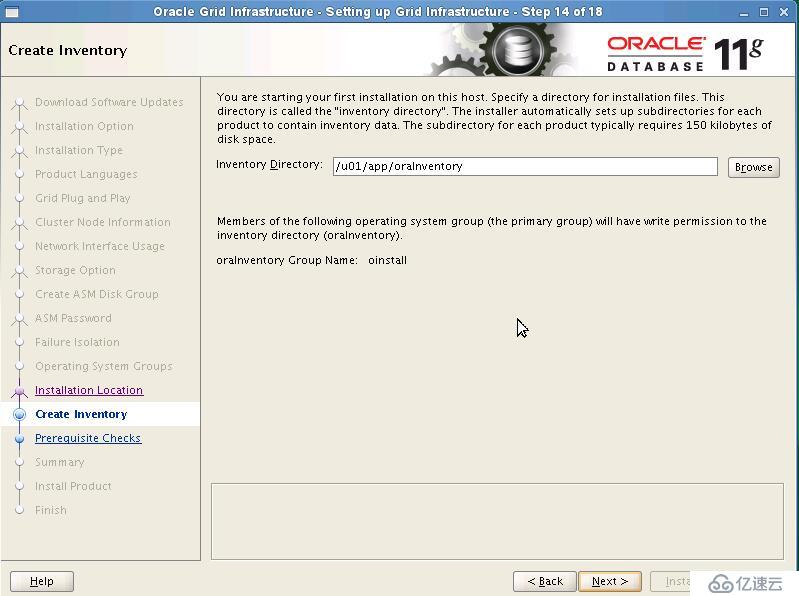
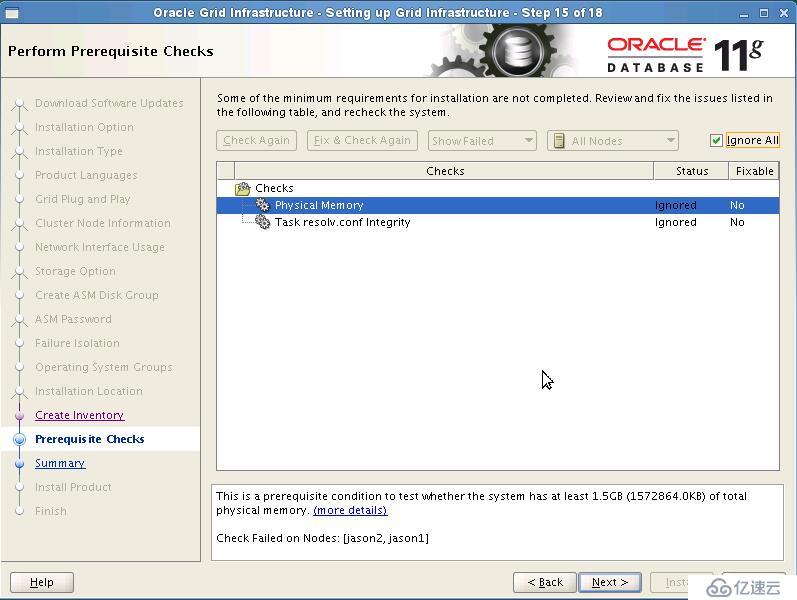
ignore all
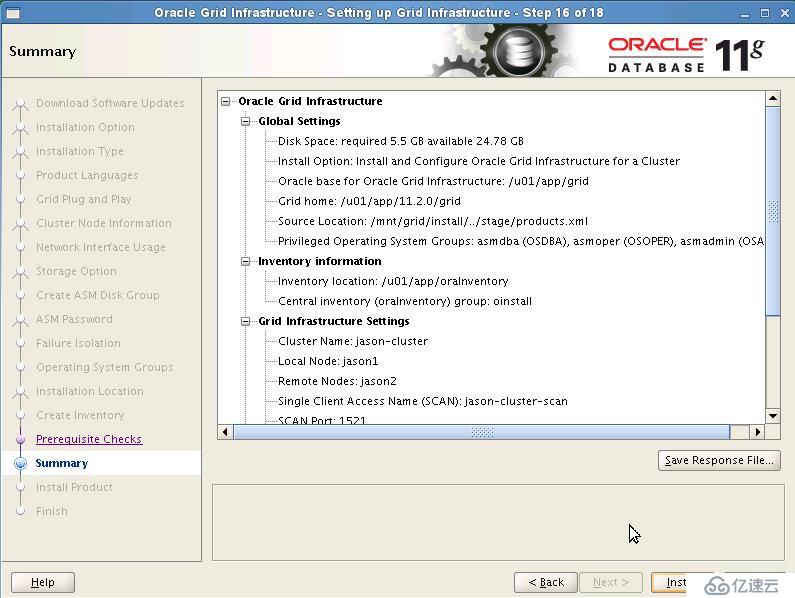 Install
Install
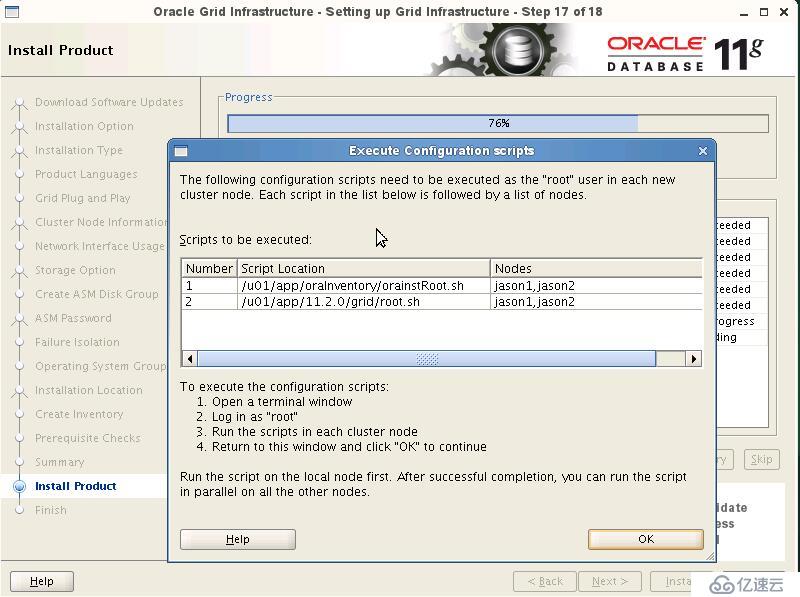 根据提示,分别在节点1与节点2执行上图所示脚本
根据提示,分别在节点1与节点2执行上图所示脚本
节点1:
jason1:/u01/app/oraInventory # ./orainstRoot.sh
Changing permissions of /u01/app/oraInventory.
Adding read,write permissions for group.
Removing read,write,execute permissions for world.
Changing groupname of /u01/app/oraInventory to oinstall.
The execution of the script is complete.
jason1:/u01/app/oraInventory # cd 11.2.0/grid/
jason1:/u01/app/11.2.0/grid # ./root.sh
Performing root user operation for Oracle 11g
The following environment variables are set as:
ORACLE_OWNER= grid
ORACLE_HOME= /u01/app/11.2.0/grid
Enter the full pathname of the local bin directory:[/usr/local/bin]:
Copying dbhome to/usr/local/bin ...
Copying oraenv to/usr/local/bin ...
Copying coraenv to/usr/local/bin ...
Creating /etc/oratab file...
Entries will be added to the /etc/oratab file as needed by
Database Configuration Assistant when a database is created
Finished running generic part of root script.
Now product-specific root actions will be performed.
Using configuration parameter file: /u01/app/11.2.0/grid/crs/install/crsconfig_params
Creating trace directory
User ignored Prerequisites during installation
Installing Trace File Analyzer
OLR initialization - successful
root wallet
root wallet cert
root cert export
peer wallet
profile reader wallet
pa wallet
peer wallet keys
pa wallet keys
peer cert request
pa cert request
peer cert
pa cert
peer root cert TP
profile reader root certTP
pa root cert TP
peer pa cert TP
pa peer cert TP
profile reader pa certTP
profile reader peer certTP
peer user cert
pa user cert
Adding Clusterware entries to inittab
CRS-2672: Attempting to start 'ora.mdnsd' on 'jason1'
CRS-2676: Start of 'ora.mdnsd' on 'jason1' succeeded
CRS-2672: Attempting to start 'ora.gpnpd' on 'jason1'
CRS-2676: Start of 'ora.gpnpd' on 'jason1' succeeded
CRS-2672: Attempting to start 'ora.cssdmonitor' on 'jason1'
CRS-2672: Attempting to start 'ora.gipcd' on 'jason1'
CRS-2676: Start of 'ora.cssdmonitor' on 'jason1' succeeded
CRS-2676: Start of 'ora.gipcd' on 'jason1' succeeded
CRS-2672: Attempting to start 'ora.cssd' on 'jason1'
CRS-2672: Attempting to start 'ora.diskmon' on 'jason1'
CRS-2676: Start of 'ora.diskmon' on 'jason1' succeeded
CRS-2676: Start of 'ora.cssd' on 'jason1' succeeded
ASM created and started successfully.
Disk Group OCR created successfully.
clscfg: -install mode specified
Successfully accumulated necessary OCR keys.
Creating OCR keys for user 'root', privgrp 'root'..
Operation successful.
CRS-4256: Updating the profile
Successful addition of voting diska1d565531b5b4f3ebfb1197cae9a7c1b.
Successfully replaced voting disk group with +OCR.
CRS-4256: Updating the profile
CRS-4266: Voting file(s) successfully replaced
## STATE File Universal Id File Name Disk group
-- ----- ----------------- --------- ---------
1. ONLINE a1d565531b5b4f3ebfb1197cae9a7c1b(/dev/mapper/ASMOCR) [OCR]
Located 1 voting disk(s).
CRS-2672: Attempting to start 'ora.asm' on 'jason1'
CRS-2676: Start of 'ora.asm' on 'jason1' succeeded
CRS-2672: Attempting to start 'ora.OCR.dg' on 'jason1'
CRS-2676: Start of 'ora.OCR.dg' on 'jason1' succeeded
Configure Oracle Grid Infrastructure for a Cluster ... succeeded
jason1:/u01/app/11.2.0/grid #
节点2:
jason2:/u01/app/oraInventory# ./orainstRoot.sh
Changing permissions of /u01/app/oraInventory.
Adding read,write permissions for group.
Removing read,write,execute permissions for world.
Changing groupname of /u01/app/oraInventory to oinstall.
The execution of the script is complete.
jason2:/u01/app/oraInventory # cd 11.2.0/grid/
jason2:/u01/app # cd 11.2.0/grid/
jason2:/u01/app/11.2.0/grid # ./root.sh
Performing root user operation for Oracle 11g
The following environment variables are set as:
ORACLE_OWNER= grid
ORACLE_HOME= /u01/app/11.2.0/grid
Enter the full pathname of the local bin directory:[/usr/local/bin]:
Copying dbhome to/usr/local/bin ...
Copying oraenv to/usr/local/bin ...
Copying coraenv to/usr/local/bin ...
Creating /etc/oratab file...
Entries will be added to the /etc/oratab file as needed by
Database Configuration Assistant when a database is created
Finished running generic part of root script.
Now product-specific root actions will be performed.
Using configuration parameter file: /u01/app/11.2.0/grid/crs/install/crsconfig_params
Creating trace directory
User ignored Prerequisites during installation
Installing Trace File Analyzer
OLR initialization - successful
Adding Clusterware entries to inittab
CRS-4402: The CSS daemon was started in exclusive mode but foundan active CSS daemon on node jason1, number 1, and is terminating
An active cluster was found during exclusive startup, restartingto join the cluster
Configure Oracle Grid Infrastructure for a Cluster ... succeeded
jason2:/u01/app/11.2.0/grid #
执行结束之后,返回图形节点点击ok
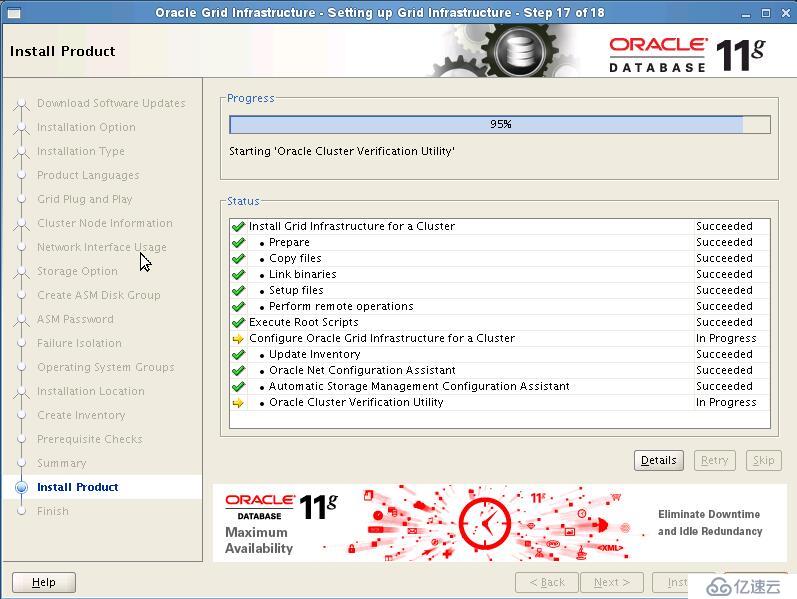
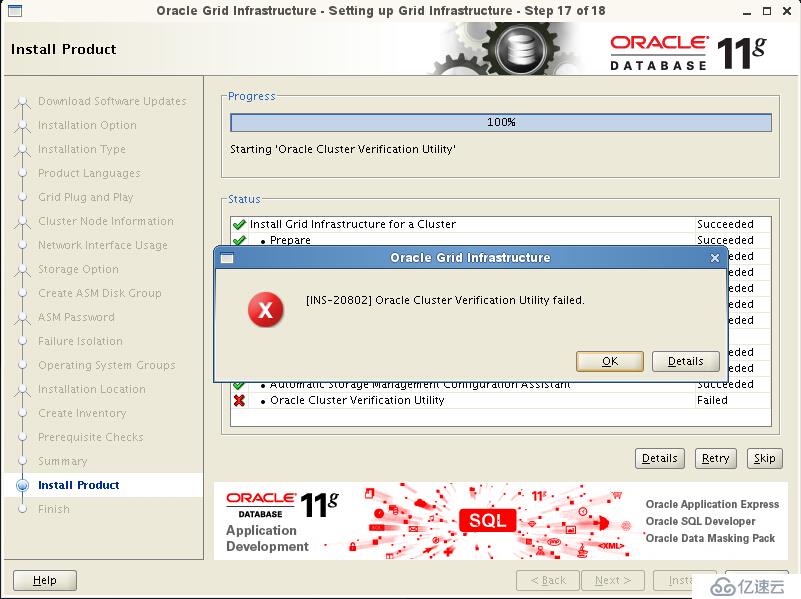
忽略( 此处是一个bug,因为未使用DNS解析scanip,可以忽略.可以查看该链接PRVF-4664 PRVF-4657: Found inconsistent name resolution entries for SCAN name (文档 ID 887471.1)),点击ok
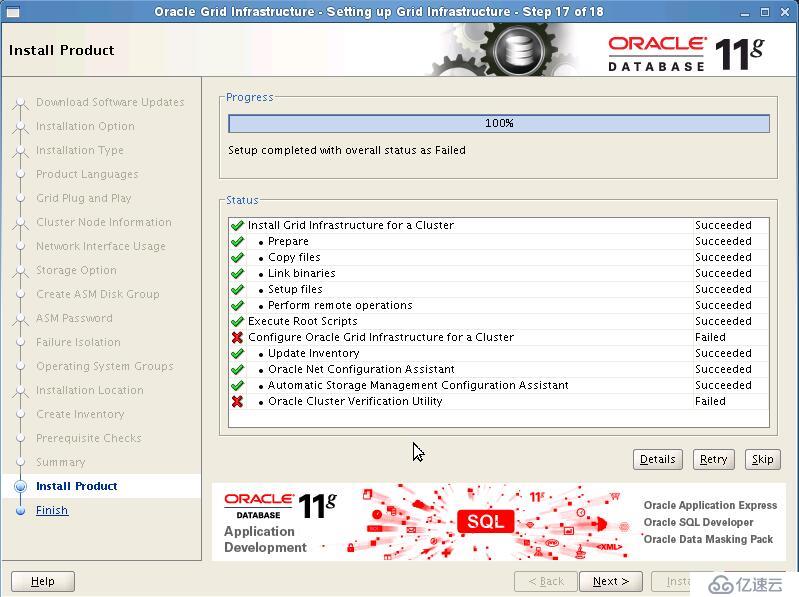
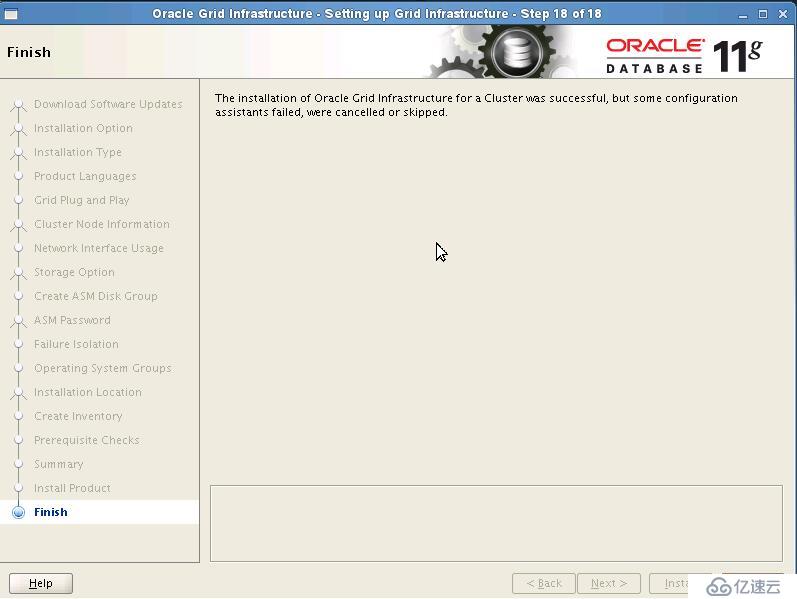
点击close,退出安装,至此grid安装完毕!
备注:在Suse11sp3平台安装grid执行root.sh时存bug,查看该链接suse11sp3 执行root.sh失败bug处理进行处理。
免责声明:本站发布的内容(图片、视频和文字)以原创、转载和分享为主,文章观点不代表本网站立场,如果涉及侵权请联系站长邮箱:is@yisu.com进行举报,并提供相关证据,一经查实,将立刻删除涉嫌侵权内容。