жӮЁеҘҪпјҢзҷ»еҪ•еҗҺжүҚиғҪдёӢи®ўеҚ•е“ҰпјҒ
иҝҷзҜҮж–Үз« дё»иҰҒд»Ӣз»ҚдәҶжҖҺд№Ҳз”ЁjavaеҲ¶дҪңдёҮе№ҙеҺҶпјҢе…·жңүдёҖе®ҡеҖҹйүҙд»·еҖјпјҢйңҖиҰҒзҡ„жңӢеҸӢеҸҜд»ҘеҸӮиҖғдёӢгҖӮеёҢжңӣеӨ§е®¶йҳ…иҜ»е®ҢиҝҷзҜҮж–Үз« еҗҺеӨ§жңү收иҺ·гҖӮдёӢйқўи®©е°Ҹзј–еёҰзқҖеӨ§е®¶дёҖиө·дәҶи§ЈдёҖдёӢгҖӮ
д»Јз Ғе®һзҺ°пјҡ
package com.softeem.test01;
import java.time.Month;
import java.time.Year;
import java.util.Scanner;
public class DynamicCalendar {
private int y;
private int m;
public DynamicCalendar(int y, int m) {
this.y = y;
this.m = m;
}
public boolean year(int ye) {
return ye % 4 == 0 && ye % 100 != 0 || ye % 400 == 0;
}
public int month(int ye, int mon) {
if (mon < 1 || mon > 12) {
System.out.println("иҫ“е…Ҙй”ҷиҜҜ");
return 0;
}
switch (mon) {
case 4:
case 6:
case 9:
case 11:
return 30;
case 2:
return year(ye) ? 29 : 28;
default:
return 31;
}
}
public int method() {
int count = 0;
for (int i = 1900; i < this.y; i++) {
count += year(i) ? 366 : 365;
}
for (int i = 1; i < m; i++) {
count += month(this.y, i);
}
return count;
}
public void printCalendar() {
int space = method() % 7;
int count = month(y, m);
System.out.println("==============дёҮе№ҙеҺҶгҖҗ" + y + "гҖ‘е№ҙгҖҗ" + m + "гҖ‘жңҲ===================");
System.out.println("дёҖ\tдәҢ\tдёү\tеӣӣ\tдә”\tе…ӯ\tж—Ҙ");
System.out.println("==================================================");
int sum = 0;
for (int i = 0; i < space; i++) {
System.out.print("\t");
sum++;
}
for (int i = 1; i < count; i++) {
sum++;
System.out.print(i + "\t");
if (sum == 7) {
System.out.println();
sum = 0;
}
}
}
public static void main(String[] args) {
Scanner sc = new Scanner(System.in);
System.out.print("иҜ·иҫ“е…Ҙе№ҙд»Ҫпјҡ");
int y = sc.nextInt();
System.out.print("иҜ·иҫ“е…ҘжңҲд»Ҫпјҡ");
int m = sc.nextInt();
DynamicCalendar dc = new DynamicCalendar(y, m);
dc.printCalendar();
}
}иҫ“еҮәз»“жһңпјҡ
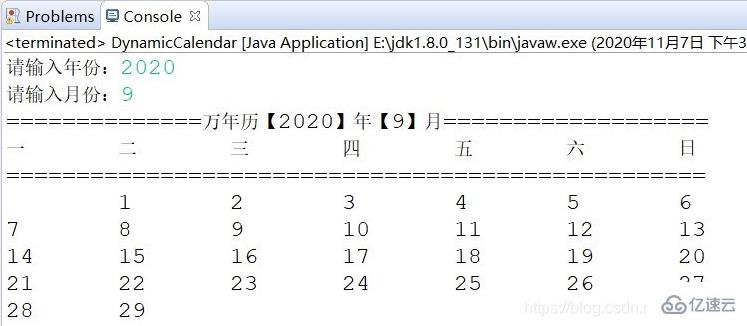
ж„ҹи°ўдҪ иғҪеӨҹи®Өзңҹйҳ…иҜ»е®ҢиҝҷзҜҮж–Үз« пјҢеёҢжңӣе°Ҹзј–еҲҶдә«жҖҺд№Ҳз”ЁjavaеҲ¶дҪңдёҮе№ҙеҺҶеҶ…е®№еҜ№еӨ§е®¶жңүеё®еҠ©пјҢеҗҢж—¶д№ҹеёҢжңӣеӨ§е®¶еӨҡеӨҡж”ҜжҢҒдәҝйҖҹдә‘пјҢе…іжіЁдәҝйҖҹдә‘иЎҢдёҡиө„и®Ҝйў‘йҒ“пјҢйҒҮеҲ°й—®йўҳе°ұжүҫдәҝйҖҹдә‘пјҢиҜҰз»Ҷзҡ„и§ЈеҶіж–№жі•зӯүзқҖдҪ жқҘеӯҰд№ !
е…ҚиҙЈеЈ°жҳҺпјҡжң¬з«ҷеҸ‘еёғзҡ„еҶ…е®№пјҲеӣҫзүҮгҖҒи§Ҷйў‘е’Ңж–Үеӯ—пјүд»ҘеҺҹеҲӣгҖҒиҪ¬иҪҪе’ҢеҲҶдә«дёәдё»пјҢж–Үз« и§ӮзӮ№дёҚд»ЈиЎЁжң¬зҪ‘з«ҷз«ӢеңәпјҢеҰӮжһңж¶үеҸҠдҫөжқғиҜ·иҒ”зі»з«ҷй•ҝйӮ®з®ұпјҡis@yisu.comиҝӣиЎҢдёҫжҠҘпјҢ并жҸҗдҫӣзӣёе…іиҜҒжҚ®пјҢдёҖз»ҸжҹҘе®һпјҢе°Ҷз«ӢеҲ»еҲ йҷӨж¶үе«ҢдҫөжқғеҶ…е®№гҖӮ
жӮЁеҘҪпјҢзҷ»еҪ•еҗҺжүҚиғҪдёӢи®ўеҚ•е“ҰпјҒ