жӮЁеҘҪпјҢзҷ»еҪ•еҗҺжүҚиғҪдёӢи®ўеҚ•е“ҰпјҒ
Scrapy-Redisдёӯзҡ„RedisSpiderдёҺRedisCrawlSpiderжңүд»Җд№ҲдёҚеҗҢзҡ„ең°ж–№пјҹеҫҲеӨҡж–°жүӢеҜ№жӯӨдёҚжҳҜеҫҲжё…жҘҡпјҢдёәдәҶеё®еҠ©еӨ§е®¶и§ЈеҶіиҝҷдёӘйҡҫйўҳпјҢдёӢйқўе°Ҹзј–е°ҶдёәеӨ§е®¶иҜҰз»Ҷи®Іи§ЈпјҢжңүиҝҷж–№йқўйңҖжұӮзҡ„дәәеҸҜд»ҘжқҘеӯҰд№ дёӢпјҢеёҢжңӣдҪ иғҪжңүжүҖ收иҺ·гҖӮ
settings.py й…ҚзҪ®еҰӮдёӢпјҡ
# -*- coding: utf-8 -*-
BOT_NAME = 'dang_dang'
SPIDER_MODULES = ['dang_dang.spiders']
NEWSPIDER_MODULE = 'dang_dang.spiders'
# Crawl responsibly by identifying yourself (and your website) on the user-agent
USER_AGENT = 'Mozilla/5.0 (Windows NT 6.1; Win64; x64) AppleWebKit/537.36 (KHTML, like Gecko) Chrome/71.0.3578.98 Safari/537.36'
# Obey robots.txt rules
ROBOTSTXT_OBEY = False
######################################################
##############дёӢйқўжҳҜScrapy-Redisзӣёе…ій…ҚзҪ®################
######################################################
# жҢҮе®ҡRedisзҡ„дё»жңәеҗҚе’Ңз«ҜеҸЈ
REDIS_HOST = 'localhost'
REDIS_PORT = 6379
# и°ғеәҰеҷЁеҗҜз”ЁRedisеӯҳеӮЁRequestsйҳҹеҲ—
SCHEDULER = "scrapy_redis.scheduler.Scheduler"
# зЎ®дҝқжүҖжңүзҡ„зҲ¬иҷ«е®һдҫӢдҪҝз”ЁRedisиҝӣиЎҢйҮҚеӨҚиҝҮж»Ө
DUPEFILTER_CLASS = "scrapy_redis.dupefilter.RFPDupeFilter"
# е°ҶRequestsйҳҹеҲ—жҢҒд№…еҢ–еҲ°RedisпјҢеҸҜж”ҜжҢҒжҡӮеҒңжҲ–йҮҚеҗҜзҲ¬иҷ«
SCHEDULER_PERSIST = True
# Requestsзҡ„и°ғеәҰзӯ–з•ҘпјҢй»ҳи®Өдјҳе…Ҳзә§йҳҹеҲ—
SCHEDULER_QUEUE_CLASS = 'scrapy_redis.queue.PriorityQueue'
# е°ҶзҲ¬еҸ–еҲ°зҡ„itemsдҝқеӯҳеҲ°Redis д»ҘдҫҝиҝӣиЎҢеҗҺз»ӯеӨ„зҗҶ
ITEM_PIPELINES = {
'scrapy_redis.pipelines.RedisPipeline': 300
}RedisSpiderд»Јз ҒзӨәдҫӢ
# -*- coding: utf-8 -*-
import scrapy
import re
import urllib
from copy import deepcopy
from scrapy_redis.spiders import RedisSpider
class DangdangSpider(RedisSpider):
name = 'dangdang'
allowed_domains = ['dangdang.com']
redis_key = 'dangdang:book'
pattern = re.compile(r"(http|https)://category.dangdang.com/cp(.*?).html", re.I)
# def __init__(self, *args, **kwargs):
# # еҠЁжҖҒе®ҡд№үеҸҜзҲ¬еҸ–зҡ„еҹҹиҢғеӣҙ
# domain = kwargs.pop('domain', '')
# self.allowed_domains = filter(None, domain.split(','))
# super(DangdangSpider, self).__init__(*args, **kwargs)
def parse(self, response): # д»ҺйҰ–йЎөжҸҗеҸ–еӣҫд№ҰеҲҶзұ»дҝЎжҒҜ
# жҸҗеҸ–дёҖзә§еҲҶзұ»е…ғзҙ
div_list = response.xpath("//div[@class='con flq_body']/div")
for div in div_list:
item = {}
item["b_cate"] = div.xpath("./dl/dt//text()").extract()
item["b_cate"] = [i.strip() for i in item["b_cate"] if len(i.strip()) > 0]
# жҸҗеҸ–дәҢзә§еҲҶзұ»е…ғзҙ
dl_list = div.xpath("./div//dl[@class='inner_dl']")
for dl in dl_list:
item["m_cate"] = dl.xpath(".//dt/a/@title").extract_first()
# жҸҗеҸ–дёүзә§еҲҶзұ»е…ғзҙ
a_list = dl.xpath("./dd/a")
for a in a_list:
item["s_cate"] = a.xpath("./text()").extract_first()
item["s_href"] = a.xpath("./@href").extract_first()
if item["s_href"] is not None and self.pattern.match(item["s_href"]) is not None:
yield scrapy.Request(item["s_href"], callback=self.parse_book_list,
meta={"item": deepcopy(item)})
def parse_book_list(self, response): # д»Һеӣҫд№ҰеҲ—иЎЁйЎөжҸҗеҸ–ж•°жҚ®
item = response.meta['item']
li_list = response.xpath("//ul[@class='bigimg']/li")
for li in li_list:
item["book_img"] = li.xpath("./a[@class='pic']/img/@src").extract_first()
if item["book_img"] == "images/model/guan/url_none.png":
item["book_img"] = li.xpath("./a[@class='pic']/img/@data-original").extract_first()
item["book_name"] = li.xpath("./p[@class='name']/a/@title").extract_first()
item["book_desc"] = li.xpath("./p[@class='detail']/text()").extract_first()
item["book_price"] = li.xpath(".//span[@class='search_now_price']/text()").extract_first()
item["book_author"] = li.xpath("./p[@class='search_book_author']/span[1]/a/text()").extract_first()
item["book_publish_date"] = li.xpath("./p[@class='search_book_author']/span[2]/text()").extract_first()
if item["book_publish_date"] is not None:
item["book_publish_date"] = item["book_publish_date"].replace('/', '')
item["book_press"] = li.xpath("./p[@class='search_book_author']/span[3]/a/text()").extract_first()
yield deepcopy(item)
# жҸҗеҸ–дёӢдёҖйЎөең°еқҖ
next_url = response.xpath("//li[@class='next']/a/@href").extract_first()
if next_url is not None:
next_url = urllib.parse.urljoin(response.url, next_url)
yield scrapy.Request(next_url, callback=self.parse_book_list, meta={"item": item})еҪ“Redis зҡ„dangdang:bookй”®жүҖеҜ№еә”зҡ„start_urlsеҲ—иЎЁдёәз©әж—¶пјҢеҗҜеҠЁDangdangSpiderзҲ¬иҷ«дјҡиҝӣе…ҘеҲ°йҳ»еЎһзҠ¶жҖҒзӯүеҫ…еҲ—иЎЁдёӯиў«жҸ’е…Ҙж•°жҚ®пјҢжҺ§еҲ¶еҸ°жҸҗзӨәеҶ…е®№зұ»дјјдёӢйқўиҝҷж ·пјҡ
2019-05-08 14:02:53 [scrapy.core.engine] INFO: Spider opened
2019-05-08 14:02:53 [scrapy.extensions.logstats] INFO: Crawled 0 pages (at 0 pages/min), scraped 0 items (at 0 items/min)
2019-05-08 14:02:53 [scrapy.extensions.telnet] DEBUG: Telnet console listening on 127.0.0.1:6023
жӯӨж—¶йңҖиҰҒеҗ‘start_urlsеҲ—иЎЁдёӯжҸ’е…ҘзҲ¬иҷ«зҡ„еҲқе§ӢзҲ¬еҸ–ең°еқҖпјҢеҗ‘RedisеҲ—иЎЁдёӯжҸ’е…Ҙж•°жҚ®еҸҜдҪҝз”ЁеҰӮдёӢе‘Ҫд»Өпјҡ
lpush dangdang:book http://book.dangdang.com/
е‘Ҫд»Өжү§иЎҢе®ҢеҗҺзЁҚзӯүзүҮеҲ»DangdangSpiderдҫҝдјҡејҖе§ӢзҲ¬еҸ–ж•°жҚ®пјҢзҲ¬еҸ–еҲ°зҡ„ж•°жҚ®з»“жһ„еҰӮдёӢеӣҫжүҖзӨәпјҡ
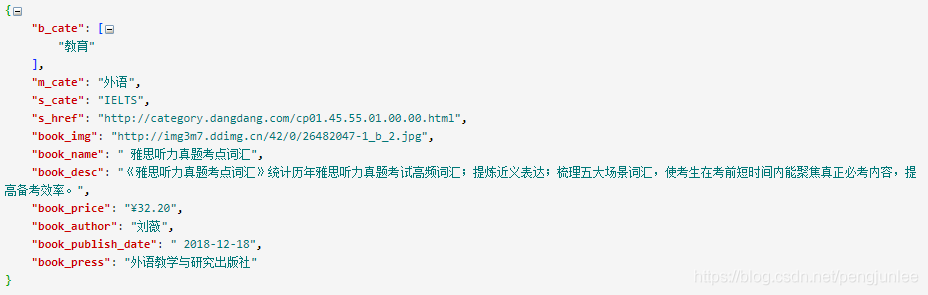
RedisCrawlSpiderд»Јз ҒзӨәдҫӢ
# -*- coding: utf-8 -*-
import scrapy
import re
import urllib
from copy import deepcopy
from scrapy.spiders import CrawlSpider, Rule
from scrapy.linkextractors import LinkExtractor
from scrapy_redis.spiders import RedisCrawlSpider
class DangdangCrawler(RedisCrawlSpider):
name = 'dangdang2'
allowed_domains = ['dangdang.com']
redis_key = 'dangdang:book'
pattern = re.compile(r"(http|https)://category.dangdang.com/cp(.*?).html", re.I)
rules = (
Rule(LinkExtractor(allow=r'(http|https)://category.dangdang.com/cp(.*?).html'), callback='parse_book_list',
follow=False),
)
def parse_book_list(self, response): # д»Һеӣҫд№ҰеҲ—иЎЁйЎөжҸҗеҸ–ж•°жҚ®
item = {}
item['book_list_page'] = response._url
li_list = response.xpath("//ul[@class='bigimg']/li")
for li in li_list:
item["book_img"] = li.xpath("./a[@class='pic']/img/@src").extract_first()
if item["book_img"] == "images/model/guan/url_none.png":
item["book_img"] = li.xpath("./a[@class='pic']/img/@data-original").extract_first()
item["book_name"] = li.xpath("./p[@class='name']/a/@title").extract_first()
item["book_desc"] = li.xpath("./p[@class='detail']/text()").extract_first()
item["book_price"] = li.xpath(".//span[@class='search_now_price']/text()").extract_first()
item["book_author"] = li.xpath("./p[@class='search_book_author']/span[1]/a/text()").extract_first()
item["book_publish_date"] = li.xpath("./p[@class='search_book_author']/span[2]/text()").extract_first()
if item["book_publish_date"] is not None:
item["book_publish_date"] = item["book_publish_date"].replace('/', '')
item["book_press"] = li.xpath("./p[@class='search_book_author']/span[3]/a/text()").extract_first()
yield deepcopy(item)
# жҸҗеҸ–дёӢдёҖйЎөең°еқҖ
next_url = response.xpath("//li[@class='next']/a/@href").extract_first()
if next_url is not None:
next_url = urllib.parse.urljoin(response.url, next_url)
yield scrapy.Request(next_url, callback=self.parse_book_list)дёҺDangdangSpiderзҲ¬иҷ«зұ»дјјпјҢDangdangCrawlerеңЁиҺ·еҸ–дёҚеҲ°еҲқе§ӢзҲ¬еҸ–ең°еқҖж—¶д№ҹдјҡйҳ»еЎһеңЁзӯүеҫ…зҠ¶жҖҒпјҢеҪ“start_urlsеҲ—иЎЁдёӯжңүең°еқҖеҚіејҖе§ӢзҲ¬еҸ–пјҢзҲ¬еҸ–еҲ°зҡ„ж•°жҚ®з»“жһ„еҰӮдёӢеӣҫжүҖзӨәпјҡ
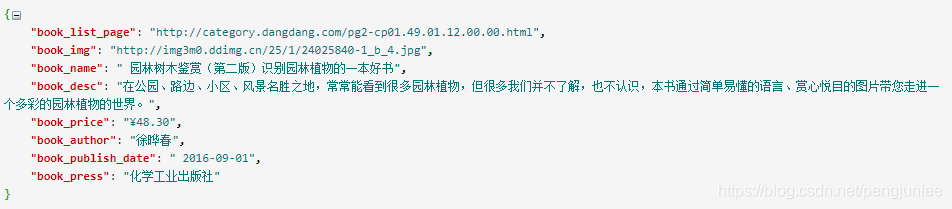
зңӢе®ҢдёҠиҝ°еҶ…е®№жҳҜеҗҰеҜ№жӮЁжңүеё®еҠ©е‘ўпјҹеҰӮжһңиҝҳжғіеҜ№зӣёе…ізҹҘиҜҶжңүиҝӣдёҖжӯҘзҡ„дәҶи§ЈжҲ–йҳ…иҜ»жӣҙеӨҡзӣёе…іж–Үз« пјҢиҜ·е…іжіЁдәҝйҖҹдә‘иЎҢдёҡиө„и®Ҝйў‘йҒ“пјҢж„ҹи°ўжӮЁеҜ№дәҝйҖҹдә‘зҡ„ж”ҜжҢҒгҖӮ
е…ҚиҙЈеЈ°жҳҺпјҡжң¬з«ҷеҸ‘еёғзҡ„еҶ…е®№пјҲеӣҫзүҮгҖҒи§Ҷйў‘е’Ңж–Үеӯ—пјүд»ҘеҺҹеҲӣгҖҒиҪ¬иҪҪе’ҢеҲҶдә«дёәдё»пјҢж–Үз« и§ӮзӮ№дёҚд»ЈиЎЁжң¬зҪ‘з«ҷз«ӢеңәпјҢеҰӮжһңж¶үеҸҠдҫөжқғиҜ·иҒ”зі»з«ҷй•ҝйӮ®з®ұпјҡis@yisu.comиҝӣиЎҢдёҫжҠҘпјҢ并жҸҗдҫӣзӣёе…іиҜҒжҚ®пјҢдёҖз»ҸжҹҘе®һпјҢе°Ҷз«ӢеҲ»еҲ йҷӨж¶үе«ҢдҫөжқғеҶ…е®№гҖӮ
жӮЁеҘҪпјҢзҷ»еҪ•еҗҺжүҚиғҪдёӢи®ўеҚ•е“ҰпјҒ