您好,登录后才能下订单哦!
这篇文章将为大家详细讲解有关微信公众号网页授权的示例分析,小编觉得挺实用的,因此分享给大家做个参考,希望大家阅读完这篇文章后可以有所收获。
在这之前先给大家一个我自定义的请求接口的函数,在下面的示例代码中请求接口用的都是这个函数
该函数的作用是,想接口发起请求,传递参数并返回接口返回的数据
(这个里面的代码就不做多解释了,如果大家想要了解可以去看一下php curl函数总结)
//自定义请求接口函数,$data为空时发起get请求,$data有值时发情post请求
function http_url($url,$data=null){
$ch = curl_init();
curl_setopt($ch,CURLOPT_URL,$url);
curl_setopt($ch,CURLOPT_SSL_VERIFYPEER,FALSE);
curl_setopt($ch,CURLOPT_SSL_VERIFYHOST,0);
curl_setopt($ch,CURLOPT_RETURNTRANSFER,TRUE);
if(!empty($data)){
curl_setopt($ch,CURLOPT_POST,1);
curl_setopt($ch,CURLOPT_POSTFIELDS,$data);
}
$res = curl_exec($ch);
if(curl_errno($ch)){
echo "error:".curl_error($ch);
exit;
}
curl_close($ch);
return $res;
}(文中所使用的接口为腾讯官方提供,大家可以参考一下微信公众平台的开发者文档)
一、首先我们需要配置我们的公众号
1、在微信公众号请求用户网页授权之前,开发者需要先到公众平台官网中的“开发 - 接口权限 - 网页服务 - 网页帐号 - 网页授权获取用户基本信息”的配置选项中,修改授权回调域名。请注意,这里填写的是域名(是一个字符串),而不是URL,因此请勿加 http:// 等协议头;
2、授权回调域名配置规范为全域名,比如需要网页授权的域名为:www.qq.com,配置以后此域名下面的页面http://www.qq.com/music.html 、 http://www.qq.com/login.html 都可以进行OAuth3.0鉴权。但http://pay.qq.com 、 http://music.qq.com 、 http://qq.com无法进行OAuth3.0鉴权
3、如果公众号登录授权给了第三方开发者来进行管理,则不必做任何设置,由第三方代替公众号实现网页授权即可
二、用户同意授权,获取code
接口地址:https://open.weixin.qq.com/connect/oauth3/authorize?appid=APPID&redirect_uri=REDIRECT_URI&response_type=code&scope=SCOPE&state=STATE#wechat_redirect (注意接口参数)

function Get_Code() //获取code
{
//构造请求地址
$code_url = "https://open.weixin.qq.com/connect/oauth3/authorize?appid=微信公众号appid&redirect_uri=请求功后回调地址&response_type=code&scope=snsapi_userinfo&state=STATE #wechat_redirect";
//跳转到请求地址,应为本省设置了回调地址,所以不需要使用file_get_content()来请求接口。
header("location:" . $code_url);
exit;
}三、通个获取到的code来或缺access_token和openid
接口:https://api.weixin.qq.com/sns/oauth3/access_token?appid=APPID&secret=SECRET&code=CODE&grant_type=authorization_code
/**
* 通过获取到的code来获取access_token和openid
* $code为获取到的code
* 接口的参数注意换成自己的,如appid和secret
*/
function GetAccess_Token($code)
{
$get_access_token_url = "https://api.weixin.qq.com/sns/oauth3/access_token?appid=appid&secret=secret&code=$code&grant_type=authorization_code";
$res = http_url($get_access_token_url);
return json_decode($res, true);
}四、判断access_token是否有效
接口:https://api.weixin.qq.com/sns/auth?access_token=ACCESS_TOKEN&openid=OPENID
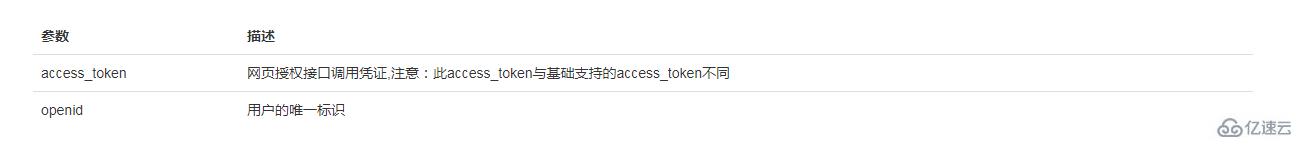
/**
* 检查access_token是否有效
*
*/
function CkeckAccessToken($access_token, $openid)
{
$check_url = "https://api.weixin.qq.com/sns/auth?access_token=$access_token&openid=$openid";
$res = http_url($check_url);
$result = json_decode($res, true);
if (isset($result['errmsg']) && $result['errmsg'] == 1) {
return 1; //access_token有效
} else {
return 0; //access_token无效
}
}五、如果失效,刷新access_token
接口:https://api.weixin.qq.com/sns/oauth3/refresh_token?appid=APPID&grant_type=refresh_token&refresh_token=REFRESH_TOKEN

/**
* 如果获取到的access_token无效,通过refresh_token来刷新access_token
*接口的参数注意换成自己的
*/
function GetRefresh_Token($refresh_token)
{
$get_refresh_token_url = "https://api.weixin.qq.com/sns/oauth3/refresh_token?appid=appid&grant_type=refresh_token&refresh_token=$refresh_token";
$res = http_url($get_refresh_token_url);
return json_decode($res, true);
}六、获取用户信息
接口:https://api.weixin.qq.com/sns/userinfo?access_token=ACCESS_TOKEN&openid=OPENID&lang=zh_CN
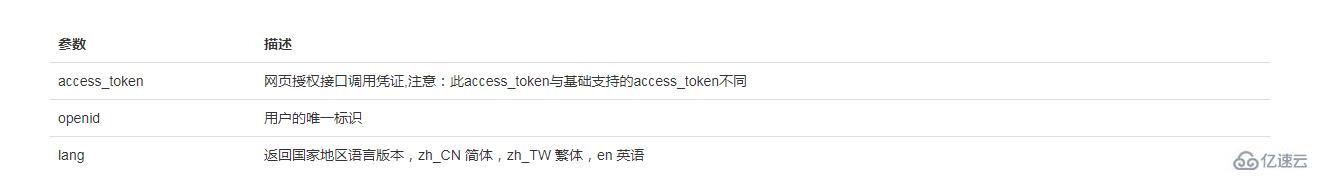
/** * 获取用户基本信息 * */
function Get_User_Info($access_token, $openid){
$get_user_info = "https://api.weixin.qq.com/sns/userinfo?access_token=$access_token&openid=$openid&lang=zh_CN";
$res = http_url($get_user_info);
return json_decode($res, true);
}获取到用户信息数据:
{
"openid":" OPENID",
" nickname": NICKNAME,
"sex":"1",
"province":"PROVINCE"
"city":"CITY",
"country":"COUNTRY",
"headimgurl": "http://thirdwx.qlogo.cn/mmopen/g3MonUZtNHkdmzicIlibx6iaFqAc56vxLSUfpb6n5WKSYVY0ChQKkiaJSgQ1dZuTOgvLLrhJbERQQ4eMsv84eavHiaiceqxibJxCfHe/46",
"privilege":[ "PRIVILEGE1" "PRIVILEGE2" ],
"unionid": "o6_bmasdasdsad6_2sgVt7hMZOPfL"
}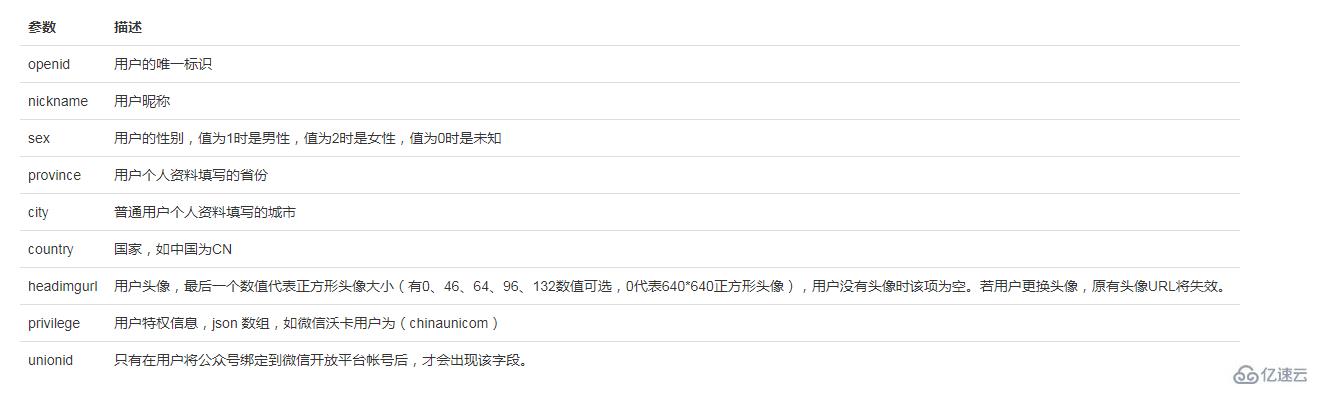 下面上完整代码:
下面上完整代码:
<?php
//跳转第三方页面,获取用户基本信息
// 这是请求页面也是code的回调页面
session_start(); //启动session
if (isset($_GET['code'])) { //判断是否有code传过来,如果没有调用函数请求code
$res = GetAccess_Token($_GET['code']); //使用code获取access_token和openid
if (CkeckAccessToken($res['access_token'], $res['openid']) == 0) { //判断access_token是否有效,如果无效获取新的access_token
$res = GetRefresh_Token($res['refresh_token']); //或缺新的access_token
}
$userinfo = Get_User_Info($res['access_token'], $res['openid']); //获取用户信息
$_SESSION['userinfo'] = $userinfo; //将用户信息存入session中
$next_url = 'http://web/index.php'; //下一个页面地址
header("location:" . $next_url); //获取到信息后跳转到其他页面
exit;
} else {
//获取code
Get_Code();
}
function Get_Code() //获取code{
$code_url = "https://open.weixin.qq.com/connect/oauth3/authorize?appid=appid&redirect_uri=回调地址&response_type=code&scope=snsapi_userinfo&state=STATE #wechat_redirect";
header("location:" . $code_url);
exit;
}
/**
* 通过获取到的code来获取access_token和openid
*
*/
function GetAccess_Token($code){
$get_access_token_url = "https://api.weixin.qq.com/sns/oauth3/access_token?appid=appid&secret=secret&code=$code&grant_type=authorization_code";
$res = http_url($get_access_token_url);
return json_decode($res, true);
}
/**
* 检查access_token是否有效
*
*/
function CkeckAccessToken($access_token, $openid){
$check_url = "https://api.weixin.qq.com/sns/auth?access_token=$access_token&openid=$openid";
$res = http_url($check_url);
$result = json_decode($res, true);
if (isset($result['errmsg']) && $result['errmsg'] == 1) {
return 1; //access_token有效
} else {
return 0; //access_token无效
}
}
/**
* 如果获取到的access_token无效,通过refresh_token来刷新access_token
*/
function GetRefresh_Token($refresh_token){
$get_refresh_token_url = "https://api.weixin.qq.com/sns/oauth3/refresh_token?appid=appid&grant_type=refresh_token&refresh_token=$refresh_token";
$res = http_url($get_refresh_token_url);
return json_decode($res, true);
}
/**
* 获取用户基本信息
*
*/
function Get_User_Info($access_token, $openid){
$get_user_info = "https://api.weixin.qq.com/sns/userinfo?access_token=$access_token&openid=$openid&lang=zh_CN";
$res = http_url($get_user_info);
return json_decode($res, true);}
//自定义请求接口函数,$data为空时发起get请求,$data有值时发起post请求
function http_url($url,$data=null){
$ch = curl_init();
curl_setopt($ch,CURLOPT_URL,$url);
curl_setopt($ch,CURLOPT_SSL_VERIFYPEER,FALSE);
curl_setopt($ch,CURLOPT_SSL_VERIFYHOST,0);
curl_setopt($ch,CURLOPT_RETURNTRANSFER,TRUE);
if(!empty($data)){
curl_setopt($ch,CURLOPT_POST,1);
curl_setopt($ch,CURLOPT_POSTFIELDS,$data);
}
$res = curl_exec($ch);
if(curl_errno($ch)){
echo "error:".curl_error($ch);
exit;
}
curl_close($ch);
return $res;
}关于“微信公众号网页授权的示例分析”这篇文章就分享到这里了,希望以上内容可以对大家有一定的帮助,使各位可以学到更多知识,如果觉得文章不错,请把它分享出去让更多的人看到。
免责声明:本站发布的内容(图片、视频和文字)以原创、转载和分享为主,文章观点不代表本网站立场,如果涉及侵权请联系站长邮箱:is@yisu.com进行举报,并提供相关证据,一经查实,将立刻删除涉嫌侵权内容。