您好,登录后才能下订单哦!
密码登录
登录注册
点击 登录注册 即表示同意《亿速云用户服务条款》
这篇文章主要介绍微信小程序中怎么使用wx.createInnerAudioContext,文中介绍的非常详细,具有一定的参考价值,感兴趣的小伙伴们一定要看完!
百度了一下,很多都是使用的createAudioContext对于使用createInnerAudioContext 的反倒比较少,但是人家那儿写着升级版,所以想了下还是使用的createInnerAudioContext比较好点
wxml代码如下:
<!--当前为停止状态 -->
<view style="width:250rpx;height:250rpx;left:250rpx;top:12rpx;position:relative;" wx:if="{{isplay==false}}" bindtap='play'>
<image style="width:100%;height:100%;border-radius:50%;" src='http://y.gtimg.cn/music/photo_new/T002R300x300M000003rsKF44GyaSk.jpg?max_age=2592000' />
<image src='../image/play.png' style="width:100rpx;height:100rpx;position:absolute;left:75rpx;top:75rpx;"></image>
</view>
<!--当前为播放状态 -->
<view style="width:250rpx;height:250rpx;left:250rpx;top:12rpx;position:relative;" wx:if="{{isplay==true}}" bindtap='stop'>
<image style="width:100%;height:100%;border-radius:50%;" src='http://y.gtimg.cn/music/photo_new/T002R300x300M000003rsKF44GyaSk.jpg?max_age=2592000' />
<image src='../image/stop.png' style="width:100rpx;height:100rpx;position:absolute;left:75rpx;top:75rpx;"></image>
</view>
<slider style="width:500rpx;margin-left:125rpx;"></slider>js的代码如下:
const myaudio = wx.createInnerAudioContext();
Page({
data: {
isplay: false,//是否播放
},
onShow: function () {
myaudio.src = "http://ws.stream.qqmusic.qq.com/M500001VfvsJ21xFqb.mp3?guid=ffffffff82def4af4b12b3cd9337d5e7&uin=346897220&vkey=6292F51E1E384E06DCBDC9AB7C49FD713D632D313AC4858BACB8DDD29067D3C601481D36E62053BF8DFEAF74C0A5CCFADD6471160CAF3E6A&fromtag=46"
},
//播放
play: function () {
myaudio.play();
console.log(myaudio.duration);
this.setData({ isplay: true });
},
// 停止
stop: function () {
myaudio.pause();
this.setData({ isplay: false });
}
})差不多就是这样,这个是最简单的,所以界面大概是这样的:
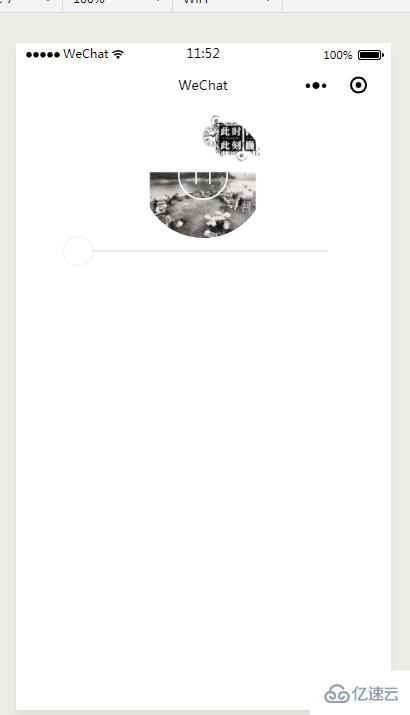
以上是“微信小程序中怎么使用wx.createInnerAudioContext”这篇文章的所有内容,感谢各位的阅读!希望分享的内容对大家有帮助,更多相关知识,欢迎关注亿速云行业资讯频道!
免责声明:本站发布的内容(图片、视频和文字)以原创、转载和分享为主,文章观点不代表本网站立场,如果涉及侵权请联系站长邮箱:is@yisu.com进行举报,并提供相关证据,一经查实,将立刻删除涉嫌侵权内容。