您好,登录后才能下订单哦!
这篇文章给大家分享的是有关使用workerman进行消息推送的方法的内容。小编觉得挺实用的,因此分享给大家做个参考。一起跟随小编过来看看吧。
Workerman是一款纯PHP开发的开源高性能的PHP socket 服务器框架。被广泛的用于手机app、移动通讯,微信小程序,手游服务端、网络游戏、PHP聊天室、硬件通讯、智能家居、车联网、物联网等领域的开发。
支持TCP长连接,支持Websocket、HTTP等协议,支持自定义协议。拥有异步Mysql、异步Redis、异步Http、异步消息队列等众多高性能组件。与之类似的还有swoole,MeepoPS。
首先下载workerman的Web消息推送系统 web-msg-sender。
# wget http://www.workerman.net/download/senderzip # unzip senderzip #cd web-msg-sender #vim start.php
use Workerman\Worker;
// composer 的 autoload 文件
include __DIR__ . '/vendor/autoload.php';
if(strpos(strtolower(PHP_OS), 'win') === 0)
{
exit("start.php not support windows, please use start_for_win.bat\n");
}
// 标记是全局启动
define('GLOBAL_START', 1);
// 加载IO 和 Web
require_once __DIR__ . '/start_io.php';
可以注释掉 webServer 服务 没什么用 省点资源
// require_once __DIR__ . '/start_web.php';
// 运行所有服务
Worker::runAll();保存
#vim start_io.php 找到 将端口改成你要监听的端口 我是2120 记住要在安全组里入方向添加白名单 // PHPSocketIO服务 $sender_io = new SocketIO(2120); 服务端设置完毕后 #php start.php start -d //开启服务 并保持进程
推送类 我用的tp5
<?php
namespace app\index\moudel;
/**
* 推送事件
* 典型调用方式:
* $push = new WebSocket();
* $push->setUser($user_id)->setContent($string)->push();//连贯操作
*
* Class WebSocket
* @package app\index\moudel;
*/
class WebSocket
{
/**
* @var string 目标用户id
*/
protected $to_user = '';
/**
* @var string 推送服务地址
*/
protected $push_api_url = 'http://127.0.0.1:2000';
/**
* @var string 推送内容
*/
protected $content = '';
/**
* 设置推送用户,若参数留空则推送到所有在线用户
*
* @param string $user
* @return $this
*/
public function setUser($user = '')
{
$this->to_user = $user ? : '';
return $this;
}
/**
* 设置推送内容
*
* @param string $content
* @return $this
*/
public function setContent($content = '')
{
$this->content = $content;
return $this;
}
/**
* 推送
*/
public function push()
{
$data = [
'type' => 'publish',
'content' => $this->content,
'to' => $this->to_user,
];
// var_dump($data);
// var_dump($this->push_api_url);
$ch = curl_init ();
curl_setopt($ch, CURLOPT_URL, $this->push_api_url);
curl_setopt($ch, CURLOPT_POST, 1);
curl_setopt($ch, CURLOPT_HEADER, 0);
curl_setopt($ch, CURLOPT_RETURNTRANSFER, 1);
curl_setopt($ch, CURLOPT_POSTFIELDS, $data);
curl_setopt($ch, CURLOPT_HTTPHEADER, array('Expect:'));
$res = curl_exec($ch);
curl_close($ch);
dump($res);
}
}操作控制器
<?php
namespace app\index\controller;
use think\Controller;
use app\index\moudel\WebSocket;
class Index extends Controller
{
/**
* 推送一个字符串
*/
public function push_msg(){
$uid = input('uid','');//uid为空的时候推送给所有用户
$string = '这是一个推送的测试';
$string = input('msg') ? : $string;
$push = new WebSocket();
$push->setUser($uid)->setContent($string)->push();
}
/**
* 推送目标页
*
* @return \think\response\View
*/
public function targetPage(){
return view();
}
}推送目标的前端显示
<!DOCTYPE html> <html> <head> <meta charset="UTF-8"> <title>Title</title> </head> <body> <strong id="count"></strong> <h2 id="target"></h2> </body> </html> <script src="http://cdn.bootcss.com/jquery/3.1.0/jquery.min.js"></script> <script src='http://cdn.bootcss.com/socket.io/1.3.7/socket.io.js'></script> <script> jQuery(function ($) { // 连接服务端 var socket = io('http://39.106.132.216:2000/'); //这里当然填写真实的地址了 // uid可以是自己网站的用户id,以便针对uid推送以及统计在线人数,但一定是唯一标识 uid = 321; // socket连接后以uid登录 socket.on('connect', function () { socket.emit('login', uid); }); // 后端推送来消息时 socket.on('new_msg', function (msg) { console.log("收到消息:" + msg); $('#target').append(msg).append('<br>'); }); // 后端推送来在线数据时 socket.on('update_online_count', function (online_stat) { console.log(online_stat); $('#count').html(online_stat); }); }) </script>
http://我自己的域名/index/index/pushAString?uid=123 ok 为推送成功 offline 为未在线 fail 为失败
前端成功展示 321为我自定义的uid
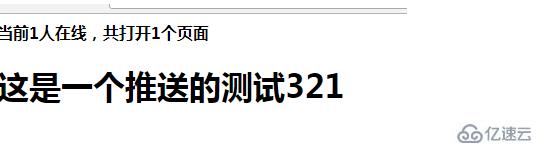
感谢各位的阅读!关于使用workerman进行消息推送的方法就分享到这里了,希望以上内容可以对大家有一定的帮助,让大家可以学到更多知识。如果觉得文章不错,可以把它分享出去让更多的人看到吧!
免责声明:本站发布的内容(图片、视频和文字)以原创、转载和分享为主,文章观点不代表本网站立场,如果涉及侵权请联系站长邮箱:is@yisu.com进行举报,并提供相关证据,一经查实,将立刻删除涉嫌侵权内容。