您好,登录后才能下订单哦!
密码登录
登录注册
点击 登录注册 即表示同意《亿速云用户服务条款》
本篇文章给大家分享的是有关如何在ASP.NET中使用WebAPI连接数据库,小编觉得挺实用的,因此分享给大家学习,希望大家阅读完这篇文章后可以有所收获,话不多说,跟着小编一起来看看吧。
1.创建ASP.NET Web Application(.NET Framework)项目;

2.选择Web API;
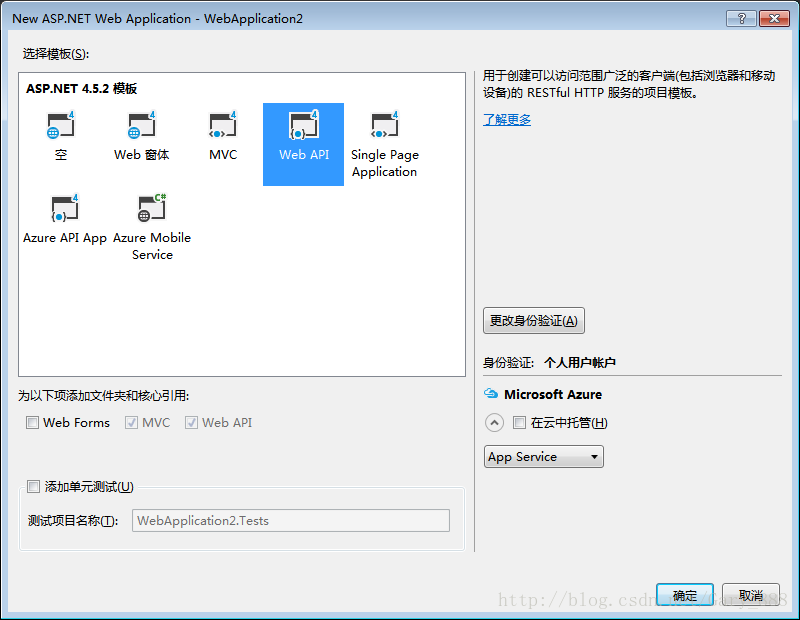
3.创建新项目完成;
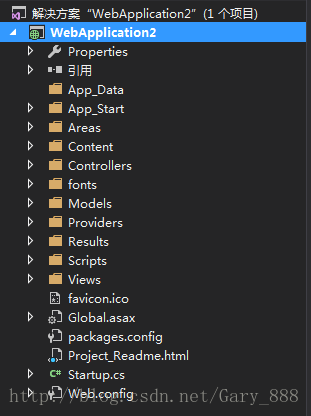
在ValuesController.cs中修改Get方法并连接SQLServer数据库获取数据,以Json字符串格式返回:
using System;
using System.Collections.Generic;
using System.Data;
using System.Data.SqlClient;
using System.Web.Http;
using Newtonsoft.Json;
namespace WebApplication1.Controllers
{
public class ValuesController : ApiController
{
// GET api/values
public IEnumerable<string> Get()
{
return new string[] { "value1", "value2" };
}
// GET api/values/5
public string Get(int id)
{
try
{
SqlConnection sqlConnection =
new SqlConnection(
"Data Source=127.0.0.1;Initial Catalog=GaryWeb;Integrated Security=True;User Id=sa;Password=123456");
sqlConnection.Open();
string sql = "select * from Users";
DataSet dataSet = new DataSet();
SqlDataAdapter sqlDataAdapter = new SqlDataAdapter(sql, sqlConnection);
sqlDataAdapter.Fill(dataSet);
return JsonConvert.SerializeObject(dataSet);
}
catch (Exception ex)
{
return ex.ToString();
}
}
// POST api/values
public void Post([FromBody]string value)
{
}
// PUT api/values/5
public void Put(int id, [FromBody]string value)
{
}
// DELETE api/values/5
public void Delete(int id)
{
}
}
}运行项目:
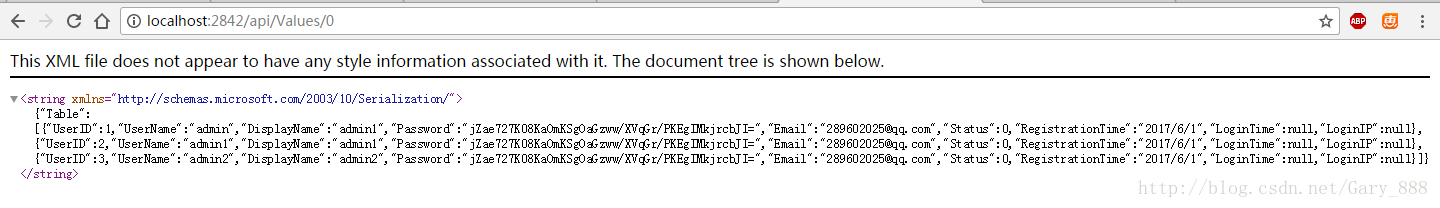
获得返回Json字符串数据:
{
"Table": [
{
"UserID": 1,
"UserName": "admin",
"DisplayName": "admin1",
"Password": "jZae727K08KaOmKSgOaGzww/XVqGr/PKEgIMkjrcbJI=",
"Email": "289602025@qq.com",
"Status": 0,
"RegistrationTime": "2017/6/1",
"LoginTime": null,
"LoginIP": null
},
{
"UserID": 2,
"UserName": "admin1",
"DisplayName": "admin1",
"Password": "jZae727K08KaOmKSgOaGzww/XVqGr/PKEgIMkjrcbJI=",
"Email": "289602025@qq.com",
"Status": 0,
"RegistrationTime": "2017/6/1",
"LoginTime": null,
"LoginIP": null
},
{
"UserID": 3,
"UserName": "admin2",
"DisplayName": "admin2",
"Password": "jZae727K08KaOmKSgOaGzww/XVqGr/PKEgIMkjrcbJI=",
"Email": "289602025@qq.com",
"Status": 0,
"RegistrationTime": "2017/6/1",
"LoginTime": null,
"LoginIP": null
}
]
}以上就是如何在ASP.NET中使用WebAPI连接数据库,小编相信有部分知识点可能是我们日常工作会见到或用到的。希望你能通过这篇文章学到更多知识。更多详情敬请关注亿速云行业资讯频道。
免责声明:本站发布的内容(图片、视频和文字)以原创、转载和分享为主,文章观点不代表本网站立场,如果涉及侵权请联系站长邮箱:is@yisu.com进行举报,并提供相关证据,一经查实,将立刻删除涉嫌侵权内容。