您好,登录后才能下订单哦!
密码登录
登录注册
点击 登录注册 即表示同意《亿速云用户服务条款》
利用ASP.NET怎么删除数组中的重复值?很多新手对此不是很清楚,为了帮助大家解决这个难题,下面小编将为大家详细讲解,有这方面需求的人可以来学习下,希望你能有所收获。
1.前台代码:
<html xmlns="http://www.w3.org/1999/xhtml"> <head runat="server"> <title>数组删除重复值</title> </head> <body> <form id="form1" runat="server"> <div> 数组删除前: <asp:Label ID="lblResult1" runat="server"></asp:Label> <br /> 数组删除后: <asp:Label ID="lblResult2" runat="server"></asp:Label> </div> </form> </body> </html>
2.后台代码:
using System;
using System.Collections.Generic;
using System.Linq;
using System.Web;
using System.Web.UI;
using System.Web.UI.WebControls;
using System.Collections; //引用
public partial class NetObjects_数组_删除重复值 : System.Web.UI.Page
{
protected void Page_Load(object sender, EventArgs e)
{
string strNum = "168,145,150,148,333,888,666,168,144";
//输出原数组
lblResult1.Text = strNum;
string[] arrNum = strNum.Split(',');
ArrayList al = new ArrayList();
for (int i = 0; i < arrNum.Length; i++)
{
//判断数组值是否已经存在
if (al.Contains(arrNum[i]) == false)
{
al.Add(arrNum[i]);
}
}
//把ArrayList转换数组
arrNum = new string[al.Count];
arrNum = (string[])al.ToArray(typeof(string));
//输出删除后数组
string result = "";
for (int j = 0; j < arrNum.Length; j++)
{
if (j != 0)
{
result += ",";
}
result += arrNum[j];
}
lblResult2.Text = result;
}
}3.最终输出效果:
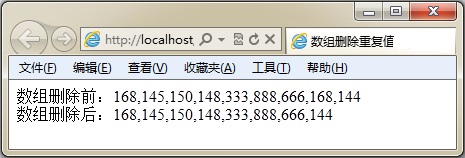
看完上述内容是否对您有帮助呢?如果还想对相关知识有进一步的了解或阅读更多相关文章,请关注亿速云行业资讯频道,感谢您对亿速云的支持。
免责声明:本站发布的内容(图片、视频和文字)以原创、转载和分享为主,文章观点不代表本网站立场,如果涉及侵权请联系站长邮箱:is@yisu.com进行举报,并提供相关证据,一经查实,将立刻删除涉嫌侵权内容。