您好,登录后才能下订单哦!
密码登录
登录注册
点击 登录注册 即表示同意《亿速云用户服务条款》
这期内容当中小编将会给大家带来有关怎么在PHP中使用swoole和redis实现一个异步任务,文章内容丰富且以专业的角度为大家分析和叙述,阅读完这篇文章希望大家可以有所收获。
redis异步任务
interface.php
<?php
for($i=0;$i<100;$i++){
$msg = "zhezhao[".$i."]";
$redis = new Redis();
$redis->connect("127.0.0.1");
$redis->publish("test",$msg);
$redis->close();
}handler.php
<?php
$redis = new Redis();
$redis->connect("127.0.0.1");
$redis->subscribe(array("test"), 'handleFun');
function handleFun($redis, $chan, $data) {
write($data);
}
function write($data){
$path = "/tmp/mailList-redis.log";
$str = "[".date("Y-m-d H:i:s")."]".$data;
$str .= PHP_EOL;
file_put_contents($path,$str,FILE_APPEND);
}swoole异步任务
interface.php
<?php
for($i=0;$i<100;$i++){
$msg = "zhezhao[".$i."]";
$client = new swoole_client(SWOOLE_SOCK_TCP);
$client->connect('127.0.0.1', 9501, 0.5);
$client->send($msg);
$client->close();
}handler.php
<?php
$serv = new swoole_server("127.0.0.1", 9501);
$serv->set(array('task_worker_num' => 4));
$serv->on('receive', function($serv, $fd, $from_id, $data) {
$task_id = $serv->task($data);
});
$serv->on('task', function ($serv, $task_id, $from_id, $data) {
handle($data);
$serv->finish($data);
});
$serv->start();
function handle($data){
sleep(2);
mailLog("Send Mail successfully to $data");
}
function mailLog($str){
$path = "/tmp/mailList.log";
$str = "[".date("Y-m-d H:i:s")."]".$str;
$str .= PHP_EOL;
file_put_contents($path,$str,FILE_APPEND);
}比较
redis异步任务日志
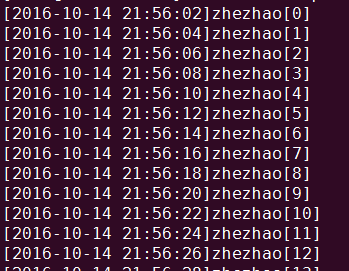
swoole异步任务日志
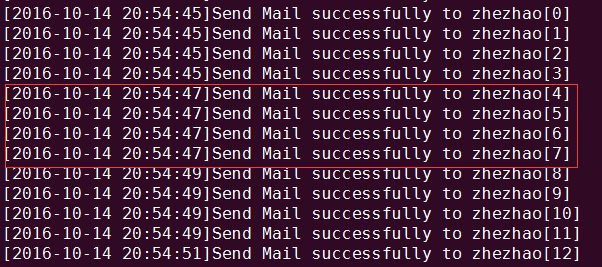
通过对比任务日志我们可以看到,由于swoole开了4个进程执行异步任务,所以处理异步任务的效率大概是redis的四倍,如果swoole只开一个进程的话,效率和redis几乎没有什么差别。
上述就是小编为大家分享的怎么在PHP中使用swoole和redis实现一个异步任务了,如果刚好有类似的疑惑,不妨参照上述分析进行理解。如果想知道更多相关知识,欢迎关注亿速云行业资讯频道。
免责声明:本站发布的内容(图片、视频和文字)以原创、转载和分享为主,文章观点不代表本网站立场,如果涉及侵权请联系站长邮箱:is@yisu.com进行举报,并提供相关证据,一经查实,将立刻删除涉嫌侵权内容。