您好,登录后才能下订单哦!
密码登录
登录注册
点击 登录注册 即表示同意《亿速云用户服务条款》
这篇文章将为大家详细讲解有关怎么在PHP项目中实现一个日历功能,文章内容质量较高,因此小编分享给大家做个参考,希望大家阅读完这篇文章后对相关知识有一定的了解。
具体如下:
<?php
header("Content-Type:text/html;charset=utf-8");
date_default_timezone_set("PRC");
$a=@$_GET["a"];
$b=@$_GET["b"];
if($a){
$a=$a;
}else{
$a=date('y');
}
if($b){
$b=$b;
}else{
$b=date('m');
}
$noe=mktime(0,0,0,$b,1,$a); //获取当前的月的一号
$year=date("Y",$noe); //当前的年
$month=date("m",$noe); //当前的月
$week=date("w",$noe); // 每个月的一号是星期几
$days=date("t",$noe); //每个月的总天数
$day=date("d"); //获取今天是几号
$as=$year-1; //获取上一年的年
$bs=$month-1; //获取上个月
$bs=$month+1; // 获取下个月
$as=$year+1; //获取下一年
?>
<!doctype html>
<html lang="en">
<head>
<meta charset="UTF-8">
<title>日历</title>
<style>
table{
border: 1px solid #050;
}
table th{
background:#000;
color:#fff;
border: 2px solid #050;
}
</style>
</head>
<body>
<table cellpadding="0" cellspacing="0">
<tr>
<th><a href="?a=<?php echo $as; ?>" rel="external nofollow" rel="external nofollow" ><<上一年</a></th>
<th><a href="?b=<?php echo $bs; ?>" rel="external nofollow" rel="external nofollow" ><<上个月</a></th>
<th><?php echo $year."-".$month."-".$day ?></th>
<th><a href="?b=<?php echo $bs; ?>" rel="external nofollow" rel="external nofollow" >下个月>></a></th>
<th><a href="?a=<?php echo $as; ?>" rel="external nofollow" rel="external nofollow" >下一年>></a></th>
</tr>
<tr>
<th>星期日</th>
<th>星期一</th>
<th>星期二</th>
<th>星期三</th>
<th>星期四</th>
<th>星期五</th>
<th>星期六</th>
</tr>
<tr>
<?php
for($i=0;$i<$week;$i++){
echo "<td> </td>"; //获取当月一号前面的空格
}
for($k=1;$k<=$days;$k++){
if($k==$day){
echo "<th>".$k."</th>"; //输出今天是几号
}else{
echo "<td>".$k."</td>"; //输出当月天数
}
if(($k+$week)%7==0){
echo "<tr></tr>"; // 一周七天换行
}
}
?>
</tr>
</table>
</body>
</html>运行结果:
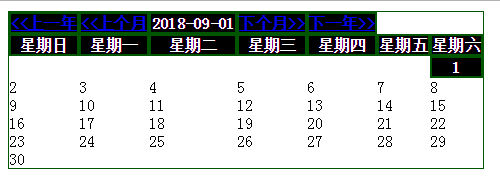
关于怎么在PHP项目中实现一个日历功能就分享到这里了,希望以上内容可以对大家有一定的帮助,可以学到更多知识。如果觉得文章不错,可以把它分享出去让更多的人看到。
免责声明:本站发布的内容(图片、视频和文字)以原创、转载和分享为主,文章观点不代表本网站立场,如果涉及侵权请联系站长邮箱:is@yisu.com进行举报,并提供相关证据,一经查实,将立刻删除涉嫌侵权内容。