您好,登录后才能下订单哦!
密码登录
登录注册
点击 登录注册 即表示同意《亿速云用户服务条款》
这篇文章给大家分享的是有关php如何实现注册审核的内容。小编觉得挺实用的,因此分享给大家做个参考,一起跟随小编过来看看吧。
一.注册功能(zhece.php chuli.php)
1.zhece.php
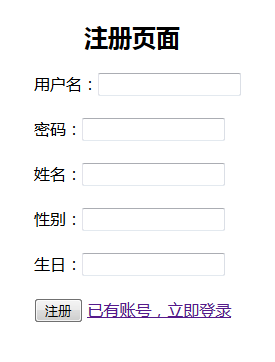
<!DOCTYPE html> <html> <head> <meta charset="UTF-8"> <title></title> </head> <form method="post" action="chuli.php"> <div > <h3 > 注册页面</h3> <div>用户名:<input type="text" name="users"/></div><br /> <div>密码:<input type="text" name="pwd"/></div><br /> <div>姓名:<input type="text" name="name"/></div><br /> <div>性别:<input type="text" name="sex"/></div><br /> <div>生日:<input type="text" name="birthday"/></div><br /> <input type="submit" value="注册" /> <a href="denglu.php" rel="external nofollow" >已有账号,立即登录</a> </div> </form> <body> </body> </html>
2.chuli.php
<?php
$users = $_POST["users"];
$pwd = $_POST["pwd"];
$name= $_POST["name"];
$sex = $_POST["sex"];
$birthday = $_POST["birthday"];
require "DBDA.class.php";
$db = new DBDA();
$sql = "insert into users values ('{$users}','{$pwd}','{$name}',{$sex},'{$birthday}',0)";
if($db->query($sql,0)){
header("location:zhuce.php");
}
?>二.登录功能(denglu.php login.php )

1.denglu.php
<!DOCTYPE html> <html> <head> <meta charset="UTF-8"> <title></title> </head> <body> <form method="post" action="login.php"> <div > <h3 > 登录页面</h3> <div>用户名:<input type="text" name="users"/></div><br /> <div>密码:<input type="text" name="pwd"/></div><br /> <input type="submit" value="登录" /> <a href="zhuce.php" rel="external nofollow" >没有账号,立即注册</a> </div> </form> </body> </html>
2.login.php
<?php
$users = $_POST["users"];
$pwd = $_POST["pwd"];
require "DBDA.class1.php";
$db = new DBDA();
$sql = "select * from users where users = '{$users}'";
$arr = $db->query($sql);
//$arr[0][1] 密码
//$arr[0][5] 审核状态
if($arr[0][1] == $pwd && !empty($pwd))
{
if($arr[0][5])
{
echo "登录成功!";
}
else{
echo "审核未通过!";
}
}
else{
echo "用户名或密码错误!";
}
?>三.管理员的审核功能(guanliyuan.php tongguo.php chexiao.php)
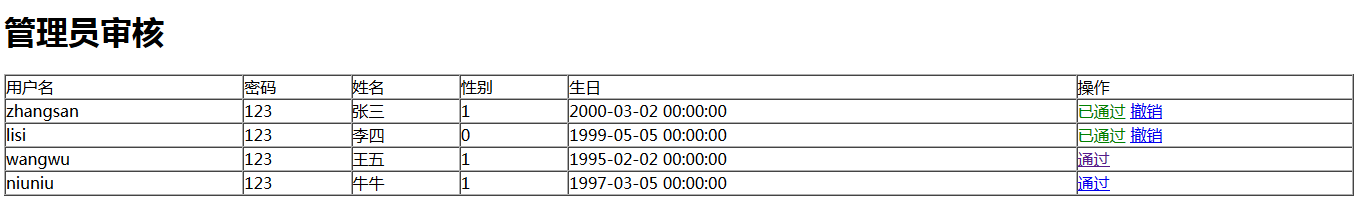
1.guanliyuan.php
<!DOCTYPE html>
<html>
<head>
<meta charset="UTF-8">
<title></title>
</head>
<body>
<h2>管理员审核</h2>
<table width="100%" border="1" cellpadding="0" cellspacing="0">
<tr>
<td>用户名</td>
<td>密码</td>
<td>姓名</td>
<td>性别</td>
<td>生日</td>
<td>操作</td>
</tr>
<?php
require"DBDA.class1.php";
$db = new DBDA();
$sql = "select * from users";
$arr = $db->query($sql);
foreach($arr as $v)
{
$str = "";
if($v[5])
{
$str = "<span style='color:green'>已通过</span>
<a href='chexiao.php?uid={$v[0]}'>撤销</a>";
}
else
{
$str = "<a href='tongguo.php?uid={$v[0]}'>通过</a>";
}
echo "<tr>
<td>{$v[0]}</td>
<td>{$v[1]}</td>
<td>{$v[2]}</td>
<td>{$v[3]}</td>
<td>{$v[4]}</td>
<td>{$str}</td>
</tr>";
}
?>
</table>
</body>
</html>2.tongguo.php
<?php
$uid = $_GET["uid"];
require "DBDA.class.php";
$db = new DBDA();
$sql = "update users set isok=1 where uid='{$uid}'";
$db->query($sql,0);
header("location:guanliyuan.php");3.chexiao.php
<?php
$uid = $_GET["uid"];
require "DBDA.class.php";
$db = new DBDA();
$sql = "update users set isok=0 where uid='{$uid}'";
$db->query($sql,0);
header("location:guanliyuan.php");感谢各位的阅读!关于“php如何实现注册审核”这篇文章就分享到这里了,希望以上内容可以对大家有一定的帮助,让大家可以学到更多知识,如果觉得文章不错,可以把它分享出去让更多的人看到吧!
免责声明:本站发布的内容(图片、视频和文字)以原创、转载和分享为主,文章观点不代表本网站立场,如果涉及侵权请联系站长邮箱:is@yisu.com进行举报,并提供相关证据,一经查实,将立刻删除涉嫌侵权内容。