您好,登录后才能下订单哦!
密码登录
登录注册
点击 登录注册 即表示同意《亿速云用户服务条款》
本篇内容介绍了“php数据访问的增删改查操作”的有关知识,在实际案例的操作过程中,不少人都会遇到这样的困境,接下来就让小编带领大家学习一下如何处理这些情况吧!希望大家仔细阅读,能够学有所成!
一、查看新闻页面-----主页面
<html> <head> <meta http-equiv="Content-Type" content="text/html; charset=utf-8" /> <title>查看新闻</title> </head> <body> <h2>查看新闻</h2> <table width="100%" border="1" cellpadding="0" cellspacing="0"> <tr> <td>id</td> <td>title</td> <td>author</td> <td>source</td> <td>content</td> <td>date</td> <td>update</td> <td>delete</td> </tr> <?php $db=new MySQLi("localhost","root","","mydb"); !mysqli_connect_error() or die("连接失败!"); $sql="select * from news"; $result=$db->query($sql); $arr=$result->fetch_all(); foreach ($arr as $v) { echo "<tr> <td>{$v[0]}</td> <td>{$v[1]}</td> <td>{$v[2]}</td> <td>{$v[3]}</td> <td>{$v[4]}</td> <td>{$v[5]}</td> <td><a href='Update.php?newsid={$v[0]}'>update</a></td> <td><a href='Delete.php?newsid={$v[0]}'>delete</a></td> </tr>"; } ?> </table> <br> <br /> <div class="xw"><a href="xinwen.php">发布新闻</a></div> </body> </html>
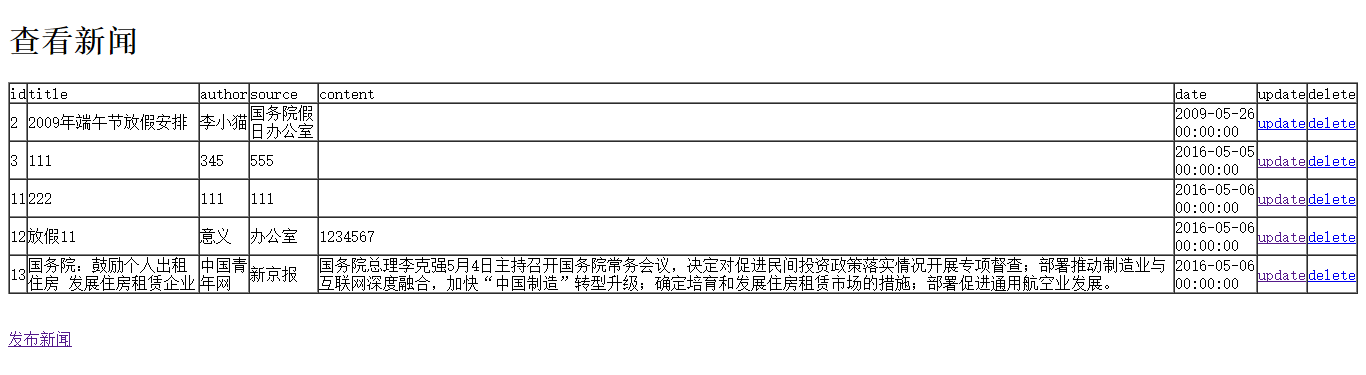
二、发布新闻页面-----添加内容
<html>
<head>
<meta http-equiv="Content-Type" content="text/html; charset=utf-8" />
<title>发布新闻</title>
<style>
.xw
{
margin-top:10px;
margin-left:400px;
border:thick;
}
.a
{
float:left;
}
</style>
</head>
<body>
<h2><center>发布新闻</center></h2>
<form action="AddChu.php" method="post">
<div class="xw">标题:<input type="text" name="title" ></div>
<div class="xw">作者:<input type="text" name="author"></div>
<div class="xw">来源:<input type="text" name="source"></div>
<div class="xw">内容:
<textarea rows="10" cols="80" name="content"></textarea></div>
<div class="a"><input type="submit" value="提交" ></div>
<div class="a"><a href="ChaKan.php"><input type="button" value="查看" ></a></div>
</form>
</body>
</html> 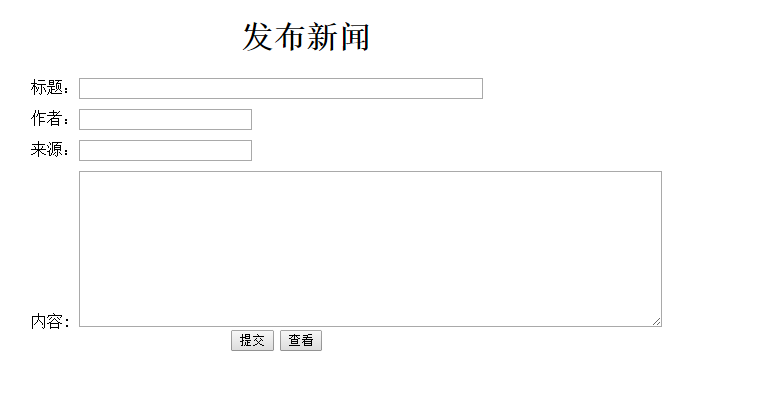
提交内容后的处理:
<?php
$newsid=$_POST["newsid"];
$title=$_POST["title"];
$author=$_POST["author"];
$source=$_POST["source"];
$content=$_POST["content"];
$time=date("Y-m-d",time());
$db=new MySQLi("localhost","root","","mydb");
!mysqli_connect_error() or die("联系失败!");
$sql="insert into news values('{$newsid}','{$title}','{$author}','{$source}','{$content}','{$time}')";
$result=$db->query($sql);
if($result)
{
header ("location:xinwen.php");
}
else
{
echo "添加新闻失败!";
}三、删除内容处理
<?php
$newsid=$_GET["newsid"];
$db=new MySQLi("localhost","root","","mydb");
!mysqli_connect_error() or die("连接失败!");
$sql="delete from news where newsid='{$newsid}'";
$result=$db->query($sql);
if($result)
{
header ("location:ChaKan.php");
}
else
{
echo "删除数据失败";
}
?>四、修改新闻页面----修改新闻内容后提交查看
<html>
<head>
<meta http-equiv="Content-Type" content="text/html; charset=utf-8" />
<title>修改新闻</title>
<style>
.xw
{
margin-top:10px;
margin-left:400px;
border:thick;
}
.a
{
float:left;
}
</style>
</head>
<body>
<h2><center>修改新闻</center></h2>
<?php
$newsid = $_GET["newsid"];
$db = new MySQLi("localhost","root","","mydb");
$sinfo = "select * from news where newsid='{$newsid}'";
$r = $db->query($sinfo);
$arr = $r->fetch_row(); //这个人的所有信息
?>
<form action="UpdateChu.php" method="post">
<div class="xw"><input type="hidden" name="newsid" value="<?php echo $arr[0] ?>"></div>
<div class="xw">标题:<input type="text" name="title" value="<?php echo $arr[1] ?>"></div>
<div class="xw">作者:<input type="text" name="author" value="<?php echo $arr[2] ?>"></div>
<div class="xw">来源:<input type="text" name="source" value="<?php echo $arr[3] ?>"></div>
<div class="xw">内容:
<textarea rows="10" cols="80" name="content"><?php echo $arr[4] ?></textarea></div>
<div class="a"><input type="submit" value="修改" ></div>
<div class="a"><a href="ChaKan.php"><input type="button" value="查看" ></a></div>
</form>
</body>
</html> 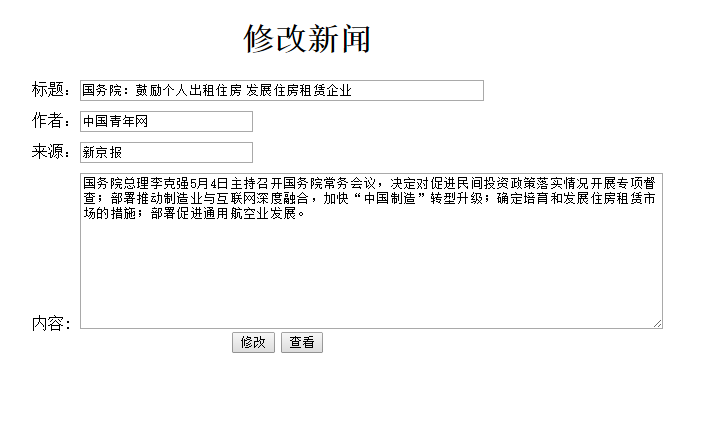
提交修改内容后进行处理:
<?php
$newsid=$_POST["newsid"];
$title=$_POST["title"];
$author=$_POST["author"];
$source=$_POST["source"];
$content=$_POST["content"];
$time=date("Y-m-d",time());
$db=new MySQLi("localhost","root","","mydb");
!mysqli_connect_error() or die("联系失败!");
$sql="update news set title='{$title}',author='{$author}',source='{$source}',content='{$content}',time='{$time}' where newsid='{$newsid}'";
$result=$db->query($sql);
if($result)
{
header ("location:Update.php");
}
else
{
echo "修改数据失败!";
}“php数据访问的增删改查操作”的内容就介绍到这里了,感谢大家的阅读。如果想了解更多行业相关的知识可以关注亿速云网站,小编将为大家输出更多高质量的实用文章!
免责声明:本站发布的内容(图片、视频和文字)以原创、转载和分享为主,文章观点不代表本网站立场,如果涉及侵权请联系站长邮箱:is@yisu.com进行举报,并提供相关证据,一经查实,将立刻删除涉嫌侵权内容。