您好,登录后才能下订单哦!
密码登录
登录注册
点击 登录注册 即表示同意《亿速云用户服务条款》
今天小编给大家分享一下android中listview与SQLite怎么实现记事本功能的相关知识点,内容详细,逻辑清晰,相信大部分人都还太了解这方面的知识,所以分享这篇文章给大家参考一下,希望大家阅读完这篇文章后有所收获,下面我们一起来了解一下吧。
效果:
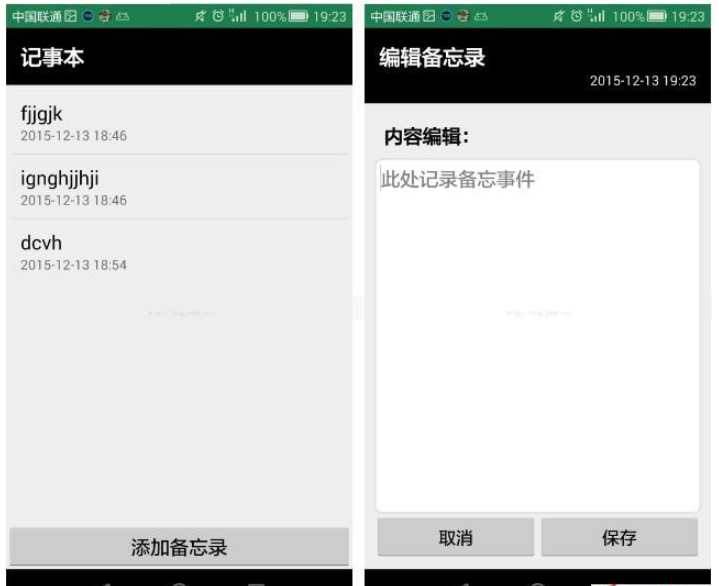

MainActivity:
import android.app.Activity;
import android.app.AlertDialog.Builder;
import android.content.DialogInterface;
import android.content.Intent;
import android.database.Cursor;
import android.database.sqlite.SQLiteDatabase;
import android.os.Bundle;
import android.view.View;
import android.view.View.OnClickListener;
import android.widget.AdapterView;
import android.widget.AdapterView.OnItemClickListener;
import android.widget.AdapterView.OnItemLongClickListener;
import android.widget.Button;
import android.widget.ListView;
import android.widget.SimpleAdapter;
import android.widget.TextView;
import java.util.ArrayList;
import java.util.HashMap;
import java.util.List;
import java.util.Map;
public class MainActivity extends Activity implements
OnItemClickListener, OnItemLongClickListener {
private ListView listview;
private SimpleAdapter simple_adapter;
private List<Map<String, Object>> dataList;
private Button addNote;
private TextView tv_content;
private NoteDateBaseHelper DbHelper;
private SQLiteDatabase DB;
@Override
protected void onCreate(Bundle savedInstanceState) {
super.onCreate(savedInstanceState);
setContentView(R.layout.activity_main);
InitView();
}
//在activity显示的时候更新listview
@Override
protected void onStart() {
super.onStart();
RefreshNotesList();
}
private void InitView() {
tv_content = (TextView) findViewById(R.id.tv_content);
listview = (ListView) findViewById(R.id.listview);
dataList = new ArrayList<Map<String, Object>>();
addNote = (Button) findViewById(R.id.btn_editnote);
DbHelper = new NoteDateBaseHelper(this);
DB = DbHelper.getReadableDatabase();
listview.setOnItemClickListener(this);
listview.setOnItemLongClickListener(this);
addNote.setOnClickListener(new OnClickListener() {
@Override
public void onClick(View arg0) {
Intent intent = new Intent(MainActivity.this, noteEdit.class);
Bundle bundle = new Bundle();
bundle.putString("info", "");
bundle.putInt("enter_state", 0);
intent.putExtras(bundle);
startActivity(intent);
}
});
}
//刷新listview
public void RefreshNotesList() {
//如果dataList已经有的内容,全部删掉
//并且更新simp_adapter
int size = dataList.size();
if (size > 0) {
dataList.removeAll(dataList);
simple_adapter.notifyDataSetChanged();
}
//从数据库读取信息
Cursor cursor = DB.query("note", null, null, null, null, null, null);
startManagingCursor(cursor);
while (cursor.moveToNext()) {
String name = cursor.getString(cursor.getColumnIndex("content"));
String date = cursor.getString(cursor.getColumnIndex("date"));
Map<String, Object> map = new HashMap<String, Object>();
map.put("tv_content", name);
map.put("tv_date", date);
dataList.add(map);
}
simple_adapter = new SimpleAdapter(this, dataList, R.layout.item,
new String[]{"tv_content", "tv_date"}, new int[]{
R.id.tv_content, R.id.tv_date});
listview.setAdapter(simple_adapter);
}
// 点击listview中某一项的点击监听事件
@Override
public void onItemClick(AdapterView<?> arg0, View arg1, int arg2, long arg3) {
//获取listview中此个item中的内容
String content = listview.getItemAtPosition(arg2) + "";
String content1 = content.substring(content.indexOf("=") + 1,
content.indexOf(","));
Intent myIntent = new Intent(MainActivity.this, noteEdit.class);
Bundle bundle = new Bundle();
bundle.putString("info", content1);
bundle.putInt("enter_state", 1);
myIntent.putExtras(bundle);
startActivity(myIntent);
}
// 点击listview中某一项长时间的点击事件
@Override
public boolean onItemLongClick(AdapterView<?> arg0, View arg1, final int arg2,
long arg3) {
Builder builder = new Builder(this);
builder.setTitle("删除该日志");
builder.setMessage("确认删除吗?");
builder.setPositiveButton("确定", new DialogInterface.OnClickListener() {
@Override
public void onClick(DialogInterface dialog, int which) {
//获取listview中此个item中的内容
//删除该行后刷新listview的内容
String content = listview.getItemAtPosition(arg2) + "";
String content1 = content.substring(content.indexOf("=") + 1,
content.indexOf(","));
DB.delete("note", "content = ?", new String[]{content1});
RefreshNotesList();
}
});
builder.setNegativeButton("取消", new DialogInterface.OnClickListener() {
@Override
public void onClick(DialogInterface dialog, int which) {
}
});
builder.create();
builder.show();
return true;
}NoteDateBaseHelper:
import android.content.Context;
import android.database.sqlite.SQLiteDatabase;
import android.database.sqlite.SQLiteOpenHelper;
public class NoteDateBaseHelper extends SQLiteOpenHelper {
public static final String CreateNote = "create table note ("
+ "id integer primary key autoincrement, "
+ "content text , "
+ "date text)";
public NoteDateBaseHelper(Context context) {
super(context, "note", null, 1);
}
@Override
public void onCreate(SQLiteDatabase db) {
db.execSQL(CreateNote);
}
@Override
public void onUpgrade(SQLiteDatabase arg0, int arg1, int arg2) {
// TODO Auto-generated method stub
}
}noteEdit:
import android.app.Activity;
import android.content.ContentValues;
import android.database.sqlite.SQLiteDatabase;
import android.os.Bundle;
import android.view.View;
import android.view.View.OnClickListener;
import android.widget.Button;
import android.widget.EditText;
import android.widget.TextView;
import android.widget.Toast;
import java.text.SimpleDateFormat;
import java.util.Date;
public class noteEdit extends Activity implements OnClickListener {
private TextView tv_date;
private EditText et_content;
private Button btn_ok;
private Button btn_cancel;
private NoteDateBaseHelper DBHelper;
public int enter_state = 0;//用来区分是新建一个note还是更改原来的note
public String last_content;//用来获取edittext内容
@Override
protected void onCreate(Bundle savedInstanceState) {
super.onCreate(savedInstanceState);
setContentView(R.layout.edit);
InitView();
}
private void InitView() {
tv_date = (TextView) findViewById(R.id.tv_date);
et_content = (EditText) findViewById(R.id.et_content);
btn_ok = (Button) findViewById(R.id.btn_ok);
btn_cancel = (Button) findViewById(R.id.btn_cancel);
DBHelper = new NoteDateBaseHelper(this);
//获取此时时刻时间
Date date = new Date();
SimpleDateFormat sdf = new SimpleDateFormat("yyyy-MM-dd HH:mm");
String dateString = sdf.format(date);
tv_date.setText(dateString);
//接收内容和id
Bundle myBundle = this.getIntent().getExtras();
last_content = myBundle.getString("info");
enter_state = myBundle.getInt("enter_state");
et_content.setText(last_content);
btn_cancel.setOnClickListener(this);
btn_ok.setOnClickListener(this);
}
@Override
public void onClick(View view) {
switch (view.getId()) {
case R.id.btn_ok:
SQLiteDatabase db = DBHelper.getReadableDatabase();
// 获取edittext内容
String content = et_content.getText().toString();
// 添加一个新的日志
if (enter_state == 0) {
if (!content.equals("")) {
//获取此时时刻时间
Date date = new Date();
SimpleDateFormat sdf = new SimpleDateFormat("yyyy-MM-dd HH:mm");
String dateString = sdf.format(date);
//向数据库添加信息
ContentValues values = new ContentValues();
values.put("content", content);
values.put("date", dateString);
db.insert("note", null, values);
finish();
} else {
Toast.makeText(noteEdit.this, "请输入你的内容!", Toast.LENGTH_SHORT).show();
}
}
// 查看并修改一个已有的日志
else {
ContentValues values = new ContentValues();
values.put("content", content);
db.update("note", values, "content = ?", new String[]{last_content});
finish();
}
break;
case R.id.btn_cancel:
finish();
break;
}
}
}activity_main:
<LinearLayout xmlns:android="http://schemas.android.com/apk/res/android" android:layout_width="fill_parent" android:layout_height="fill_parent" android:orientation="vertical" > <TextView android:layout_height="wrap_content" android:layout_width="fill_parent" android:text="记事本" android:textStyle="bold" android:textSize="22sp" android:padding="15dp" android:background="#000" android:textColor="#fff" /> <LinearLayout android:layout_width="fill_parent" android:layout_height="0dp" android:layout_weight="1" > <ListView android:id="@+id/listview" android:layout_margin="5dp" android:layout_width="match_parent" android:layout_height="wrap_content" > </ListView> </LinearLayout> <Button android:id="@+id/btn_editnote" android:layout_width="fill_parent" android:layout_height="wrap_content" android:text="添加备忘录" android:padding="10dp" android:textSize="20sp" /> </LinearLayout>
edit:
<?xml version="1.0" encoding="utf-8"?> <LinearLayout xmlns:android="http://schemas.android.com/apk/res/android" android:layout_width="match_parent" android:layout_height="match_parent" android:orientation="vertical"> <LinearLayout android:layout_width="match_parent" android:layout_height="wrap_content" android:background="#000" android:orientation="vertical" android:padding="15dp"> <TextView android:layout_width="fill_parent" android:layout_height="wrap_content" android:text="编辑备忘录" android:textColor="#fff" android:textSize="22sp" android:textStyle="bold" /> <TextView android:id="@+id/tv_date" android:layout_width="fill_parent" android:layout_height="wrap_content" android:gravity="end" android:text="编辑时间" android:textColor="#fff" /> </LinearLayout> <LinearLayout android:layout_width="match_parent" android:layout_height="0dp" android:layout_weight="1" android:padding="10dp" android:orientation="vertical"> <TextView android:layout_width="fill_parent" android:layout_height="wrap_content" android:text="内容编辑:" android:textColor="#000" android:textSize="20sp" android:layout_margin="10dp" android:textStyle="bold" /> <EditText android:id="@+id/et_content" android:layout_width="match_parent" android:layout_height="0dp" android:layout_weight="1" android:background="@drawable/edit_text_style" android:gravity="start" android:hint="此处记录备忘事件" android:textSize="20sp" /> <LinearLayout android:layout_width="match_parent" android:layout_height="wrap_content" android:orientation="horizontal"> <Button android:id="@+id/btn_cancel" android:layout_width="0dp" android:layout_height="wrap_content" android:layout_weight="1" android:text="取消" /> <Button android:id="@+id/btn_ok" android:layout_width="0dp" android:layout_height="wrap_content" android:layout_weight="1" android:text="保存" /> </LinearLayout> </LinearLayout> </LinearLayout>
item:
<?xml version="1.0" encoding="utf-8"?> <LinearLayout xmlns:android="http://schemas.android.com/apk/res/android" android:layout_width="match_parent" android:layout_height="match_parent" android:padding="10dp" android:orientation="vertical"> <TextView android:id="@+id/tv_content" android:layout_width="match_parent" android:layout_height="wrap_content" android:singleLine="true" android:textSize="20sp" android:textColor="#000" android:text="Large Text" /> <TextView android:id="@+id/tv_date" android:layout_width="fill_parent" android:layout_height="wrap_content" android:text="TextView" /> </LinearLayout>
以上就是“android中listview与SQLite怎么实现记事本功能”这篇文章的所有内容,感谢各位的阅读!相信大家阅读完这篇文章都有很大的收获,小编每天都会为大家更新不同的知识,如果还想学习更多的知识,请关注亿速云行业资讯频道。
免责声明:本站发布的内容(图片、视频和文字)以原创、转载和分享为主,文章观点不代表本网站立场,如果涉及侵权请联系站长邮箱:is@yisu.com进行举报,并提供相关证据,一经查实,将立刻删除涉嫌侵权内容。