жӮЁеҘҪпјҢзҷ»еҪ•еҗҺжүҚиғҪдёӢи®ўеҚ•е“ҰпјҒ
жң¬зҜҮеҶ…е®№дё»иҰҒи®Іи§ЈвҖңжҖҺд№ҲеҲ©з”ЁDockerfileйғЁзҪІSpringBootйЎ№зӣ®вҖқпјҢж„ҹе…ҙи¶Јзҡ„жңӢеҸӢдёҚеҰЁжқҘзңӢзңӢгҖӮжң¬ж–Үд»Ӣз»Қзҡ„ж–№жі•ж“ҚдҪңз®ҖеҚ•еҝ«жҚ·пјҢе®һз”ЁжҖ§ејәгҖӮдёӢйқўе°ұи®©е°Ҹзј–жқҘеёҰеӨ§е®¶еӯҰд№ вҖңжҖҺд№ҲеҲ©з”ЁDockerfileйғЁзҪІSpringBootйЎ№зӣ®вҖқеҗ§!
1гҖҒеҲӣе»әдёҖдёӘspringboootйЎ№зӣ®е№¶дё”жү“жҲҗjarеҢ…
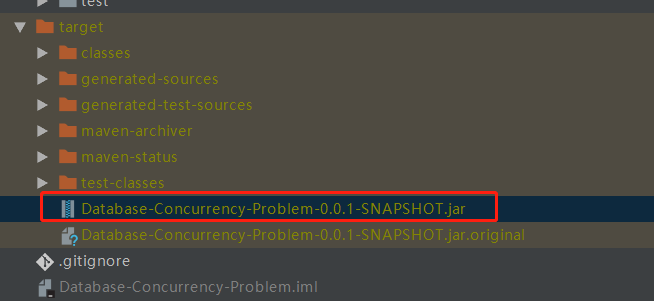
2гҖҒеңЁlinuxдёӯеҲӣе»әдёҖдёӘж–Ү件еӨ№пјҢжқҘеҒҡdockerжөӢиҜ•
[root@izwz90lvzs7171wgdhul8az ~]# mkdir /root/docker_test
3гҖҒе°ҶjarеҢ…дёҠдј еҲ°linuxдёӯ
еҲӣе»әеӯҳж”ҫjarеҢ…зҡ„ж–Ү件еӨ№
[root@izwz90lvzs7171wgdhul8az docker_test]# mkdir /root/docker_test/jar
然еҗҺеҲ©з”ЁxshellдёҠдј jarеҢ…еҲ°дёҠйқўзҡ„ж–Ү件еӨ№дёӯ
4гҖҒзј–еҶҷdockerfileж–Ү件
# еҹәдәҺjavaй•ңеғҸеҲӣе»әж–°й•ңеғҸ from java:8 # дҪңиҖ… maintainer howinfun # е°ҶjarеҢ…ж·»еҠ еҲ°е®№еҷЁдёӯ并жӣҙеҗҚдёәapp.jar add jar/app.jar /root/docker_test/app.jar # иҝҗиЎҢjarеҢ… entrypoint ["nohup","java","-jar","/root/docker_test/app.jar","&"]
жіЁж„Ҹпјҡadd гҖҒ copy жҢҮд»Өз”Ёжі•дёҖж ·пјҢе”ҜдёҖдёҚеҗҢзҡ„жҳҜ add ж”ҜжҢҒе°ҶеҪ’жЎЈж–Ү件пјҲtar, gzip, bzip2, etcпјүеҒҡжҸҗеҸ–е’Ңи§ЈеҺӢж“ҚдҪңгҖӮиҝҳжңүйңҖиҰҒжіЁж„Ҹзҡ„жҳҜпјҢcopy жҢҮд»ӨйңҖиҰҒеӨҚеҲ¶зҡ„зӣ®еҪ•дёҖе®ҡиҰҒж”ҫеңЁ dockerfile ж–Ү件зҡ„еҗҢзә§зӣ®еҪ•дёӢгҖӮ
5гҖҒеҲ¶дҪңй•ңеғҸ
[root@izwz90lvzs7171wgdhul8az docker_test]# docker build -t sbdemo .
е‘Ҫд»ӨеҸӮж•°пјҡ
-tпјҡжҢҮе®ҡж–°й•ңеғҸеҗҚ
.пјҡиЎЁзӨәdockfileеңЁеҪ“еүҚи·Ҝеҫ„
еҰӮжһңжҲ‘们зҡ„ dockerfile ж–Ү件и·Ҝеҫ„дёҚеңЁиҝҷдёӘзӣ®еҪ•дёӢпјҢжҲ–иҖ…жңүеҸҰеӨ–зҡ„ж–Ү件еҗҚпјҢжҲ‘们еҸҜд»ҘйҖҡиҝҮ -f йҖүйЎ№еҚ•зӢ¬з»ҷеҮә dockerfile ж–Ү件зҡ„и·Ҝеҫ„
[root@izwz90lvzs7171wgdhul8az docker_test]# docker build -t sbdemo -f /root/docker_test/dockerfile /root/docker_test/
е‘Ҫд»ӨеҸӮж•°пјҡ
-fпјҡ第дёҖдёӘеҸӮж•°жҳҜdockerfileзҡ„и·Ҝеҫ„ 第дәҢдёӘеҸӮж•°жҳҜdockerfileжүҖеңЁж–Ү件еӨ№еҲ¶дҪңе®ҢжҲҗеҗҺйҖҡиҝҮdocker imagesе‘Ҫд»ӨжҹҘзңӢжҲ‘们еҲ¶дҪңзҡ„й•ңеғҸпјҡ
[root@izwz90lvzs7171wgdhul8az docker_test]# docker images | grep sbdemo sbdemo latest 7efac46ef997 4 hours ago 686mb
6гҖҒеҗҜеҠЁе®№еҷЁ
[root@izwz90lvzs7171wgdhul8az docker_test]# docker run -d -p 8888:8888 --name mysbdemo sbdemo:latest
е‘Ҫд»ӨеҸӮж•°пјҡ
-dпјҡеҗҺеҸ°иҝҗиЎҢ
-pпјҡе…¬ејҖжҢҮе®ҡз«ҜеҸЈеҸ·
--nameпјҡз»ҷе®№еҷЁе‘ҪеҗҚ
еҗҜеҠЁеҗҺеҸҜйҖҡиҝҮdocker psжҹҘзңӢжӯЈеңЁиҝҗиЎҢзҡ„е®№еҷЁпјҡ
[root@izwz90lvzs7171wgdhul8az docker_test]# docker ps container id image command created status ports names 5096c8c7b36f sbdemo "nohup java -jar /ro?? 4 seconds ago up 2 seconds 0.0.0.0:8888->8888/tcp mysbdemo
7гҖҒжҹҘзңӢе®№еҷЁеҗҜеҠЁж—Ҙеҝ—
жҲ‘们еҸҜд»ҘйҖҡиҝҮ docker logs жҹҘзңӢжҢҮе®ҡе®№еҷЁзҡ„ж—Ҙеҝ—пјҡ
[root@izwz90lvzs7171wgdhul8az docker_test]# docker logs mysbdemo . ____ _ __ _ _ /\\ / ___'_ __ _ _(_)_ __ __ _ \ \ \ \ ( ( )\___ | '_ | '_| | '_ \/ _` | \ \ \ \ \\/ ___)| |_)| | | | | || (_| | ) ) ) ) ' |____| .__|_| |_|_| |_\__, | / / / / =========|_|==============|___/=/_/_/_/ :: spring boot :: (v2.1.6.release) 2019-10-11 02:10:46.264 info 1 --- [ main] com.hyf.databaseapplication : starting databaseapplication v0.0.1-snapshot on 6d85ac5d8751 with pid 1 (/root/docker_test/app.jar started by root in /) 2019-10-11 02:10:46.267 debug 1 --- [ main] com.hyf.databaseapplication : running with spring boot v2.1.6.release, spring v5.1.8.release 2019-10-11 02:10:46.268 info 1 --- [ main] com.hyf.databaseapplication : no active profile set, falling back to default profiles: default 2019-10-11 02:10:49.139 warn 1 --- [ main] o.m.s.mapper.classpathmapperscanner : skipping mapperfactorybean with name 'bookmapper' and 'com.hyf.mapper.bookmapper' mapperinterface. bean already defined with the same name! 2019-10-11 02:10:49.139 warn 1 --- [ main] o.m.s.mapper.classpathmapperscanner : no mybatis mapper was found in '[com.hyf]' package. please check your configuration. 2019-10-11 02:10:49.246 info 1 --- [ main] .s.d.r.c.repositoryconfigurationdelegate : multiple spring data modules found, entering strict repository configuration mode! 2019-10-11 02:10:49.257 info 1 --- [ main] .s.d.r.c.repositoryconfigurationdelegate : bootstrapping spring data repositories in default mode. 2019-10-11 02:10:49.328 info 1 --- [ main] .s.d.r.c.repositoryconfigurationdelegate : finished spring data repository scanning in 39ms. found 0 repository interfaces. 2019-10-11 02:10:50.345 info 1 --- [ main] trationdelegate$beanpostprocessorchecker : bean 'org.springframework.transaction.annotation.proxytransactionmanagementconfiguration' of type [org.springframework.transaction.annotation.proxytransactionmanagementconfiguration$$enhancerbyspringcglib$$2c6b335] is not eligible for getting processed by all beanpostprocessors (for example: not eligible for auto-proxying) 2019-10-11 02:10:51.255 info 1 --- [ main] o.s.b.w.embedded.tomcat.tomcatwebserver : tomcat initialized with port(s): 8888 (http) 2019-10-11 02:10:51.359 info 1 --- [ main] o.apache.catalina.core.standardservice : starting service [tomcat] 2019-10-11 02:10:51.359 info 1 --- [ main] org.apache.catalina.core.standardengine : starting servlet engine: [apache tomcat/9.0.21] 2019-10-11 02:10:51.778 info 1 --- [ main] o.a.c.c.c.[tomcat].[localhost].[/] : initializing spring embedded webapplicationcontext 2019-10-11 02:10:51.779 info 1 --- [ main] o.s.web.context.contextloader : root webapplicationcontext: initialization completed in 5104 ms 2019-10-11 02:10:54.164 info 1 --- [ main] o.s.s.concurrent.threadpooltaskexecutor : initializing executorservice 'applicationtaskexecutor' 2019-10-11 02:10:56.081 info 1 --- [ main] o.s.b.w.embedded.tomcat.tomcatwebserver : tomcat started on port(s): 8888 (http) with context path '' 2019-10-11 02:10:56.090 info 1 --- [ main] com.hyf.databaseapplication : started databaseapplication in 11.49 seconds (jvm running for 12.624)
8гҖҒи®ҝй—®жҺҘеҸЈ
е®№еҷЁеҗҜеҠЁеҗҺпјҢжҲ‘们е°қиҜ•дҪҝз”ЁpostmanжҲ–иҖ…е…¶д»–httpе·Ҙе…·еҺ»и®ҝй—®йғЁзҪІеңЁе®№еҷЁдёӯзҡ„еә”з”ЁжҺҘеҸЈгҖӮ
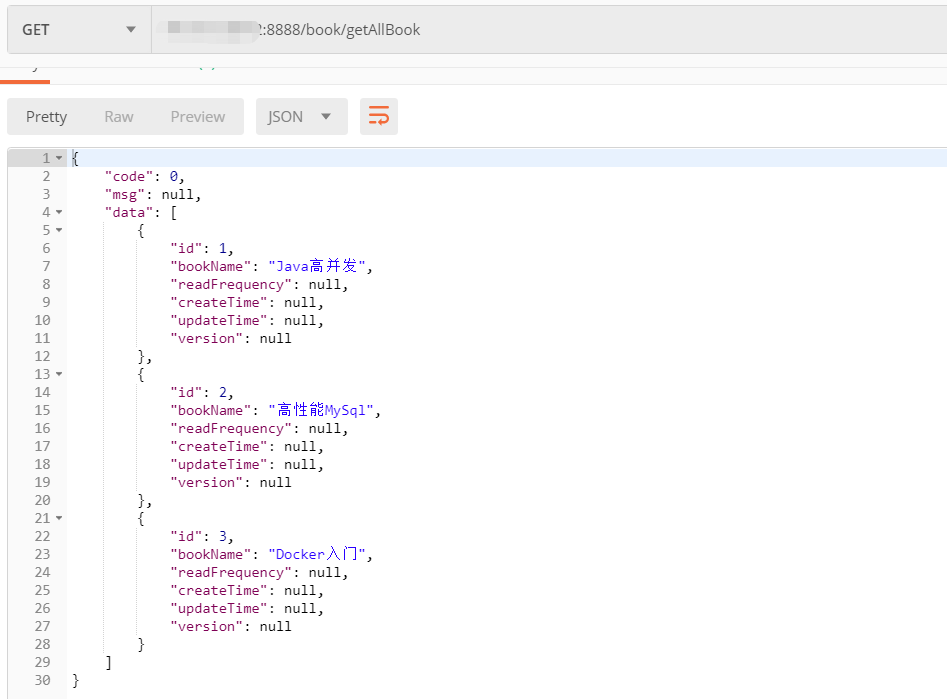
еҲ°жӯӨпјҢзӣёдҝЎеӨ§е®¶еҜ№вҖңжҖҺд№ҲеҲ©з”ЁDockerfileйғЁзҪІSpringBootйЎ№зӣ®вҖқжңүдәҶжӣҙж·ұзҡ„дәҶи§ЈпјҢдёҚеҰЁжқҘе®һйҷ…ж“ҚдҪңдёҖз•Әеҗ§пјҒиҝҷйҮҢжҳҜдәҝйҖҹдә‘зҪ‘з«ҷпјҢжӣҙеӨҡзӣёе…іеҶ…е®№еҸҜд»Ҙиҝӣе…Ҙзӣёе…ійў‘йҒ“иҝӣиЎҢжҹҘиҜўпјҢе…іжіЁжҲ‘们пјҢ继з»ӯеӯҰд№ пјҒ
е…ҚиҙЈеЈ°жҳҺпјҡжң¬з«ҷеҸ‘еёғзҡ„еҶ…е®№пјҲеӣҫзүҮгҖҒи§Ҷйў‘е’Ңж–Үеӯ—пјүд»ҘеҺҹеҲӣгҖҒиҪ¬иҪҪе’ҢеҲҶдә«дёәдё»пјҢж–Үз« и§ӮзӮ№дёҚд»ЈиЎЁжң¬зҪ‘з«ҷз«ӢеңәпјҢеҰӮжһңж¶үеҸҠдҫөжқғиҜ·иҒ”зі»з«ҷй•ҝйӮ®з®ұпјҡis@yisu.comиҝӣиЎҢдёҫжҠҘпјҢ并жҸҗдҫӣзӣёе…іиҜҒжҚ®пјҢдёҖз»ҸжҹҘе®һпјҢе°Ҷз«ӢеҲ»еҲ йҷӨж¶үе«ҢдҫөжқғеҶ…е®№гҖӮ
жӮЁеҘҪпјҢзҷ»еҪ•еҗҺжүҚиғҪдёӢи®ўеҚ•е“ҰпјҒ