您好,登录后才能下订单哦!
密码登录
登录注册
点击 登录注册 即表示同意《亿速云用户服务条款》
这篇文章将为大家详细讲解有关利用Java怎么多个文件进行压缩加密并重命名,文章内容质量较高,因此小编分享给大家做个参考,希望大家阅读完这篇文章后对相关知识有一定的了解。
Java 多文件加密压缩 添加文件加密压缩工具包依赖
<!-- zip4j压缩工具 --> <dependency> <groupId>net.lingala.zip4j</groupId> <artifactId>zip4j</artifactId> <version>1.3.2</version> </dependency>
话不多说,直接上干货
完整代码如下:
package com.rhtcms.cms.api.admin.main;
import org.json.JSONObject;
import org.springframework.stereotype.Controller;
import net.lingala.zip4j.core.ZipFile;
import net.lingala.zip4j.exception.ZipException;
import net.lingala.zip4j.model.ZipParameters;
import net.lingala.zip4j.util.Zip4jConstants;
import java.io.*;
import java.util.*;
public class FileCompressionApiAct {
/**
* 复制压缩文件路径 ps:此路径必须为空文件夹,在压缩完成后此文件夹将被清空目录
*/
private static String copyPath = "c:/Users/Administrator/Desktop/压缩测试/压缩测试作业复制";
private static long time = System.currentTimeMillis();//以时间戳作为文件名,防止重命名问题
/**
* 压缩包路径: 路径+压缩包名称 eg: C:/Users/Administrator/Desktop/压缩测试/ + test.zip
*/
private static String zipPath = "C:/Users/Administrator/Desktop/压缩测试/" + time + ".zip";
/**
* 可支持的压缩文件格式
*/
private static String[] fileType = {"doc", "docx", "pdf", "txt"};
/**
* @param filePath 压缩文件路径
* @param fileRename 压缩文件重命名名称
* @param password 加密密码
* @return
* @Title: zipFilesAndEncrypt
* @Description: 将指定路径下的文件压缩至指定zip文件,并以指定密码加密,若密码为空,则不进行加密保护
* @Author: 张庆裕
* @Date: 2021/01/04
*/
//@RequestMapping("/fileCompression/list")
public String zipFilesAndEncrypt(List<File> filePath, List<String> fileRename, String password) {
/**
* 压缩成功的文件数量
*/
int successCount = 0;
/**
* 压缩失败的文件数量
*/
int failCount = 0;
/**
* 返回数据
*/
JSONObject ob = new JSONObject();
ArrayList<String> failFile = new ArrayList<>();//压缩失败的文件路径
ArrayList<String> failFilePath = new ArrayList<>();//路径错误的文件
ArrayList<File> filesToAdd = new ArrayList<>();//压缩路径的集合
//创建复制文件夹
File folder = new File(copyPath);
if(!folder.exists()){//如果文件夹不存在
boolean mkdir = folder.mkdir();//创建文件夹
if(!mkdir){//系统未找到该路径
throw new RuntimeException("复制文件路径出错,请修改复制文件夹路径");
}
}else{//文件夹存在
File[] listFiles = folder.listFiles();
if(listFiles.length > 0){//如何文件夹下存在目录则,停止压缩,防止删除其他文件
throw new RuntimeException("复制的文件夹不为空,请选择空文件夹!");
}
}
for (int i = 0; i < filePath.size(); i++) {//遍历压缩文件数据
File file = filePath.get(i);//获取原文件
if (!file.exists()) {//防止文件异常,首先再次确认文件路径是否存在
// 文件不存在
failCount++;
failFilePath.add(file.getPath());
System.out.println("文件:" + file.getPath() + " 路径不存在!");
ob.put("failFilePath", failFilePath);
} else {//文件存在
//获取原文件路径
String path = filePath.get(i).getPath();
//获取最后一个点的位置
int lastIndexOf = path.lastIndexOf(".");
//获取文件后缀 eg: txt , doc , pdf ....
String suffix = path.substring(lastIndexOf + 1);
if (Arrays.asList(fileType).contains(suffix)) { //判断文件格式是否合格,合格添加至压缩文件中
//获取原文件名称
File oldName = new File(file.getPath());
//先复制文件
File newName = new File(copyPath + "/" + file.getName());
try {
copyFile(oldName, newName);
} catch (Exception e) {
e.printStackTrace();
}
//String path = newName.getPath();//获取复制文件的路径
String parentPath = newName.getParent();//获取复制出来的文件的父级目录
String reName = fileRename.get(i);//获取重命名的名称
newName.renameTo(new File(parentPath + "/" + reName));//重命名复制出来的文件
filesToAdd.add(new File(parentPath + "/" + reName));//将赋值出来的文件添加到压缩文件集合中
successCount++;//压缩成功文件数量+1
} else {
failFile.add(file.getPath());
failCount++;//压缩失败文件数量+1
ob.put("filePath", failFile);
System.out.println("该文件压缩失败:" + file.getPath() + " 文件格式错误!");
}
}
}
//压缩配置
try {
ZipParameters parameters = new ZipParameters();
parameters.setCompressionMethod(Zip4jConstants.COMP_DEFLATE);//压缩方式
//设置压缩级别
//DEFLATE_LEVEL_FASTEST - 最低压缩级别,但压缩速度更高
//DEFLATE_LEVEL_FAST - 低压缩级别,但压缩速度更高
//DEFLATE_LEVEL_NORMAL - 压缩水平速度之间的最佳平衡
//DEFLATE_LEVEL_MAXIMUM - 高压缩级别,但速度不佳
//DEFLATE_LEVEL_ULTRA - 最高压缩级别但速度较低
parameters.setCompressionLevel(Zip4jConstants.DEFLATE_LEVEL_NORMAL);//压缩级别
if (password != null && password!="") {
parameters.setEncryptFiles(true);//设置压缩文件加密
parameters.setEncryptionMethod(Zip4jConstants.ENC_METHOD_STANDARD);//加密方式
parameters.setPassword(password);//设置加密密码
}
ZipFile zipFile = new ZipFile(zipPath);//创建压缩路径
zipFile.setFileNameCharset("gbk");//设置压缩编码
zipFile.addFiles(filesToAdd, parameters);//添加压缩文件并进行加密压缩
//压缩完成后清空复制的文件目录
deleteDir(copyPath);
ob.put("zipPath", zipPath);
ob.put("successCount", successCount);
ob.put("failCount", failCount);
} catch (ZipException e) {
//清空复制的文件目录
deleteDir(copyPath);
ob.put("unKnown", "未知异常,压缩失败!");
System.out.println("文件压缩出错");
e.printStackTrace();
}
return ob.toString();
}
/**
* @Description: 文件复制
* @Param: resource 原文件路径
* @Param: target 新文件路径
* @return:
* @Author: 张庆裕
* @Date: 2021/1/6
*/
public void copyFile(File resource, File target) throws Exception {
// 输入流 --> 从一个目标读取数据
// 输出流 --> 向一个目标写入数据
long start = System.currentTimeMillis();
// 文件输入流并进行缓冲
FileInputStream inputStream = new FileInputStream(resource);
BufferedInputStream bufferedInputStream = new BufferedInputStream(inputStream);
// 文件输出流并进行缓冲
FileOutputStream outputStream = new FileOutputStream(target);
BufferedOutputStream bufferedOutputStream = new BufferedOutputStream(outputStream);
// 缓冲数组
// 大文件 可将 1024 * 2 改大一些,但是 并不是越大就越快
byte[] bytes = new byte[1024 * 2];
int len = 0;
while ((len = inputStream.read(bytes)) != -1) {
bufferedOutputStream.write(bytes, 0, len);
}
// 刷新输出缓冲流
bufferedOutputStream.flush();
//关闭流
bufferedInputStream.close();
bufferedOutputStream.close();
inputStream.close();
outputStream.close();
long end = System.currentTimeMillis();
System.out.println("复制文件:" + resource.getPath() + " 成功 耗时:" + (end - start) / 1000 + " s");
}
/**
* @Description: 清空复制压缩文件下的内容
* @Param: path 复制文件夹的路径
* @return:
* @Author: 张庆裕
* @Date: 2021/1/6
*/
public boolean deleteDir(String path) {
File file = new File(path);
if (!file.exists()) {//判断是否待删除目录是否存在
System.err.println("The dir are not exists!");
return false;
}
String[] content = file.list();//取得当前目录下所有文件和文件夹
for (String name : content) {
File temp = new File(path, name);
if (temp.isDirectory()) {//判断是否是目录
deleteDir(temp.getAbsolutePath());//递归调用,删除目录里的内容
temp.delete();//删除空目录
} else {
if (!temp.delete()) {//直接删除文件
System.err.println("Failed to delete " + name);
}
}
}
return true;
}
/**
* @Description: 文件压缩测试接口
* @Param:
* @return:
* @Author: 张庆裕
* @Date: 2021/1/7
*/
public static void main(String[] args) {
List<File> filePath = new ArrayList<>();//压缩文件路径
filePath.add(new File("C:/Users/Administrator/Desktop/压缩测试/yasuo/OA平台问题.docx"));
filePath.add(new File("C:/Users/Administrator/Desktop/压缩测试/yasuo/OA平台问题1.docx"));
filePath.add(new File("C:/Users/Administrator/Desktop/压缩测试/yasuo/OA平台问题2.docx"));
filePath.add(new File("C:/Users/Administrator/Desktop/压缩测试/yasuo/OA平台问题3.docx"));
filePath.add(new File("C:/Users/Administrator/Desktop/压缩测试/yasuo/邮箱1.md"));
filePath.add(new File("C:/Users/Administrator/Desktop/压缩测试/yasuo/邮箱2.md"));
List<String> fileRename = new ArrayList<>();//压缩文件重命名名称
fileRename.add("oa平台问题.docx");
fileRename.add("oa平台问题1.docx");
fileRename.add("oa平台问题2.docx");
fileRename.add("oa平台问题3.docx");
fileRename.add("邮箱副本1.md");
fileRename.add("邮箱副本2.md");
String password = "123456";//加密密码
//请在单元测试进行测试, 或者将方法改为 static 方法
//String result = zipFilesAndEncrypt(filePath, fileRename, password);
//System.out.println(result);
}
}效果如下:
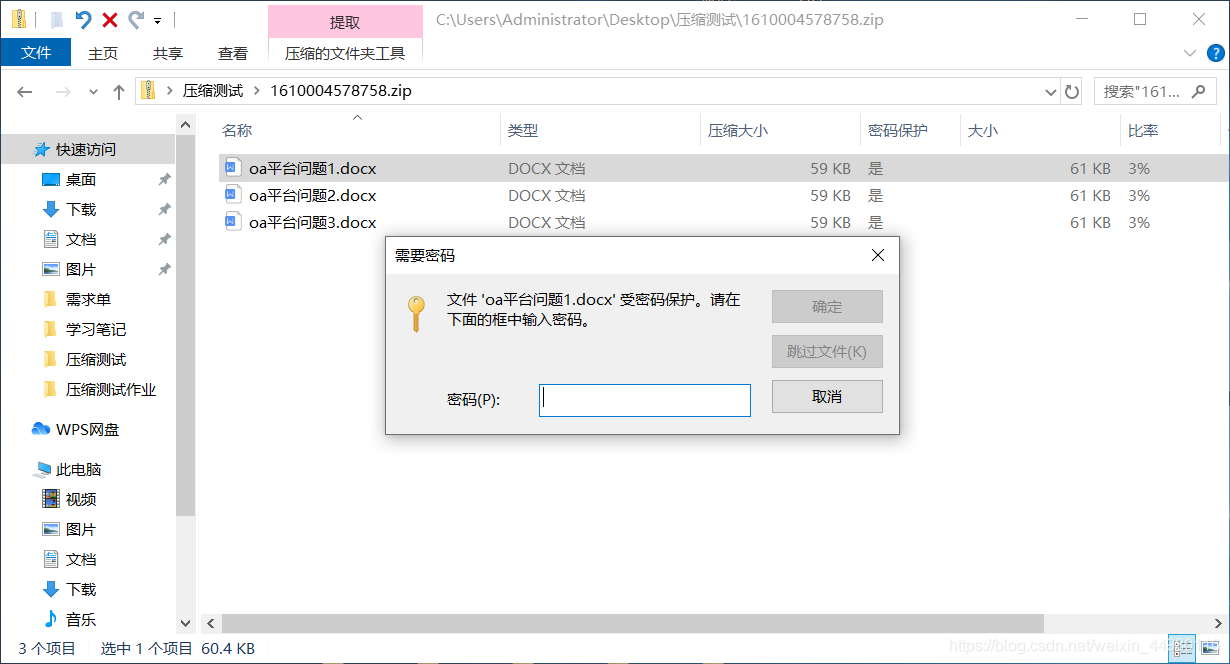
关于利用Java怎么多个文件进行压缩加密并重命名就分享到这里了,希望以上内容可以对大家有一定的帮助,可以学到更多知识。如果觉得文章不错,可以把它分享出去让更多的人看到。
免责声明:本站发布的内容(图片、视频和文字)以原创、转载和分享为主,文章观点不代表本网站立场,如果涉及侵权请联系站长邮箱:is@yisu.com进行举报,并提供相关证据,一经查实,将立刻删除涉嫌侵权内容。