жӮЁеҘҪпјҢзҷ»еҪ•еҗҺжүҚиғҪдёӢи®ўеҚ•е“ҰпјҒ
еҲ©з”ЁspringbootжҖҺд№Ҳжҗӯе»әдёҖдёӘи®ҝе®ўз®ЎзҗҶзі»з»ҹпјҹеҫҲеӨҡж–°жүӢеҜ№жӯӨдёҚжҳҜеҫҲжё…жҘҡпјҢдёәдәҶеё®еҠ©еӨ§е®¶и§ЈеҶіиҝҷдёӘйҡҫйўҳпјҢдёӢйқўе°Ҹзј–е°ҶдёәеӨ§е®¶иҜҰз»Ҷи®Іи§ЈпјҢжңүиҝҷж–№йқўйңҖжұӮзҡ„дәәеҸҜд»ҘжқҘеӯҰд№ дёӢпјҢеёҢжңӣдҪ иғҪжңүжүҖ收иҺ·гҖӮ
jdk 8
intellij idea
tomcat 8.5.40
mysql 5.7
springboot
mybatis
layUi
JSP
http://localhost:8090
еёҗеҸ·:admin еҜҶз Ғ:admin
зҷ»еҪ•
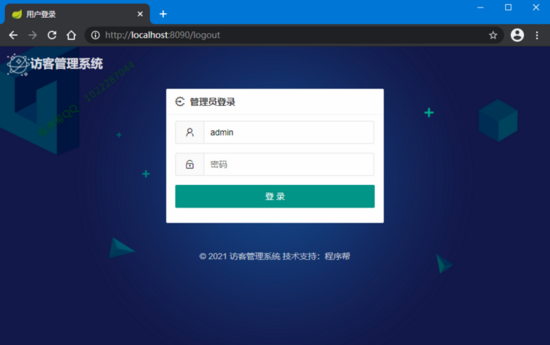
еӯҗиҙҰеҸ·з®ЎзҗҶ
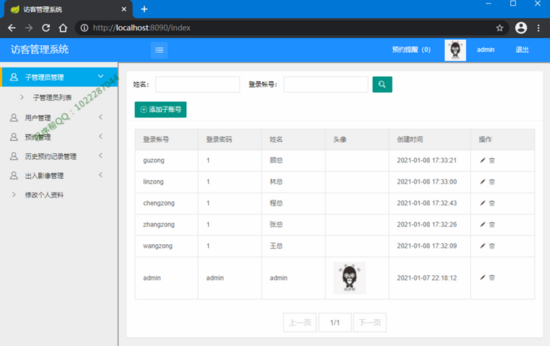
ж–°еўһжҲҗе‘ҳ
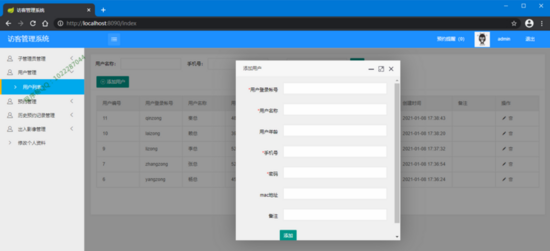
йў„зәҰеҲ—иЎЁ
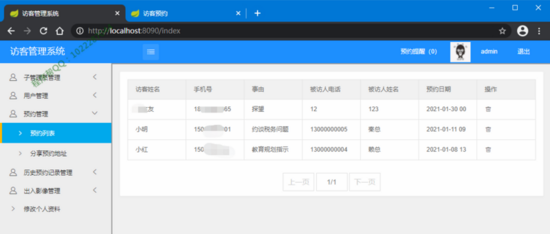
еҺҶеҸІйў„зәҰ
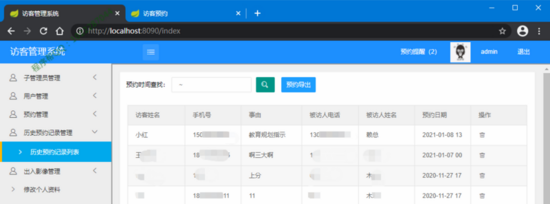
еҮәе…ҘеҪұеғҸи®°еҪ•
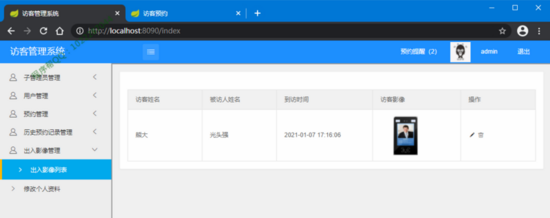
иЎЁж јеҜјеҮә
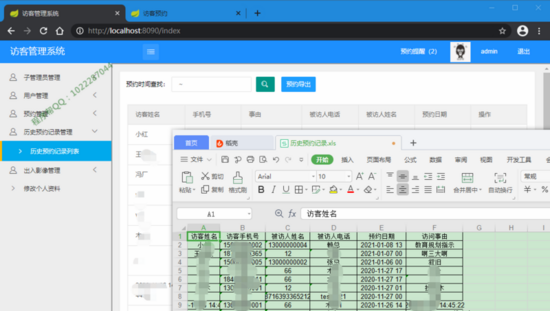
и®ҝе®ўйў„зәҰз”іиҜ·

з”ЁжҲ·дҝЎжҒҜ
public class SmartUser {
@ApiModelProperty(value="з”ЁжҲ·зј–еҸ·",dataType="String",name="password")
private Long id;
@ApiModelProperty(value="зҷ»еҪ•еёҗеҸ·",dataType="String",name="account")
private String account;
@ApiModelProperty(value="з”ЁжҲ·еҗҚз§°",dataType="String",name="name")
private String name;
@ApiModelProperty(value="з”ЁжҲ·е№ҙйҫ„",dataType="Integer",name="age")
private int age;
@ApiModelProperty(value="жүӢжңәеҸ·",dataType="String",name="phone")
private String phone;
@ApiModelProperty(value="еҜҶз Ғ",dataType="String",name="password")
private String password;
@ApiModelProperty(value="mac",dataType="String",name="mac")
private String mac;
@ApiModelProperty(value="еӨҮжіЁ",dataType="String",name="remark")
private String remark ;
@ApiModelProperty(value="еҲӣе»әж—¶й—ҙ",dataType="String",name="createTime")
private String createTime;
private String headPic;
}ж·»еҠ и®ҝе®ўи®°еҪ•
@ApiOperation(value="ж·»еҠ йў„зәҰ",notes="ж·»еҠ йў„зәҰ")
@ResponseBody
@PostMapping("/addVisitor")
public Response<String> addVisitor(Visitor visitor){
SmartUser smartUser=new SmartUser();
smartUser.setPhone(visitor.getUserPhone());
smartUser.setName(visitor.getUserName());
smartUser=smartUserService.login(smartUser);
if(null!=smartUser){
return visitorService.saveOrUpdate(visitor);
}else{
return Response.error(300);//жҹҘж— дёҖдәә
}
}и®ҝе®ўи®°еҪ•еҜјеҮә
@GetMapping("/exportExcel")
public void exportExcel(HttpServletResponse response) {
try{
List<List<String>> rows =new ArrayList<>();
List<String> row1 = CollUtil.newArrayList("и®ҝ客姓еҗҚ", "и®ҝе®ўжүӢжңәеҸ·", "иў«и®ҝдәә姓еҗҚ", "иў«и®ҝдәәз”өиҜқ", "йў„зәҰж—Ҙжңҹ", "и®ҝй—®дәӢз”ұ");
rows.add(row1);
List<VisitorRecord> list=smartUserService.getAll();
for(VisitorRecord vr:list){
rows.add(CollUtil.newArrayList(vr.getVisitorName(), vr.getPhone(),vr.getUserPhone(),vr.getUserName(),vr.getAppointmentTime(),vr.getReasons()));
}
ExcelWriter writer = ExcelUtil.getWriter();
writer.write(rows);
response.setContentType("application/vnd.ms-excel;charset=utf-8");
response.setHeader("Content-Disposition","attachment;filename="+ DateUtils.getTime3()+"visitorRecord.xls");
ServletOutputStream out=response.getOutputStream();
writer.flush(out);
writer.close();
IoUtil.close(out);
}catch (Exception e){
e.printStackTrace();
}
}4.иҝҮжңҹйў„зәҰеҒҡе®ҡж—¶жё…зҗҶ
@Scheduled(cron = "0 0/1 * * * ?")
private void configureTasks() {
List<Visitor> list=visitorService.findVisitorList("");
if(list.size()>0){
for(Visitor v:list){
Long now=Long.valueOf(DateUtils.getTime2());
Long appointmentTime=Long.valueOf(v.getAppointmentTime().replaceAll("-","").replaceAll(" ",""));
if(appointmentTime-now<=0){
VisitorRecord visitorRecord=new VisitorRecord();
BeanUtils.copyProperties(v,visitorRecord);
visitorRecordService.save(visitorRecord);
visitorService.deleteUserById(Long.valueOf(v.getId()));
}
}
}
}йў„зәҰең°еқҖйңҖиҰҒжңүз®ЎзҗҶз«ҜеҲҶдә«ең°еқҖз»ҷжҲҝдё»пјҢз”ұжҲҝдё»еҲҶдә«з»ҷеҲ°и®ҝзҡ„еҒҡйў„зәҰзҷ»и®°
еҗҺжңҹеўһеҠ жҲҝдё»з«ҜпјҢж–°еўһжҲҝдё»жҹҘзңӢи®°еҪ•
зңӢе®ҢдёҠиҝ°еҶ…е®№жҳҜеҗҰеҜ№жӮЁжңүеё®еҠ©е‘ўпјҹеҰӮжһңиҝҳжғіеҜ№зӣёе…ізҹҘиҜҶжңүиҝӣдёҖжӯҘзҡ„дәҶи§ЈжҲ–йҳ…иҜ»жӣҙеӨҡзӣёе…іж–Үз« пјҢиҜ·е…іжіЁдәҝйҖҹдә‘иЎҢдёҡиө„и®Ҝйў‘йҒ“пјҢж„ҹи°ўжӮЁеҜ№дәҝйҖҹдә‘зҡ„ж”ҜжҢҒгҖӮ
е…ҚиҙЈеЈ°жҳҺпјҡжң¬з«ҷеҸ‘еёғзҡ„еҶ…е®№пјҲеӣҫзүҮгҖҒи§Ҷйў‘е’Ңж–Үеӯ—пјүд»ҘеҺҹеҲӣгҖҒиҪ¬иҪҪе’ҢеҲҶдә«дёәдё»пјҢж–Үз« и§ӮзӮ№дёҚд»ЈиЎЁжң¬зҪ‘з«ҷз«ӢеңәпјҢеҰӮжһңж¶үеҸҠдҫөжқғиҜ·иҒ”зі»з«ҷй•ҝйӮ®з®ұпјҡis@yisu.comиҝӣиЎҢдёҫжҠҘпјҢ并жҸҗдҫӣзӣёе…іиҜҒжҚ®пјҢдёҖз»ҸжҹҘе®һпјҢе°Ҷз«ӢеҲ»еҲ йҷӨж¶үе«ҢдҫөжқғеҶ…е®№гҖӮ
жӮЁеҘҪпјҢзҷ»еҪ•еҗҺжүҚиғҪдёӢи®ўеҚ•е“ҰпјҒ