您好,登录后才能下订单哦!
密码登录
登录注册
点击 登录注册 即表示同意《亿速云用户服务条款》
这篇文章将为大家详细讲解有关怎么在Docker中使用国内镜像仓库,文章内容质量较高,因此小编分享给大家做个参考,希望大家阅读完这篇文章后对相关知识有一定的了解。
由于某些原因,导致Docker镜像在国内下载速度特别慢。所以为了沉浸式开发。最好切换为国内源。这里以163 的镜像仓库举例。首先修改/etc/docker/daemon.json配置文件。
sudo vi /etc/docker/daemon.json
将该文件内容替换为阿里源。修改后的/etc/docker/daemon.json文件为:
{
"registry-mirrors": ["http://hub-mirror.c.163.com"]
}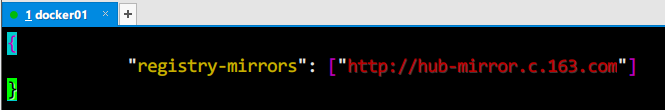
然后使用systemctl restart docker命令重启Docker即可。然后使用docker info命令查看镜像仓库信息,结果如下:
root@ubuntu:~# docker info Client: Debug Mode: false Server: Containers: 3 Running: 0 Paused: 0 Stopped: 3 Images: 3 Server Version: 19.03.8 Storage Driver: overlay2 Backing Filesystem: <unknown> Supports d_type: true Native Overlay Diff: true Logging Driver: json-file Cgroup Driver: cgroupfs Plugins: Volume: local Network: bridge host ipvlan macvlan null overlay Log: awslogs fluentd gcplogs gelf journald json-file local logentries splunk syslog Swarm: inactive Runtimes: runc Default Runtime: runc Init Binary: docker-init containerd version: 7ad184331fa3e55e52b890ea95e65ba581ae3429 runc version: dc9208a3303feef5b3839f4323d9beb36df0a9dd init version: fec3683 Security Options: apparmor seccomp Profile: default Kernel Version: 4.15.0-97-generic Operating System: Ubuntu 18.04.4 LTS OSType: linux Architecture: x86_64 CPUs: 12 Total Memory: 7.767GiB Name: ubuntu ID: 2XV6:BJ7Q:6BIH:4FIR:HEPL:3GF7:33A2:GGTU:EQMB:EKGX:EO34:5J44 Docker Root Dir: /var/lib/docker Debug Mode: false Registry: https://index.docker.io/v1/ Labels: Experimental: false Insecure Registries: 127.0.0.0/8 Registry Mirrors: http://hub-mirror.c.163.com/ Live Restore Enabled: false WARNING: No swap limit support
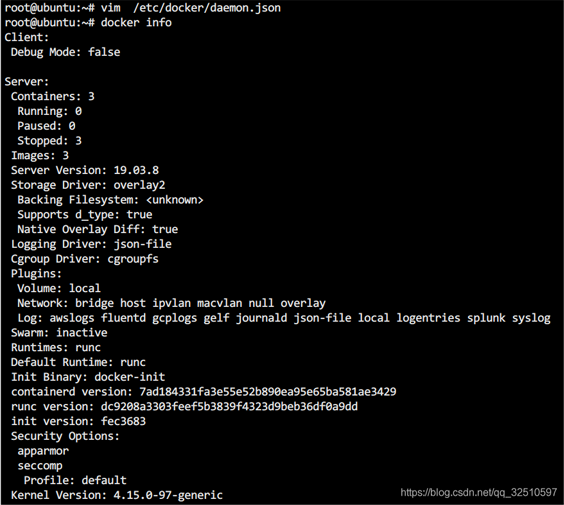
关于怎么在Docker中使用国内镜像仓库就分享到这里了,希望以上内容可以对大家有一定的帮助,可以学到更多知识。如果觉得文章不错,可以把它分享出去让更多的人看到。
免责声明:本站发布的内容(图片、视频和文字)以原创、转载和分享为主,文章观点不代表本网站立场,如果涉及侵权请联系站长邮箱:is@yisu.com进行举报,并提供相关证据,一经查实,将立刻删除涉嫌侵权内容。