您好,登录后才能下订单哦!
小编给大家分享一下Mybatis的基础知识点,相信大部分人都还不怎么了解,因此分享这篇文章给大家参考一下,希望大家阅读完这篇文章后大有收获,下面让我们一起去了解一下吧!
mybatis
mybatis-config.xml详细配置(配置时要把多余的属性删除 不能有中文 否则报错!)
<?xml version="1.0" encoding="UTF-8" ?><!DOCTYPE configuration PUBLIC "-//mybatis.org//DTD Config 3.0//EN" "http://mybatis.org/dtd/mybatis-3-config.dtd"><!--configuration核心配置 配置文件的根元素 --><configuration> <!-- 属性:定义配置外在化 --> <properties></properties> <!-- 设置:定义mybatis的一些全局性设置 --> <settings> <!-- 具体的参数名和参数值 --> <setting name="" value=""/> </settings> <!-- 类型名称:为一些类定义别名 --> <typeAliases> <!-- 实体类少 建议 第一种取别名方式--> <typeAlias type="包路径" alias="别名"></typeAlias> <!--实体类多 建议 第二种取别名方式 默认情况下用这种方式 别名为类名 首字母最好小写 --> <package name="包名"/> </typeAliases> <!-- 类型处理器:定义Java类型与数据库中的数据类型之间的转换关系 --> <typeHandlers></typeHandlers> <!-- 对象工厂 --> <objectFactory type=""></objectFactory> <!-- 插件:mybatis的插件,插件可以修改mybatis的内部运行规则 --> <plugins> <plugin interceptor=""></plugin> </plugins> <!-- 环境:配置mybatis的环境 --> <environments default="development"> <!-- 环境变量:可以配置多个环境变量,比如使用多数据源时,就需要配置多个环境变量 --> <environment id="development"> <!-- 事务管理器 --> <transactionManager type="JDBC"/> <!-- 数据源 配置连接我的数据库--> <dataSource type="POOLED"> <property name="driver" value="com.mysql.jdbc.Driver"/> <property name="url" value="jdbc:mysql://localhost:3306/mybatis?serverTimezone=GMT%2B8&useSSL=true&useUnicode=true&characterEncoding=UTF-8"/> <property name="password" value="123"/> <property name="username" value="root"/> </dataSource> </environment> </environments> <!-- 数据库厂商标识 --> <databaseIdProvider type=""></databaseIdProvider> <!-- 映射器:指定映射文件或者映射类 --> <mappers> <mapper resource="com/kang/w/dao/impl/UserMapper.xml"></mapper> </mappers></configuration>
分页
减少数据访问量
limt实现分页
sql语句: select * from 表名 limt 0,5;
0:数据开始的位置
5:数据的长度
第一种:使用Mybatis
1接口
List<User> getUserByLimit(Map<String, Object> map);
2mapeer.xml
<select id="getUserByLimit" parameterType="map" resultType="user">
select *
from mybatis.user
limit ${starIndex},${pageSize} </select>2-1结果集映射
<resultMap id="map" type="User"> <result property="pwd" column="password"></result> </resultMap>
3测试
@Test
public void getUserByLimitTest() {
SqlSession sqlSession = MyBatisUtils.getSqlSession ();
UserMapper mapper = sqlSession.getMapper (UserMapper.class);
HashMap hashMap = new HashMap<String, Object> ();
hashMap.put ("starIndex", 1);
hashMap.put ("pageSize", 2);
List userByLimit = mapper.getUserByLimit (hashMap);
for (Object o : userByLimit) {
System.out.println (o);
}
sqlSession.close ();
}第二种:使用RowBounds方法
1.接口
List getUserList();
2.实现接口
<select id="getUserList" resultType="user"> select * from mybatis.user </select>
3.测试:
/**
* 测试使用RowBounds实现分页
*/@Test
public void getUserByLimitRowBoundsTest() {
SqlSession sqlSession = MyBatisUtils.getSqlSession ();
RowBounds rowBounds = new RowBounds (0, 2);
List<User> userList = sqlSession.selectList ("com.kuang.w.dao.UserMapper.getUserList", null, rowBounds);
for (User user : userList) {
System.out.println (user);
}
//关闭
sqlSession.close ();
}第三种:使用Mybatis的分页插件 pageHeIper
sql 多对一处理
数据库 :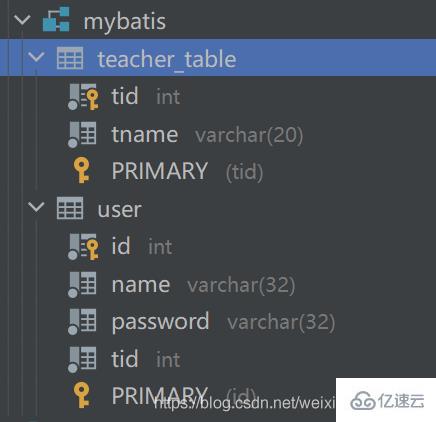
pojo
数据库中teacher-table表 对应实体类 Teacher
package com.kuang.w.pojo;
import lombok.Data;
/**
* @author W
*/
@Data
public class Teacher {
private int tId;
private String tName;
}数据库中user表 对应 实体类Student
package com.kuang.w.pojo;import lombok.Data;/**
* @author W
*/@Datapublic class Student {
private int id;
private int tid;
private String name;
private String password;
private Teacher teacher;}1.接口
List<Student> getStudentList();
2.xml配置实现接口
<!-- 多对一查询
1 子查询 mysql 通过一个表里是数据 与另一个表的一个数据相的情况下 查询另一个的数据 一起显示
-->
<select id="getStudentList" resultMap="studentTeacher">
select *
from mybatis.user; </select>
<resultMap id="studentTeacher" type="Student">
<!-- 复杂属性 对象用 :association 集合用:collection-->
<!--column 数据库中的字段 property 实体类中的属性-->
<result property="id" column="id"/>
<result property="name" column="name"/>
<result property="password" column="password"/>
<!--javaType 一个 Java 类的全限定名
,或一个类型别名(关于内置的类型别名,可以参考上面的表格)。
如果你映射到一个 JavaBean,MyBatis 通常可以推断类型。
然而,如果你映射到的是 HashMap,
那么你应该明确地指定 javaType 来保证行为与期望的相一致。-->
<association property="teacher" column="tid" javaType="Teacher" select="getTeacher"></association>
</resultMap>
<select id="getTeacher" resultType="Teacher">
select *
from mybatis.teacher_table
where tid = #{id}; </select><!--2 多表联查--> <select id="getStudentList" resultMap="StudentList"> select u.id uid, u.name uname, u.password upassword, u.tid utid, t.tname from mybatis.user u, mybatis.teacher_table t where t.tid = u.tid; </select> <!-- 映射--> <resultMap id="StudentList" type="Student"> <result column="uid" property="id"/> <result column="utid" property="tid"/> <result column="uname" property="name"/> <result column="upassword" property="password"/> <association property="teacher" javaType="Teacher"> <result property="tName" column="tname"></result> </association> </resultMap>
mybatis-config.xm配置
<?xml version="1.0" encoding="UTF8" ?><!DOCTYPE configuration
PUBLIC "-//mybatis.org//DTD Config 3.0//EN"
"http://mybatis.org/dtd/mybatis-3-config.dtd"><configuration>
<properties resource="db.properties"/>
<settings>
<setting name="logImpl" value="STDOUT_LOGGING"/>
</settings>
<typeAliases>
<typeAlias type="com.kuang.w.pojo.Teacher" alias="teacher"/>
<typeAlias type="com.kuang.w.pojo.Student" alias="student"/>
</typeAliases>
<environments default="development">
<environment id="development">
<transactionManager type="JDBC"/>
<dataSource type="POOLED">
<property name="driver" value="${driver}"/>
<property name="url" value="${url}"/>
<property name="password" value="${password}"/>
<property name="username" value="${username}"/>
</dataSource>
</environment>
</environments>
<mappers>
<!-- <mapper resource="com/kuang/w/dao/TeacherMapper.xml"></mapper>
<mapper resource="com/kuang/w/dao/StudentMapper.xml"></mapper>-->
<mapper class="com.kuang.w.dao.StudentMapper"></mapper>
<mapper class="com.kuang.w.dao.TeacherMapper"></mapper>
</mappers></configuration>3 测试
@Test
public void getStudentListTest() {
SqlSession sqlSession = MyBatisUtils.getSqlSession ();
StudentMapper mapper = sqlSession.getMapper (StudentMapper.class);
List<Student> studentList = mapper.getStudentList ();
for (Student student : studentList) {
System.out.println (student);
}
sqlSession.commit ();
sqlSession.close ();
}sql 一对多处理
数据表结构 对应的实体类 不变
第一种方式: 多表联查
1接口
List<Teacher> getTeacher(int tid);
2.1 xml实现接口
<select id="getTeacher" resultMap="TeacherStudent">
select t.tid, t.tname, u.id, u.name, u.password
from mybatis.user u,
mybatis.teacher_table t
where t.tid = u.tid
and t.tid = #{tid}; </select>2.2映射配置
<resultMap id="TeacherStudent" type="Teacher"> <result property="tName" column="tname"/> <result property="tId" column="tid"/> <!-- 复杂属性 对象用 :association 集合用:collection--> <collection property="students" ofType="Student"> <!--javaType 指定属性类型 一个 Java 类的全限定名--> <result column="id" property="id"></result> <result column="name" property="name"></result> <result column="password" property="password"></result> <result column="tid" property="tid"></result> </collection> </resultMap>
3测试
/*测试一对多*/
@Test
public void getTeacherTest2() {
SqlSession sqlSession = MyBatisUtils.getSqlSession ();
TeacherMapper mapper = sqlSession.getMapper (TeacherMapper.class);
List<Teacher> teacher = mapper.getTeacher (1);
for (Teacher teacher1 : teacher) {
System.out.println (teacher1);
}
//提交事务 架子 这里可以不要
sqlSession.commit ();
// 关闭
sqlSession.close ();
}结果
com.intellij.rt.junit.JUnitStarter -ideVersion5 -junit4 com.kuang.w.dao.myTest,getTeacherTest2 Logging initialized using 'class org.apache.ibatis.logging.stdout.StdOutImpl' adapter.PooledDataSource forcefully closed/removed all connections.PooledDataSource forcefully closed/removed all connections.PooledDataSource forcefully closed/removed all connections.PooledDataSource forcefully closed/removed all connections.Opening JDBC Connection Created connection 164974746.Setting autocommit to false on JDBC Connection [com.mysql.cj.jdbc.ConnectionImpl@9d5509a]==> Preparing: select t.tid, t.tname, u.id, u.name, u.password from mybatis.user u, mybatis.teacher_table t where t.tid = u.tid and t.tid = ?; ==> Parameters: 1(Integer)<== Columns: tid, tname, id, name, password<== Row: 1, 狂神, 1, 天王盖地虎, 111<== Row: 1, 狂神, 2, 小波, 123<== Row: 1, 狂神, 3, 雷神, 922<== Row: 1, 狂神, 5, 马儿扎哈, 123<== Total: 4Teacher(tId=1, tName=狂神, students=[Student(id=1, tid=1, name=天王盖地虎, password=111), Student(id=2, tid=1, name=小波, password=123), Student(id=3, tid=1, name=雷神, password=922), Student(id=5, tid=1, name=马儿扎哈, password=123)])Resetting autocommit to true on JDBC Connection [com.mysql.cj.jdbc.ConnectionImpl@9d5509a]Closing JDBC Connection [com.mysql.cj.jdbc.ConnectionImpl@9d5509a]Returned connection 164974746 to pool.Process finished with exit code 0
第二种方式: 子查询
1接口
List<Teacher> getTeacher(int tid);
2 实现接口
<!--第二种方式: 子查询-->
<select id="getTeacher3" resultMap="TeacherStudent3">
select *
from mybatis.teacher_table
where tid = #{tid}; </select>
<resultMap id="TeacherStudent3" type="Teacher">
<!-- 复杂属性 对象用 :association 集合用:collection
我们需要单独处理对象: association 集合: collection
javaType=""指定属性的类型!
集合中的泛型信息,我们使用ofType 获取
-->
<result column="tid" property="tId"/>
<result column="tname" property="tName"/>
<collection property="students" javaType="ArrayList" ofType="Student" select="getStudentByTeacherId"
column="tid">
</collection>
</resultMap>
<select id="getStudentByTeacherId" resultType="Student">
select *
from mybatis.user
where tid = #{tid}; </select>3测试 同上
以上是“Mybatis的基础知识点”这篇文章的所有内容,感谢各位的阅读!相信大家都有了一定的了解,希望分享的内容对大家有所帮助,如果还想学习更多知识,欢迎关注亿速云行业资讯频道!
免责声明:本站发布的内容(图片、视频和文字)以原创、转载和分享为主,文章观点不代表本网站立场,如果涉及侵权请联系站长邮箱:is@yisu.com进行举报,并提供相关证据,一经查实,将立刻删除涉嫌侵权内容。