您好,登录后才能下订单哦!
Caller must own the schema that contains the table, or be a member of the sysadmin fixed server role, the db_owner fixed database role, or the db_ddladmin fixed database role.
The following example resets the current identity value, if it is needed, of the specified table in the AdventureWorks2012 database.
USE AdventureWorks2012;
GO
DBCC CHECKIDENT ('Person.AddressType');
GOThe following example reports the current identity value in the specified table in the AdventureWorks2012 database, and does not correct the identity value if it is incorrect.
USE AdventureWorks2012;
GO
DBCC CHECKIDENT ('Person.AddressType', NORESEED);
GOThe following example forces the current identity value in the AddressTypeID column in the AddressType table to a value of 10. Because the table has existing rows, the next row inserted will use 11 as the value, that is, the new current increment value defined for the column value plus 1.
USE AdventureWorks2012;
GO
DBCC CHECKIDENT ('Person.AddressType', RESEED, 10);
GO
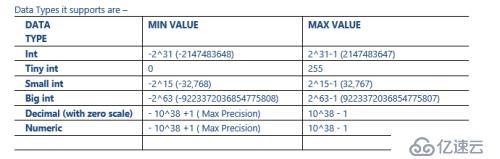
https://msdn.microsoft.com/en-IN/library/ms176057.aspx
SQL Server 重置Identity标识列的值(INT爆了)
http://www.cnblogs.com/gaizai/archive/2013/04/23/3038318.html
一、背景
SQL Server数据库中表A中Id字段的定义是:[Id] [int] IDENTITY(1,1),随着数据的不断增长,Id值已经接近2147483647(int的取值范围为:-2 147 483 648 到 2 147 483 647)了,虽然已经对旧数据进行归档,但是这个表需要保留最近的1亿数据,有什么方法解决Id值就快爆的问题呢?
解决上面的问题有两个办法:一个是修改表结构,把Id的int数据类型修改为bigint;第二个是重置Id(Identity标识列)的值,使它重新增长。
当前标识值:current identity value,用于记录和保存最后一次系统分配的Id值;下次分配Id就是:当前标识值+标识增量(通常为+1,也可以自行设置);
当前列值:current column value,这Id值到目前为止的最大值;
二、重置过程
(一) 下面就测试重置Identity标识列,首先使用下面的SQL创建测试表:

--创建测试表CREATE TABLE [dbo].[Test_Identity]( [IdentityId] [int] IDENTITY(1,1) NOT NULL, [Name] [nchar](10) NULL, CONSTRAINT [PK_testid] PRIMARY KEY CLUSTERED ( [IdentityId] ASC)WITH (PAD_INDEX = OFF, STATISTICS_NORECOMPUTE = OFF, IGNORE_DUP_KEY = OFF, ALLOW_ROW_LOCKS = ON, ALLOW_PAGE_LOCKS = ON) ON [PRIMARY]) ON [PRIMARY]

(二) 显示插入Id值,插入后表[Test_Identity]的记录如Figure1所示,接着再隐式插入Id值,插入后表[Test_Identity]的记录如Figure2所示。

--显示插入Id值SET IDENTITY_INSERT [Test_Identity] ONINSERT INTO [Test_Identity](IdentityId,Name)SELECT 1000,'name1'SET IDENTITY_INSERT [Test_Identity] OFF--隐式插入Id值INSERT INTO [Test_Identity](Name)SELECT 'name2'


(Figure1:数据记录)

(Figure2:数据记录)
(三) DBCC CHECKIDENT('table_name', NORESEED)不重置当前标识值。DBCC CHECKIDENT 返回一个报表,它指明当前标识值和应有的标识值。执行下面的SQL语句,返回的信息表示:当前标识值'1001',当前列值'1001',如Figure2所示。

--查询标识值DBCC CHECKIDENT('Test_Identity', NORESEED)/*检查标识信息: 当前标识值'1001',当前列值'1001'。
DBCC 执行完毕。如果DBCC 输出了错误信息,请与系统管理员联系。*/
(四) 再隐式插入Id值,插入后表[Test_Identity]的记录如Figure3所示。所以执行上面的SQL语句是不会重置当前标识值的,可以放心执行。
--隐式插入Id值INSERT INTO [Test_Identity](Name)SELECT 'name3'

(Figure3:数据记录)

--查询标识值DBCC CHECKIDENT('Test_Identity', NORESEED)/*检查标识信息: 当前标识值'1002',当前列值'1002'。
DBCC 执行完毕。如果DBCC 输出了错误信息,请与系统管理员联系。*/
(五) DBCC CHECKIDENT ('table_name') 或DBCC CHECKIDENT ('table_name', RESEED) 如果表的当前标识值小于列中存储的最大标识值,则使用标识列中的最大值对其进行重置。
因为上面返回结果是:当前标识值'1002',当前列值'1002',所以执行下面的SQL语句是没有影响的,什么时候才有影响呢?参考:(当在Figure4状态下执行下面的SQL命令,结果就会如Figure7所示)

--重置标识值DBCC CHECKIDENT('Test_Identity', RESEED)/*检查标识信息: 当前标识值'1002',当前列值'1002'。
DBCC 执行完毕。如果DBCC 输出了错误信息,请与系统管理员联系。*/
(六) DBCC CHECKIDENT('table_name', RESEED, new_reseed_value)当前值设置为 new_reseed_value。如果自创建表后没有将行插入该表,则在执行 DBCC CHECKIDENT 后插入的第一行将使用 new_reseed_value 作为标识。否则,下一个插入的行将使用 new_reseed_value + 1。如果 new_reseed_value 的值小于标识列中的最大值,以后引用该表时将产生 2627 号错误信息。
要理解上面的描述,可以进行下面的测试:
1) 重新设置当前值设置为new_reseed_value = 995,执行下面的SQL语句返回的信息如下所示;

--重置标识值DBCC CHECKIDENT('Test_Identity', RESEED, 995)/*检查标识信息: 当前标识值'1002',当前列值'995'。
DBCC 执行完毕。如果DBCC 输出了错误信息,请与系统管理员联系。*/
2) 继续往[Test_Identity]表插入数据,执行下面的SQL语句插入后的结果如Figure4所示;插入的Id值为new_reseed_value + 1 = 996;
--隐式插入Id值INSERT INTO [Test_Identity](Name)SELECT 'name4'

(Figure4:数据记录)
3) 查看现在的标识值,与上面的进行对比,你就可以理解【当前标识值】与【当前列值】的意义了;

--查询标识值DBCC CHECKIDENT('Test_Identity', NORESEED)/*检查标识信息: 当前标识值'996',当前列值'1002'。
DBCC 执行完毕。如果DBCC 输出了错误信息,请与系统管理员联系。*/
4) 继续往[Test_Identity]表插入数据,执行3次后表的数据如Figure5所示;
--隐式插入Id值INSERT INTO [Test_Identity](Name)SELECT 'name5'

(Figure5:数据记录)
5) 如果现在继续往[Test_Identity]表插入数据会发生什么事情呢?将产生 2627 号错误信息,如下面的错误信息;
消息2627,级别14,状态1,第2 行
违反了PRIMARY KEY 约束'PK_testid'。不能在对象'dbo.Test_Identity' 中插入重复键。
语句已终止。
6) 下面来测试创建表后没有插入行,如果这个时候执行重置标识值会发生什么事情?清空[Test_Identity]表,再重新设置标识值,返回的信息如下面所示;

--清空表truncate table [Test_Identity]--重置标识值DBCC CHECKIDENT('Test_Identity', RESEED, 995)/*检查标识信息: 当前标识值'NULL',当前列值'995'。
DBCC 执行完毕。如果DBCC 输出了错误信息,请与系统管理员联系。*/
7) 这个时候往[Test_Identity]表插入数据,数据就如Figure6所示,这说明了:“如果自创建表后没有将行插入该表,则在执行 DBCC CHECKIDENT 后插入的第一行将使用 new_reseed_value 作为标识。”
--隐式插入Id值INSERT INTO [Test_Identity](Name)SELECT 'name5'

(Figure6:数据记录)

(Figure7:数据记录)
8) 假如我们删除了IdentityId为1000和1001的记录,这个时候继续插入数据,会重新生成1000和10001值吗?效果如Figure10所示(重新覆盖了);
--删除和delete from [Test_Identity] where IdentityId=1000delete from [Test_Identity] where IdentityId=1001

(Figure8:数据记录)
--重置标识值DBCC CHECKIDENT('Test_Identity', RESEED, 996)--隐式插入Id值INSERT INTO [Test_Identity](Name)SELECT 'name6'
(Figure9:数据记录)

(Figure10:数据记录)
(七) 总结:到这里,我们已经可以解决Id值就快爆的问题了,因为我们旧的数据会定时归档,所以不会出现2627错误信息;而另外一个场景是当出现Figure5的时候,可以执行DBCC CHECKIDENT('Test_Identity', RESEED),设置为当前列最大值为标识值,防止出现2627错误信息。
三、补充说明
在MySQL中,也有类似Identity的功能:
`IDs` int(11) unsigned NOT NULL AUTO_INCREMENT
在创建表的时候,会有一个选项AUTO_INCREMENT=17422061,直接可以设置起始值,还可以设置步长:
SHOW VARIABLES LIKE 'auto_inc%';
起始值:auto_increment_offset
步长:auto_increment_increment
SET @auto_increment_increment=10;
SELECT LAST_INSERT_ID();
免责声明:本站发布的内容(图片、视频和文字)以原创、转载和分享为主,文章观点不代表本网站立场,如果涉及侵权请联系站长邮箱:is@yisu.com进行举报,并提供相关证据,一经查实,将立刻删除涉嫌侵权内容。