您好,登录后才能下订单哦!
8623错误:The query processor ran out of internal resources and could not produce a query plan
问题描述:
配置了SQL Server安全性16的告警,发送邮件通知,如下:
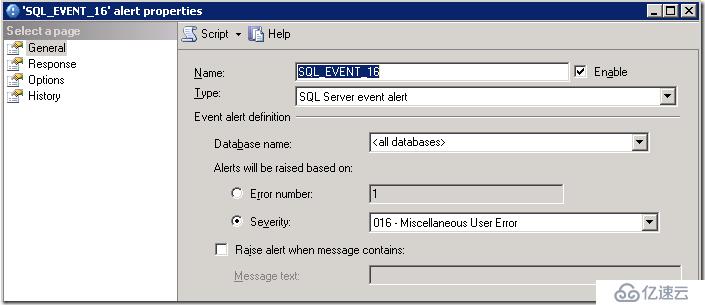
收到如下告警信息:
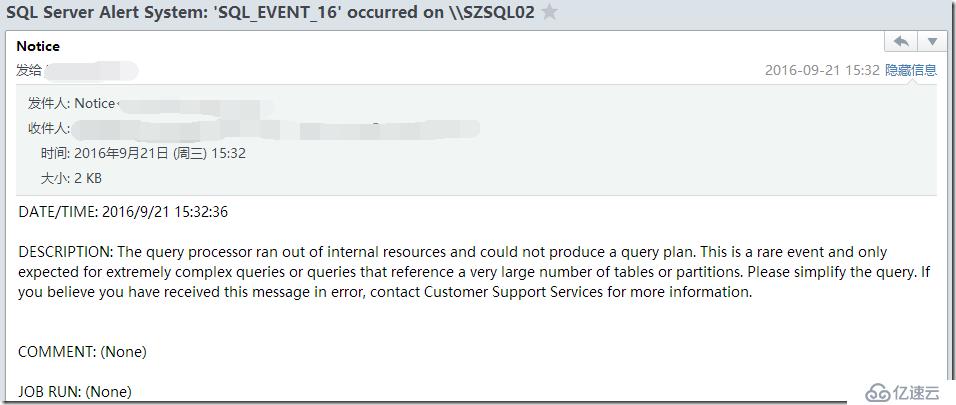
查看错误日志:
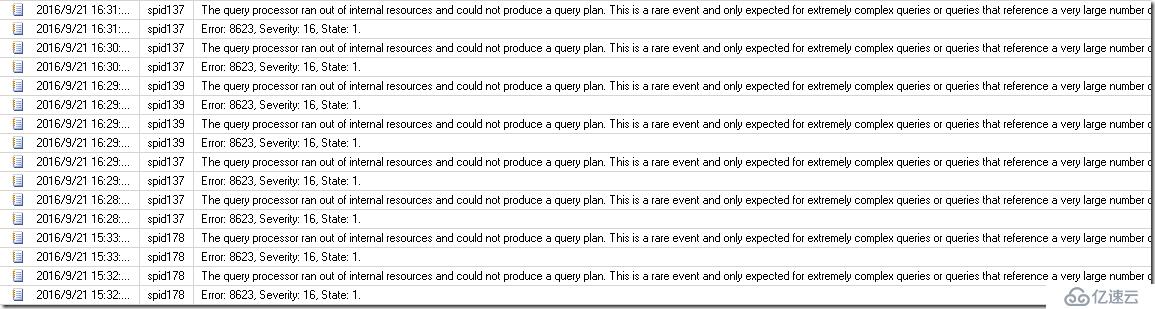
Error: 8623, Severity: 16, State: 1.
The query processor ran out of internal resources and could not produce a query plan.
原因:
这是一个突发事件,预料中只会发生在极其复杂的查询,或者参照了非常大量的表或者分区的查询。比如,使用IN从句(多于10000个条目)SELECT记录。
解决方法:
如果是SQL Server 2008 R2及之前版本,使用Server Side Trace;如果是SQL Server 2012及之后版本,使用Extended Event。首先,跟踪到具体导致8623错误的查询。然后对查询进行优化,可以尝试将部分查询结果放到临时表中,然后再去根据条件关联。
对于IN从句,我们可以来看看BOL上的附注部分:
“
Explicitly including an extremely large number of values (many thousands of values separated by commas) within the parentheses, in an IN clause can consume resources and return errors 8623 or 8632. To work around this problem, store the items in the IN list in a table, and use a SELECT subquery within an IN clause.
Error 8623:
The query processor ran out of internal resources and could not produce a query plan. This is a rare event and only expected for extremely complex queries or queries that reference a very large number of tables or partitions. Please simplify the query. If you believe you have received this message in error, contact Customer Support Services for more information.
Error 8632:
Internal error: An expression services limit has been reached. Please look for potentially complex expressions in your query, and try to simplify them.
”
其他方法:
可以尝试运行带有使用了提示option(force order)、option(hash join)、option(merge join)、option(querytraceon 4102)的计划向导的查询。通过启用跟踪标志4102,将行为转为SQL Server 2000的半连接处理。启用跟踪标志4118、4122(或者涵盖的4199)也可以避免你看到的问题。查看文档确定你的情况下的具体原因:
Microsoft Knowledge Base article for TF 4122
Microsoft Knowledge Base article for TF 4102, 4118
Microsoft Knowledge Base article for TF 4199
打相关Hotfix补丁包,或者直接升级到对应版本最新的SP包。相关KB 982376文章:
FIX: A non-yielding scheduler error or an error 8623 occurs when you run a query that contains a large IN clause in SQL Server 2005, SQL Server 2008, or SQL Server 2008 R2
使用扩展事件识别8623错误:
在SQL Server 2012及后续版本运行以下TSQL脚本:
CREATE EVENT SESSION overly_complex_queries ON SERVER ADD EVENT sqlserver.error_reported ( ACTION (sqlserver.sql_text, sqlserver.tsql_stack, sqlserver.database_id, sqlserver.username) WHERE ([severity] = 16 AND [error_number] = 8623) ) ADD TARGET package0.asynchronous_file_target (set filename = 'E:\SQL-DATA\XE\overly_complex_queries.xel' , metadatafile = 'E:\SQL-DATA\XE\overly_complex_queries.xem', max_file_size = 10, max_rollover_files = 5) WITH (MAX_DISPATCH_LATENCY = 5SECONDS) GO -- Start the session ALTER EVENT SESSION overly_complex_queries ON SERVER STATE = START GO
该创建语句若在SQL Server 2008 R2中运行,会报如下错误:
Msg 25706, Level 16, State 8, Line 1
The event attribute or predicate source, "error_number", could not be found.
参考:
https://blogs.technet.microsoft.com/mdegre/2012/03/13/8623-the-query-processor-ran-out-of-internal-resources-and-could-not-produce-a-query-plan/
http://dba.stackexchange.com/questions/28945/query-processor-ran-out-of-internal-resources-and-could-not-produce-a-query-plan
https://mssqlwiki.com/2012/10/07/optimizer-timeout-or-optimizer-memory-abort/
http://blog.rdx.com/blog/dba_tips/2014/05/using-server-trace-to-identify-8623-errors
http://jasonbrimhall.info/2014/01/02/day-9-queries-going-boom/
免责声明:本站发布的内容(图片、视频和文字)以原创、转载和分享为主,文章观点不代表本网站立场,如果涉及侵权请联系站长邮箱:is@yisu.com进行举报,并提供相关证据,一经查实,将立刻删除涉嫌侵权内容。