您好,登录后才能下订单哦!
本篇文章为大家展示了怎么在Python中通过设置Cookie解决网站拦截问题,内容简明扼要并且容易理解,绝对能使你眼前一亮,通过这篇文章的详细介绍希望你能有所收获。
Python是一种跨平台的、具有解释性、编译性、互动性和面向对象的脚本语言,其最初的设计是用于编写自动化脚本,随着版本的不断更新和新功能的添加,常用于用于开发独立的项目和大型项目。
一. 网站分析与爬虫拦截
当我们打开蚂蚁短租搜索贵阳市,反馈如下图所示结果。

我们可以看到短租房信息呈现一定规律分布,如下图所示,这也是我们要爬取的信息。
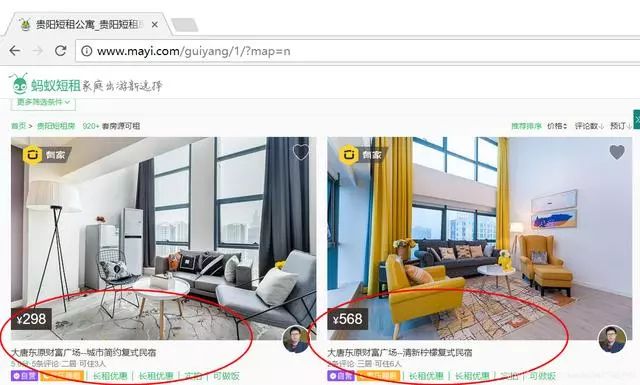
通过浏览器审查元素,我们可以看到需要爬取每条租房信息都位于<dd></dd>节点下。
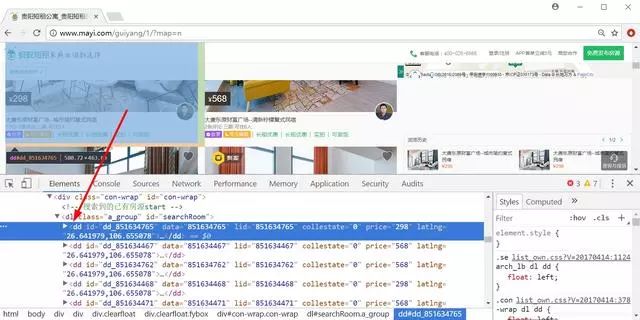
很多人学习python,不知道从何学起。
很多人学习python,掌握了基本语法过后,不知道在哪里寻找案例上手。
很多已经做案例的人,却不知道如何去学习更加高深的知识。
那么针对这三类人,我给大家提供一个好的学习平台,免费领取视频教程,电子书籍,以及课程的源代码!
QQ群:810735403
在定位房屋名称,如下图所示,位于<div class="room-detail clearfloat"></div>节点下。
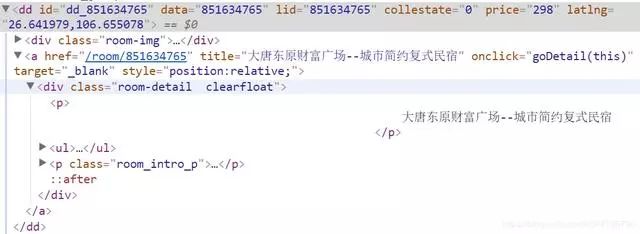
接下来我们写个简单的BeautifulSoup进行爬取。
# -*- coding: utf-8 -*-
import urllib
import re
from bs4 import BeautifulSoup
import codecs
url = 'http://www.mayi.com/guiyang/?map=no'
response=urllib.urlopen(url)
contents = response.read()
soup = BeautifulSoup(contents, "html.parser")
print soup.title
print soup
#短租房名称
for tag in soup.find_all('dd'):
for name in tag.find_all(attrs={"class":"room-detail clearfloat"}):
fname = name.find('p').get_text()
print u'[短租房名称]', fname.replace('\n','').strip()但很遗憾,报错了,说明蚂蚁金服防范措施还是挺到位的。

添加消息头的代码如下所示,这里先给出代码和结果,再教大家如何获取Cookie。
# -*- coding: utf-8 -*-
import urllib2
import re
from bs4 import BeautifulSoup
#爬虫函数
def gydzf(url):
user_agent="Mozilla/5.0 (Windows NT 10.0; Win64; x64) AppleWebKit/537.36 (KHTML, like Gecko) Chrome/51.0.2704.103 Safari/537.36"
headers={"User-Agent":user_agent}
request=urllib2.Request(url,headers=headers)
response=urllib2.urlopen(request)
contents = response.read()
soup = BeautifulSoup(contents, "html.parser")
for tag in soup.find_all('dd'):
#短租房名称
for name in tag.find_all(attrs={"class":"room-detail clearfloat"}):
fname = name.find('p').get_text()
print u'[短租房名称]', fname.replace('\n','').strip()
#短租房价格
for price in tag.find_all(attrs={"class":"moy-b"}):
string = price.find('p').get_text()
fprice = re.sub("[¥]+".decode("utf8"), "".decode("utf8"),string)
fprice = fprice[0:5]
print u'[短租房价格]', fprice.replace('\n','').strip()
#评分及评论人数
for score in name.find('ul'):
fscore = name.find('ul').get_text()
print u'[短租房评分/评论/居住人数]', fscore.replace('\n','').strip()
#网页链接url
url_dzf = tag.find(attrs={"target":"_blank"})
urls = url_dzf.attrs['href']
print u'[网页链接]', urls.replace('\n','').strip()
urlss = 'http://www.mayi.com' + urls + ''
print urlss
#主函数
if __name__ == '__main__':
i = 1
while i<10:
print u'页码', i
url = 'http://www.mayi.com/guiyang/' + str(i) + '/?map=no'
gydzf(url)
i = i+1
else:
print u"结束"输出结果如下图所示:
页码 1
[短租房名称] 大唐东原财富广场--城市简约复式民宿
[短租房价格] 298
[短租房评分/评论/居住人数] 5.0分·5条评论·二居·可住3人
[网页链接] /room/851634765
http://www.mayi.com/room/851634765
[短租房名称] 大唐东原财富广场--清新柠檬复式民宿
[短租房价格] 568
[短租房评分/评论/居住人数] 2条评论·三居·可住6人
[网页链接] /room/851634467
http://www.mayi.com/room/851634467
...
页码 9
[短租房名称] 【高铁北站公园旁】美式风情+超大舒适安逸
[短租房价格] 366
[短租房评分/评论/居住人数] 3条评论·二居·可住5人
[网页链接] /room/851018852
http://www.mayi.com/room/851018852
[短租房名称] 大营坡(中大国际购物中心附近)北欧小清新三室
[短租房价格] 298
[短租房评分/评论/居住人数] 三居·可住6人
[网页链接] /room/851647045
http://www.mayi.com/room/851647045
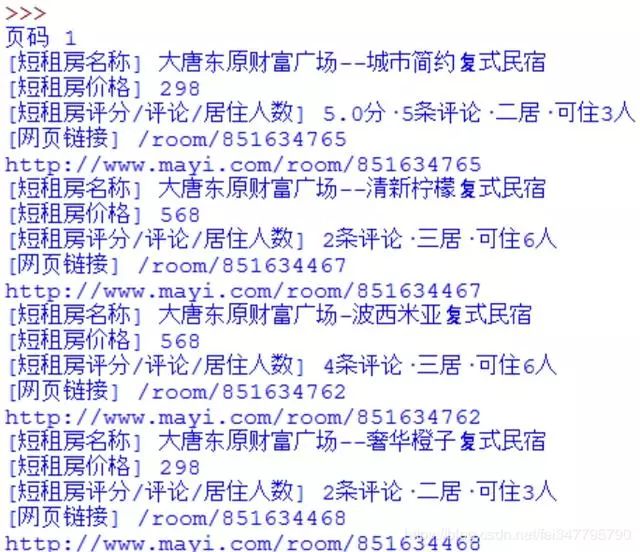
接下来我们想获取详细信息
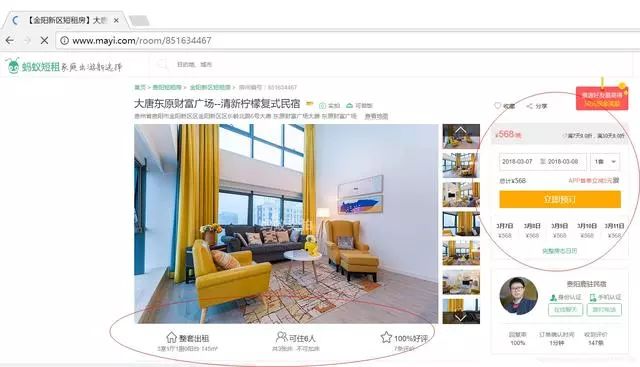
这里作者主要是提供分析Cookie的方法,使用浏览器打开网页,右键“检查”,然后再刷新网页。在“NetWork”中找到网页并点击,在弹出来的Headers中就隐藏这这些信息。
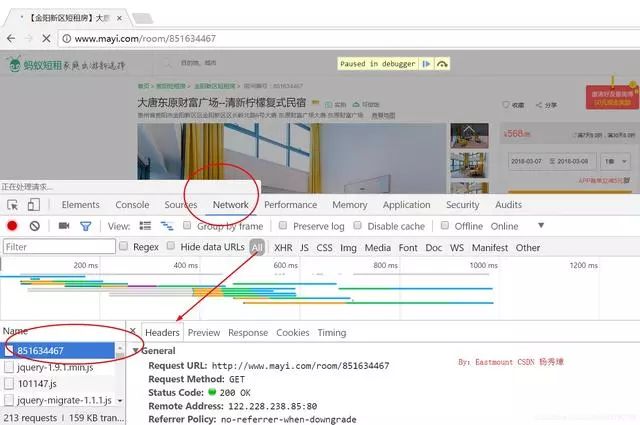
最常见的两个参数是Cookie和User-Agent,如下图所示:
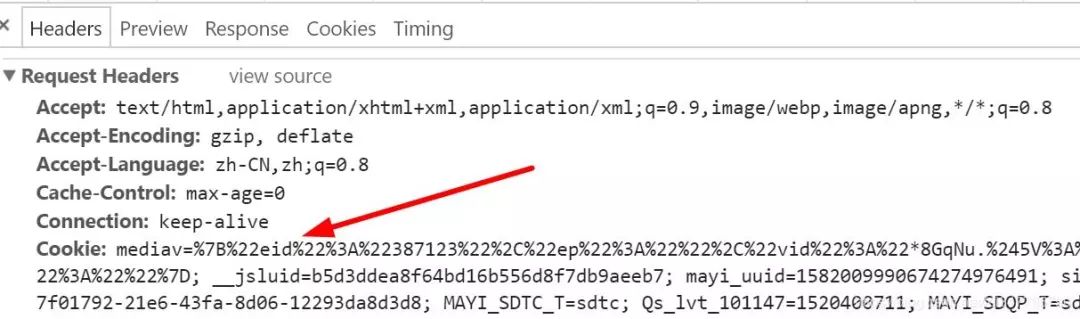
然后在Python代码中设置这些参数,再调用Urllib2.Request()提交请求即可,核心代码如下:
user_agent="Mozilla/5.0 (Windows NT 10.0; Win64; x64) ... Chrome/61.0.3163.100 Safari/537.36"
cookie="mediav=%7B%22eid%22%3A%22387123...b3574ef2-21b9-11e8-b39c-1bc4029c43b8"
headers={"User-Agent":user_agent,"Cookie":cookie}
request=urllib2.Request(url,headers=headers)
response=urllib2.urlopen(request)
contents = response.read()
soup = BeautifulSoup(contents, "html.parser")
for tag1 in soup.find_all(attrs={"class":"main"}):注意,每小时Cookie会更新一次,我们需要手动修改Cookie值即可,就是上面代码的cookie变量和user_agent变量。完整代码如下所示:
import urllib2
import re
from bs4 import BeautifulSoup
import codecs
import csv
c = open("ycf.csv","wb") #write 写
c.write(codecs.BOM_UTF8)
writer = csv.writer(c)
writer.writerow(["短租房名称","地址","价格","评分","可住人数","人均价格"])
#爬取详细信息
def getInfo(url,fname,fprice,fscore,users):
#通过浏览器开发者模式查看访问使用的user_agent及cookie设置访问头(headers)避免反爬虫,且每隔一段时间运行要根据开发者中的cookie更改代码中的cookie
user_agent="Mozilla/5.0 (Windows NT 10.0; Win64; x64) AppleWebKit/537.36 (KHTML, like Gecko) Chrome/61.0.3163.100 Safari/537.36"
cookie="mediav=%7B%22eid%22%3A%22387123%22eb7; mayi_uuid=1582009990674274976491; sid=42200298656434922.85.130.130"
headers={"User-Agent":user_agent,"Cookie":cookie}
request=urllib2.Request(url,headers=headers)
response=urllib2.urlopen(request)
contents = response.read()
soup = BeautifulSoup(contents, "html.parser")
#短租房地址
for tag1 in soup.find_all(attrs={"class":"main"}):
print u'短租房地址:'
for tag2 in tag1.find_all(attrs={"class":"desWord"}):
address = tag2.find('p').get_text()
print address
#可住人数
print u'可住人数:'
for tag4 in tag1.find_all(attrs={"class":"w258"}):
yy = tag4.find('span').get_text()
print yy
fname = fname.encode("utf-8")
address = address.encode("utf-8")
fprice = fprice.encode("utf-8")
fscore = fscore.encode("utf-8")
fpeople = yy[2:3].encode("utf-8")
ones = int(float(fprice))/int(float(fpeople))
#存储至本地
writer.writerow([fname,address,fprice,fscore,fpeople,ones])
#爬虫函数
def gydzf(url):
user_agent="Mozilla/5.0 (Windows NT 10.0; Win64; x64) AppleWebKit/537.36 (KHTML, like Gecko) Chrome/51.0.2704.103 Safari/537.36"
headers={"User-Agent":user_agent}
request=urllib2.Request(url,headers=headers)
response=urllib2.urlopen(request)
contents = response.read()
soup = BeautifulSoup(contents, "html.parser")
for tag in soup.find_all('dd'):
#短租房名称
for name in tag.find_all(attrs={"class":"room-detail clearfloat"}):
fname = name.find('p').get_text()
print u'[短租房名称]', fname.replace('\n','').strip()
#短租房价格
for price in tag.find_all(attrs={"class":"moy-b"}):
string = price.find('p').get_text()
fprice = re.sub("[¥]+".decode("utf8"), "".decode("utf8"),string)
fprice = fprice[0:5]
print u'[短租房价格]', fprice.replace('\n','').strip()
#评分及评论人数
for score in name.find('ul'):
fscore = name.find('ul').get_text()
print u'[短租房评分/评论/居住人数]', fscore.replace('\n','').strip()
#网页链接url
url_dzf = tag.find(attrs={"target":"_blank"})
urls = url_dzf.attrs['href']
print u'[网页链接]', urls.replace('\n','').strip()
urlss = 'http://www.mayi.com' + urls + ''
print urlss
getInfo(urlss,fname,fprice,fscore,user_agent)
#主函数
if __name__ == '__main__':
i = 0
while i<33:
print u'页码', (i+1)
if(i==0):
url = 'http://www.mayi.com/guiyang/?map=no'
if(i>0):
num = i+2 #除了第一页是空的,第二页开始按2顺序递增
url = 'http://www.mayi.com/guiyang/' + str(num) + '/?map=no'
gydzf(url)
i=i+1
c.close()输出结果如下,存储本地CSV文件:

上述内容就是怎么在Python中通过设置Cookie解决网站拦截问题,你们学到知识或技能了吗?如果还想学到更多技能或者丰富自己的知识储备,欢迎关注亿速云行业资讯频道。
免责声明:本站发布的内容(图片、视频和文字)以原创、转载和分享为主,文章观点不代表本网站立场,如果涉及侵权请联系站长邮箱:is@yisu.com进行举报,并提供相关证据,一经查实,将立刻删除涉嫌侵权内容。