您好,登录后才能下订单哦!
怎么在c#中利用socket实现一个心跳超时检测的功能?相信很多没有经验的人对此束手无策,为此本文总结了问题出现的原因和解决方法,通过这篇文章希望你能解决这个问题。
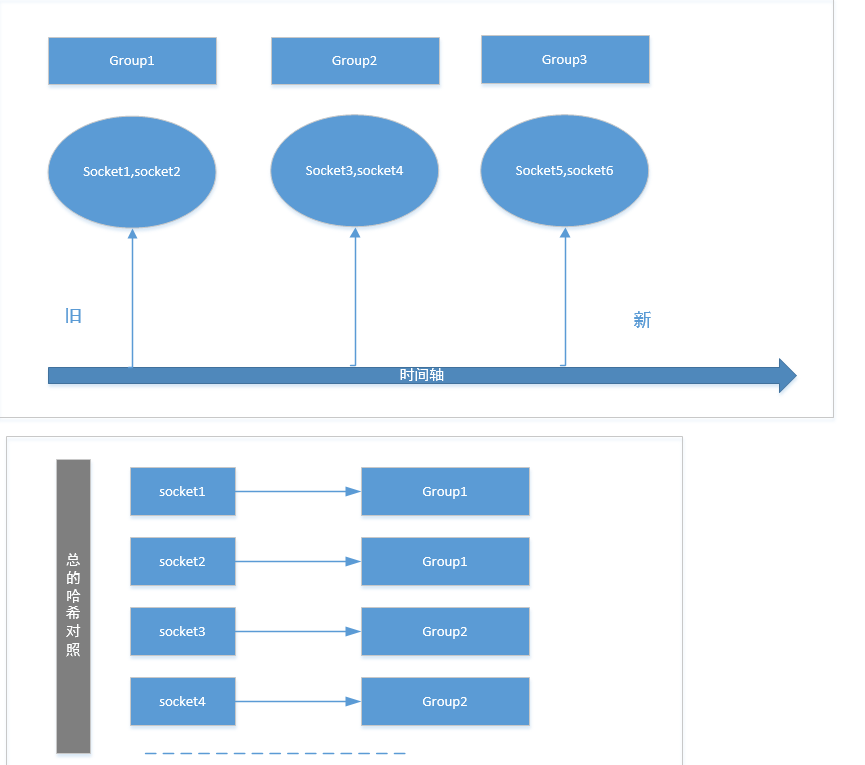
假设socket3有新的数据到达,需要更新socket3所在的时间轴,处理逻辑如下:
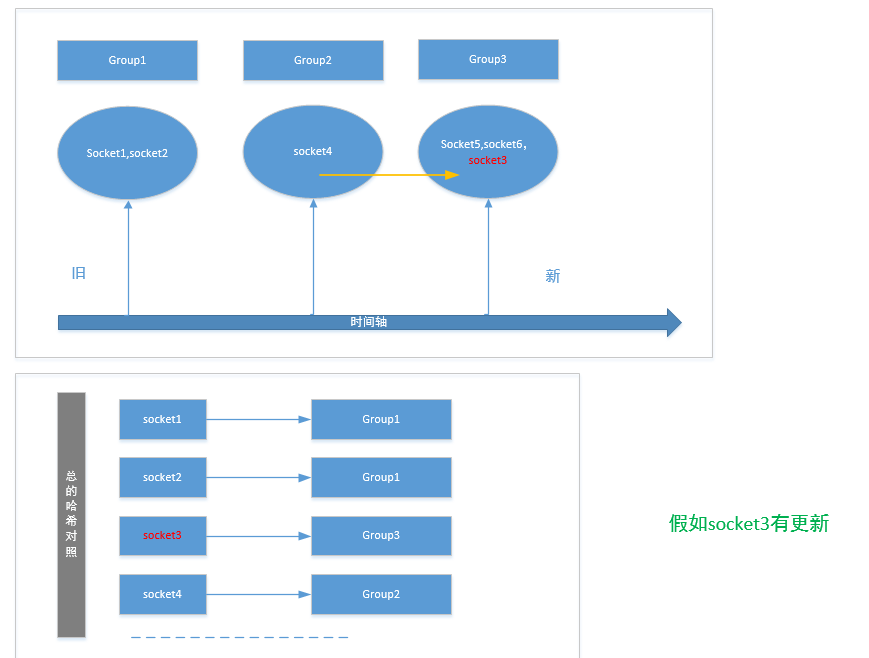
基本的处理思路就是增加时间轴概念。将socket按最后更新时间排序。因为时间是连续的,不可能将时间分割太细。首先将时间离散,比如属于同一秒内的更新,被认为是属于同一个时间点。离散的时间间隔称为时间刻度,该刻度值可以根据具体情况调整。刻度值越小,超时计算越精确;但是计算量增大。如果时间刻度为10毫秒,则一秒的时间长度被划分为100份。所以需要对更新时间做规整,代码如下:
DateTime CreateNow()
{
DateTime now = DateTime.Now;
int m = 0;
if(now.Millisecond != 0)
{
if(_minimumScaleOfMillisecond == 1000)
{
now = now.AddSeconds(1); //尾数加1,确保超时值大于 给定的值
}
else
{
//如果now.Millisecond为16毫秒,精确度为10毫秒。则转换后为20毫秒
m = now.Millisecond - now.Millisecond % _minimumScaleOfMillisecond + _minimumScaleOfMillisecond;
if(m>=1000)
{
m -= 1000;
now = now.AddSeconds(1);
}
}
}
return new DateTime(now.Year, now.Month, now.Day, now.Hour, now.Minute, now.Second,m);
}属于同一个时间刻度的socket,被放入在一个哈希表中(见图中Group)。存放socket的类如下:
class SameTimeKeyGroup<T>
{
DateTime _timeStamp;
public DateTime TimeStamp => _timeStamp;
public SameTimeKeyGroup(DateTime time)
{
_timeStamp = time;
}
public HashSet<T> KeyGroup { get; set; } = new HashSet<T>();
public bool ContainKey(T key)
{
return KeyGroup.Contains(key);
}
internal void AddKey(T key)
{
KeyGroup.Add(key);
}
internal bool RemoveKey(T key)
{
return KeyGroup.Remove(key);
}
}定义一个List表示时间轴:
List<SameTimeKeyGroup<T>> _listTimeScale = new List<SameTimeKeyGroup<T>>();
在_listTimeScale 前端的时间较旧,所以链表前端就是有可能超时的socket。
当有socket需要更新时,需要快速知道socket所在的group。这样才能将socket从旧的group移走,再添加到新的group中。需要新增一个链表:
Dictionary<T, SameTimeKeyGroup<T>> _socketToSameTimeKeyGroup = new Dictionary<T, SameTimeKeyGroup<T>>();
查找socket的上一个群组。如果该群组对应的时刻和当前时刻相同(时间都已经离散,才有可能相同),无需更新时间轴。
从旧的群组删除,增加到新的群组。
public void UpdateTime(T key)
{
DateTime now = CreateNow();
//是否已存在,从上一个时间群组删除
if (_socketToSameTimeKeyGroup.ContainsKey(key))
{
SameTimeKeyGroup<T> group = _socketToSameTimeKeyGroup[key];
if (group.ContainKey(key))
{
if (group.TimeStamp == now) //同一时间更新,无需移动
{
return;
}
else
{
group.RemoveKey(key);
_socketToSameTimeKeyGroup.Remove(key);
}
}
}
//从超时组 删除
_timeoutSocketGroup.Remove(key);
//加入到新组
SameTimeKeyGroup<T> groupFromScaleList = GetOrCreateSocketGroup(now, out bool newCreate);
groupFromScaleList.AddKey(key);
_socketToSameTimeKeyGroup.Add(key, groupFromScaleList);
if (newCreate)
{
AdjustTimeout();
}
}时间轴从旧到新,对比群组的时间与超时时刻。就是链表_listTimeScale,从0开始查找。
/// <summary>
///timeLimit 值为超时时刻限制
///比如DateTime.Now.AddMilliseconds(-1000);表示 返回一秒钟以前的数据
/// </summary>
/// <param name="timeLimit">该时间以前的socket会被返回</param>
/// <returns></returns>
public List<T> GetTimeoutValue(DateTime timeLimit, bool remove = true)
{
if((DateTime.Now - timeLimit) > _maxSpan )
{
Debug.Write("GetTimeoutSocket timeLimit 参数有误!");
}
//从超时组 读取
List<T> result = new List<T>();
foreach(T key in _timeoutSocketGroup)
{
_timeoutSocketGroup.Add(key);
}
if(remove)
{
_timeoutSocketGroup.Clear();
}
while (_listTimeScale.Count > 0)
{
//时间轴从旧到新,查找对比
SameTimeKeyGroup<T> group = _listTimeScale[0];
if(timeLimit >= group.TimeStamp)
{
foreach (T key in group.KeyGroup)
{
result.Add(key);
if (remove)
{
_socketToSameTimeKeyGroup.Remove(key);
}
}
if(remove)
{
_listTimeScale.RemoveAt(0);
}
}
else
{
break;
}
}
return result;
}//创建变量。最大超时时间为600秒,时间刻度为1秒
TimeSpanManage<Socket> _deviceActiveManage = TimeSpanManage<Socket>.Create(TimeSpan.FromSeconds(600), 1000);
//当有数据到达时,调用更新函数
_deviceActiveManage.UpdateTime(socket);
//需要在线程或定时器中,每隔一段时间调用,找出超时的socket
//找出超时时间超过600秒的socket。
foreach (Socket socket in _deviceActiveManage.GetTimeoutValue(DateTime.Now.AddSeconds(-600)))
{
socket.Close();
}/// <summary>
/// 超时时间 时间间隔处理
/// </summary>
class TimeSpanManage<T>
{
TimeSpan _maxSpan;
int _minimumScaleOfMillisecond;
int _scaleCount;
List<SameTimeKeyGroup<T>> _listTimeScale = new List<SameTimeKeyGroup<T>>();
private TimeSpanManage()
{
}
/// <summary>
///
/// </summary>
/// <param name="maxSpan">最大时间时间</param>
/// <param name="minimumScaleOfMillisecond">最小刻度(毫秒)</param>
/// <returns></returns>
public static TimeSpanManage<T> Create(TimeSpan maxSpan, int minimumScaleOfMillisecond)
{
if (minimumScaleOfMillisecond <= 0)
throw new Exception("minimumScaleOfMillisecond 小于0");
if (minimumScaleOfMillisecond > 1000)
throw new Exception("minimumScaleOfMillisecond 不能大于1000");
if (maxSpan.TotalMilliseconds <= 0)
throw new Exception("maxSpan.TotalMilliseconds 小于0");
TimeSpanManage<T> result = new TimeSpanManage<T>();
result._maxSpan = maxSpan;
result._minimumScaleOfMillisecond = minimumScaleOfMillisecond;
result._scaleCount = (int)(maxSpan.TotalMilliseconds / minimumScaleOfMillisecond);
result._scaleCount++;
return result;
}
Dictionary<T, SameTimeKeyGroup<T>> _socketToSameTimeKeyGroup = new Dictionary<T, SameTimeKeyGroup<T>>();
public void UpdateTime(T key)
{
DateTime now = CreateNow();
//是否已存在,从上一个时间群组删除
if (_socketToSameTimeKeyGroup.ContainsKey(key))
{
SameTimeKeyGroup<T> group = _socketToSameTimeKeyGroup[key];
if (group.ContainKey(key))
{
if (group.TimeStamp == now) //同一时间更新,无需移动
{
return;
}
else
{
group.RemoveKey(key);
_socketToSameTimeKeyGroup.Remove(key);
}
}
}
//从超时组 删除
_timeoutSocketGroup.Remove(key);
//加入到新组
SameTimeKeyGroup<T> groupFromScaleList = GetOrCreateSocketGroup(now, out bool newCreate);
groupFromScaleList.AddKey(key);
_socketToSameTimeKeyGroup.Add(key, groupFromScaleList);
if (newCreate)
{
AdjustTimeout();
}
}
public bool RemoveSocket(T key)
{
bool result = false;
if (_socketToSameTimeKeyGroup.ContainsKey(key))
{
SameTimeKeyGroup<T> group = _socketToSameTimeKeyGroup[key];
result = group.RemoveKey(key);
_socketToSameTimeKeyGroup.Remove(key);
}
//从超时组 删除
bool result2 = _timeoutSocketGroup.Remove(key);
return result || result2;
}
/// <summary>
///timeLimit 值为超时时刻限制
///比如DateTime.Now.AddMilliseconds(-1000);表示 返回一秒钟以前的数据
/// </summary>
/// <param name="timeLimit">该时间以前的socket会被返回</param>
/// <returns></returns>
public List<T> GetTimeoutValue(DateTime timeLimit, bool remove = true)
{
if((DateTime.Now - timeLimit) > _maxSpan )
{
Debug.Write("GetTimeoutSocket timeLimit 参数有误!");
}
//从超时组 读取
List<T> result = new List<T>();
foreach(T key in _timeoutSocketGroup)
{
_timeoutSocketGroup.Add(key);
}
if(remove)
{
_timeoutSocketGroup.Clear();
}
while (_listTimeScale.Count > 0)
{
//时间轴从旧到新,查找对比
SameTimeKeyGroup<T> group = _listTimeScale[0];
if(timeLimit >= group.TimeStamp)
{
foreach (T key in group.KeyGroup)
{
result.Add(key);
if (remove)
{
_socketToSameTimeKeyGroup.Remove(key);
}
}
if(remove)
{
_listTimeScale.RemoveAt(0);
}
}
else
{
break;
}
}
return result;
}
HashSet<T> _timeoutSocketGroup = new HashSet<T>();
private void AdjustTimeout()
{
while (_listTimeScale.Count > _scaleCount)
{
SameTimeKeyGroup<T> group = _listTimeScale[0];
foreach (T key in group.KeyGroup)
{
_timeoutSocketGroup.Add(key);
}
_listTimeScale.RemoveAt(0);
}
}
private SameTimeKeyGroup<T> GetOrCreateSocketGroup(DateTime now, out bool newCreate)
{
if (_listTimeScale.Count == 0)
{
newCreate = true;
SameTimeKeyGroup<T> result = new SameTimeKeyGroup<T>(now);
_listTimeScale.Add(result);
return result;
}
else
{
SameTimeKeyGroup<T> lastGroup = _listTimeScale[_listTimeScale.Count - 1];
if (lastGroup.TimeStamp == now)
{
newCreate = false;
return lastGroup;
}
newCreate = true;
SameTimeKeyGroup<T> result = new SameTimeKeyGroup<T>(now);
_listTimeScale.Add(result);
return result;
}
}
DateTime CreateNow()
{
DateTime now = DateTime.Now;
int m = 0;
if(now.Millisecond != 0)
{
if(_minimumScaleOfMillisecond == 1000)
{
now = now.AddSeconds(1); //尾数加1,确保超时值大于 给定的值
}
else
{
//如果now.Millisecond为16毫秒,精确度为10毫秒。则转换后为20毫秒
m = now.Millisecond - now.Millisecond % _minimumScaleOfMillisecond + _minimumScaleOfMillisecond;
if(m>=1000)
{
m -= 1000;
now = now.AddSeconds(1);
}
}
}
return new DateTime(now.Year, now.Month, now.Day, now.Hour, now.Minute, now.Second,m);
}
}
class SameTimeKeyGroup<T>
{
DateTime _timeStamp;
public DateTime TimeStamp => _timeStamp;
public SameTimeKeyGroup(DateTime time)
{
_timeStamp = time;
}
public HashSet<T> KeyGroup { get; set; } = new HashSet<T>();
public bool ContainKey(T key)
{
return KeyGroup.Contains(key);
}
internal void AddKey(T key)
{
KeyGroup.Add(key);
}
internal bool RemoveKey(T key)
{
return KeyGroup.Remove(key);
}
}看完上述内容,你们掌握怎么在c#中利用socket实现一个心跳超时检测的功能的方法了吗?如果还想学到更多技能或想了解更多相关内容,欢迎关注亿速云行业资讯频道,感谢各位的阅读!
免责声明:本站发布的内容(图片、视频和文字)以原创、转载和分享为主,文章观点不代表本网站立场,如果涉及侵权请联系站长邮箱:is@yisu.com进行举报,并提供相关证据,一经查实,将立刻删除涉嫌侵权内容。