您好,登录后才能下订单哦!
密码登录
登录注册
点击 登录注册 即表示同意《亿速云用户服务条款》
这篇“css中如何实现收货地址平行四边形的线条样式”文章,文中示例代码介绍的非常详细,具有一定的参考价值,感兴趣的小伙伴们一定要参考一下,对于“css中如何实现收货地址平行四边形的线条样式”,小编整理了以下知识点,请大家跟着小编的步伐一步一步的慢慢理解,接下来就让我们进入主题吧。
代码如下所示:
// 收货地址的平行四边形的线条样式
<view class="top"></view>
//样式
.top{
background-color: #fff;
position: relative;
}
.top:before{
position: absolute;
right: 0;
bottom: 0;
left: 0;
height: 2px;
background: repeating-linear-gradient(-45deg,#ff6c6c,#ff6c6c 20%,transparent 0,transparent 25%,#1989fa 0,#1989fa 45%,transparent 0,transparent 50%);
background-size: 80px;
content: "";
}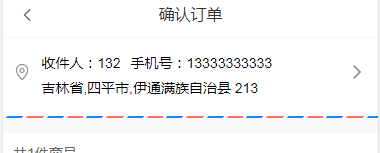
ps:css实现收货地址下边的平行四边形彩色线条
<div class="xiantiao"> <div class="city" style="margin-left:8px;"></div> <div class="city"></div> <div class="city"></div> <div class="city"></div> <div class="city"></div> <div class="city"></div> <div class="city"></div> <div class="city"></div> <div class="city"></div> <div class="city"></div> <div class="city"></div> <div class="city"></div> <div class="city" style="margin-right:0px;"></div> </div>
<style>
.xiantiao{width:100%; height:2px; overflow: hidden;}
.city {
width:36px;
height:2px;
margin-right: 23px;
background-color: #44a5fc;
color: #333;
transform: skew(-45deg);
float:left;
}
</style>以上是“css中如何实现收货地址平行四边形的线条样式”这篇文章的所有内容,感谢各位的阅读!相信大家都有了一定的了解,希望分享的内容对大家有所帮助,如果还想学习更多知识,欢迎关注亿速云行业资讯频道!
免责声明:本站发布的内容(图片、视频和文字)以原创、转载和分享为主,文章观点不代表本网站立场,如果涉及侵权请联系站长邮箱:is@yisu.com进行举报,并提供相关证据,一经查实,将立刻删除涉嫌侵权内容。