您好,登录后才能下订单哦!
这篇文章给大家分享的是有关css怎么实现圆形渐变进度条效果的内容。小编觉得挺实用的,因此分享给大家做个参考,一起跟随小编过来看看吧。
实现思路
最外面是一个大圆(渐变色)
内部里面绘制两个半圆,将渐变的圆遮住(为了看起来明显,左右两侧颜色不一样,设置为灰蓝)
顺时针旋转右侧蓝色的半圆,下面渐变的圆会暴露出来,比如旋转 45 度(45/360 = 12.5%),再将蓝色的右半圆设为灰色,一个 12.5 的饼图就绘制出来了。
尝试旋转更大的度数,旋转 180 度之后右半圆重合,再旋转,度数好像越来越小,不符合我们需求,应该将右侧的圆回归原位,把其背景色设置成和底色一样的,顺时针旋转左侧的半圆,
最后,最里面加上白色的小圆,放到正中间,用来显示百分数
如图所示:
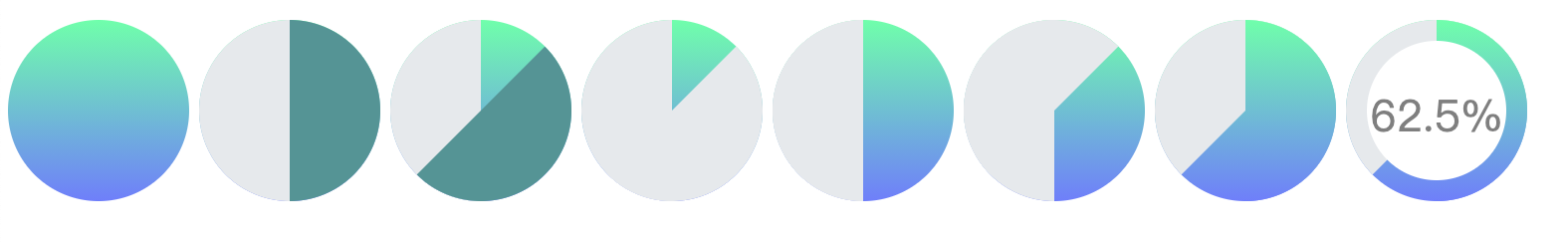
注意到的属性:
background-image, 用于为一个元素设置一个或者多个背景图像, 可以通过 linear-gradient 实现渐变色。
clip, 定义了元素的哪一部分是可见的。clip 属性只适用于 position:absolute 的元素。
下面代码是绘制 33%的圆
<div class="circle-bar"> <div class="circle-bar-left"></div> <div class="circle-bar-right"></div> <div class="mask"> <span class="percent">33%</span> </div> </div>
.circle-bar {
background-image: linear-gradient(#7affaf, #7a88ff);
width: 182px;
height: 182px;
position: relative;
}
.circle-bar-left {
background-color: #e9ecef;
width: 182px;
height: 182px;
clip: rect(0, 91px, auto, 0);
}
.circle-bar-right {
background-color: #e9ecef;
width: 182px;
height: 182px;
clip: rect(0, auto, auto, 91px);
transform: rotate(118.8deg);
}
.mask {
width: 140px;
height: 140px;
background-color: #fff;
text-align: center;
line-height: 0.2em;
color: rgba(0, 0, 0, 0.5);
position: absolute;
left: 21px;
top: 21px;
}
.mask > span {
display: block;
font-size: 44px;
line-height: 150px;
}
/*所有的后代都水平垂直居中,这样就是同心圆了*/
.circle-bar * {
position: absolute;
top: 0;
right: 0;
bottom: 0;
left: 0;
margin: auto;
}
/*自身以及子元素都是圆*/
.circle-bar,
.circle-bar > * {
border-radius: 50%;
}感谢各位的阅读!关于“css怎么实现圆形渐变进度条效果”这篇文章就分享到这里了,希望以上内容可以对大家有一定的帮助,让大家可以学到更多知识,如果觉得文章不错,可以把它分享出去让更多的人看到吧!
免责声明:本站发布的内容(图片、视频和文字)以原创、转载和分享为主,文章观点不代表本网站立场,如果涉及侵权请联系站长邮箱:is@yisu.com进行举报,并提供相关证据,一经查实,将立刻删除涉嫌侵权内容。