您好,登录后才能下订单哦!
小编给大家分享一下flex布局如何实现上下固定中间滑动,希望大家阅读完这篇文章之后都有所收获,下面让我们一起去探讨吧!
例如这样的一个页面,希望有个头图,有个底部的底栏,中部内容区域可滑动。
简单介绍一下如何实现
固定头部和尾部,中间部分可滑动,使用flex布局
1.设置html,body高度为100%
2.设置最外层div的布局方式为弹性布局display:flex;
3.设置最外层div的主轴方向为flex-direction: column;主轴为垂直方向,起点在上沿
row(默认值):主轴为水平方向,起点在左端。
row-reverse:主轴为水平方向,起点在右端。
column:主轴为垂直方向,起点在上沿。
column-reverse:主轴为垂直方向,起点在下沿。
4.设置最外层div的高度为100%
5.正常写头部样式
6.正常写尾部样式
7.中间样式为flex: 1;overflow: hidden或者overflow:auto;-webkit-overflow-scrolling: touch后者在ios手机中滑动会有问题,建议使用插件
html部分:
<div class="main-warp"> <div class="header"> <img src="imgurl" class="header-img" alt> </div> <div class="content"> <div class="content-scroll"> <div class="shop-box"> <img src="imgurl" alt> </div> <div class="shop-box"> <img src="imgurl" alt > </div> <div class="shop-box"> <img src="imgurl" alt > </div> <div class="shop-box"> <img src="imgurl" alt > </div> </div> </div> <div class="footer"></div> </div>
js部分:
<script>
import BScroll from 'better-scroll'
export default {
data () {
return {
}
},
components: {
},
methods: {
},
computed: {
},
mounted () {
this.$nextTick(function () {
/* eslint-disable no-new */
let pageBottom = document.querySelector('.content')
new BScroll(pageBottom, { click: true })
})
},
created () {
}
}
</script>样式部分:
<style lang="less" rel="stylesheet/less" type="text/less">
@r: 100;
// 固定头部和尾部,中间部分可滑动,使用flex布局
// html,
body {
background: url("//storage.jd.com/1901/04nianhuojie/02lingquanbg_02.png")
repeat-y;
background-size: 100%;
height: 100%;
}
.main-warp {
max-width: 750px;
min-height: 100%;
margin: 0 auto;
display: flex;
flex-direction: column;
height: 100%;
width: 100%;
box-sizing: border-box;
.header {
height: 500rem / @r;
.header-img {
height: 500rem / @r;
}
}
.content {
flex: 1;
width: 100%;
overflow: hidden;
// overflow: auto;
// -webkit-overflow-scrolling: touch;
.shop-box {
margin: 50rem / @r 0;
img {
width: 106rem / @r;
}
}
}
.footer {
background: url("//storage.jd.com/1901/04nianhuojie/fixbtnbg_02.png") repeat;
background-size: 12rem / @r 11rem / @r;
height: 82rem / @r;
width: 100%;
bottom: 0;
color: #ffdeb8;
font-size: 34rem / @r;
line-height: 82rem / @r;
text-align: center;
font-weight: bolder;
max-width: 750px;
}
}
</style>说明一下,在移动端,如果直接使用
overflow: auto;
-webkit-overflow-scrolling: touch;
的话 ,在ios上,如果手指滑动超出了盒子的区域,那么很容易再次滑动的时候,导致区域不能滑动的问题,那样子就好像是手指没有点到那个盒子一样,所以这里使用了BScroll插件,使用IScroll也是一样的。
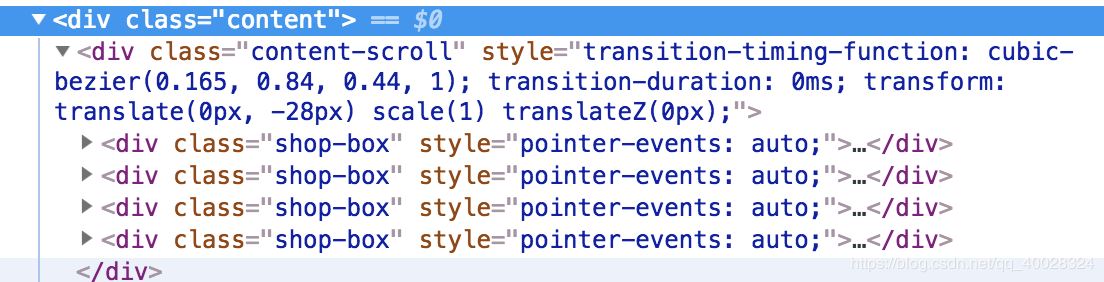
他的最终效果就是把content的直接子元素加了transition效果。
在此记录该布局方式
注:注意 这种布局方式在ios9.3及其以下版本不兼容,flex布局在需要兼容低版本ios时还是需要慎用的哦
看完了这篇文章,相信你对“flex布局如何实现上下固定中间滑动”有了一定的了解,如果想了解更多相关知识,欢迎关注亿速云行业资讯频道,感谢各位的阅读!
免责声明:本站发布的内容(图片、视频和文字)以原创、转载和分享为主,文章观点不代表本网站立场,如果涉及侵权请联系站长邮箱:is@yisu.com进行举报,并提供相关证据,一经查实,将立刻删除涉嫌侵权内容。