您好,登录后才能下订单哦!
密码登录
登录注册
点击 登录注册 即表示同意《亿速云用户服务条款》
这篇文章主要介绍了css3如何实现背景模糊,具有一定借鉴价值,感兴趣的朋友可以参考下,希望大家阅读完这篇文章之后大有收获,下面让小编带着大家一起了解一下。
一、普通背景模糊
代码:
<Style>
html,
body {
width: 100%;
height: 100%;
}
* {
margin: 0;
padding: 0;
}
/*背景模糊*/
.bg {
width: 100%;
height: 100%;
position: relative;
background: url("./bg.jpg") no-repeat fixed;
background-size: cover;
box-sizing: border-box;
filter: blur(2px);
z-index: 1;
}
.content {
position: absolute;
left: 50%;
top: 50%;
transform: translate(-50%, -50%);
width: 200px;
height: 200px;
text-align: center;
z-index: 2;
}
</Style>
</head>
<body>
<div class="bg">
<div class="content">背景模糊</div>
</div>
</body>效果如下所示:
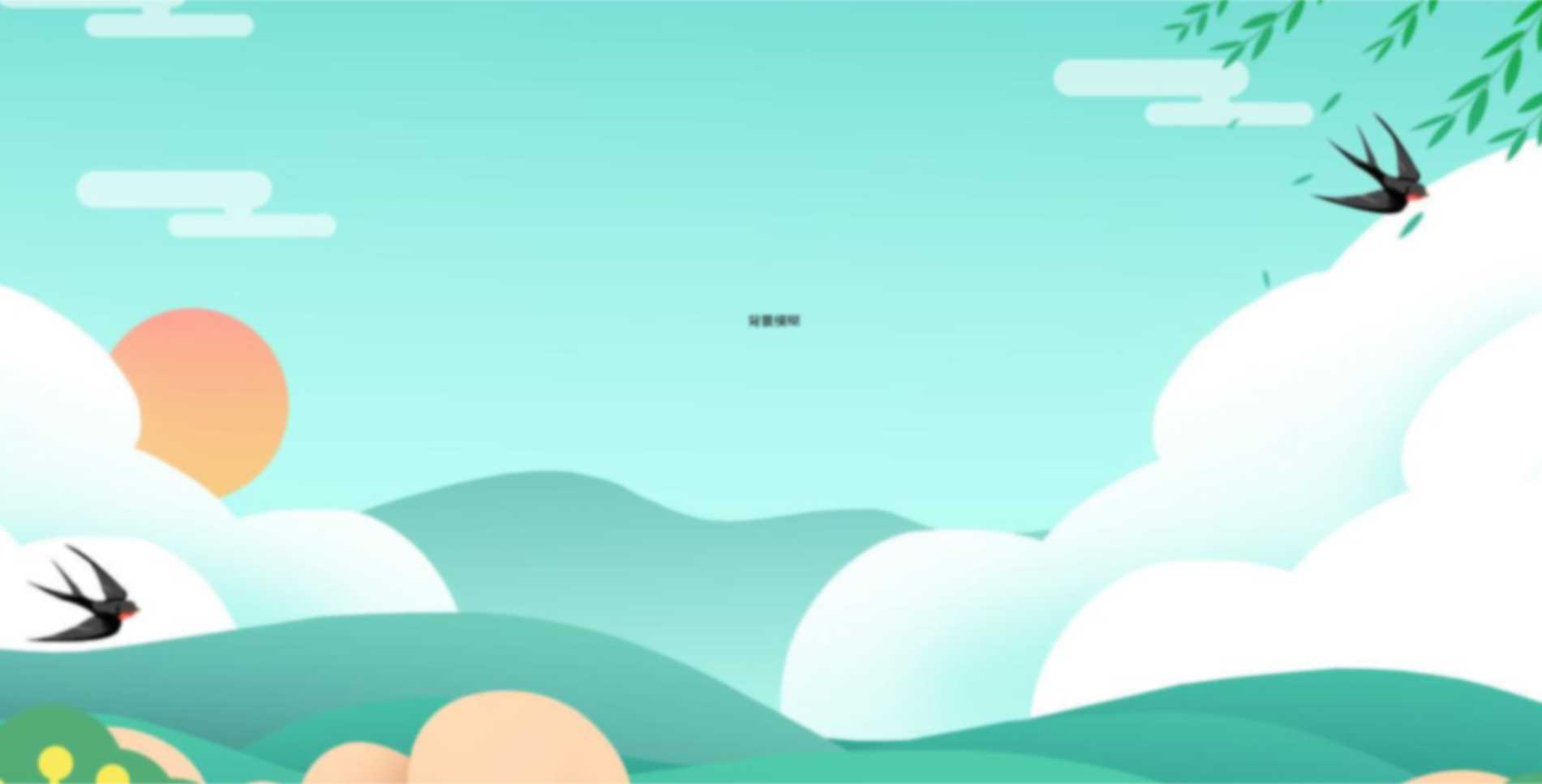
这样写会使整个div的后代模糊并且还会出现白边,导致页面非常不美观,要想解决这个问题,我们可以使用伪元素,因为伪元素的模糊度不会被父元素的子代继承。
代码:
<Style>
html,
body {
width: 100%;
height: 100%;
}
* {
margin: 0;
padding: 0;
}
/*背景模糊*/
.bg {
width: 100%;
height: 100%;
position: relative;
background: url("./bg.jpg") no-repeat fixed;
background-size: cover;
box-sizing: border-box;
z-index: 1;
}
.bg:after {
content: "";
width: 100%;
height: 100%;
position: absolute;
left: 0;
top: 0;
/* 从父元素继承 background 属性的设置 */
background: inherit;
filter: blur(2px);
z-index: 2;
}
.content {
position: absolute;
left: 50%;
top: 50%;
transform: translate(-50%, -50%);
width: 200px;
height: 200px;
text-align: center;
z-index: 3;
}
</Style>
</head>
<body>
<div class="bg">
<div class="content">背景模糊</div>
</div>
</body>效果如下所示:
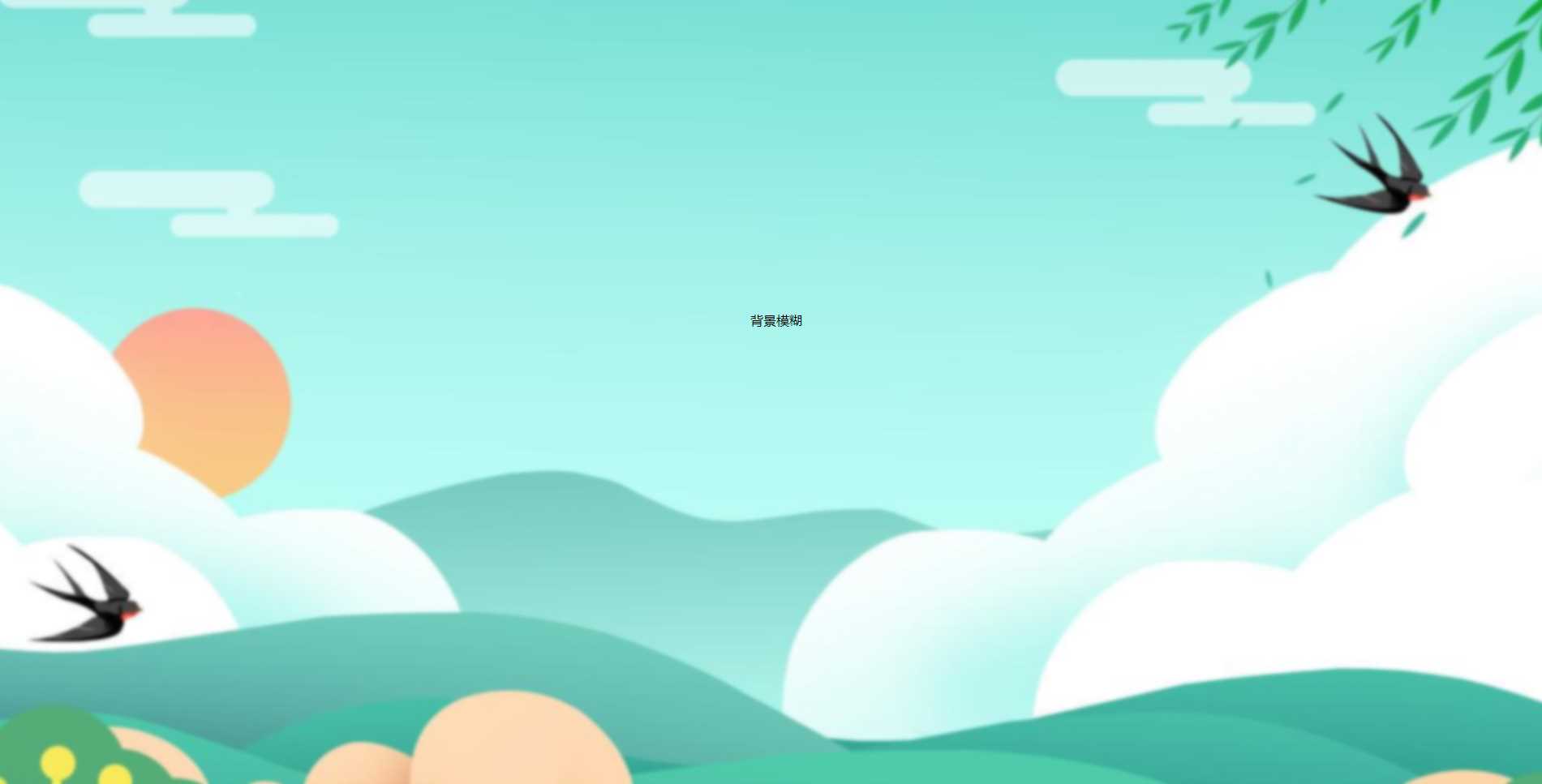
二、背景局部模糊
上一个效果会了之后,局部模糊效果就比较简单了。
代码:
<Style>
html,
body {
width: 100%;
height: 100%;
}
* {
margin: 0;
padding: 0;
}
/*背景模糊*/
.bg {
width: 100%;
height: 100%;
position: relative;
background: url("./bg.jpg") no-repeat fixed;
background-size: cover;
box-sizing: border-box;
z-index: 1;
}
.content {
position: absolute;
left: 50%;
top: 50%;
transform: translate(-50%, -50%);
width: 200px;
height: 200px;
background: inherit;
z-index: 2;
}
.content:after {
content: "";
width: 100%;
height: 100%;
position: absolute;
left: 0;
top: 0;
background: inherit;
filter: blur(15px);
/*为了模糊更明显,调高模糊度*/
z-index: 3;
}
.content>div {
width: 100%;
height: 100%;
text-align: center;
line-height: 200px;
position: absolute;
left: 0;
top: 0;
z-index: 4;
}
</Style>
</head>
<body>
<div class="bg">
<div class="content">
<div>背景局部模糊</div>
</div>
</div>
</body>效果如下图所示:

三、背景局部清晰
代码:
<Style>
html,
body {
width: 100%;
height: 100%;
}
* {
margin: 0;
padding: 0;
}
/*背景模糊*/
.bg {
width: 100%;
height: 100%;
position: relative;
background: url("./bg.jpg") no-repeat fixed;
background-size: cover;
box-sizing: border-box;
z-index: 1;
}
.bg:after {
content: "";
width: 100%;
height: 100%;
position: absolute;
left: 0;
top: 0;
background: inherit;
filter: blur(5px);
z-index: 2;
}
.content {
position: absolute;
left: 50%;
top: 50%;
transform: translate(-50%, -50%);
width: 200px;
line-height: 200px;
text-align: center;
background: inherit;
z-index: 3;
box-shadow: 0 0 10px 6px rgba(0, 0, 0, .5);
}
</Style>
</head>
<body>
<div class="bg">
<div class="content">
<div>背景局部清晰</div>
</div>
</div>
</body>效果如下图所示:
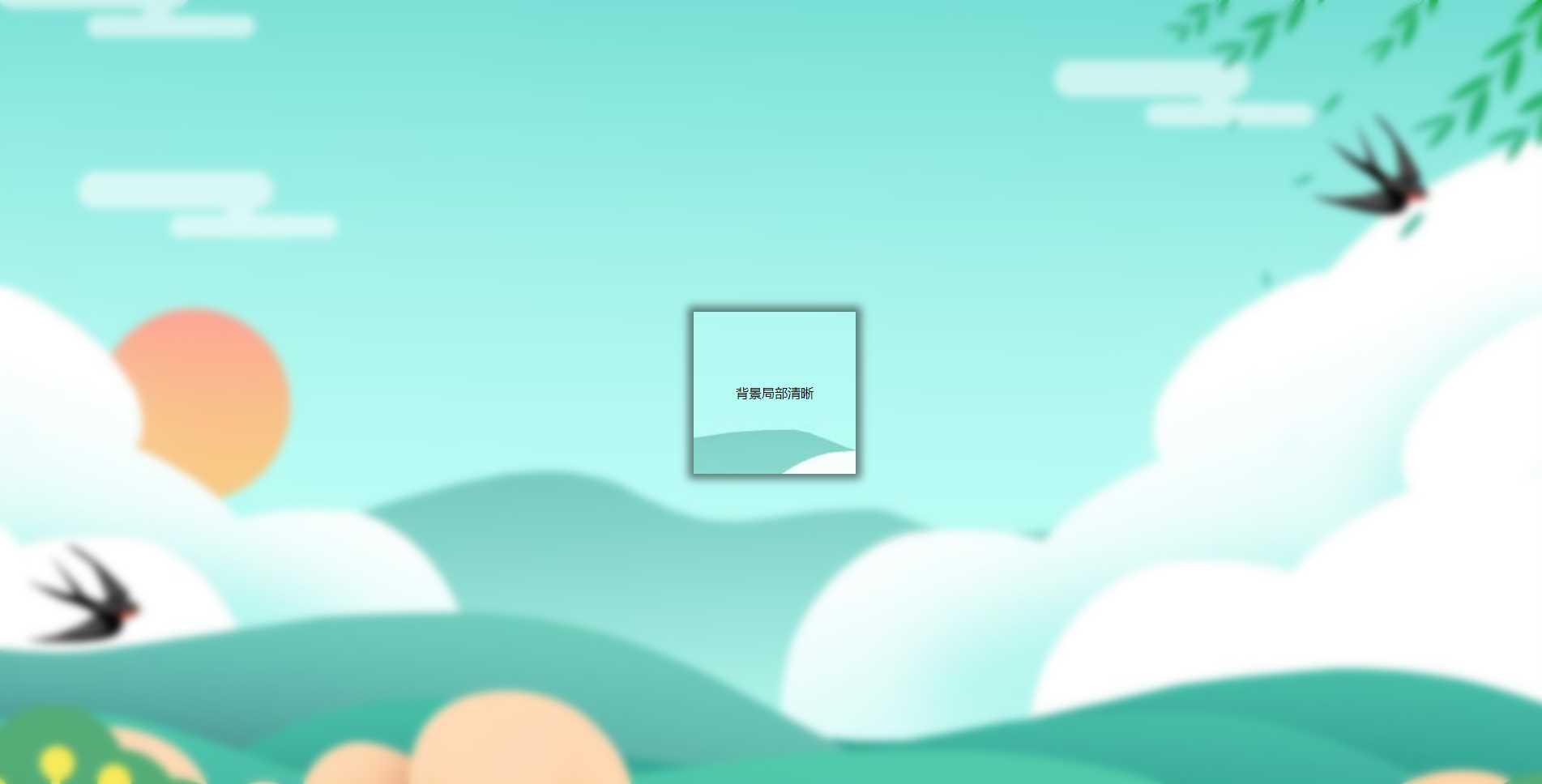
感谢你能够认真阅读完这篇文章,希望小编分享的“css3如何实现背景模糊”这篇文章对大家有帮助,同时也希望大家多多支持亿速云,关注亿速云行业资讯频道,更多相关知识等着你来学习!
免责声明:本站发布的内容(图片、视频和文字)以原创、转载和分享为主,文章观点不代表本网站立场,如果涉及侵权请联系站长邮箱:is@yisu.com进行举报,并提供相关证据,一经查实,将立刻删除涉嫌侵权内容。