您好,登录后才能下订单哦!
本篇内容主要讲解“SpringBoot中如何使用@RestController注解实现http请求”,感兴趣的朋友不妨来看看。本文介绍的方法操作简单快捷,实用性强。下面就让小编来带大家学习“SpringBoot中如何使用@RestController注解实现http请求”吧!
@RestController
@RestController = @Controller + @ResponseBody组成,等号右边两位同志简单介绍两句,就明白我们@RestController的意义了:
@Controller 将当前修饰的类注入SpringBoot IOC容器,使得从该类所在的项目跑起来的过程中,这个类就被实例化。当然也有语义化的作用,即代表该类是充当Controller的作用
@ResponseBody 它的作用简短截说就是指该类中所有的API接口返回的数据,甭管你对应的方法返回Map或是其他Object,它会以Json字符串的形式返回给客户端,本人尝试了一下,如果返回的是String类型,则仍然是String。
@RestController
@RequestMapping("test")
public class SampleController {
@GetMapping
public Map testGet() {
return new HashMap<String, String>(){{
put("name", "springboot");
}};
}
@GetMapping(path = "str")
public String testGetStr() {
return "OK";
}
}这部分代码对于Map返回则是JSON String,对于String则仍然是String
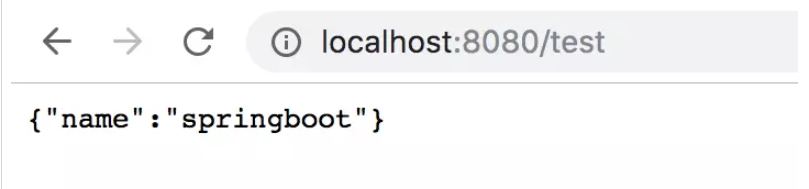
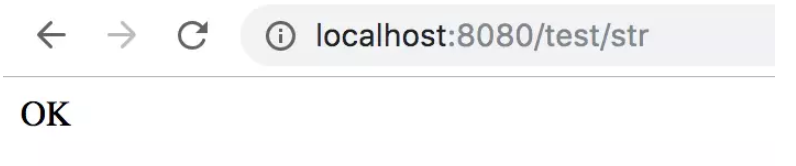
当将@RestController换成@Controller之后,对于/test的返回值如下图:
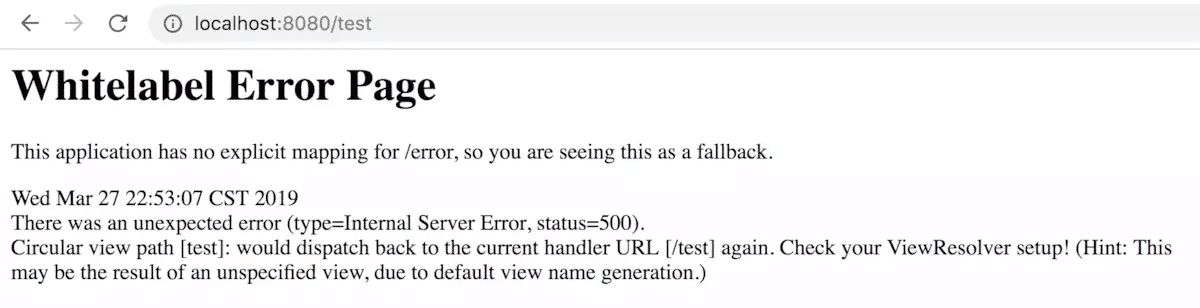
到此,相信大家对“SpringBoot中如何使用@RestController注解实现http请求”有了更深的了解,不妨来实际操作一番吧!这里是亿速云网站,更多相关内容可以进入相关频道进行查询,关注我们,继续学习!
免责声明:本站发布的内容(图片、视频和文字)以原创、转载和分享为主,文章观点不代表本网站立场,如果涉及侵权请联系站长邮箱:is@yisu.com进行举报,并提供相关证据,一经查实,将立刻删除涉嫌侵权内容。