您好,登录后才能下订单哦!
密码登录
登录注册
点击 登录注册 即表示同意《亿速云用户服务条款》
小编给大家分享一下jQuery+Ajax如何实现显示对号和错号用于验证输入验证码是否正确,相信大部分人都还不怎么了解,因此分享这篇文章给大家参考一下,希望大家阅读完这篇文章后大有收获,下面让我们一起去了解一下吧!
具体代码如下所示:
<script src="js/j.js"></script>
<script>
$(document).ready(function(e) {
$('#yes').hide();
$('#no').hide();
$('input[name=gcode]').keyup(function(){
if($(this).val().length==4){
$.post('gbook.php',{cc:$('input[name=gcode]').val()},function(msg){
if(msg=='yes'){
$('#no').hide();
$('#yes').show();
}else{
$('#yes').hide();
$("#no").show();
}
});
}
});
});
</script>首先引入jquery
.sl-error-verifycode {
background-image: url("images/icons.png");
background-position: -26px 0;
background-repeat: no-repeat;
display: block;
font-size: 18px;
height: 23px;
line-height: 20px;
margin-left: 180px;
margin-top: -25px;
position: relative;
text-align: center;
width: 20px;
z-index: 2;
}
.sl-correct-verifycode {
background-image: url("images/icons.png");
background-position: -50px 0;
background-repeat: no-repeat;
display: block;
font-size: 18px;
height: 23px;
line-height: 20px;
margin-left: 180px;
margin-top: -25px;
position: relative;
text-align: center;
width: 20px;
z-index: 2;
}验证码的html 代码
<tr> <td height="40" align="right">验证码:</td> <td height="40"><span class="addred">*</span></td> <td height="40"> <input type="text" name="gcode" id="textfield7" class="txtlist"> <span id="yes" class="sl-correct-verifycode"></span><span id="no" class="sl-error-verifycode"></span> <img align="middle" src="inc/cc.php" onClick="this.src='inc/cc.php?'+new Date" title="点击换一张图片" width="100px"></td> </tr>
gbook.php
<?php
session_start();
if(isset($_POST['cc'])){
$cc = strtolower($_POST['cc']);
$ss = strtolower($_SESSION['code']);
if($cc==$ss){
echo "yes";
}else{
echo "no";
}
}注意图片一定要引入
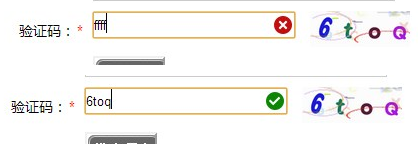
以上是“jQuery+Ajax如何实现显示对号和错号用于验证输入验证码是否正确”这篇文章的所有内容,感谢各位的阅读!相信大家都有了一定的了解,希望分享的内容对大家有所帮助,如果还想学习更多知识,欢迎关注亿速云行业资讯频道!
免责声明:本站发布的内容(图片、视频和文字)以原创、转载和分享为主,文章观点不代表本网站立场,如果涉及侵权请联系站长邮箱:is@yisu.com进行举报,并提供相关证据,一经查实,将立刻删除涉嫌侵权内容。