您好,登录后才能下订单哦!
这篇文章主要介绍了如何使用CSS3伪元素实现逐渐发光的方格边框,具有一定借鉴价值,感兴趣的朋友可以参考下,希望大家阅读完这篇文章之后大有收获,下面让小编带着大家一起了解一下。
效果图如下:
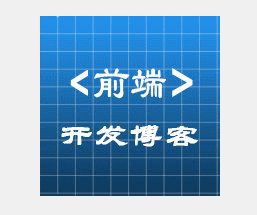
HTML代码:
<div class="light"> <img src="http://tva2.sinaimg.cn/crop.0.0.180.180.180/6830a53bjw8f2qo4xzc2zj20500500t0.jpg"/> <div class="light-inner"> <p>前端开发博客</p> <p>关注前端开发</p> </div> </div>
CSS代码:
.light{
background: #fff;
width: 180px;
height: 180px;
margin: 100px auto;
position: relative;
text-align: center;
color: #333;
transform:translate3d(0,0,0);
}
.light-inner{
padding: 60px 30px 0;
pointer-events: none;
position: absolute;
left: 0;
top: 0;
bottom: 0;
right: 0;
text-align: center;
transition: background 0.35s;
backface-visibility: hidden;
}
.light-inner:before, .light-inner:after{
display: block;
content: "";
position: absolute;
left: 30px;
top: 30px;
right: 30px;
bottom: 30px;
border: 1px solid #fff;
opacity: 0;
transition: opacity 0.35s, transform 0.35s;
}
.light-inner:before{
border-left: 0;
border-right: 0;
transform:scaleX(0,1);
}
.light-inner:after{
border-top: 0;
border-bottom: 0;
transform: scaleY(1,0);
}
.light:hover .light-inner{
background: #458fd2
}
.light:hover .light-inner:before, .light:hover .light-inner:after{
opacity: 1;
transform: scale3d(1,1,1);
}
.light-inner p{
transition: opacity .35s, transform 0.35s;
transform: translate3d(0,20px,0);
color: #fff;
opacity: 0;
line-height: 30px;
}
.light:hover .light-inner p{
transform: translate3d(0,0,0);
opacity: 1;
}实现步骤:
发光的方格,主要是通过.light-inner的伪元素:before和:after来实现
上下的边框是从中间往两边逐渐展开:scaleX(0)到scaleX(1)
左右的边框是从中间往上下两边展开:scaleY(0)到scaleY(1)
形成了一个四方形从中间向边角逐渐发光的效果:opacity:0到opacity:1。
其它就没什么技巧了。
scale介绍
scale(<number>[, <number>]):指定对象的2D scale(2D缩放)。第一个参数对应X轴,第二个参数对应Y轴。如果第二个参数未提供,则默认取第一个参数的值
scaleX(<number>):指定对象X轴的(水平方向)缩放
scaleY(<number>):指定对象Y轴的(垂直方向)缩放
感谢你能够认真阅读完这篇文章,希望小编分享的“如何使用CSS3伪元素实现逐渐发光的方格边框”这篇文章对大家有帮助,同时也希望大家多多支持亿速云,关注亿速云行业资讯频道,更多相关知识等着你来学习!
免责声明:本站发布的内容(图片、视频和文字)以原创、转载和分享为主,文章观点不代表本网站立场,如果涉及侵权请联系站长邮箱:is@yisu.com进行举报,并提供相关证据,一经查实,将立刻删除涉嫌侵权内容。