您好,登录后才能下订单哦!
密码登录
登录注册
点击 登录注册 即表示同意《亿速云用户服务条款》
本篇文章为大家展示了使用UnityRTS怎么实现一个相机移动缩放功能,内容简明扼要并且容易理解,绝对能使你眼前一亮,通过这篇文章的详细介绍希望你能有所收获。
相机的层级关系(移动的操作是对父物体进行操作,而缩放是对子物体主相机的操作):
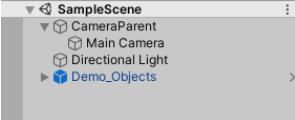
以此场景为例,自己设置的一些参数,主要是移动速度,边界、缩放限制等。
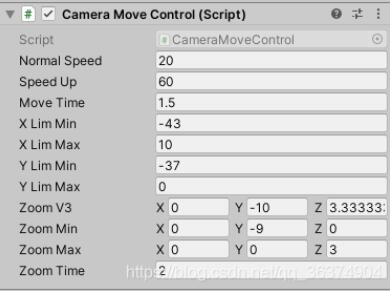
代码如下(挂载到相机的父物体上)。有两种鼠标的控制方式,一种是边界检测,一种是鼠标拖动。这个代码是完整版的,也就是键盘也可以控制相机移动缩放的,如果只需要鼠标控制的,请往下看:
using UnityEngine;
/// <summary>
///
/// * Writer:June
/// *
/// * Data:2021.3.9
/// *
/// * Function:RTS模式的相机移动
/// *
/// * Remarks:
///
/// </summary>
public class CameraMoveControl : MonoBehaviour
{
#region 移动
/// <summary>
/// 移动速度
/// </summary>
private float panSpeed;
/// <summary>
/// 正常速度
/// </summary>
[SerializeField] private float normalSpeed;
/// <summary>
/// 按shift加速
/// </summary>
[SerializeField] private float speedUp;
/// <summary>
/// 缓冲时间
/// </summary>
[SerializeField] private float moveTime;
private Vector3 newPos;
/// <summary>
/// 边界限制
/// </summary>
[SerializeField] private float xLimMin, xLimMax;
/// <summary>
/// 这里的Y是指屏幕上下平移的限制
/// </summary>
[SerializeField] private float yLimMin, yLimMax;
//-----------------------------------------------鼠标拖动操作相关字段----------------------------------------------------
private Camera mainCamrea;
private Vector3 startPoint, currentPoint;
#endregion
#region 缩放
/// <summary>
/// 主摄像机的位置组件
/// </summary>
private Transform mainCamreaTF;
/// <summary>
/// 缩放向量
/// tips:相机的放大缩小改变的是相机自身坐标的yz值
/// </summary>
[SerializeField] private Vector3 zoomV3;
/*
* 需要注意的是缩放限制:
* x轴与y轴限制后的缩放比值要一致,不然会出现缩放不平滑的现象
*
*/
/// <summary>
/// 缩放最大最小值
/// </summary>
[SerializeField] private Vector3 zoomMin, zoomMax;
private Vector3 newMainCamreaPos;
/// <summary>
/// 缩放时间
/// </summary>
[SerializeField] private float zoomTime;
#endregion
private void Start()
{
//判断是否有子物体
mainCamreaTF = transform.childCount > 0 ? transform.GetChild(0) : null;
if (mainCamreaTF) newMainCamreaPos = mainCamreaTF.localPosition;
mainCamrea = Camera.main;
}
private void Update()
{
//按左shift加速
panSpeed = Input.GetKey(KeyCode.LeftShift) ? speedUp : normalSpeed;
//移动
ControlCamreaMove();
//缩放
ControlCamreaZoom();
}
/// <summary>
/// 控制相机缩放
/// </summary>
private void ControlCamreaZoom()
{
if (mainCamreaTF)
{
if (Input.GetKey(KeyCode.R)) newMainCamreaPos += zoomV3 * Time.deltaTime;//放大
if (Input.GetKey(KeyCode.F)) newMainCamreaPos -= zoomV3 * Time.deltaTime;//缩小
newMainCamreaPos += Input.GetAxis("Mouse ScrollWheel") * zoomV3;
ZoomLimit(ref newMainCamreaPos);
//刷新最终位置
mainCamreaTF.localPosition = Vector3.Lerp(mainCamreaTF.localPosition, newMainCamreaPos, zoomTime * Time.deltaTime);
}
}
/// <summary>
/// 控制相机移动
/// </summary>
private void ControlCamreaMove()
{
Vector3 movePos = transform.position;
newPos.Set(Input.GetAxis("Horizontal"), 0, Input.GetAxis("Vertical"));
#region 鼠标操作
#region 方式1(鼠标到达边缘,检测后操作相机移动)
//Vector2 mousePos = Input.mousePosition;
//鼠标在四个边缘检测
//if (mousePos.x > Screen.width * 0.9f && mousePos.x < Screen.width) newPos.x = 1;
//if (mousePos.x < Screen.width * 0.1f && mousePos.x > 0) newPos.x = -1;
//if (mousePos.y > Screen.height * 0.9f && mousePos.y < Screen.height) newPos.z = 1;
//if (mousePos.y < Screen.height * 0.1f && mousePos.y > 0) newPos.z = -1;
movePos += newPos.normalized * panSpeed * Time.deltaTime;
#endregion
#region 方式2(鼠标右键拖动控制相机移动)
//首先判断相机是否为空
if (mainCamrea)
{
//鼠标右键按下时记录起始位置
if (Input.GetMouseButtonDown(1))
{
//新建的世界坐标系下的平面,用于检测射线
Plane plane = new Plane(Vector3.up, Vector3.zero);
Ray ray = mainCamrea.ScreenPointToRay(Input.mousePosition);
float distance;
if (plane.Raycast(ray, out distance))
{
//获取碰撞位置
startPoint = ray.GetPoint(distance);
}
}
//鼠标右键一直按下时记录当前点位置
if (Input.GetMouseButton(1))
{
Plane plane = new Plane(Vector3.up, Vector3.zero);
Ray ray = mainCamrea.ScreenPointToRay(Input.mousePosition);
float distance;
if (plane.Raycast(ray, out distance))
{
currentPoint = ray.GetPoint(distance);
}
movePos += (startPoint - currentPoint);
}
}
#endregion
#endregion
BoundaryLimit(ref movePos);
transform.position = Vector3.Lerp(transform.position, movePos, moveTime);
}
/// <summary>
/// 边界限制
/// </summary>
/// <param name="_pos">要限制的目标向量</param>
private void BoundaryLimit(ref Vector3 _pos)
{
_pos.x = Mathf.Clamp(_pos.x, xLimMin, xLimMax);
_pos.z = Mathf.Clamp(_pos.z, yLimMin, yLimMax);
}
/// <summary>
/// 缩放限制
/// </summary>
/// <param name="_v3">要限制的目标向量</param>
private void ZoomLimit(ref Vector3 _v3)
{
_v3.y = Mathf.Clamp(_v3.y, zoomMin.y, zoomMax.y);
_v3.z = Mathf.Clamp(_v3.z, zoomMin.z, zoomMax.z);
}
}这个代码是后来我觉得其实没必要用键盘来操控相机,根据我玩过的一些类似游戏,比较多都是鼠标操作的,所以删了键盘操作的部分:
using UnityEngine;
/// <summary>
///
/// * Writer:June
/// *
/// * Data:2021.3.9
/// *
/// * Function:RTS模式的相机移动
/// *
/// * Remarks:
///
/// </summary>
public class CameraMoveControl : MonoBehaviour
{
#region 移动
/// <summary>
/// 移动速度
/// </summary>
private float panSpeed;
/// <summary>
/// 正常速度
/// </summary>
[SerializeField] private float normalSpeed;
/// <summary>
/// 按shift加速
/// </summary>
[SerializeField] private float speedUp;
/// <summary>
/// 缓冲时间
/// </summary>
[SerializeField] private float moveTime;
private Vector3 newPos;
/// <summary>
/// 边界限制
/// </summary>
[SerializeField] private float xLimMin, xLimMax;
/// <summary>
/// 这里的Y是指屏幕上下平移的限制
/// </summary>
[SerializeField] private float yLimMin, yLimMax;
//-----------------------------------------------鼠标拖动操作相关字段----------------------------------------------------
private Camera mainCamrea;
private Vector3 startPoint, currentPoint;
#endregion
#region 缩放
/// <summary>
/// 主摄像机的位置组件
/// </summary>
private Transform mainCamreaTF;
/// <summary>
/// 缩放向量
/// tips:相机的放大缩小改变的是相机自身坐标的yz值
/// </summary>
[SerializeField] private Vector3 zoomV3;
/*
* 需要注意的是缩放限制:
* x轴与y轴限制后的缩放比值要一致,不然会出现缩放不平滑的现象
*
*/
/// <summary>
/// 缩放最大最小值
/// </summary>
[SerializeField] private Vector3 zoomMin, zoomMax;
private Vector3 newMainCamreaPos;
/// <summary>
/// 缩放时间
/// </summary>
[SerializeField] private float zoomTime;
#endregion
private void Start()
{
//判断是否有子物体
mainCamreaTF = transform.childCount > 0 ? transform.GetChild(0) : null;
if (mainCamreaTF) newMainCamreaPos = mainCamreaTF.localPosition;
mainCamrea = Camera.main;
}
private void Update()
{
//按左shift加速
panSpeed = Input.GetKey(KeyCode.LeftShift) ? speedUp : normalSpeed;
//移动
ControlCamreaMove();
//缩放
ControlCamreaZoom();
}
/// <summary>
/// 控制相机缩放
/// </summary>
private void ControlCamreaZoom()
{
if (mainCamreaTF)
{
newMainCamreaPos += Input.GetAxis("Mouse ScrollWheel") * zoomV3;
ZoomLimit(ref newMainCamreaPos);
//刷新最终位置
mainCamreaTF.localPosition = Vector3.Lerp(mainCamreaTF.localPosition, newMainCamreaPos, zoomTime * Time.deltaTime);
}
}
/// <summary>
/// 控制相机移动
/// </summary>
private void ControlCamreaMove()
{
Vector3 movePos = transform.position;
newPos = Vector3.zero;
#region 鼠标操作
#region 方式1(鼠标到达边缘,检测后操作相机移动)
Vector2 mousePos = Input.mousePosition;
//鼠标在四个边缘检测
if (mousePos.x > Screen.width * 0.9f && mousePos.x < Screen.width) newPos.x = 1;
if (mousePos.x < Screen.width * 0.1f && mousePos.x > 0) newPos.x = -1;
if (mousePos.y > Screen.height * 0.9f && mousePos.y < Screen.height) newPos.z = 1;
if (mousePos.y < Screen.height * 0.1f && mousePos.y > 0) newPos.z = -1;
movePos += newPos.normalized * panSpeed * Time.deltaTime;
#endregion
#region 方式2(鼠标右键拖动控制相机移动)
//首先判断相机是否为空
if (mainCamrea)
{
//鼠标右键按下时记录起始位置
if (Input.GetMouseButtonDown(1))
{
//新建的世界坐标系下的平面,用于检测射线
Plane plane = new Plane(Vector3.up, Vector3.zero);
Ray ray = mainCamrea.ScreenPointToRay(Input.mousePosition);
float distance;
if (plane.Raycast(ray, out distance))
{
//获取碰撞位置
startPoint = ray.GetPoint(distance);
}
}
//鼠标右键一直按下时记录当前点位置
if (Input.GetMouseButton(1))
{
Plane plane = new Plane(Vector3.up, Vector3.zero);
Ray ray = mainCamrea.ScreenPointToRay(Input.mousePosition);
float distance;
if (plane.Raycast(ray, out distance))
{
currentPoint = ray.GetPoint(distance);
}
movePos += (startPoint - currentPoint);
}
}
#endregion
#endregion
BoundaryLimit(ref movePos);
transform.position = Vector3.Lerp(transform.position, movePos, moveTime);
}
/// <summary>
/// 边界限制
/// </summary>
/// <param name="_pos">要限制的目标向量</param>
private void BoundaryLimit(ref Vector3 _pos)
{
_pos.x = Mathf.Clamp(_pos.x, xLimMin, xLimMax);
_pos.z = Mathf.Clamp(_pos.z, yLimMin, yLimMax);
}
/// <summary>
/// 缩放限制
/// </summary>
/// <param name="_v3">要限制的目标向量</param>
private void ZoomLimit(ref Vector3 _v3)
{
_v3.y = Mathf.Clamp(_v3.y, zoomMin.y, zoomMax.y);
_v3.z = Mathf.Clamp(_v3.z, zoomMin.z, zoomMax.z);
}
}上述内容就是使用UnityRTS怎么实现一个相机移动缩放功能,你们学到知识或技能了吗?如果还想学到更多技能或者丰富自己的知识储备,欢迎关注亿速云行业资讯频道。
免责声明:本站发布的内容(图片、视频和文字)以原创、转载和分享为主,文章观点不代表本网站立场,如果涉及侵权请联系站长邮箱:is@yisu.com进行举报,并提供相关证据,一经查实,将立刻删除涉嫌侵权内容。