жӮЁеҘҪпјҢзҷ»еҪ•еҗҺжүҚиғҪдёӢи®ўеҚ•е“ҰпјҒ
жң¬зҜҮеҶ…е®№д»Ӣз»ҚдәҶвҖңеҰӮдҪ•е®һзҺ°HTML5 Canvasж—ӢиҪ¬еҠЁз”»вҖқзҡ„жңүе…ізҹҘиҜҶпјҢеңЁе®һйҷ…жЎҲдҫӢзҡ„ж“ҚдҪңиҝҮзЁӢдёӯпјҢдёҚе°‘дәәйғҪдјҡйҒҮеҲ°иҝҷж ·зҡ„еӣ°еўғпјҢжҺҘдёӢжқҘе°ұи®©е°Ҹзј–еёҰйўҶеӨ§е®¶еӯҰд№ дёҖдёӢеҰӮдҪ•еӨ„зҗҶиҝҷдәӣжғ…еҶөеҗ§пјҒеёҢжңӣеӨ§е®¶д»”з»Ҷйҳ…иҜ»пјҢиғҪеӨҹеӯҰжңүжүҖжҲҗпјҒ
ж•Ҳжһңеӣҫпјҡ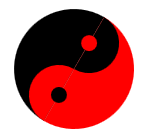
ж–№жі•дёҖпјҡ
д»Јз ҒеҰӮдёӢ:
<!DOCTYPE HTML>
<html>
<body>
<canvas id="myCanvas" width="500" height="500">your browser does not support the canvas tag</canvas>
<script type="text/javascript">
var deg = 0;
var r = 30;
var rl = 100;
function drawTaiji() {
var canvas = document.getElementById('myCanvas');
var context = canvas.getContext('2d');
var colorA = "rgb(0, 0, 0)";
var colorB = "red";
var px =Math.sin(deg)*r;
var py =Math.cos(deg)*r;
context.clearRect(0, 0, 300, 300);
context.beginPath();
context.fillStyle = colorA;
context.arc(rl, rl, 60, 0.5 * Math.PI +deg, 1.5 * Math.PI +deg, true);
context.closePath();
context.fill();
context.fillStyle = colorB;
context.beginPath();
context.arc(rl, rl, 60, 1.5* Math.PI +deg, 0.5 * Math.PI +deg, true);
context.closePath();
context.fill();
context.fillStyle = colorB;
context.beginPath();
context.arc(rl+px, rl-py, 30, 0.5 * Math.PI + deg, 1.5 * Math.PI + deg, true);
context.closePath();
context.fill();
context.fillStyle = colorA;
context.beginPath();
context.arc(rl-px, rl+py, 30, 1.5 * Math.PI + deg, 0.5 * Math.PI + deg, true);
context.closePath();
context.fill();
context.fillStyle = colorA;
context.beginPath();
context.arc(rl+px, rl-py, 8, 0, 2 * Math.PI, true);
context.closePath();
context.fill();
context.fillStyle = colorB;
context.beginPath();
context.arc(rl-px, rl+py, 8, 0, 2 * Math.PI, true);
context.closePath();
context.fill();
deg +=0.1;
}
setInterval(drawTaiji, 100);
</script> </p>
<p></body>
</html>
ж–№жі•дәҢпјҡ
д»Јз ҒеҰӮдёӢ:
<!DOCTYPE HTML>
<html>
<body>
<canvas id="myCanvas" width="500" height="500" >your browser does not support the canvas tag </canvas>
<script type="text/javascript">
var canvas = document.getElementById('myCanvas');
var ctx = canvas.getContext("2d");
var angle = 0;
var count = 360;
var clrA = '#000';
var clrB = 'red';
function taiji(x, y, radius, angle, wise) {
angleangle = angle || 0;
wisewise = wise ? 1 : -1;
ctx.save();
ctx.translate(x, y);
ctx.rotate(angle);
ctx.fillStyle = clrA;
ctx.beginPath();
ctx.arc(0, 0, radius, 0, Math.PI, true);
ctx.fill();
ctx.beginPath();
ctx.fillStyle = clrB;
ctx.arc(0, 0, radius, 0, Math.PI, false);
ctx.fill();
ctx.fillStyle = clrB;
ctx.beginPath();
ctx.arc(wise * -0.5 * radius, 0, radius / 2, 0, Math.PI * 2, true);
ctx.fill();
ctx.beginPath();
ctx.fillStyle = clrA;
ctx.arc(wise * +0.5 * radius, 0, radius / 2, 0, Math.PI * 2, false);
ctx.arc(wise * -0.5 * radius, 0, radius / 10, 0, Math.PI * 2, true);
ctx.fill();
ctx.beginPath();
ctx.fillStyle = clrB;
ctx.arc(wise * +0.5 * radius, 0, radius / 10, 0, Math.PI * 2, true);
ctx.fill();
ctx.restore();
}
loop = setInterval(function () {
beginTag = true;
ctx.clearRect(0, 0, canvas.width, canvas.height);
taiji(200, 200, 50, Math.PI * (angle / count) * 2, true);
//taiji(350, 350, 50, Math.PI * ((count - angle) / count) * 2, false);
angle = (angle + 5) % count;
}, 50);
</script> </p>
<p></body>
</html>
вҖңеҰӮдҪ•е®һзҺ°HTML5 Canvasж—ӢиҪ¬еҠЁз”»вҖқзҡ„еҶ…е®№е°ұд»Ӣз»ҚеҲ°иҝҷйҮҢдәҶпјҢж„ҹи°ўеӨ§е®¶зҡ„йҳ…иҜ»гҖӮеҰӮжһңжғідәҶи§ЈжӣҙеӨҡиЎҢдёҡзӣёе…ізҡ„зҹҘиҜҶеҸҜд»Ҙе…іжіЁдәҝйҖҹдә‘зҪ‘з«ҷпјҢе°Ҹзј–е°ҶдёәеӨ§е®¶иҫ“еҮәжӣҙеӨҡй«ҳиҙЁйҮҸзҡ„е®һз”Ёж–Үз« пјҒ
е…ҚиҙЈеЈ°жҳҺпјҡжң¬з«ҷеҸ‘еёғзҡ„еҶ…е®№пјҲеӣҫзүҮгҖҒи§Ҷйў‘е’Ңж–Үеӯ—пјүд»ҘеҺҹеҲӣгҖҒиҪ¬иҪҪе’ҢеҲҶдә«дёәдё»пјҢж–Үз« и§ӮзӮ№дёҚд»ЈиЎЁжң¬зҪ‘з«ҷз«ӢеңәпјҢеҰӮжһңж¶үеҸҠдҫөжқғиҜ·иҒ”зі»з«ҷй•ҝйӮ®з®ұпјҡis@yisu.comиҝӣиЎҢдёҫжҠҘпјҢ并жҸҗдҫӣзӣёе…іиҜҒжҚ®пјҢдёҖз»ҸжҹҘе®һпјҢе°Ҷз«ӢеҲ»еҲ йҷӨж¶үе«ҢдҫөжқғеҶ…е®№гҖӮ
жӮЁеҘҪпјҢзҷ»еҪ•еҗҺжүҚиғҪдёӢи®ўеҚ•е“ҰпјҒ