您好,登录后才能下订单哦!
怎么在ASP.NET中使用LazyCache?很多新手对此不是很清楚,为了帮助大家解决这个难题,下面小编将为大家详细讲解,有这方面需求的人可以来学习下,希望你能有所收获。
LazyCache 是一款基于内存的易于使用和线程安全的缓存组件,值得注意的是,这里的 Lazy 指的是 LazyCache 永远不会在 缓存未命中 时触发一次以上的缓存委托函数,因为内置了锁,换句话说,Lazy 减少了不必要的计算开销,这篇文章我们将会讨论如何在 ASP.NET Core 5.0 中使用 LazyCache。
要想在 ASP.NET Core MVC 5 中使用 LazyCache,你需要安装如下两个 nuget 包。
LazyCache
LazyCache.AspNetCore
你可以通过 Nuget 可视化工具安装或者通过如下命令进行安装。
PM> Install-Package LazyCache
PM> Install-Package LazyCache.AspNetCore
缓存是一种 状态管理策略,在web应用程序中,它常常用来缓存一些数据到内存中供后续请求复用,这样就规避了原来不得不走硬盘取数据的尴尬,显而易见,缓存是提高 web 程序性能的一大利器,
虽然 ASP.NET Core 缺少内置的 Cache,但它提供了对三种缓存类型的支持:内存缓存,分布式缓存 和 响应缓存。
LazyCache 是一个开源的,简单的,线程安全的,可扩展的 缓存组件,在底层,LazyCache 使用了 Microsoft.Extensions.Caching 下的 MemoryCache 并使用了 懒锁 来确保 委托 只会执行一次。
如果你想缓存从数据库中取得的数据,复杂的对象图 和 web服务调用,那么使用 LazyCache 是一个非常好的选择,通常默认缓存的时间是 20min。
下面简单罗列了 LazyCache 的一些特点。
可扩展性
开源
友好的 API 接口
内置 lazy 锁
底层使用 MemoryCache
要想配置 LazyCache,可以在 ConfigureServices() 方法中通过调用 AddLazyCache() 将 LazyCache 注入到 ServiceContainer 中,如下代码所示:
public void ConfigureServices(IServiceCollection services)
{
services.AddLazyCache();
services.AddControllers();
}这样就可以确保 LazyCache 可以贯穿在你的应用程序中,要想访问 LazyCache 可以通过 IAppCache 接口,定义如下:
public interface IAppCache
{
ICacheProvider CacheProvider { get; }
CacheDefaults DefaultCachePolicy { get; }
void Add<T>(string key, T item, MemoryCacheEntryOptions policy);
T Get<T>(string key);
Task<T> GetAsync<T>(string key);
T GetOrAdd<T>(string key, Func<ICacheEntry, T> addItemFactory);
T GetOrAdd<T>(string key, Func<ICacheEntry, T> addItemFactory, MemoryCacheEntryOptions policy);
Task<T> GetOrAddAsync<T>(string key, Func<ICacheEntry, Task<T>> addItemFactory);
Task<T> GetOrAddAsync<T>(string key, Func<ICacheEntry, Task<T>> addItemFactory, MemoryCacheEntryOptions policy);
void Remove(string key);
bool TryGetValue<T>(string key, out object value);
}一切都配置好之后,接下来就可以将 IAppCache 通过构造函数注入的方式灌到 Controller 中,如下代码所示:
[ApiController]
[Route("[controller]")]
public class WeatherForecastController : ControllerBase
{
private readonly IAppCache _lazyCache;
public WeatherForecastController(IAppCache cache)
{
this._lazyCache = cache;
}
}
考虑如下返回 list 的 GetData() 方法。
private async Task<List<string>> GetData()
{
return new List<string>()
{
"Joydip Kanjilal",
"Steve Smith",
"Rick Smith"
};
}接下来通过 GetOrAddAsync 方法从缓存获取或添加数据,如下代码所示:
[ApiController]
[Route("[controller]")]
public class WeatherForecastController : ControllerBase
{
private readonly IAppCache _lazyCache;
public WeatherForecastController(IAppCache cache)
{
this._lazyCache = cache;
}
[HttpGet]
public async Task<IEnumerable<string>> Get()
{
var data = await _lazyCache.GetOrAddAsync("Authors", GetData, DateTimeOffset.Now.AddMinutes(30));
return data;
}
private async Task<List<string>> GetData()
{
return new List<string>()
{
"Joydip Kanjilal",
"Steve Smith",
"Rick Smith"
};
}
}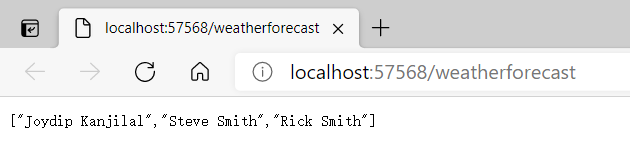
看完上述内容是否对您有帮助呢?如果还想对相关知识有进一步的了解或阅读更多相关文章,请关注亿速云行业资讯频道,感谢您对亿速云的支持。
免责声明:本站发布的内容(图片、视频和文字)以原创、转载和分享为主,文章观点不代表本网站立场,如果涉及侵权请联系站长邮箱:is@yisu.com进行举报,并提供相关证据,一经查实,将立刻删除涉嫌侵权内容。