您好,登录后才能下订单哦!
密码登录
登录注册
点击 登录注册 即表示同意《亿速云用户服务条款》
这篇文章给大家分享的是有关javaWeb怎么实现随机图片验证码的内容。小编觉得挺实用的,因此分享给大家做个参考,一起跟随小编过来看看吧。
1:Java后台生成一张随机数字/字母/汉字验证码的图片。
2:存入redis或者session。
3:用户输入验证码跟redis取出数据做比对。
public class RandomValidateCodeUtil {
public static final String RANDOMCODEKEY = "RANDOMVALIDATECODEKEY";//放到session中的key
private String randString = "0123456789";//随机产生只有数字的字符串 private String
//private String randString = "ABCDEFGHIJKLMNOPQRSTUVWXYZ";//随机产生只有字母的字符串
//private String randString = "0123456789ABCDEFGHIJKLMNOPQRSTUVWXYZ";//随机产生数字与字母组合的字符串
private int width = 95;// 图片宽
private int height = 25;// 图片高
private int lineSize = 40;// 干扰线数量
private int stringNum = 4;// 随机产生字符数量
private static final Logger logger = LoggerFactory.getLogger(RandomValidateCodeUtil.class);
private Random random = new Random();
/**
* 获得字体
*/
private Font getFont() {
return new Font("Fixedsys", Font.CENTER_BASELINE, 18);
}
/**
* 获得颜色
*/
private Color getRandColor(int fc, int bc) {
if (fc > 255) {
fc = 255;
}
if (bc > 255) {
bc = 255;
}
int r = fc + random.nextInt(bc - fc - 16);
int g = fc + random.nextInt(bc - fc - 14);
int b = fc + random.nextInt(bc - fc - 18);
return new Color(r, g, b);
}
/**
* 生成随机图片
*/
public String getRandcode(HttpServletRequest request, HttpServletResponse response) {
HttpSession session = request.getSession();
// BufferedImage类是具有缓冲区的Image类,Image类是用于描述图像信息的类
BufferedImage image = new BufferedImage(width, height, BufferedImage.TYPE_INT_BGR);
Graphics g = image.getGraphics();// 产生Image对象的Graphics对象,改对象可以在图像上进行各种绘制操作
g.fillRect(0, 0, width, height);//图片大小
g.setFont(new Font("Default", Font.ROMAN_BASELINE, 18));//字体大小
g.setColor(getRandColor(110, 133));//字体颜色
// 绘制干扰线
for (int i = 0; i <= lineSize; i++) {
drowLine(g);
}
// 绘制随机字符
String randomString = "";
for (int i = 1; i <= stringNum; i++) {
randomString = drowString(g, randomString, i);
}
logger.info(randomString);
g.dispose();
try {
// 将内存中的图片通过流动形式输出到客户端
ImageIO.write(image, "JPEG", response.getOutputStream());
} catch (Exception e) {
logger.error("将内存中的图片通过流动形式输出到客户端失败>>>> ", e);
}
return randomString;
}
/**
* 绘制字符串
*/
private String drowString(Graphics g, String randomString, int i) {
g.setFont(getFont());
g.setColor(new Color(random.nextInt(101), random.nextInt(111), random
.nextInt(121)));
String rand = String.valueOf(getRandomString(random.nextInt(randString
.length())));
randomString += rand;
g.translate(random.nextInt(3), random.nextInt(3));
g.drawString(rand, 13 * i, 16);
return randomString;
}
/**
* 绘制干扰线
*/
private void drowLine(Graphics g) {
int x = random.nextInt(width);
int y = random.nextInt(height);
int xl = random.nextInt(13);
int yl = random.nextInt(15);
g.drawLine(x, y, x + xl, y + yl);
}
/**
* 获取随机的字符
*/
public String getRandomString(int num) {
return String.valueOf(randString.charAt(num));
}
}使用工具类生成
@GetMapping(value = "/getVerify")
@ApiOperation("生成图片验证码")
public void getVerify(HttpServletRequest request, HttpServletResponse response) {
try {
//设置相应类型,告诉浏览器输出的内容为图片
response.setContentType("image/jpeg");
//设置响应头信息,告诉浏览器不要缓存此内容
response.setHeader("Pragma", "No-cache");
response.setHeader("Cache-Control", "no-cache");
response.setDateHeader("Expire", 0);
RandomValidateCodeUtil randomValidateCode = new RandomValidateCodeUtil();
//输出验证码图片方法
String randcode = randomValidateCode.getRandcode(request, response);
// 将随机生成的字符串放在redis中
redisUtil.save("random", randcode);
// 将生成的随机字符串保存到session中
// HttpSession session = request.getSession();
// session.removeAttribute(RANDOMCODEKEY);
// session.setAttribute(RANDOMCODEKEY, randomString);
} catch (Exception e) {
log.error("获取验证码失败>>>> ", e);
}
}当有请求进来时
1:告诉浏览器如何接收图片。
2:使用工具类生成图片 。
3:将验证码存入redis或者seesion。
4:调用成功图片已流给浏览器
获得图片:
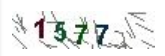
@PostMapping("/checkVerify")
@ApiOperation("校验图形验证码")
public String checkValidateCode(String verify) {
// 校验验证码
try {
// 从redis中获取验证码
String random = (String) redisUtil.findKey("random");
// 从ression中获取验证码
HttpSession session = request.getSession();
String random = session.getAttribute("random");
log.info("获取的随机数 random = {}", random);
if (org.springframework.util.StringUtils.isEmpty(verify)) {
return "没有输入验证码";
}
if (verify.equals(random)) {
redisUtil.delKey("random");
} else {
return "验证码错误";
}
} catch (Exception e) {
log.error("验证码校验失败", e);
return "服务器异常";
}
return "成功";
}验证:从redis或者seesion取出存入的验证码与用户输入的比对,相同验证成功,反之验证失败。
感谢各位的阅读!关于“javaWeb怎么实现随机图片验证码”这篇文章就分享到这里了,希望以上内容可以对大家有一定的帮助,让大家可以学到更多知识,如果觉得文章不错,可以把它分享出去让更多的人看到吧!
免责声明:本站发布的内容(图片、视频和文字)以原创、转载和分享为主,文章观点不代表本网站立场,如果涉及侵权请联系站长邮箱:is@yisu.com进行举报,并提供相关证据,一经查实,将立刻删除涉嫌侵权内容。