жӮЁеҘҪпјҢзҷ»еҪ•еҗҺжүҚиғҪдёӢи®ўеҚ•е“ҰпјҒ
иҝҷзҜҮж–Үз« дё»иҰҒд»Ӣз»ҚвҖңcssиҜҘеҰӮдҪ•и®ҫзҪ®еҸіеҜ№йҪҗвҖқпјҢеңЁж—Ҙеёёж“ҚдҪңдёӯпјҢзӣёдҝЎеҫҲеӨҡдәәеңЁcssиҜҘеҰӮдҪ•и®ҫзҪ®еҸіеҜ№йҪҗй—®йўҳдёҠеӯҳеңЁз–‘жғ‘пјҢе°Ҹзј–жҹҘйҳ…дәҶеҗ„ејҸиө„ж–ҷпјҢж•ҙзҗҶеҮәз®ҖеҚ•еҘҪз”Ёзҡ„ж“ҚдҪңж–№жі•пјҢеёҢжңӣеҜ№еӨ§е®¶и§Јзӯ”вҖқcssиҜҘеҰӮдҪ•и®ҫзҪ®еҸіеҜ№йҪҗвҖқзҡ„з–‘жғ‘жңүжүҖеё®еҠ©пјҒжҺҘдёӢжқҘпјҢиҜ·и·ҹзқҖе°Ҹзј–дёҖиө·жқҘеӯҰд№ еҗ§пјҒ
cssи®ҫзҪ®еҸіеҜ№йҪҗзҡ„ж–№жі•пјҡ1гҖҒйҖҡиҝҮдҪҝз”ЁcsspositionеұһжҖ§жқҘе®һзҺ°еҸіеҜ№йҪҗж•Ҳжһңпјӣ2гҖҒйҖҡиҝҮfloatеұһжҖ§е®һзҺ°еҸіеҜ№йҪҗж•Ҳжһңпјӣ3гҖҒйҖҡиҝҮtext-alignеұһжҖ§е®һзҺ°еҸіеҜ№йҪҗж•ҲжһңгҖӮ

жң¬ж–Үж“ҚдҪңзҺҜеўғпјҡwindows7зі»з»ҹгҖҒCSS3&&HTML5зүҲгҖҒDell G3з”өи„‘гҖӮ
йҖҡиҝҮcssи®ҫзҪ®еҸіеҜ№йҪҗж–№жі•иҜҰи§Јпјҡ
1гҖҒйҖҡиҝҮcssзҡ„positionеұһжҖ§е®һзҺ°еҸіеҜ№йҪҗ
<h3>еҸіеҜ№йҪҗ</h3>
<p>д»ҘдёӢе®һдҫӢжј”зӨәдәҶеҰӮдҪ•дҪҝз”Ё position жқҘе®һзҺ°еҸіеҜ№йҪҗ:</p>
<div class="right">
<p>е…ғзҙ еҸіеҜ№йҪҗ</p>
</div>
cssд»Јз Ғпјҡ
.right {
position: absolute;
right: 0px;
width: 300px;
border: 3px solid #73AD21;
padding: 10px;
}ж•Ҳжһңеӣҫпјҡ
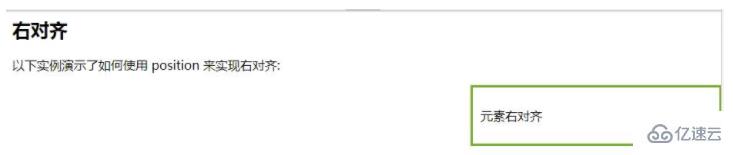
2гҖҒйҖҡиҝҮfloatеұһжҖ§е®һзҺ°еҸіеҜ№йҪҗ
<html>
<head>
<style type="text/css">
img
{
float:right
}
</style>
</head>
<body>
<p>еңЁдёӢйқўзҡ„ж®өиҗҪдёӯпјҢжҲ‘们添еҠ дәҶдёҖдёӘж ·ејҸдёә <b>float:right</b> зҡ„еӣҫеғҸгҖӮз»“жһңжҳҜиҝҷдёӘеӣҫеғҸдјҡжө®еҠЁеҲ°ж®өиҗҪзҡ„еҸідҫ§гҖӮ</p>
<p>
<img src="/i/eg_cute.gif" />
This is some text. This is some text. This is some text.
This is some text. This is some text. This is some text.
This is some text. This is some text. This is some text.
This is some text. This is some text. This is some text.
This is some text. This is some text. This is some text.
This is some text. This is some text. This is some text.
This is some text. This is some text. This is some text.
This is some text. This is some text. This is some text.
This is some text. This is some text. This is some text.
This is some text. This is some text. This is some text.
</p>
</body>
</html>ж•Ҳжһңеӣҫпјҡ
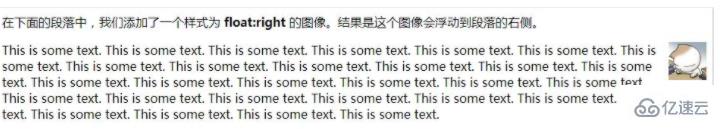
3гҖҒйҖҡиҝҮtext-alignеұһжҖ§е®һзҺ°еҸіеҜ№йҪҗ
<html>
<head>
<style type="text/css">
h2 {text-align: center}
h3 {text-align: left}
h4 {text-align: right}
</style>
</head>
<body>
<h2>иҝҷжҳҜж Үйўҳ 1</h2>
<h3>иҝҷжҳҜж Үйўҳ 2</h3>
<h4>иҝҷжҳҜж Үйўҳ 3</h4>
</body>
</html>ж•Ҳжһңеӣҫпјҡ
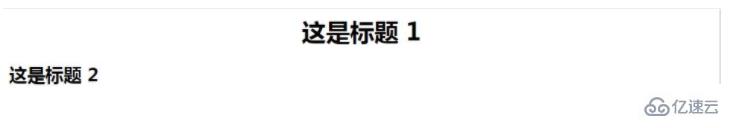
еҲ°жӯӨпјҢе…ідәҺвҖңcssиҜҘеҰӮдҪ•и®ҫзҪ®еҸіеҜ№йҪҗвҖқзҡ„еӯҰд№ е°ұз»“жқҹдәҶпјҢеёҢжңӣиғҪеӨҹи§ЈеҶіеӨ§е®¶зҡ„з–‘жғ‘гҖӮзҗҶи®әдёҺе®һи·өзҡ„жҗӯй…ҚиғҪжӣҙеҘҪзҡ„её®еҠ©еӨ§е®¶еӯҰд№ пјҢеҝ«еҺ»иҜ•иҜ•еҗ§пјҒиӢҘжғіз»§з»ӯеӯҰд№ жӣҙеӨҡзӣёе…ізҹҘиҜҶпјҢиҜ·з»§з»ӯе…іжіЁдәҝйҖҹдә‘зҪ‘з«ҷпјҢе°Ҹзј–дјҡ继з»ӯеҠӘеҠӣдёәеӨ§е®¶еёҰжқҘжӣҙеӨҡе®һз”Ёзҡ„ж–Үз« пјҒ
е…ҚиҙЈеЈ°жҳҺпјҡжң¬з«ҷеҸ‘еёғзҡ„еҶ…е®№пјҲеӣҫзүҮгҖҒи§Ҷйў‘е’Ңж–Үеӯ—пјүд»ҘеҺҹеҲӣгҖҒиҪ¬иҪҪе’ҢеҲҶдә«дёәдё»пјҢж–Үз« и§ӮзӮ№дёҚд»ЈиЎЁжң¬зҪ‘з«ҷз«ӢеңәпјҢеҰӮжһңж¶үеҸҠдҫөжқғиҜ·иҒ”зі»з«ҷй•ҝйӮ®з®ұпјҡis@yisu.comиҝӣиЎҢдёҫжҠҘпјҢ并жҸҗдҫӣзӣёе…іиҜҒжҚ®пјҢдёҖз»ҸжҹҘе®һпјҢе°Ҷз«ӢеҲ»еҲ йҷӨж¶үе«ҢдҫөжқғеҶ…е®№гҖӮ
жӮЁеҘҪпјҢзҷ»еҪ•еҗҺжүҚиғҪдёӢи®ўеҚ•е“ҰпјҒ