您好,登录后才能下订单哦!
这篇文章主要介绍JavaScript单行代码示例分析,文中介绍的非常详细,具有一定的参考价值,感兴趣的小伙伴们一定要看完!
什么是单行代码?
单行代码是一种代码实践,其中我们仅用一行代码执行某些功能。
此函数将使用Math.random()方法返回布尔值(真或假)。Math.random创建一个介于0和1之间的随机数,然后我们检查它是否大于或小于0.5。
这意味着有50/50的机会会得到对或错。
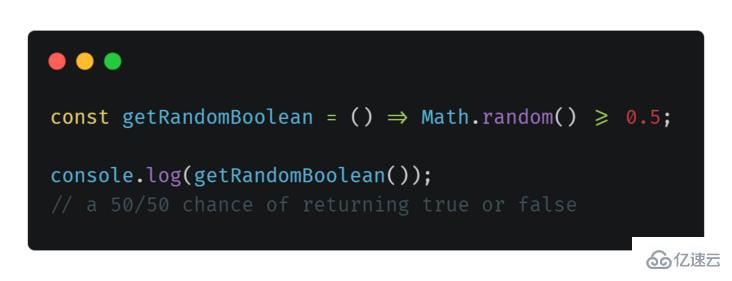
const getRandomBoolean = () => Math.random() >= 0.5; console.log(getRandomBoolean()); // a 50/50 chance of returning true or false
通过此功能,你将能够检查提供的日期是工作日还是周末。
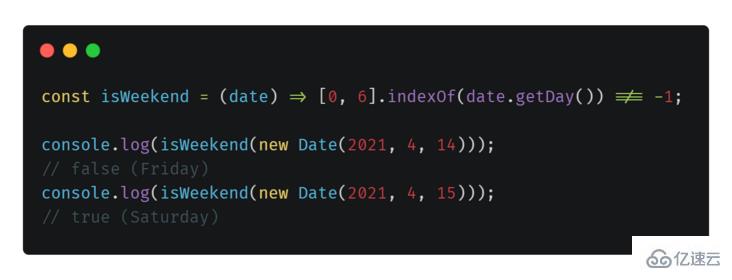
const isWeekend = (date) => [0, 6].indexOf(date.getDay()) !== -1; console.log(isWeekend(new Date(2021, 4, 14))); // false (Friday) console.log(isWeekend(new Date(2021, 4, 15))); // true (Saturday)
简单的实用程序功能,用于检查数字是偶数还是奇数。
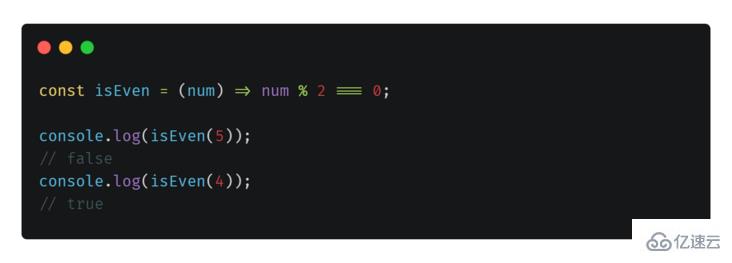
const isEven = (num) => num % 2 === 0; console.log(isEven(5)); // false console.log(isEven(4)); // true
从数组中删除所有重复值的非常简单的方法。此函数将数组转换为Set,然后返回数组。

const uniqueArr = (arr) => [...new Set(arr)]; console.log(uniqueArr([1, 2, 3, 1, 2, 3, 4, 5])); // [1, 2, 3, 4, 5]
一种检查变量是否为数组的干净简便的方法。
当然,也可以有其他方法

const isArray = (arr) => Array.isArray(arr);
console.log(isArray([1, 2, 3]));
// true
console.log(isArray({ name: 'Ovi' }));
// false
console.log(isArray('Hello World'));
// false这将以两个数字为参数,并将在这两个数字之间生成一个随机数!
const random = (min, max) => Math.floor(Math.random() * (max - min + 1) + min); console.log(random(1, 50)); // could be anything from 1 - 50
也许你需要临时的唯一ID,这是一个技巧,你可以使用它在旅途中生成随机字符串。
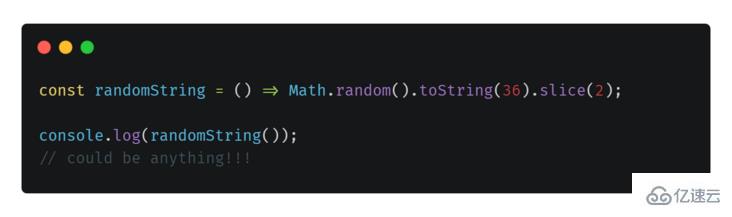
const randomString = () => Math.random().toString(36).slice(2); console.log(randomString()); // could be anything!!!
所述window.scrollTo()方法把一个X和Y坐标滚动到。
如果将它们设置为零和零,我们将滚动到页面顶部。

const scrollToTop = () => window.scrollTo(0, 0); scrollToTop();
切换布尔值是非常基本的编程问题之一,可以通过许多不同的方法来解决。
代替使用if语句来确定将布尔值设置为哪个值,你可以使用函数使用!翻转当前值。非运算符。

// bool is stored somewhere in the upperscope const toggleBool = () => (bool = !bool); //or const toggleBool = b => !b;
下面的代码是不使用第三个变量而仅使用一行代码即可交换两个变量的更简单方法之一。
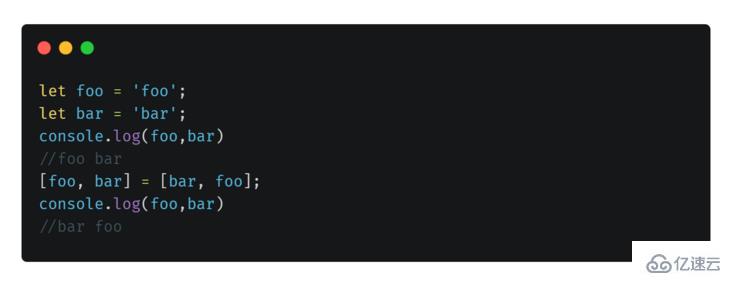
[foo, bar] = [bar, foo];
要计算两个日期之间的天数,
我们首先找到两个日期之间的绝对值,然后将其除以86400000(等于一天中的毫秒数),最后将结果四舍五入并返回。
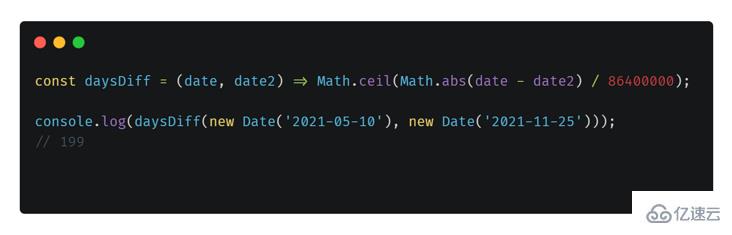
const daysDiff = (date, date2) => Math.ceil(Math.abs(date - date2) / 86400000);
console.log(daysDiff(new Date('2021-05-10'), new Date('2021-11-25')));
// 199PS:你可能需要添加检查以查看是否存在navigator.clipboard.writeText

const copyTextToClipboard = async (text) => {
await navigator.clipboard.writeText(text);
};有两种合并数组的方法。其中之一是使用concat方法。另一个使用扩展运算符(…)。
PS:我们也可以使用“设置”对象从最终数组中复制任何内容。
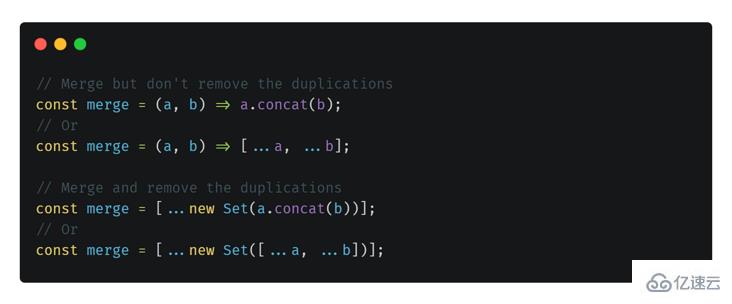
// Merge but don't remove the duplications const merge = (a, b) => a.concat(b); // Or const merge = (a, b) => [...a, ...b]; // Merge and remove the duplications const merge = [...new Set(a.concat(b))]; // Or const merge = [...new Set([...a, ...b])];
人们有时会使用库来查找JavaScript中某些内容的实际类型,这一小技巧可以节省你的时间(和代码大小)。

const trueTypeOf = (obj) => {
return Object.prototype.toString.call(obj).slice(8, -1).toLowerCase();
};
console.log(trueTypeOf(''));
// string
console.log(trueTypeOf(0));
// number
console.log(trueTypeOf());
// undefined
console.log(trueTypeOf(null));
// null
console.log(trueTypeOf({}));
// object
console.log(trueTypeOf([]));
// array
console.log(trueTypeOf(0));
// number
console.log(trueTypeOf(() => {}));
// function需要从头开始截断字符串,这不是问题!
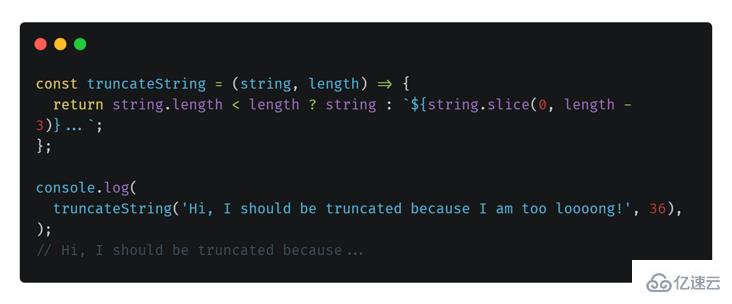
const truncateString = (string, length) => {
return string.length < length ? string : `${string.slice(0, length - 3)}...`;
};
console.log(
truncateString('Hi, I should be truncated because I am too loooong!', 36),
);
// Hi, I should be truncated because...从中间截断字符串怎么样?
该函数将一个字符串作为第一个参数,然后将我们需要的字符串大小作为第二个参数,然后从第3个和第4个参数开始和结束需要多少个字符

const truncateStringMiddle = (string, length, start, end) => {
return `${string.slice(0, start)}...${string.slice(string.length - end)}`;
};
console.log(
truncateStringMiddle(
'A long story goes here but then eventually ends!', // string
25, // 需要的字符串大小
13, // 从原始字符串第几位开始截取
17, // 从原始字符串第几位停止截取
),
);
// A long story ... eventually ends!好吧,不幸的是,JavaScript没有内置函数来大写字符串,但是这种解决方法可以实现。

const capitalize = (str) => str.charAt(0).toUpperCase() + str.slice(1);
console.log(capitalize('hello world'));
// Hello world此简单的帮助程序方法根据选项卡是否处于视图/焦点状态而返回true或false

const isTabInView = () => !document.hidden; // Not hidden isTabInView(); // true/false
如果用户使用的是Apple设备,则返回true
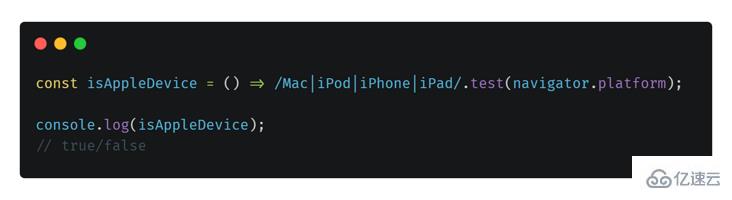
const isAppleDevice = () => /Mac|iPod|iPhone|iPad/.test(navigator.platform); console.log(isAppleDevice); // true/false
当你只想在一行中编写if..else语句时,这是一个很好的代码保护程序。
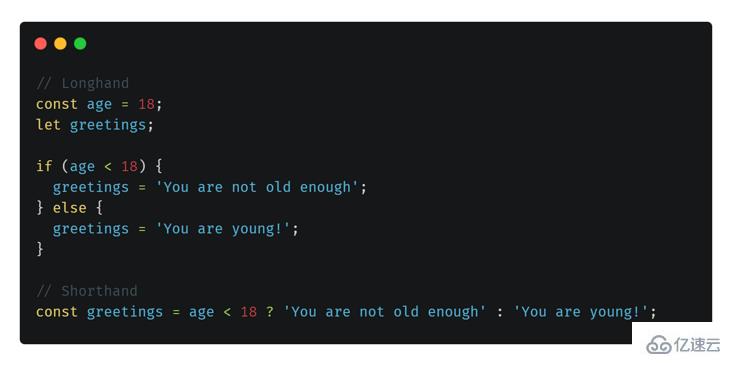
// Longhand
const age = 18;
let greetings;
if (age < 18) {
greetings = 'You are not old enough';
} else {
greetings = 'You are young!';
}
// Shorthand
const greetings = age < 18 ? 'You are not old enough' : 'You are young!';在将变量值分配给另一个变量时,可能要确保源变量不为null,未定义或为空。
可以编写带有多个条件的long if语句,也可以使用短路评估。

// Longhand
if (name !== null || name !== undefined || name !== '') {
let fullName = name;
}
// Shorthand
const fullName = name || 'buddy';以上是“JavaScript单行代码示例分析”这篇文章的所有内容,感谢各位的阅读!希望分享的内容对大家有帮助,更多相关知识,欢迎关注亿速云行业资讯频道!
免责声明:本站发布的内容(图片、视频和文字)以原创、转载和分享为主,文章观点不代表本网站立场,如果涉及侵权请联系站长邮箱:is@yisu.com进行举报,并提供相关证据,一经查实,将立刻删除涉嫌侵权内容。