您好,登录后才能下订单哦!
这期内容当中小编将会给大家带来有关Springboot 中怎么格式化全局时间,文章内容丰富且以专业的角度为大家分析和叙述,阅读完这篇文章希望大家可以有所收获。
时间格式化在项目中使用频率是非常高的,当我们的 API 接口返回结果,需要对其中某一个 date 字段属性进行特殊的格式化处理,通常会用到 SimpleDateFormat 工具处理。
SimpleDateFormat dateFormat = new SimpleDateFormat("yyyy-MM-dd"); Date stationTime = dateFormat.parse(dateFormat.format(PayEndTime()));可一旦处理的地方较多,不仅 CV 操作频繁,还产生很多重复臃肿的代码,而此时如果能将时间格式统一配置,就可以省下更多时间专注于业务开发了。
可能很多人觉得统一格式化时间很简单啊,像下边这样配置一下就行了,但事实上这种方式只对 date 类型生效。
spring.jackson.date-format=yyyy-MM-dd HH:mm:ss spring.jackson.time-zone=GMT+8
而很多项目中用到的时间和日期API 比较混乱, java.util.Date 、 java.util.Calendar 和 java.time LocalDateTime 都存在,所以全局时间格式化必须要同时兼容性新旧 API。
看看配置全局时间格式化前,接口返回时间字段的格式。
@Data public class OrderDTO { private LocalDateTime createTime; private Date updateTime; }很明显不符合页面上的显示要求(有人抬杠为啥不让前端解析时间,我只能说睡服代码比说服人容易得多~)
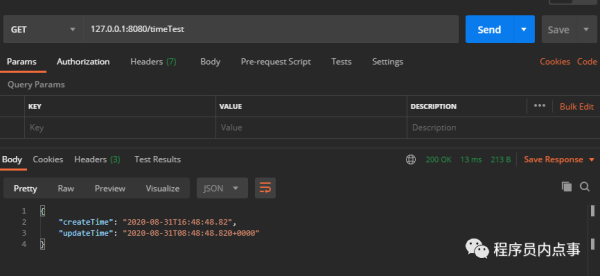
未做任何配置的结果
一、@JsonFormat 注解
@JsonFormat 注解方式严格意义上不能叫全局时间格式化,应该叫部分格式化,因为@JsonFormat 注解需要用在实体类的时间字段上,而只有使用相应的实体类,对应的字段才能进行格式化。
@Data public class OrderDTO { @JsonFormat(locale = "zh", timezone = "GMT+8", pattern = "yyyy-MM-dd") private LocalDateTime createTime; @JsonFormat(locale = "zh", timezone = "GMT+8", pattern = "yyyy-MM-dd HH:mm:ss") private Date updateTime; }字段加上 @JsonFormat 注解后,LocalDateTime 和 Date 时间格式化成功。
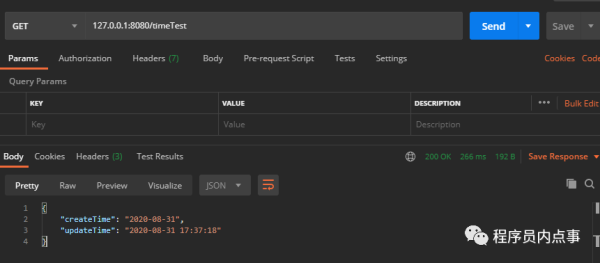
@JsonFormat 注解格式化
二、@JsonComponent 注解(推荐)
这是我个人比较推荐的一种方式,前边看到使用 @JsonFormat 注解并不能完全做到全局时间格式化,所以接下来我们使用 @JsonComponent 注解自定义一个全局格式化类,分别对 Date 和 LocalDate 类型做格式化处理。
@JsonComponent public class DateFormatConfig { @Value("${spring.jackson.date-format:yyyy-MM-dd HH:mm:ss}") private String pattern; /** * @author xiaofu * @description date 类型全局时间格式化 * @date 2020/8/31 18:22 */ @Bean public Jackson2ObjectMapperBuilderCustomizer jackson2ObjectMapperBuilder() { return builder -> { TimeZone tz = TimeZone.getTimeZone("UTC"); DateFormat df = new SimpleDateFormat(pattern); df.setTimeZone(tz); builder.failOnEmptyBeans(false) .failOnUnknownProperties(false) .featuresToDisable(SerializationFeature.WRITE_DATES_AS_TIMESTAMPS) .dateFormat(df); }; } /** * @author xiaofu * @description LocalDate 类型全局时间格式化 * @date 2020/8/31 18:22 */ @Bean public LocalDateTimeSerializer localDateTimeDeserializer() { return new LocalDateTimeSerializer(DateTimeFormatter.ofPattern(pattern)); } @Bean public Jackson2ObjectMapperBuilderCustomizer jackson2ObjectMapperBuilderCustomizer() { return builder -> builder.serializerByType(LocalDateTime.class, localDateTimeDeserializer()); } }看到 Date 和 LocalDate 两种时间类型格式化成功,此种方式有效。
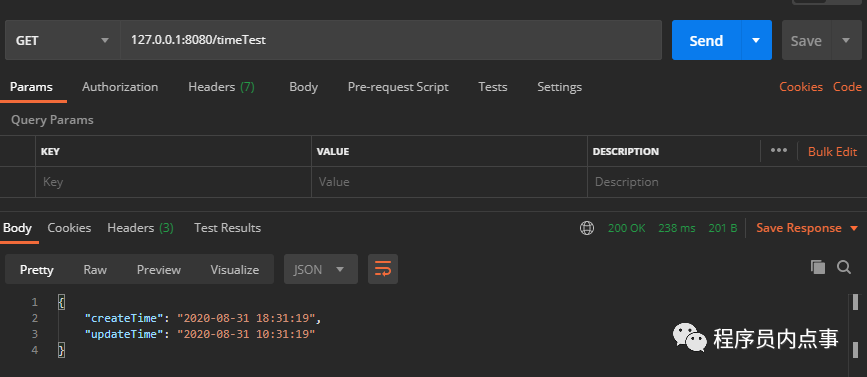
@JsonComponent 注解处理格式化
但还有个问题,实际开发中如果我有个字段不想用全局格式化设置的时间样式,想自定义格式怎么办?
那就需要和 @JsonFormat 注解配合使用了。
@Data public class OrderDTO { @JsonFormat(locale = "zh", timezone = "GMT+8", pattern = "yyyy-MM-dd") private LocalDateTime createTime; @JsonFormat(locale = "zh", timezone = "GMT+8", pattern = "yyyy-MM-dd") private Date updateTime; }从结果上我们看到 @JsonFormat 注解的优先级比较高,会以 @JsonFormat 注解的时间格式为主。
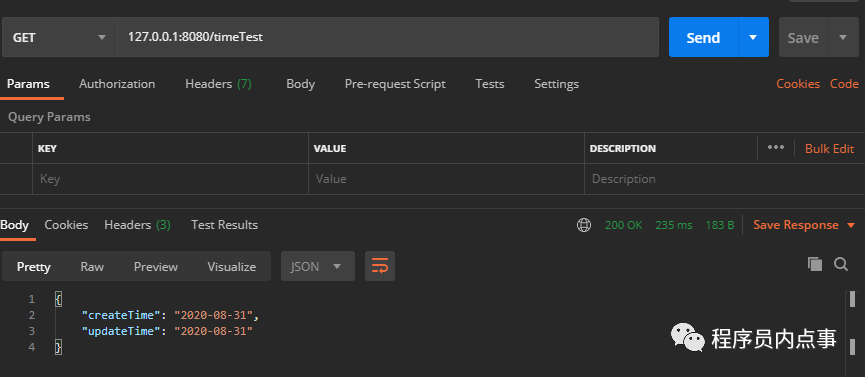
三、@Configuration 注解
这种全局配置的实现方式与上边的效果是一样的。
“注意:在使用此种配置后,字段手动配置@JsonFormat 注解将不再生效。”
@Configuration
public class DateFormatConfig2 {
@Value("${spring.jackson.date-format:yyyy-MM-dd HH:mm:ss}")
private String pattern;
public static DateFormat dateFormat = new SimpleDateFormat("yyyy-MM-dd HH:mm:ss");
@Bean
@Primary
public ObjectMapper serializingObjectMapper() {
ObjectMapper objectMapper = new ObjectMapper();
JavaTimeModule javaTimeModule = new JavaTimeModule();
javaTimeModule.addSerializer(LocalDateTime.class, new LocalDateTimeSerializer());
javaTimeModule.addDeserializer(LocalDateTime.class, new LocalDateTimeDeserializer());
objectMapper.registerModule(javaTimeModule);
return objectMapper;
}
/**
* @author xiaofu
* @description Date 时间类型装换
* @date 2020/9/1 17:25
*/
@Component
public class DateSerializer extends JsonSerializer<Date> {
@Override
public void serialize(Date date, JsonGenerator gen, SerializerProvider provider) throws IOException {
String formattedDate = dateFormat.format(date);
gen.writeString(formattedDate);
}
}
/**
* @author xiaofu
* @description Date 时间类型装换
* @date 2020/9/1 17:25
*/
@Component
public class DateDeserializer extends JsonDeserializer<Date> {
@Override
public Date deserialize(JsonParser jsonParser, DeserializationContext deserializationContext) throws IOException {
try {
return dateFormat.parse(jsonParser.getValueAsString());
} catch (ParseException e) {
throw new RuntimeException("Could not parse date", e);
}
}
}
/**
* @author xiaofu
* @description LocalDate 时间类型装换
* @date 2020/9/1 17:25
*/
public class LocalDateTimeSerializer extends JsonSerializer<LocalDateTime> {
@Override
public void serialize(LocalDateTime value, JsonGenerator gen, SerializerProvider serializers) throws IOException {
gen.writeString(value.format(DateTimeFormatter.ofPattern(pattern)));
}
}
/**
* @author xiaofu
* @description LocalDate 时间类型装换
* @date 2020/9/1 17:25
*/
public class LocalDateTimeDeserializer extends JsonDeserializer<LocalDateTime> {
@Override
public LocalDateTime deserialize(JsonParser p, DeserializationContext deserializationContext) throws IOException {
return LocalDateTime.parse(p.getValueAsString(), DateTimeFormatter.ofPattern(pattern));
}
}
}
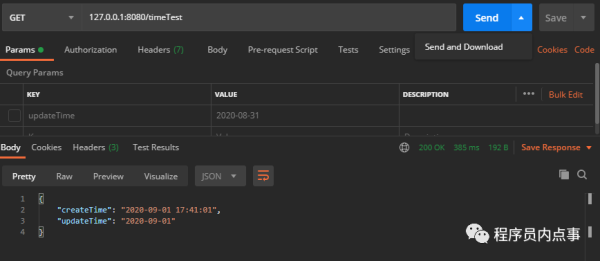
上述就是小编为大家分享的Springboot 中怎么格式化全局时间了,如果刚好有类似的疑惑,不妨参照上述分析进行理解。如果想知道更多相关知识,欢迎关注亿速云行业资讯频道。
免责声明:本站发布的内容(图片、视频和文字)以原创、转载和分享为主,文章观点不代表本网站立场,如果涉及侵权请联系站长邮箱:is@yisu.com进行举报,并提供相关证据,一经查实,将立刻删除涉嫌侵权内容。